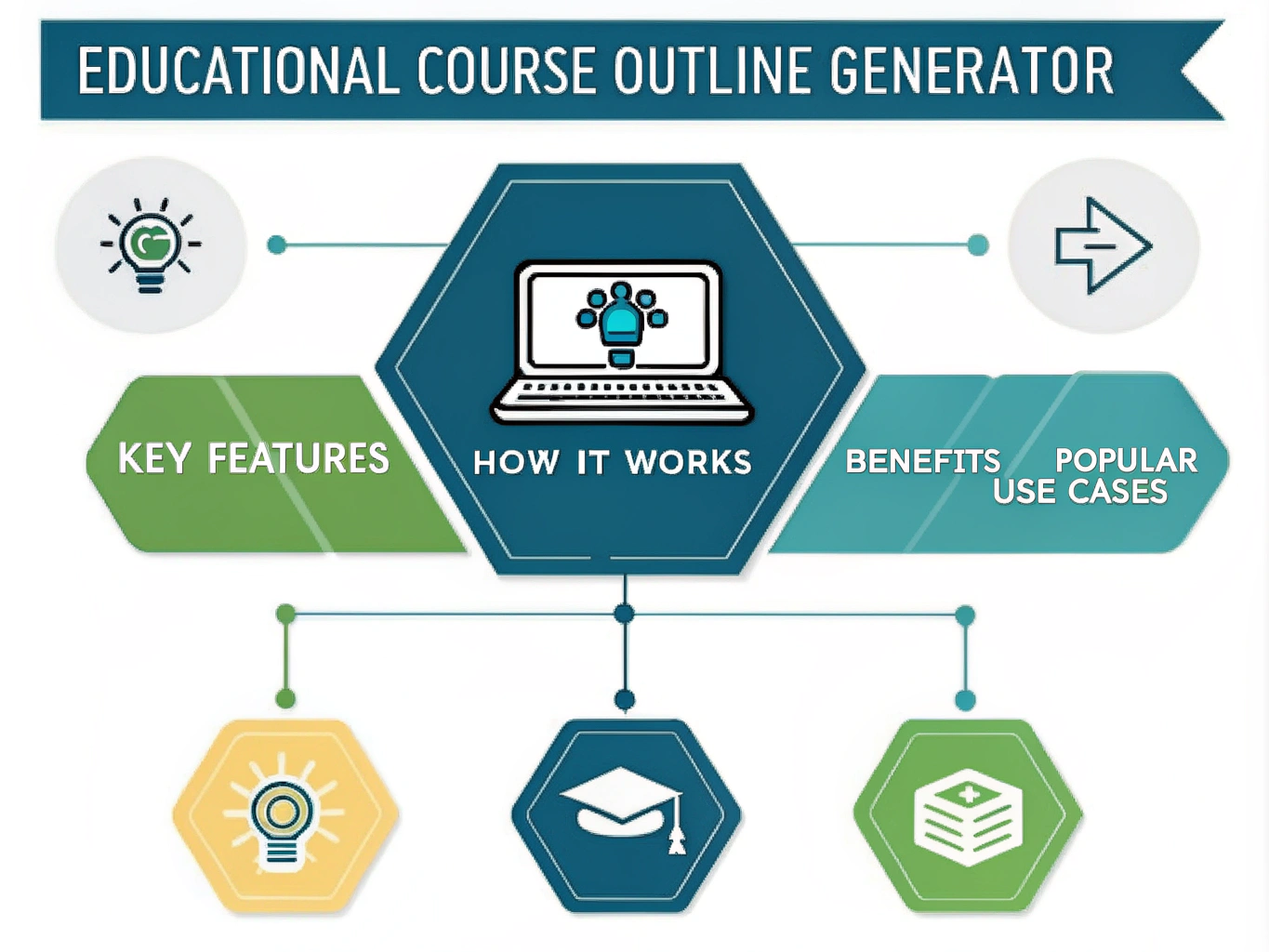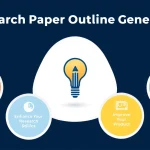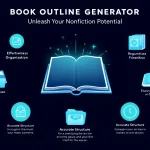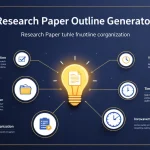Educational Course Outline Generator
Is this tool helpful?
How to Use the Educational Course Outline Generator Effectively
To make the most of this powerful Educational Course Outline Generator, follow these simple steps:
- Enter the Course Title: Begin by providing a descriptive title for your educational course. For example, “Digital Literacy for Young Minds” or “Tech Explorers: A Journey into the Digital World”.
- Specify the Target Age Group: Input the age range of your intended audience. For instance, “12-15” or “8-14”.
- Set the Number of Classes: Choose the desired number of classes for your course, ranging from 10 to 15. For example, you might select 13 classes for a comprehensive semester-long course.
- Add Additional Focus Areas (Optional): If you have specific requirements or areas you’d like to emphasize, include them in the provided text area. For instance, “Focus on hands-on projects and real-world applications” or “Include cybersecurity awareness and digital citizenship”.
- Generate the Course Outline: Click the “Generate Course Outline” button to create your personalized educational plan.
Once generated, you can easily copy the course outline to your clipboard for further editing or sharing with colleagues.
Revolutionizing Technology Education: Introducing the Educational Course Outline Generator
In today’s rapidly evolving digital landscape, equipping young learners with essential technology skills has become more crucial than ever. The Educational Course Outline Generator is an innovative tool designed to empower educators, instructional designers, and curriculum developers in creating comprehensive, engaging, and age-appropriate technology courses for beginners.
This cutting-edge generator harnesses the power of artificial intelligence to produce tailored course outlines that cover a wide range of fundamental technology topics, including computer basics, office software proficiency, artificial intelligence concepts, and introductory programming. By streamlining the course planning process, this tool enables educators to focus on delivering high-quality instruction and fostering digital literacy among the next generation.
Key Features of the Educational Course Outline Generator
- Customizable course length (10-15 classes)
- Age-specific content tailoring
- Integration of core technology subjects
- Emphasis on hands-on activities and practical applications
- Cross-curricular integration suggestions
- Recommended supplementary materials and resources
Benefits of Using the Educational Course Outline Generator
1. Time-Saving Efficiency
Creating a comprehensive course outline from scratch can be a time-consuming process. The Educational Course Outline Generator significantly reduces the planning time, allowing educators to focus on refining and personalizing the content to meet their specific needs.
2. Consistency and Structure
The generator ensures a well-structured and consistent approach to technology education. By covering all essential topics in a logical sequence, it provides a solid foundation for learners to build upon as they progress through the course.
3. Age-Appropriate Content
By specifying the target age group, educators can be confident that the generated outline will contain activities and concepts suitable for their students’ developmental stage and prior knowledge.
4. Balanced Curriculum
The tool strikes a balance between various technology domains, ensuring learners receive a well-rounded education that covers computer basics, productivity software, artificial intelligence, and programming fundamentals.
5. Encourages Hands-On Learning
With a focus on practical activities and real-world applications, the generated outlines promote active learning and engagement, helping students develop tangible skills they can apply beyond the classroom.
6. Flexibility and Customization
While providing a solid framework, the generator allows for easy customization. Educators can adapt the outline to their specific needs, resources, and teaching style.
7. Cross-Curricular Integration
By suggesting ways to integrate technology skills across other subjects, the generator promotes a holistic approach to education, demonstrating the relevance of digital literacy in various academic and real-world contexts.
Addressing User Needs and Solving Specific Problems
Bridging the Digital Skills Gap
The Educational Course Outline Generator addresses the growing need for comprehensive technology education in schools. By providing a structured approach to teaching digital skills, it helps bridge the gap between traditional curricula and the demands of an increasingly digital world.
Catering to Different Learning Styles
The generated outlines incorporate a variety of activities and teaching methods, ensuring that visual, auditory, and kinesthetic learners can all benefit from the course. For example, a lesson on computer hardware might include:
- Visual aids and diagrams of computer components
- Hands-on disassembly and reassembly of a computer
- Group discussions on the functions of different hardware parts
Fostering Critical Thinking and Problem-Solving Skills
By integrating programming concepts and artificial intelligence basics, the course outline encourages students to develop critical thinking and problem-solving skills. For instance, a programming exercise might challenge students to create a simple calculator app, requiring them to break down the problem, design a solution, and implement it using basic coding concepts.
Preparing Students for Future Careers
The comprehensive nature of the generated course outlines ensures that students are exposed to a wide range of technology concepts and tools. This broad foundation prepares them for future academic pursuits and careers in various technology-related fields.
Practical Applications and Use Cases
Scenario 1: Summer Tech Camp
A community center plans to run a 12-day summer tech camp for children aged 10-13. Using the Educational Course Outline Generator, they input the following information:
- Course Title: “Summer Tech Explorers: Digital Adventure Camp”
- Target Age Group: 10-13
- Number of Classes: 12
- Additional Focus: “Emphasis on team-based projects and outdoor technology applications”
The generator produces a comprehensive outline that includes:
- Introduction to Computers and Digital Devices (Day 1)
- Exploring the Internet Safely (Day 2)
- Digital Art and Creativity (Day 3)
- Introduction to Coding with Scratch (Days 4-5)
- Building Simple Robots (Days 6-7)
- Digital Photography and Video Editing (Day 8)
- Creating Digital Stories (Day 9)
- Introduction to 3D Printing (Day 10)
- Outdoor Tech Treasure Hunt (Day 11)
- Final Project Showcase (Day 12)
This outline provides a perfect balance of various technology topics, hands-on activities, and outdoor applications, making it ideal for an engaging summer camp experience.
Scenario 2: After-School Coding Club
A high school teacher wants to start an after-school coding club for beginners. They use the Educational Course Outline Generator with the following inputs:
- Course Title: “Code Crafters: Journey into Programming”
- Target Age Group: 14-16
- Number of Classes: 15
- Additional Focus: “Focus on web development and game design”
The generator creates an outline that includes:
- Introduction to Programming Concepts (Class 1)
- Getting Started with HTML and CSS (Classes 2-3)
- JavaScript Basics (Classes 4-5)
- Building Interactive Websites (Classes 6-7)
- Introduction to Game Design Principles (Class 8)
- Creating Simple Games with JavaScript (Classes 9-11)
- Version Control with Git (Class 12)
- Collaborative Coding Projects (Classes 13-14)
- Final Project Showcase and Next Steps in Coding (Class 15)
This outline provides a structured approach to teaching coding, with a specific focus on web development and game design, perfectly suited for an after-school club setting.
Frequently Asked Questions (FAQ)
Q1: Can I modify the generated course outline?
A1: Absolutely! The generated outline serves as a solid foundation, but you’re encouraged to customize it to fit your specific needs, resources, and teaching style.
Q2: Is prior teaching experience in technology required to use this tool?
A2: No prior teaching experience in technology is necessary. The generator creates detailed outlines suitable for educators with varying levels of tech expertise. However, familiarizing yourself with the topics beforehand will enhance your ability to deliver the content effectively.
Q3: How does the tool ensure age-appropriate content?
A3: The generator takes into account the specified age range and adjusts the complexity and nature of activities accordingly. For younger audiences, it focuses on more visual and interactive elements, while for older students, it introduces more advanced concepts and project-based learning.
Q4: Can I use this tool for planning a long-term curriculum?
A4: While the tool is designed for courses with 10-15 classes, you can certainly use it as a starting point for longer curricula. Generate multiple outlines and combine them, or use a single outline as a framework to expand upon for a more extended course.
Q5: Does the outline include assessment methods?
A5: Yes, the generated outlines typically include suggestions for both formative and summative assessments, such as quizzes, projects, and presentations. However, you can always adapt or add your own assessment methods as needed.
Q6: How often is the content updated to reflect current technology trends?
A6: The Educational Course Outline Generator is regularly updated to incorporate emerging technology trends and best practices in education. This ensures that the generated outlines remain relevant and aligned with current industry standards.
Q7: Can I save multiple course outlines?
A7: While the tool itself doesn’t have a save feature, you can easily copy the generated outline to your preferred document editor or note-taking app for future reference and editing.
Q8: Is the tool suitable for homeschooling parents?
A8: Absolutely! The Educational Course Outline Generator is an excellent resource for homeschooling parents who want to provide structured technology education for their children. The detailed outlines and suggested activities make it easy to implement even without extensive tech knowledge.
Q9: How does the tool handle cross-curricular integration?
A9: The generated outlines often include suggestions for integrating technology skills into other subject areas. For example, a lesson on spreadsheets might include exercises related to analyzing scientific data or creating graphs for a social studies project.
Q10: Can I use this tool for adult education or professional development courses?
A10: While the tool is primarily designed for K-12 education, you can certainly adapt the generated outlines for adult education or professional development. Simply adjust the complexity of the activities and focus on more practical, work-related applications of the technology skills covered.
Empowering Educators in the Digital Age
The Educational Course Outline Generator stands as a testament to the power of technology in enhancing education. By providing educators with a robust, customizable framework for teaching essential digital skills, this tool plays a crucial role in preparing the next generation for an increasingly technology-driven world.
Whether you’re a seasoned technology instructor or a teacher venturing into digital literacy education for the first time, this generator offers invaluable support in creating engaging, comprehensive, and age-appropriate technology courses. Its ability to balance theoretical knowledge with practical applications ensures that students not only learn about technology but also develop the skills to use it effectively and responsibly.
As we continue to navigate the rapidly evolving digital landscape, tools like the Educational Course Outline Generator will be instrumental in bridging the gap between traditional education and the demands of the 21st-century workforce. By fostering digital literacy, computational thinking, and a passion for technology from an early age, we are equipping our students with the skills they need to thrive in the digital age and beyond.
Embrace the power of this innovative tool and unlock new possibilities in technology education. Whether you’re planning a summer camp, an after-school program, or integrating technology into your regular curriculum, the Educational Course Outline Generator is your partner in creating impactful, engaging, and future-ready learning experiences for students of all ages.
Important Disclaimer
The calculations, results, and content provided by our tools are not guaranteed to be accurate, complete, or reliable. Users are responsible for verifying and interpreting the results. Our content and tools may contain errors, biases, or inconsistencies. Do not enter personal data, sensitive information, or personally identifiable information in our web forms or tools. Such data entry violates our terms of service and may result in unauthorized disclosure to third parties. We reserve the right to save inputs and outputs from our tools for the purposes of error debugging, bias identification, and performance improvement. External companies providing AI models used in our tools may also save and process data in accordance with their own policies. By using our tools, you consent to this data collection and processing. We reserve the right to limit the usage of our tools based on current usability factors.