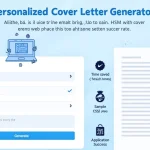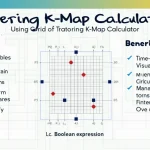Is this tool helpful?
How to Use the CRM Integration Planning Tool Effectively
This comprehensive tool helps organizations plan their CRM integrations strategically. Here’s a detailed guide on using each field:
1. CRM System Name
Enter your current or planned CRM platform. For example:
- Microsoft Dynamics 365
- Zoho CRM
2. Business Type Field
Specify your industry sector. Sample entries:
- Professional Services – Legal Consulting
- Healthcare – Medical Device Manufacturing
3. Required Integrations List
Detail all systems requiring integration. Example entries:
- Marketing automation (Marketo), Enterprise resource planning (SAP), Customer support (Zendesk)
- Payment processing (Stripe), Business intelligence (Tableau), Project management (Asana)
4. Data Requirements Field
List specific metrics needed. Sample entries:
- Lead conversion rates, Customer lifetime value, Support ticket resolution times
- Sales pipeline velocity, Marketing campaign ROI, Product usage analytics
5. Existing Tools Field
Document current technology stack. Examples:
- Adobe Marketing Cloud, NetSuite ERP, Jira Service Desk
- Pardot, Oracle Financials, ServiceNow
Understanding the CRM Integration Planning Tool
The CRM Integration Planning Tool is a strategic solution designed to help organizations map out their CRM integration requirements and develop a comprehensive integration strategy. It facilitates the creation of a 360-degree view of customer interactions, business processes, and data flow across various systems.
Key Benefits of Using the Integration Planning Tool
1. Strategic Alignment
- Ensures integration decisions align with business objectives
- Identifies critical data points for customer insights
- Maps integration dependencies and priorities
2. Resource Optimization
- Reduces duplicate data entry and manual processes
- Minimizes integration redundancies
- Optimizes technology investment decisions
3. Enhanced Decision Making
- Provides clear visibility into integration requirements
- Facilitates data-driven integration planning
- Supports ROI analysis for integration projects
Addressing Business Integration Challenges
Data Synchronization Strategy
The tool helps organizations plan bi-directional data flow between systems. For example, synchronizing:
- Customer purchase history from e-commerce to CRM
- Support ticket status from help desk to CRM
- Marketing campaign engagement data from automation tools to CRM
Workflow Automation Planning
Enables mapping of cross-system workflows:
- Lead-to-opportunity conversion processes
- Order-to-cash cycles
- Customer onboarding sequences
Practical Applications and Use Cases
E-commerce Integration Example
An online retailer using Shopify needs to integrate with:
- Salesforce CRM for customer management
- Klaviyo for email marketing
- Zendesk for customer support
The tool helps plan data flow for:
- Order history synchronization
- Customer support ticket correlation
- Marketing campaign attribution
B2B Services Integration Example
A professional services firm integrating:
- HubSpot CRM with project management
- Billing systems integration
- Document management solutions
Integration Success Metrics
Key Performance Indicators
- Data accuracy rate: Target 99.9%
- System synchronization frequency: Real-time to 15-minute intervals
- Process automation efficiency: 85% reduction in manual tasks
Best Practices for Integration Planning
1. Data Mapping Strategy
- Define master data sources
- Establish data governance rules
- Plan conflict resolution procedures
2. Integration Architecture
- Choose between point-to-point vs. middleware approaches
- Define API requirements
- Plan scalability requirements
Frequently Asked Questions
What types of CRM systems can be planned for integration?
The tool supports planning for all major CRM platforms, including Salesforce, Microsoft Dynamics, HubSpot, and custom-built solutions.
How many integrations can be planned simultaneously?
You can plan multiple integrations across various business functions, including sales, marketing, customer service, and operations.
What are the key considerations for successful CRM integration?
Focus on data quality, business process alignment, user adoption, and technical compatibility between systems.
How long does typical CRM integration planning take?
Planning duration varies based on complexity, typically ranging from 2-8 weeks for comprehensive integration planning.
Can the tool help with phased integration approaches?
Yes, the tool supports both comprehensive and phased integration planning strategies.
What integration methods are commonly used?
Common methods include API integration, middleware solutions, and native connectors between systems.
How can businesses measure integration success?
Success metrics include improved data accuracy, reduced manual processes, enhanced customer insights, and increased operational efficiency.
What role does data quality play in integration planning?
Data quality is fundamental to successful integration, affecting system performance, user adoption, and business intelligence capabilities.
Important Disclaimer
The calculations, results, and content provided by our tools are not guaranteed to be accurate, complete, or reliable. Users are responsible for verifying and interpreting the results. Our content and tools may contain errors, biases, or inconsistencies. We reserve the right to save inputs and outputs from our tools for the purposes of error debugging, bias identification, and performance improvement. External companies providing AI models used in our tools may also save and process data in accordance with their own policies. By using our tools, you consent to this data collection and processing. We reserve the right to limit the usage of our tools based on current usability factors. By using our tools, you acknowledge that you have read, understood, and agreed to this disclaimer. You accept the inherent risks and limitations associated with the use of our tools and services.