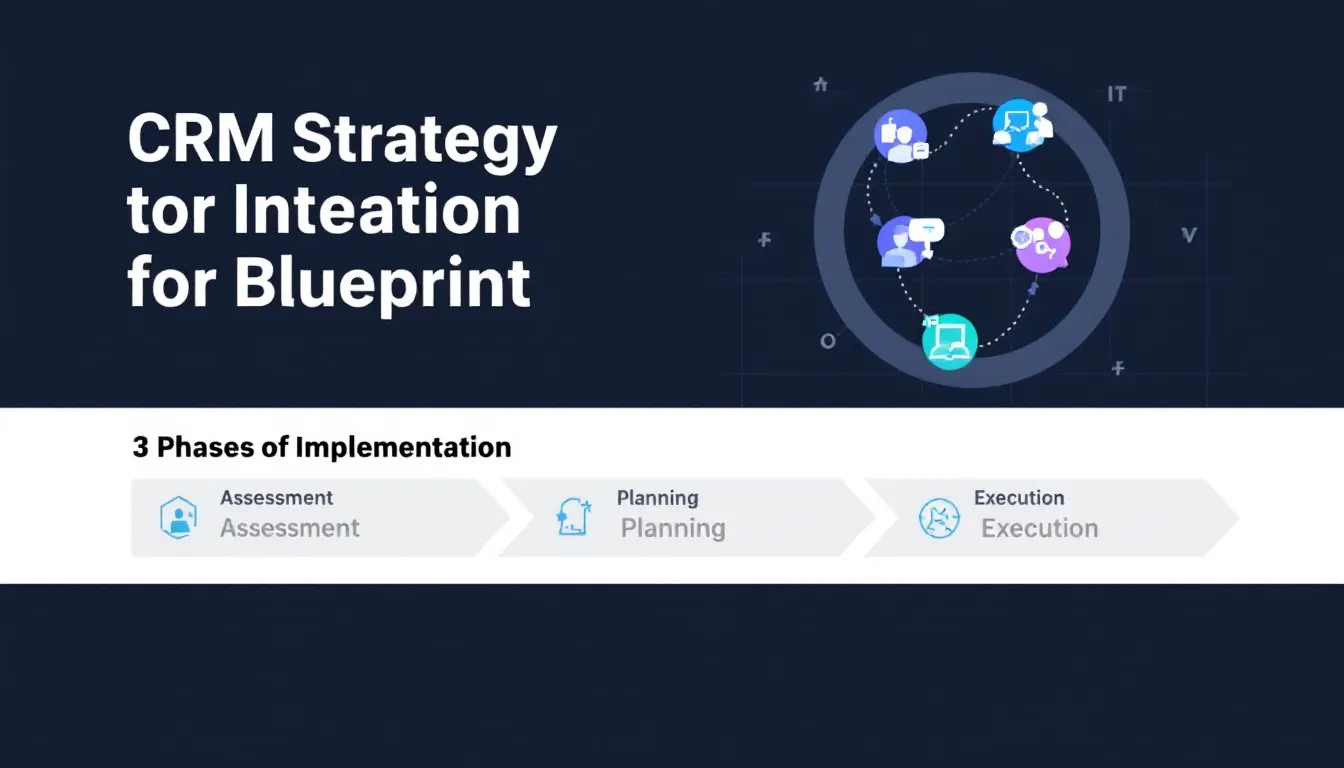Is this tool helpful?
How to Use the CRM Strategy Integration Tool Effectively
The CRM Strategy Integration Tool helps organizations develop a comprehensive approach to breaking down departmental silos and creating a unified customer experience. Here’s a detailed guide on using each field:
1. Company Name
Enter your organization’s official name. For example:
- TechVision Solutions International
- Global Healthcare Partners Ltd.
2. Current Challenges Description
Detail your specific organizational challenges regarding departmental silos and customer experience. Examples:
- “Marketing campaigns operate independently from sales initiatives, resulting in misaligned messaging and confused customers”
- “Customer data scattered across multiple systems leading to repetitive customer inquiries and delayed response times”
3. Department List
Specify all departments requiring integration. Consider including:
- Operations, Finance, IT, Product Development, Quality Assurance
- Human Resources, Research, Supply Chain, Business Development, Customer Success
4. Customer Journey Touchpoints
Map out all customer interaction points:
- Social media engagement, product demonstrations, implementation meetings, quarterly reviews
- Mobile app interactions, in-store experiences, technical support sessions, billing inquiries
5. Target Customer Segments
Define your customer profiles in detail:
- Mid-sized healthcare providers with 100-500 employees focusing on specialized care
- Technology startups in the AI/ML sector with Series A+ funding
Understanding CRM Strategy Integration
A unified CRM strategy serves as the cornerstone for delivering exceptional customer experiences while eliminating organizational silos. This tool generates customized strategies that align departments, streamline processes, and enhance customer satisfaction through data-driven insights and coordinated actions.
Core Components of Effective CRM Integration
- Cross-functional collaboration frameworks
- Unified data management systems
- Standardized customer communication protocols
- Integrated performance metrics
- Automated workflow management
Benefits of Using the CRM Strategy Integration Tool
1. Operational Efficiency
By identifying and addressing departmental silos, organizations typically experience:
- 25-30% reduction in duplicate efforts
- 40% improvement in cross-departmental communication
- 50% faster resolution of customer inquiries
2. Enhanced Customer Experience
Unified CRM strategies lead to:
- Consistent brand messaging across all touchpoints
- Personalized customer interactions based on comprehensive data
- Reduced response times and improved customer satisfaction
3. Revenue Impact
Organizations implementing integrated CRM strategies report:
- 15-20% increase in customer retention rates
- 30% improvement in cross-selling opportunities
- 35% reduction in customer acquisition costs
Practical Applications and Solutions
Case Study 1: Retail Integration
A multi-channel retailer used the tool to integrate their online and offline operations:
- Connected in-store POS with online shopping data
- Unified customer service across channels
- Implemented real-time inventory management
- Result: 45% improvement in customer satisfaction scores
Case Study 2: B2B Service Provider
A software company unified their customer experience:
- Integrated sales and implementation teams
- Created unified customer success metrics
- Standardized communication protocols
- Result: 60% reduction in customer onboarding time
Implementation Strategy Framework
Phase 1: Assessment
- Current state analysis
- Gap identification
- Resource evaluation
- Technology infrastructure review
Phase 2: Planning
- Strategy development
- Timeline creation
- Resource allocation
- Success metrics definition
Phase 3: Execution
- Process implementation
- Team training
- System integration
- Performance monitoring
Frequently Asked Questions
Q: How long does it take to implement an integrated CRM strategy?
Implementation timelines vary based on organization size and complexity. Typically, small to medium-sized businesses complete the integration within 3-6 months, while larger enterprises may require 6-12 months.
Q: What departments should be prioritized in the integration process?
Start with customer-facing departments (sales, marketing, and customer service) before expanding to supporting functions like operations and finance.
Q: How can we measure the success of our CRM integration?
Key metrics include customer satisfaction scores, response times, cross-departmental collaboration efficiency, revenue growth, and customer retention rates.
Q: What role does technology play in CRM integration?
Technology serves as an enabler, providing the infrastructure for data sharing, automation, and unified customer views across departments.
Q: How do we maintain momentum after initial implementation?
Regular training, performance monitoring, and continuous improvement processes help maintain and enhance integration effectiveness.
Q: What are the most common integration challenges?
Common challenges include resistance to change, legacy system integration, data standardization, and maintaining consistent processes across departments.
Best Practices for Success
1. Change Management
- Clear communication of objectives
- Regular stakeholder engagement
- Comprehensive training programs
- Celebration of early wins
2. Data Management
- Standardized data formats
- Regular data quality checks
- Automated data synchronization
- Comprehensive security protocols
3. Process Optimization
- Regular workflow reviews
- Continuous improvement cycles
- Performance monitoring
- Customer feedback integration
Important Disclaimer
The calculations, results, and content provided by our tools are not guaranteed to be accurate, complete, or reliable. Users are responsible for verifying and interpreting the results. Our content and tools may contain errors, biases, or inconsistencies. We reserve the right to save inputs and outputs from our tools for the purposes of error debugging, bias identification, and performance improvement. External companies providing AI models used in our tools may also save and process data in accordance with their own policies. By using our tools, you consent to this data collection and processing. We reserve the right to limit the usage of our tools based on current usability factors. By using our tools, you acknowledge that you have read, understood, and agreed to this disclaimer. You accept the inherent risks and limitations associated with the use of our tools and services.