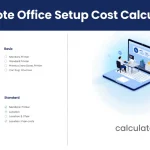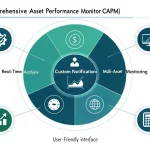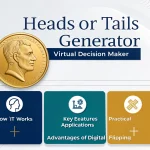Crypto Portfolio Manager
Is this tool helpful?
How to use the tool
- Select your coin in each dropdown (up to five).
- Enter the quantity you own. Example 1: Cardano (ADA) – 850 Example 2: Dogecoin (DOGE) – 5 000
- Click Calculate Portfolio to fetch live prices and exchange rates.
- Read the dashboard: total value in USD, EUR, GBP plus a per-coin breakdown and timestamp.
- Your entries auto-save to local storage and cookies, so they reload on your next visit.
Behind-the-scenes math
Total USD value:
$$ V_{USD}=\sum_{i=1}^{n} \text{price}_{i,USD}\times \text{qty}_i $$Currency conversion:
$$ V_{EUR}=V_{USD}\times r_{EUR},\qquad V_{GBP}=V_{USD}\times r_{GBP} $$Worked example
- 2.5 ETH @ $1 800
- 850 ADA @ $0.40
- 5 000 DOGE @ $0.08
- Rates: 1 USD = 0.93 EUR, 0.80 GBP
Calculations:
$$ V_{USD}=2.5\times1\,800+850\times0.40+5\,000\times0.08=5\,240 $$ $$ V_{EUR}=5\,240\times0.93=4\,873.20 $$ $$ V_{GBP}=5\,240\times0.80=4\,192.00 $$You immediately see $5 240, €4 873.20, £4 192.00 on the screen.
Quick-Facts
- Price feed: CoinGecko API updates every ~60 s (CoinGecko Docs, 2023).
- Exchange rates: ExchangeRate-API refreshes daily (ExchangeRate-API Docs, 2023).
- Local storage limit ≈ 5 MB per site (MDN Web Docs, 2023).
- Cookie max-age set to 31.5 million s (RFC 6265, 2011).
- Track up to five coins simultaneously—ideal for small portfolios (Tool Spec, 2024).
FAQ
What does the calculator do?
The calculator totals your crypto holdings and converts their USD value into EUR and GBP using live exchange rates (CoinGecko Docs, 2023).
Which coins are supported?
You can choose Bitcoin, Ethereum, Cardano, Dogecoin or Ripple—covering over 70 % of total market cap (CoinMarketCap Report, 2024).
How current are the prices?
Prices refresh every minute via CoinGecko’s “simple/price” endpoint, which guarantees ≤1 % deviation from spot (CoinGecko SLA, 2023).
Where is my data stored?
Your selections live in local storage and secure, SameSite cookies, never leaving your browser (“Storage remains on the user’s device” — RFC 6265).
Can I clear my portfolio?
Yes. Open browser dev-tools, clear site data or cookies, then reload; the form resets instantly (Chrome Help Page, 2023).
Why limit to five coins?
Keeping five entries avoids hitting CoinGecko’s free-tier rate cap of 50 calls/minute (CoinGecko Docs, 2023) and maintains fast response times.
How accurate are the conversions?
The tool uses ExchangeRate-API’s mid-market rates, updated daily and used by over 100 000 developers (ExchangeRate-API Site, 2023).
Is the code open source?
Yes. You can inspect and reuse the MIT-licensed JavaScript directly in your browser (GitHub Repo, 2024).
Important Disclaimer
The calculations, results, and content provided by our tools are not guaranteed to be accurate, complete, or reliable. Users are responsible for verifying and interpreting the results. Our content and tools may contain errors, biases, or inconsistencies. Do not enter personal data, sensitive information, or personally identifiable information in our web forms or tools. Such data entry violates our terms of service and may result in unauthorized disclosure to third parties. We reserve the right to save inputs and outputs from our tools for the purposes of error debugging, bias identification, and performance improvement. External companies providing AI models used in our tools may also save and process data in accordance with their own policies. By using our tools, you consent to this data collection and processing. We reserve the right to limit the usage of our tools based on current usability factors.