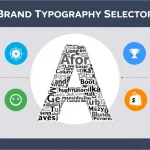Is this tool helpful?
How to use the tool
- Describe your project in one or two sentences. Example 1: “Rebranding a local farmers’ market to feel fresh and community-focused.” Example 2: “Designing app UI for a fintech startup targeting Gen Z investors.”
- State the desired mood—one to three words that capture feeling. Example 1: “Earthy, welcoming.” Example 2: “Bold, futuristic.”
- Enter your industry or niche so the engine matches sector trends. Example 1: “Agriculture & retail.” Example 2: “Financial technology.”
- Add key colors only if you must keep brand hues (hex or plain names).
- Click “Generate Color Palette.” The tool returns 3-5 colors, hex codes and a short rationale. Use the “Copy to Clipboard” link to paste into Figma, Illustrator or style sheets.
Quick-Facts
- WCAG 2.1 requires a minimum 4.5:1 contrast ratio for normal text (W3C, 2018).
- Most effective brand palettes hold 3-5 core colors (Smashing Magazine, 2019).
- 60 % of purchase decisions rely on color perception (Singh, 2006).
- Blue is the world’s most trusted hue in corporate design (Nielsen Norman Group, 2020).
FAQ
What is the Color Palette Generator?
The Generator is an AI-powered form that transforms your project inputs into a cohesive palette, applying color-theory rules and current trend data (Nielsen Norman Group, 2020).
How does the algorithm pick colors?
It analyses your description for keywords, maps them to emotional color spaces and checks harmony using complementary, analogous and triadic relationships (W3C Color Module, 2021).
How many colors should a palette include?
Use three main colors and up to two accents—enough flexibility without visual noise (Smashing Magazine, 2019).
Can I force my brand color into every palette?
Yes. Enter the hex or name in “Key Colors” and the system will anchor remaining hues around it while preserving contrast.
How does the tool ensure accessibility?
It rejects color pairs below the 4.5:1 text contrast threshold and flags combinations that fail WCAG 2.1 Level AA (W3C, 2018).
Are results printable?
Hex values convert to CMYK seamlessly; always proof on calibrated printers to manage gamut shifts (Pantone Color Bridge Guide, 2022).
Which industries gain most?
Any field where visual identity guides trust—food, tech, healthcare, finance—benefits from data-driven color planning (Adobe Digital Economy Index, 2021).
How do I judge if a palette works?
Check contrast ratios, brand alignment and audience emotion tests; iterate until colors pass all three filters (Singh, 2006).
Important Disclaimer
The calculations, results, and content provided by our tools are not guaranteed to be accurate, complete, or reliable. Users are responsible for verifying and interpreting the results. Our content and tools may contain errors, biases, or inconsistencies. Do not enter personal data, sensitive information, or personally identifiable information in our web forms or tools. Such data entry violates our terms of service and may result in unauthorized disclosure to third parties. We reserve the right to save inputs and outputs from our tools for the purposes of error debugging, bias identification, and performance improvement. External companies providing AI models used in our tools may also save and process data in accordance with their own policies. By using our tools, you consent to this data collection and processing. We reserve the right to limit the usage of our tools based on current usability factors.