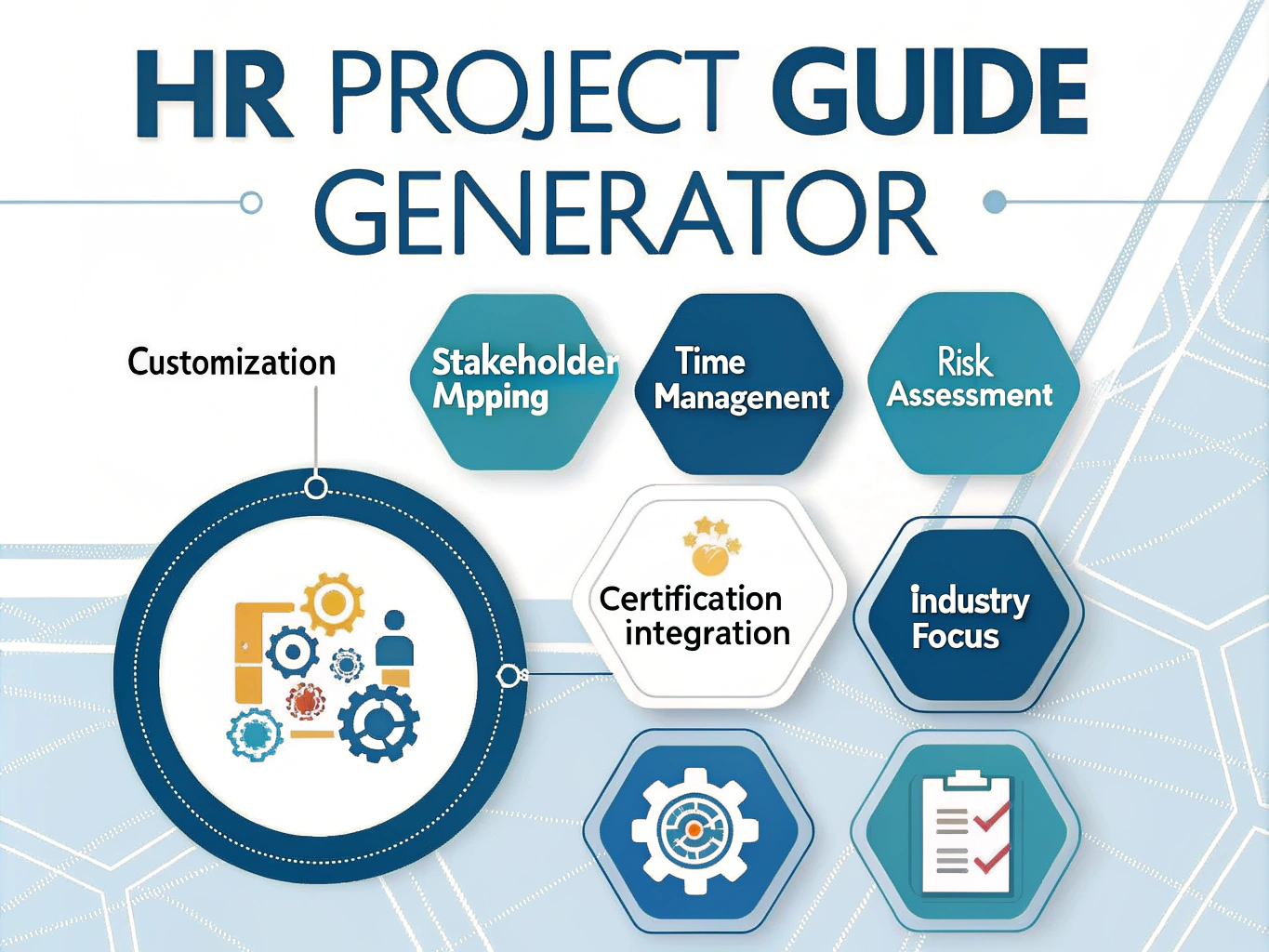HR Project Guide Generator
Is this tool helpful?
How to Use the HR Project Guide Generator Effectively
Step-by-Step Guide to Using the Tool
To make the most of the HR Project Guide Generator, follow these simple steps:
- Enter the Project Title: Begin by providing a clear and concise title for your HR management project. For example, “Employee Wellness Program Implementation” or “Performance Management System Overhaul.”
- Specify the Industry Focus: Input the specific industry your HR project is targeting. This could be “Retail,” “Financial Services,” or “Education.”
- Define the Project Duration: Although optional, it’s helpful to estimate the timeline for your project. You might enter “9 months” or “18 months,” depending on the scope of your initiative.
- List Key Stakeholders: Identify the main participants in your project. This could include “Chief Human Resources Officer, Department Managers, IT Team Lead, and Employee Representatives.”
- Include Certification Details: If applicable, mention any relevant HR certifications that could benefit the project. Examples might be “SHRM-SCP (Senior Certified Professional)” or “HRCI’s PHR (Professional in Human Resources).”
- Generate the Guide: Click the “Generate HR Project Guide” button to create your comprehensive project outline.
Understanding the HR Project Guide Generator: Purpose and Benefits
The HR Project Guide Generator is an innovative tool designed to streamline the planning and execution of human resource management projects across various industries. This powerful resource combines industry best practices, project management principles, and HR expertise to create tailored project guides that address the unique challenges and opportunities in HR initiatives.
Key Features and Functionality
- Customization: The tool adapts to specific project requirements, industry focus, and organizational needs.
- Comprehensive Coverage: It addresses all crucial aspects of HR project management, from initiation to closure.
- Certification Integration: The generator incorporates relevant HR certifications into the project framework, ensuring alignment with industry standards.
- Stakeholder Mapping: It helps identify and define roles for key project participants, promoting clear communication and accountability.
- Time Management: The tool considers project duration to create realistic timelines and milestones.
Benefits of Using the HR Project Guide Generator
1. Time and Resource Optimization
By utilizing the HR Project Guide Generator, HR professionals and project managers can significantly reduce the time spent on planning and organizing their initiatives. The tool automates the creation of a structured project outline, allowing teams to focus their energy on execution rather than getting bogged down in the initial planning stages.
2. Enhanced Project Clarity and Direction
The comprehensive guide produced by this tool provides a clear roadmap for HR projects. It helps define objectives, identify potential risks, and outline specific implementation steps, ensuring that all team members have a shared understanding of the project’s direction and goals.
3. Improved Stakeholder Alignment
By prompting users to identify key stakeholders and their roles, the HR Project Guide Generator facilitates better alignment among project participants. This clarity in roles and responsibilities leads to smoother collaboration and reduced conflicts throughout the project lifecycle.
4. Risk Mitigation and Proactive Management
The tool incorporates risk management strategies into the project guide, helping teams anticipate potential challenges and develop contingency plans. This proactive approach minimizes the impact of unforeseen issues and increases the overall success rate of HR initiatives.
5. Industry-Specific Insights
By considering the specific industry focus of each project, the guide generator provides tailored recommendations and best practices relevant to the particular sector. This ensures that the project approach aligns with industry standards and addresses sector-specific HR challenges.
6. Certification and Compliance Alignment
The integration of certification details into the project guide ensures that HR initiatives are aligned with recognized industry standards and best practices. This alignment not only enhances the credibility of the project but also supports ongoing professional development within the HR team.
Addressing User Needs and Solving HR Project Challenges
Tackling Common HR Project Hurdles
The HR Project Guide Generator addresses several critical challenges faced by HR professionals and project managers:
1. Lack of Structured Planning
Many HR projects suffer from inadequate planning, leading to scope creep and missed deadlines. The guide generator provides a structured framework that ensures all crucial elements of project planning are addressed systematically.
2. Ineffective Resource Allocation
Optimizing resource allocation is a common challenge in HR projects. The tool helps users identify necessary resources and suggests efficient allocation strategies, maximizing productivity and minimizing waste.
3. Poor Stakeholder Management
Failure to engage stakeholders effectively can derail HR initiatives. By prompting users to list key stakeholders and their roles, the guide generator facilitates better stakeholder management and communication throughout the project lifecycle.
4. Inadequate Risk Assessment
Many HR projects underestimate potential risks. The guide generator includes a comprehensive risk management section, helping teams identify, assess, and develop mitigation strategies for project-specific risks.
Practical Application: Employee Engagement Program
Let’s consider an example of how the HR Project Guide Generator can be used to plan and execute an employee engagement program in the retail industry:
- Project Title: “Retail Employee Engagement Enhancement Initiative”
- Industry Focus: Retail
- Project Duration: 12 months
- Key Stakeholders: HR Director, Store Managers, Employee Representatives, Marketing Team Lead
- Certification Details: SHRM-CP (Certified Professional)
Based on this input, the HR Project Guide Generator would produce a comprehensive guide addressing the following areas:
Project Scope and Objectives:
- Define specific engagement metrics to improve (e.g., employee satisfaction scores, retention rates)
- Set measurable targets for each metric
- Outline the project’s impact on overall business performance
Project Planning:
- Create a 12-month timeline with key milestones
- Develop a communication plan for store-level implementation
- Design feedback mechanisms for continuous improvement
Resource Allocation:
- Identify required resources (e.g., training materials, engagement software)
- Allocate HR team members to specific project tasks
- Budget for potential external consultants or tools
Risk Management:
- Assess risks such as employee resistance or inconsistent implementation across stores
- Develop mitigation strategies, including change management approaches
- Create contingency plans for potential disruptions
Implementation:
- Outline a phased rollout strategy across different store locations
- Design training programs for store managers on engagement techniques
- Establish key performance indicators (KPIs) for monitoring progress
Evaluation and Closure:
- Define success criteria based on engagement metrics and business outcomes
- Plan for post-implementation surveys and feedback sessions
- Prepare a framework for documenting lessons learned and best practices
Examples and Use Cases
Example 1: Diversity and Inclusion Initiative in Tech
A technology company aims to improve its diversity and inclusion practices. Using the HR Project Guide Generator, they input the following information:
- Project Title: “Inclusive Tech: Diversity Enhancement Program”
- Industry Focus: Technology
- Project Duration: 18 months
- Key Stakeholders: Chief Diversity Officer, Hiring Managers, Employee Resource Group Leaders, External D&I Consultant
- Certification Details: SHRM Inclusive Workplace Culture Specialty Credential
The generated guide would include strategies for diverse recruitment, inclusive leadership training, and metrics for measuring progress in representation and inclusion across the organization.
Example 2: Healthcare Workforce Upskilling Project
A healthcare provider plans to upskill its workforce to meet evolving patient care needs. They use the HR Project Guide Generator with the following inputs:
- Project Title: “Healthcare Heroes: Comprehensive Upskilling Initiative”
- Industry Focus: Healthcare
- Project Duration: 24 months
- Key Stakeholders: Chief Nursing Officer, Department Heads, Learning and Development Team, Union Representatives
- Certification Details: HRCI’s SPHR (Senior Professional in Human Resources)
The resulting guide would outline a structured approach to identifying skill gaps, developing tailored training programs, and measuring the impact of upskilling on patient care quality and employee satisfaction.
Frequently Asked Questions (FAQ)
1. Can the HR Project Guide Generator be used for small-scale HR initiatives?
Absolutely! The tool is designed to be scalable and can be used for projects of any size. For smaller initiatives, you can focus on the most relevant sections of the guide and adapt the recommendations to fit your project’s scope.
2. How does the industry focus impact the generated guide?
The industry focus helps tailor the guide to sector-specific challenges and best practices. For example, a guide for a retail project might emphasize strategies for managing a dispersed workforce, while a guide for a tech project might focus more on rapid skill development and adaptation.
3. What if I don’t have any specific HR certifications to include?
No problem! The certification field is optional. If left blank, the guide will still provide comprehensive recommendations based on general HR best practices and industry standards.
4. Can I use the generator for cross-functional projects that involve HR?
Yes, the HR Project Guide Generator is versatile enough to handle cross-functional projects. Simply include the relevant stakeholders from different departments in your input, and the guide will incorporate strategies for effective cross-functional collaboration.
5. How often should I use the generator during my project lifecycle?
While the tool is most beneficial at the project’s outset, you can use it at various stages of your project. Consider regenerating the guide if there are significant changes in project scope, timeline, or stakeholders to ensure your approach remains aligned with best practices.
6. Is the generated guide customizable after creation?
The guide serves as a comprehensive starting point, but it’s designed to be adaptable. You can and should customize the recommendations to fit your organization’s specific needs, culture, and constraints.
7. How does the tool account for different organizational cultures?
While the tool provides general best practices, the implementation strategies can be adapted to suit different organizational cultures. The stakeholder input and industry focus help tailor the recommendations to be more culturally relevant.
8. Can the generator help with budget planning for HR projects?
While the tool doesn’t provide specific budget figures, it does outline resource requirements and allocation strategies. This information can serve as a valuable starting point for developing a detailed project budget.
9. How does the tool incorporate the latest HR trends and practices?
The HR Project Guide Generator is regularly updated to reflect the latest trends and best practices in HR management. By incorporating current certification standards and industry-specific insights, it ensures that your project approach aligns with contemporary HR strategies.
10. Can I use the generator for global HR projects?
Yes, the tool can be used for global projects. When inputting your project details, consider mentioning the global nature of the initiative. The generated guide will then include recommendations for managing cross-cultural aspects and international HR considerations.
By leveraging the HR Project Guide Generator, HR professionals and project managers can significantly enhance their project planning and execution capabilities. This tool not only saves time but also ensures that HR initiatives are well-structured, aligned with industry standards, and positioned for success.
Important Disclaimer
The calculations, results, and content provided by our tools are not guaranteed to be accurate, complete, or reliable. Users are responsible for verifying and interpreting the results. Our content and tools may contain errors, biases, or inconsistencies. We reserve the right to save inputs and outputs from our tools for the purposes of error debugging, bias identification, and performance improvement. External companies providing AI models used in our tools may also save and process data in accordance with their own policies. By using our tools, you consent to this data collection and processing. We reserve the right to limit the usage of our tools based on current usability factors. By using our tools, you acknowledge that you have read, understood, and agreed to this disclaimer. You accept the inherent risks and limitations associated with the use of our tools and services.