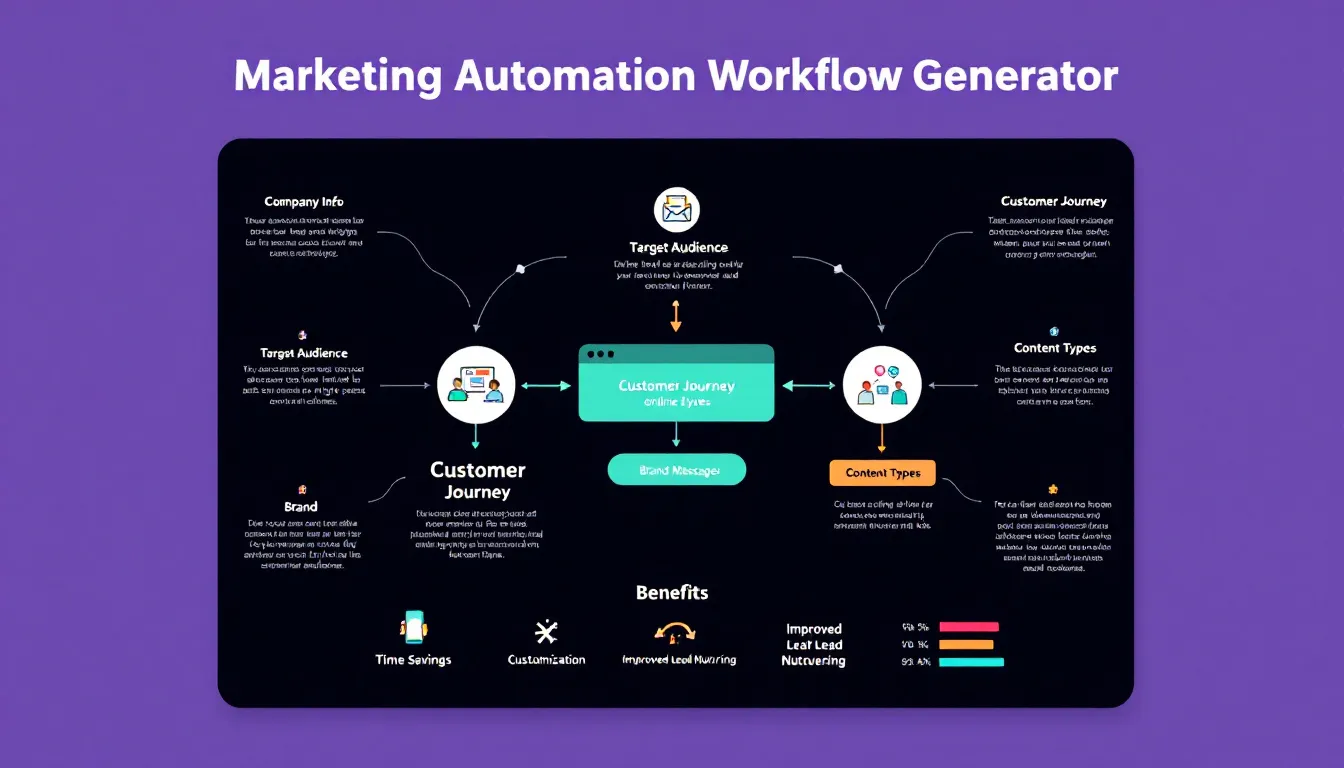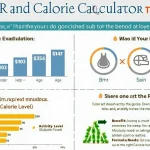Marketing Automation Workflow Generator
Is this tool helpful?
How to Use the Marketing Automation Workflow Generator Effectively
Our Marketing Automation Workflow Generator helps you create tailored marketing strategies by capturing essential business and audience information. To make the best use of this free tool, follow these steps carefully:
-
Enter Company and Product Details: Provide a detailed description of your company’s offerings and unique features. Example 1: “GreenTech Solutions delivers eco-friendly energy systems, specializing in solar panels and energy-efficient home automation.”
Example 2: “Bright Minds Academy offers personalized online tutoring services for K-12 students focusing on STEM subjects and test preparation.” -
Describe Your Target Audience: Clarify who your ideal customers are, including their demographics and challenges. Example 1: “Homeowners aged 35-60 who are eco-conscious and interested in reducing utility costs using renewable energy.”
Example 2: “Parents of middle school students, mainly busy professionals seeking flexible tutoring solutions to improve academic performance.” -
Outline the Customer Journey Stages: Detail the key phases customers experience when interacting with your business. Example 1: “Discovery via social media, Interest through product demos, Purchase decision, Installation and setup, Follow-up support.”
Example 2: “Awareness through blog content, Consideration by trial sessions, Enrollment, Personalized study plan, Ongoing engagement.” -
List Key Brand Messages: Summarize your unique value propositions and brand promises. Example 1: “Sustainable technology, Reliable customer service, Competitive pricing, Innovative design.”
Example 2: “Experienced educators, Customized learning paths, Proven results, Flexible scheduling.” - Specify Preferred Content Types (Optional): Mention the types of marketing content you want to use in your automation workflows, like newsletters, case studies, or explainer videos.
- Generate Your Workflow: Click the submit button to create a personalized marketing automation workflow based on your inputs.
- Review and Utilize the Results: Examine the generated workflow and copy it for easy implementation across your marketing channels.
What Is a Marketing Automation Workflow and Why It Matters
A marketing automation workflow is a strategic, automated sequence of marketing activities designed to engage prospects and customers at various stages of their journey. These workflows help businesses deliver relevant messages, nurture leads effectively, and boost conversions by automating repetitive marketing tasks.
Purpose of Marketing Automation Workflows
- Automate engagement to nurture leads throughout the sales funnel
- Personalize communications based on customer behavior and preferences
- Increase customer retention through timely follow-ups
- Optimize resource allocation by streamlining marketing efforts
- Enhance conversion rates and overall return on marketing investment (ROI)
Key Benefits of Implementing Marketing Automation Workflows
- Time Efficiency: Automate repetitive marketing processes, freeing up your team to focus on strategy and creativity.
- Lead Nurturing at Scale: Deliver content tailored to customer interests and behaviors, accelerating the buyer’s journey.
- Improved Personalization: Tailor messaging to individual customer profiles, increasing engagement and loyalty.
- Audience Segmentation: Categorize and target customer groups more precisely to boost campaign effectiveness.
- Consistent Cross-Channel Experience: Synchronize messaging across email, social media, and website touchpoints.
- Data-Driven Insights: Leverage analytics to continuously optimize marketing strategies and workflows.
- Revenue Growth: Nurture leads effectively and maximize conversions to increase sales and profits.
Practical Uses of the Marketing Automation Workflow Generator
Designed for marketers and business owners seeking a streamlined approach to automation, this tool supports diverse industries and marketing goals by providing a structured, customized workflow based on your inputs.
Solution Highlights:
- Simplifies Complex Strategy Development: Guides users through critical business and customer inputs to create effective, clear workflows.
- Aligns Marketing with Business Goals: Ensures marketing automation closely reflects your company’s unique value propositions and target audience.
- Individualizes Customer Experiences: Builds personalized messaging sequences tailored to your customers’ journey stages.
- Enhances Content Strategy: Integrates your preferred content formats into the automation plan for maximum engagement.
- Supports Multi-Channel Marketing: Creates cohesive workflows that deliver consistent messaging across email, social media, and web.
Example Use Cases for Marketing Automation Workflow Generator
Use Case 1: Health & Wellness Brand
Company: PureVitality, specializing in organic health supplements and wellness coaching.
- Company Info: “PureVitality offers natural supplements with scientifically-backed ingredients and personalized wellness plans.”
- Target Audience: “Health-conscious adults aged 25-45, interested in natural living and holistic wellness.”
- Customer Journey: “Engagement via blog content, Subscription to newsletter, Purchase of starter kit, Coaching signup, Repeat purchases.”
- Brand Messages: “Natural ingredients, Holistic approach, Personalized care, Commitment to quality.”
- Content Types: “Educational articles, Video tutorials, Testimonials, Email drip campaigns.”
Generated Workflow Examples:
- Awareness Stage: Social media posts introducing natural supplements with scientific backing.
- Consideration Stage: Email series featuring customer testimonials and wellness tips.
- Purchase Stage: Personalized offers on starter kits and coaching discounts.
- Retention Stage: Follow-up emails with wellness newsletters and exclusive content.
- Advocacy Stage: Referral program invitations encouraging customer recommendations.
Use Case 2: SaaS Productivity Tool
Company: TaskMaster Pro, a cloud-based task management platform for freelancers and teams.
- Company Info: “TaskMaster Pro streamlines project tracking and collaboration with flexible integrations and intuitive dashboards.”
- Target Audience: “Freelancers and small teams seeking simple, efficient task organization solutions.”
- Customer Journey: “Website visit, Trial signup, Onboarding, Feature adoption, Subscription renewal.”
- Brand Messages: “Ease of use, Seamless collaboration, Scalable solutions, Responsive support.”
- Content Types: “Tutorial videos, FAQs, Case studies, Product update emails.”
Generated Workflow Highlights:
- Awareness Stage: Display ads targeting freelancers emphasizing ease of use.
- Lead Capture: Interactive webinars on maximizing productivity with TaskMaster Pro.
- Onboarding Stage: Automated welcome series with step-by-step tutorials.
- Engagement Stage: Emails showcasing new features and integration tips.
- Renewal Stage: Personalized subscription renewal reminders and upsell offers.
Why Choose Our Marketing Automation Workflow Generator?
1. Saves Time and Resources
Build comprehensive and customized marketing automation workflows in minutes instead of weeks, improving efficiency and enabling your marketing team to focus on execution and optimization.
2. Tailored and Relevant Strategies
Unlike generic templates, our generator creates workflows specifically aligned with your company’s products, audience needs, and branding, resulting in more impactful marketing campaigns.
3. Comprehensive Customer Journey Coverage
The tool encourages mapping of all critical customer journey stages, helping ensure a well-rounded marketing approach that nurtures prospects and customers at every touchpoint.
4. Informed Content Planning
Incorporate and plan for a variety of content formats that resonate with your audience and fit naturally into each stage of the customer journey, improving engagement and ROI.
5. Enhanced Lead Nurturing and Conversion
Generate workflows that provide timely, personalized outreach, increasing lead engagement and accelerating the sales funnel to boost conversions.
6. Scalable Multi-Channel Integration
Deploy consistent and cohesive marketing automation across multiple channels, including email, social media, and your website, to strengthen brand presence and customer relationships.
Important Disclaimer
The calculations, results, and content provided by our tools are not guaranteed to be accurate, complete, or reliable. Users are responsible for verifying and interpreting the results. Our content and tools may contain errors, biases, or inconsistencies. Do not enter personal data, sensitive information, or personally identifiable information in our web forms or tools. Such data entry violates our terms of service and may result in unauthorized disclosure to third parties. We reserve the right to save inputs and outputs from our tools for the purposes of error debugging, bias identification, and performance improvement. External companies providing AI models used in our tools may also save and process data in accordance with their own policies. By using our tools, you consent to this data collection and processing. We reserve the right to limit the usage of our tools based on current usability factors.