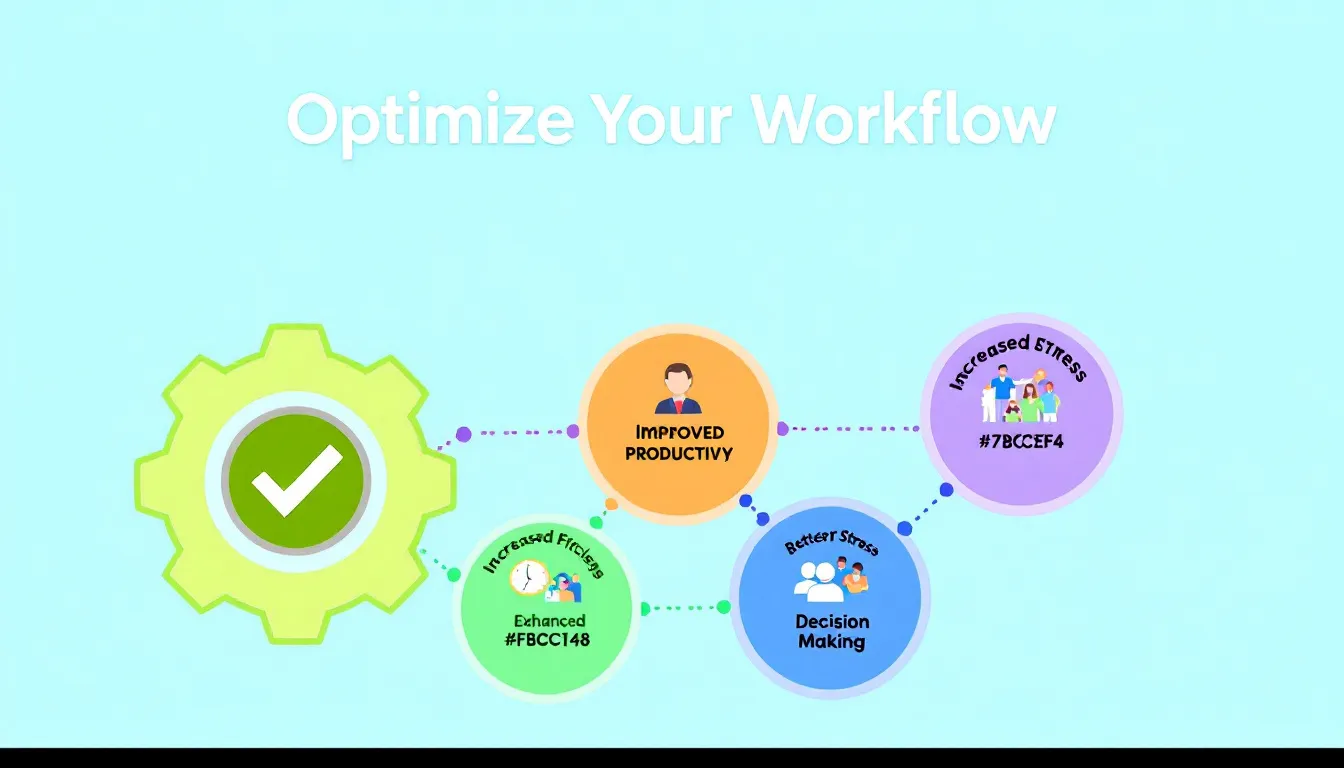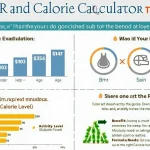Is this tool helpful?
How to Use the Productivity Workflow Optimization Tool Effectively
Follow these steps to get the most accurate and tailored productivity recommendations for your team or individual workflow:
- Describe Specific Productivity Needs or Challenges: Clearly state the main obstacles or goals you want to address. For example, “Enhancing remote project coordination” or “Reducing approval delays in content creation.”
- Enter Team Size: Provide the total number of individuals involved in the process. For a freelancer, enter “1,” or for a mid-sized team, enter something like “12.”
- Indicate Preferred Working Style: Describe how your team operates, such as “Fully remote with flexible hours” or “Structured daily standups with hybrid collaboration.”
- List Existing Productivity Tools (Optional): Mention tools currently used, like “Asana, Microsoft Teams, Airtable” or “Notion and Zoom.”
- Specify Industry or Field of Work (Optional): Share your sector to receive tailored suggestions, for example, “Financial Services” or “Creative Design Studio.”
- Submit the Form: Click the button to generate a customized plan that will optimize your workflow based on the information you provided.
Once submitted, you’ll receive a detailed workflow strategy that targets your specific conditions and goals, helping you improve productivity efficiently.
What the Productivity Workflow Optimization Tool Is and How It Benefits You
The Productivity Workflow Optimization Tool helps you analyze and improve your daily work processes to increase efficiency and reduce friction. Whether you’re managing a team or handling tasks solo, this tool simplifies the process of identifying bottlenecks and streamlining operations.
By taking into account your unique challenges, team size, working preferences, and current tools, the tool provides tailored workflows that help you save time, boost collaboration, and make better use of your resources.
Through a combination of proven productivity frameworks and AI-driven insights, you gain clear, practical steps to optimize how work flows within your environment.
Key Benefits You’ll Experience
- Personalized workflow solutions that directly address your team’s challenges
- Time savings by eliminating unnecessary steps and automating routine tasks
- Improved communication and teamwork through better tools and strategies
- Data-driven recommendations grounded in proven productivity methodologies
- Scalable and adaptable plans that grow with your team or business
Practical Applications of the Productivity Workflow Optimization Tool
This tool works well in multiple real-world scenarios where productivity matters most. Here are some specific ways you can apply it:
1. Onboarding New Team Members
Use the tool to design clear, efficient onboarding workflows that reduce ramp-up time and ensure consistency. The tool suggests standardized training schedules, mentorship setups, and phased task assignments tailored to your team size and industry.
2. Managing Remote or Hybrid Teams
Optimize communication channels, meeting frequency, and collaboration tools based on your specified working style. The tool provides strategies to overcome common remote work challenges, fostering engagement and productivity across different locations.
3. Streamlining Project Management Processes
Reduce project bottlenecks by improving handoff protocols, clarifying responsibilities, and integrating your current tools more effectively. Whether you use Asana, Jira, or Trello, you’ll receive guidance on maximizing these platforms according to your team’s needs.
4. Preparing for Seasonal Workload Increases
Anticipate busy periods and adjust workflows proactively. The tool recommends temporary process changes, task prioritization strategies, and resource allocation plans to help you maintain productivity under pressure.
5. Improving Work-Life Balance
The tool also supports productivity improvements that help prevent burnout. By prioritizing tasks, recommending breaks, and balancing workloads, it helps your team work smarter and find time for life outside work.
Real-World Workflow Optimization Examples
Marketing Firm Workflow Enhancement
- Challenges: Streamline campaign approvals and improve internal team communication
- Team size: 10
- Working style: Office-based with remote collaboration days
- Current tools: Slack, Basecamp, Adobe Creative Cloud
- Industry: Advertising and Marketing
Optimized workflow suggestions:
- Adopt a unified project management tool like Monday.com for better task tracking.
- Create clear project templates to speed up campaign approvals.
- Schedule weekly video check-ins with a fixed agenda to keep team updates focused.
- Use Slack automation for deadline reminders and milestone notifications.
- Introduce time-blocking practices to reserve focus periods for creative work.
Startup Software Development Workflow
- Challenges: Decrease bug backlog and enhance sprint planning efficiency
- Team size: 6
- Working style: Fully remote, Agile framework
- Current tools: GitHub, Jira, Zoom
- Industry: Software Development
Optimized workflow suggestions:
- Introduce collaborative bug-bash sessions during peak load weeks.
- Link GitHub issues directly with Jira tickets for seamless tracking.
- Implement sprint planning checklists to ensure readiness of user stories.
- Set up automated daily standup notifications via Slack or Microsoft Teams.
- Encourage pair programming for critical features to improve code quality.
Frequently Asked Questions about Workflow Optimization
Q1: How often should I use this Productivity Workflow Optimization Tool?
Use the tool every few months or whenever your team experiences major changes in size, strategy, or workload. Regular updates help you maintain effective workflows.
Q2: Is this tool suitable for individual productivity?
Yes, individuals can benefit by receiving personalized recommendations tailored specifically to solo workflows and time management.
Q3: Do I need to implement every suggestion?
No. Review each recommendation and prioritize those that fit your context and resources. Implement changes incrementally for better adoption and results.
Q4: Can this tool account for diverse working styles within a team?
The tool centers on your overall preferred style but offers flexible strategies to accommodate different work preferences, fostering harmony and productivity.
Q5: Does it integrate with existing productivity software?
While direct integration is not available, the tool considers your current productivity tools when generating recommendations, highlighting how to better leverage or complement them.
Q6: How does it cater to industry-specific challenges?
Providing your industry or field helps the tool tailor workflows according to common challenges and best practices relevant to your sector.
Q7: Can the tool help with tracking productivity progress?
Yes, it offers suggestions for key performance indicators (KPIs) and recommends tracking tools to help monitor and measure your productivity gains.
Q8: How does the tool manage resistance to change within teams?
It includes change management recommendations such as phased approaches, effective communication strategies, and training tips to ease the transition to improved workflows.
Q9: Is the tool useful for nonprofit organizations?
Absolutely. Nonprofits receive tailored advice to address unique productivity aspects like volunteer coordination and grant application workflows.
Important Disclaimer
The calculations, results, and content provided by our tools are not guaranteed to be accurate, complete, or reliable. Users are responsible for verifying and interpreting the results. Our content and tools may contain errors, biases, or inconsistencies. Do not enter personal data, sensitive information, or personally identifiable information in our web forms or tools. Such data entry violates our terms of service and may result in unauthorized disclosure to third parties. We reserve the right to save inputs and outputs from our tools for the purposes of error debugging, bias identification, and performance improvement. External companies providing AI models used in our tools may also save and process data in accordance with their own policies. By using our tools, you consent to this data collection and processing. We reserve the right to limit the usage of our tools based on current usability factors.