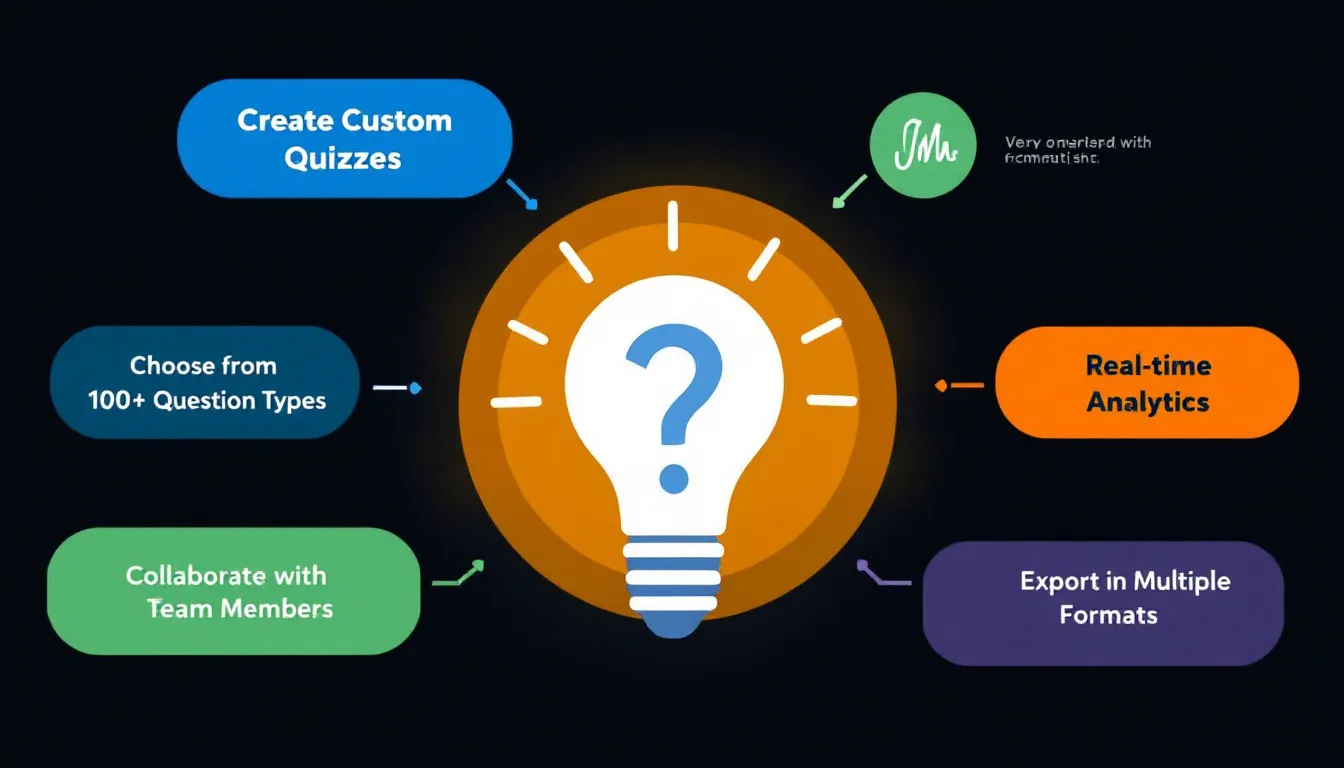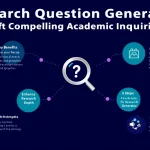Is this tool helpful?
How to Use the Quiz Generator Tool Effectively
You can create customized, engaging quizzes by following these simple steps:
- Enter the Quiz Topic: Type in the main subject or theme of your quiz. For example, you might enter “Environmental Science” or “Modern Art Movements”.
- Specify the Number of Questions: Choose how many questions you want in your quiz. For example, try 12 or 25 questions depending on your assessment goals.
- Define Learning Objectives: List the key concepts or skills you want to assess. For instance, for a quiz on “Environmental Science,” you might enter: “Explain climate change causes, Describe ecosystem functions, Evaluate renewable energy benefits”.
- Choose Question Types: Select one or more formats such as multiple-choice, true/false, or short answer to fit your quiz style and student needs.
- Set the Difficulty Level: Pick the overall quiz complexity. Options like Beginner or Advanced help match questions to learner proficiency.
- Generate and Review: Click the generate button to create your quiz. Review the questions carefully and use the copy option to save or share your quiz.
Following these steps ensures you develop a tailored, meaningful quiz that matches your educational goals and engages your learners.
Introduction to the Quiz Generator Tool
The Quiz Generator Tool is an easy-to-use platform that helps educators, trainers, and content creators build quizzes quickly and efficiently on any topic you choose. It uses advanced algorithms to create varied question types that focus on your specified learning objectives and difficulty level.
This tool saves you time by automating the generation of well-structured quizzes with diverse question formats such as multiple-choice, true/false, and short answer. It ensures the questions are relevant, clear, and aligned with your teaching goals, freeing you from the hassle of manual quiz creation.
Key Benefits of Using the Quiz Generator Tool
- Produces quizzes on any subject: Easily generate content for topics like physics, history, languages, and more.
- Customizable question count: Select exactly how many questions you need, from a few to dozens.
- Focused on learning objectives: Input specific goals to ensure each question tests what matters most.
- Adjustable difficulty levels: Match quiz complexity to beginner, intermediate, or advanced learners.
- Creates diverse question types: Mixes multiple-choice, true/false, and short answer questions to cover various assessment methods.
- Fast quiz generation: Get fully formed quizzes within seconds, saving you hours of effort.
Using this tool streamlines quiz creation while maintaining quality and alignment with curriculum standards, helping you deliver effective assessments with less effort.
Practical Uses and Applications of the Quiz Generator Tool
This tool serves various educational and training needs across many contexts. Here are some practical ways you can use it:
1. Classroom Assessments
Teachers can quickly create quizzes tailored to lesson plans, such as a 15-question test on “Cellular Biology” with objectives like “Describe cell structure” and “Explain cellular respiration.”
2. Online Course Evaluations
E-learning developers can generate module-specific quizzes aligned with course objectives, ensuring learners grasp concepts such as “Basics of Web Design” or “Principles of Economics.”
3. Professional Training Programs
Corporate trainers can craft assessments for staff development, focusing on topics like “Effective Communication Skills” or “Workplace Safety Procedures,” adjusting difficulty to match employee experience levels.
4. Self-Study and Practice
Learners can use the tool to generate quizzes that test their knowledge on specific subjects, such as “Introduction to Photography” or “Fundamentals of Algebra,” helping them prepare for exams or improve understanding.
How This Quiz Generator Tool Works
You start by entering your quiz parameters: topic, number of questions, learning objectives, question types, and difficulty. The tool processes this information and generates a set of questions made to fit your input precisely.
Because each question includes clear phrasing and aligned feedback, the quiz not only evaluates knowledge but also supports learning through explanation.
The system mixes multiple-choice, true/false, and short-answer questions according to your preferences, delivering varied assessments that test different skills such as recall, comprehension, and application.
Example Use Case
Imagine you create a quiz on “Renewable Energy Technologies”, choosing:
- Number of questions: 20
- Learning objectives: “Explain solar power principles,” “Compare wind and hydro energy,” “Assess environmental impacts”
- Question types: multiple-choice and short answer
- Difficulty level: intermediate
The tool generates a balanced quiz covering key concepts, some questions ask for definitions, others require short explanations, and the difficulty matches an intermediate learner’s level. This saves significant time in quiz creation while ensuring content relevance.
Maximizing the Impact of Your Custom Quizzes
- Specify clear learning objectives. The clearer your goals, the more targeted the quiz questions become.
- Vary question types. Use a mix to assess different cognitive skills and keep learners engaged.
- Match difficulty to your audience. Tailor questions so they challenge but don’t overwhelm your learners.
- Review generated questions. Always check for accuracy and appropriateness before use.
- Use quiz results to guide instruction. Analyze common errors for targeted teaching.
By leveraging these practices and the Quiz Generator Tool’s flexibility, you create effective, dynamic assessments that enhance learning outcomes efficiently.
Important Disclaimer
The calculations, results, and content provided by our tools are not guaranteed to be accurate, complete, or reliable. Users are responsible for verifying and interpreting the results. Our content and tools may contain errors, biases, or inconsistencies. Do not enter personal data, sensitive information, or personally identifiable information in our web forms or tools. Such data entry violates our terms of service and may result in unauthorized disclosure to third parties. We reserve the right to save inputs and outputs from our tools for the purposes of error debugging, bias identification, and performance improvement. External companies providing AI models used in our tools may also save and process data in accordance with their own policies. By using our tools, you consent to this data collection and processing. We reserve the right to limit the usage of our tools based on current usability factors.