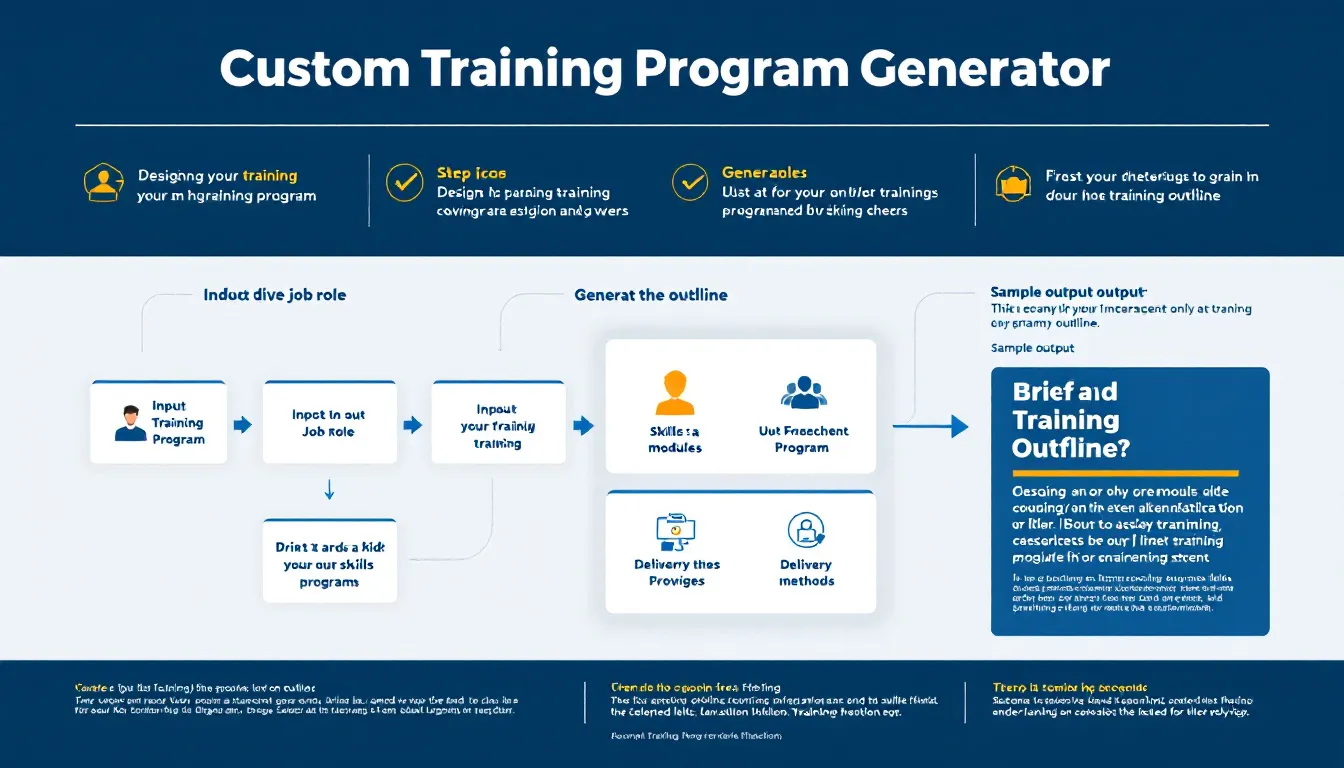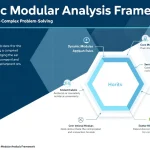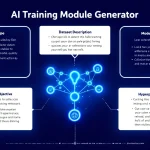Is this tool helpful?
How to use the tool
- Job Role/Department — name the audience.
Examples: “Data Analyst Team”, “Logistics Coordination Unit” - Key Skills & Knowledge Areas — bullet core competencies.
Examples: “SQL querying, Data visualization”, “Inventory tracking, Route optimization” - Learning Objectives — write measurable outcomes.
Examples: “Reduce dashboard build time by 30 %”, “Cut shipping errors by 15 %” - Number of Modules — decide scope.
Examples: 3, 6 - Duration per Module (hrs) — set realistic blocks.
Examples: 1, 2.5 - Number of Participants — affects facilitation style.
Examples: 10, 45 - Delivery Methods — pick one or more formats.
Examples: “E-learning”, “Workshops” - Assessment Methods — define evidence of mastery.
Examples: “Code reviews”, “Simulation drills” - Resources Needed — list gear, software, rooms.
Examples: “Power BI licenses”, “Forklift training area”
Complete all fields and click Generate Training Program; the tool returns a printable outline you can edit, budget, or upload to your LMS.
Quick-Facts
- Average U.S. training spend per employee: $1,308 (ATD, 2023 State of the Industry).
- Optimal module length: 2-3 hours for adult learners (LinkedIn Learning Report 2022).
- Microlearning (<15 min) boosts retention by 20 % (Journal of Applied Psychology, 2020).
- OSHA requires training records kept for 3 years (29 CFR 1910.1020).
FAQ
How does the generator pick delivery methods?
It matches your participant count and module length to research-backed formats—small groups favor workshops, large groups suit e-learning—then respects any option you explicitly select (ATD, 2022).
Can I revise the outline after export?
Yes. The HTML output copies directly into Word, Google Docs, or any LMS, letting you adjust content, timing, or resources without coding (SHRM, 2023).
What file types can I share with trainees?
You can convert the outline to PDF, SCORM, or xAPI packages; most modern LMSs accept these standards (“SCORM Overview,” scorm.com).
How often should I refresh a training plan?
Review annually or when roles, laws, or technology change—whichever comes first (SHRM, 2023).
Is the tool suitable for compliance topics?
Yes; enter the regulation in “Key Skills,” set objectives like “Demonstrate SOP adherence,” and choose assessments such as quizzes to document proficiency (OSHA, 2022).
Does it calculate training cost?
No direct cost field exists, but the module count, hours, and resources list feed easily into budget spreadsheets; multiply instructor rate by total hours, then add material costs (Deloitte Human Capital Trends 2021).
What group size works best for workshops?
Keep workshops below 25 participants to maintain interaction and feedback quality (Harvard Business Publishing, 2020).
How do I track post-training impact?
Pair the outline with Kirkpatrick Level 3 surveys and KPI dashboards; 59 % of L&D leaders use this method to prove ROI (LinkedIn Learning Report 2022).
Important Disclaimer
The calculations, results, and content provided by our tools are not guaranteed to be accurate, complete, or reliable. Users are responsible for verifying and interpreting the results. Our content and tools may contain errors, biases, or inconsistencies. Do not enter personal data, sensitive information, or personally identifiable information in our web forms or tools. Such data entry violates our terms of service and may result in unauthorized disclosure to third parties. We reserve the right to save inputs and outputs from our tools for the purposes of error debugging, bias identification, and performance improvement. External companies providing AI models used in our tools may also save and process data in accordance with their own policies. By using our tools, you consent to this data collection and processing. We reserve the right to limit the usage of our tools based on current usability factors.