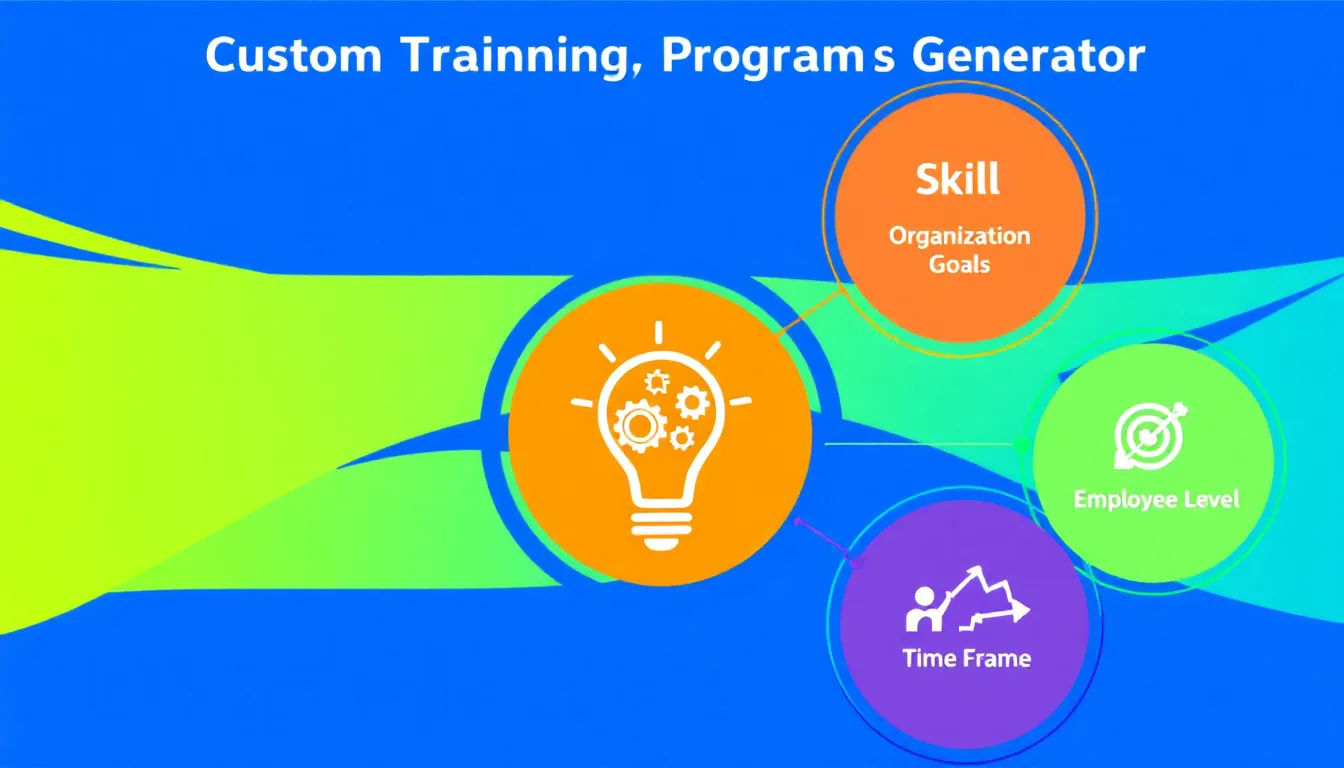Is this tool helpful?
How to Use the Training Program Suggestion Tool Effectively
To make the most of our Training Program Suggestion Tool, follow these steps:
- Skill: Enter the specific skill you want to enhance through the training program. For example, you might input “Data Analysis” or “Conflict Resolution”.
- Organization Goals: Provide a brief description of your organization’s goals related to this skill development. For instance, “Improve decision-making processes through data-driven insights” or “Create a more harmonious work environment and reduce employee turnover”.
- Employee Level: Specify the general level of employees who will participate in the training. This could be “Junior Managers” or “Experienced Software Developers”.
- Time Frame: Enter the desired duration for the training program. For example, “4 months” or “1 year”.
- Available Resources: (Optional) List any resources available for the training program. You might input “In-house training room, $10,000 budget, access to online learning platforms”.
After filling in all required fields, click the “Generate Training Program” button. The tool will process your input and provide a comprehensive training program suggestion tailored to your needs.
Empowering Employee Growth: The Training Program Suggestion Tool
In today’s rapidly evolving business landscape, continuous learning and skill development are crucial for both individual and organizational success. Our Training Program Suggestion Tool is designed to bridge the gap between identifying skill needs and implementing effective training solutions. This innovative tool leverages advanced algorithms and best practices in learning and development to create customized training programs that align with your organization’s goals and employee needs.
Understanding the Tool’s Purpose
The primary purpose of this tool is to streamline the process of creating targeted, effective training programs. By considering factors such as specific skills, organizational objectives, employee levels, time constraints, and available resources, it generates a comprehensive training plan that maximizes learning outcomes and return on investment.
Key Benefits of the Training Program Suggestion Tool
- Customization: Each suggestion is tailored to your unique needs and circumstances.
- Time-Efficiency: Eliminates hours of research and planning by providing instant, well-structured training programs.
- Alignment with Organizational Goals: Ensures that training efforts directly contribute to broader company objectives.
- Diverse Learning Methods: Incorporates a mix of training approaches to cater to different learning styles and maximize engagement.
- Resource Optimization: Considers available resources to suggest feasible and cost-effective training solutions.
Unlocking the Power of Targeted Skill Development
The Training Program Suggestion Tool addresses a critical need in today’s fast-paced business environment: the ability to quickly develop and implement effective training programs. By providing a structured approach to skill enhancement, it helps organizations:
- Close skill gaps more efficiently
- Improve employee performance and job satisfaction
- Enhance overall organizational productivity
- Adapt more quickly to industry changes and technological advancements
- Foster a culture of continuous learning and growth
Solving Common Training Challenges
Many organizations face challenges when developing training programs, such as:
- Lack of alignment between training content and business goals
- Difficulty in creating engaging and effective learning experiences
- Inefficient use of training resources
- Inability to measure training effectiveness
Our tool addresses these issues by:
- Ensuring direct alignment between skill development and organizational objectives
- Suggesting a diverse mix of learning methods to cater to different learning styles and preferences
- Optimizing resource allocation based on available inputs
- Incorporating assessment methods to track progress and measure effectiveness
Practical Applications and Use Cases
Example 1: Leadership Development Program
Let’s consider a scenario where a mid-sized technology company wants to develop leadership skills among its mid-level managers. Here’s how they might use the tool:
- Skill: Leadership
- Organization Goals: Improve team performance, increase employee engagement, and prepare for future growth
- Employee Level: Mid-level managers
- Time Frame: 6 months
- Available Resources: $15,000 budget, access to online learning platforms, internal mentors
The tool might suggest a program that includes:
- A series of bi-weekly workshops on topics such as emotional intelligence, effective communication, and strategic thinking
- Online courses on leadership theories and practices
- A mentoring program pairing mid-level managers with senior executives
- Action learning projects where managers apply new skills to real organizational challenges
- 360-degree feedback assessments at the beginning and end of the program to measure progress
Example 2: Technical Skill Enhancement for Software Developers
In another scenario, a software development company wants to upskill its junior developers in cloud computing technologies. They might input:
- Skill: Cloud Computing
- Organization Goals: Transition to cloud-based infrastructure, improve scalability of products
- Employee Level: Junior Developers
- Time Frame: 3 months
- Available Resources: $5,000 budget, partnership with a cloud service provider
The tool could suggest a program including:
- A comprehensive online course on cloud computing fundamentals
- Hands-on workshops using the partner cloud service provider’s platform
- Weekly coding challenges focused on cloud-based solutions
- A capstone project where developers migrate an existing application to the cloud
- Certification exam preparation and support
Maximizing the Impact of Your Training Program
To ensure the success of your training program, consider the following best practices:
1. Gain Leadership Support
Secure buy-in from senior management to ensure the program receives necessary resources and support. Communicate the expected benefits and alignment with organizational goals.
2. Prepare Participants
Before the program begins, clearly communicate its objectives, expectations, and potential benefits to participants. This helps create enthusiasm and commitment.
3. Encourage Active Participation
Incorporate interactive elements, such as group discussions, role-playing exercises, and hands-on projects, to keep participants engaged and promote active learning.
4. Provide Ongoing Support
Offer resources, mentoring, or coaching to help participants apply their new skills in the workplace. This reinforces learning and increases the likelihood of long-term behavior change.
5. Measure and Evaluate
Regularly assess the program’s effectiveness using metrics such as participant feedback, skill assessments, and performance improvements. Use this data to refine and improve future training initiatives.
Frequently Asked Questions
Q1: How does the Training Program Suggestion Tool determine the best learning methods?
A1: The tool considers factors such as the specific skill being developed, employee level, time frame, and available resources to suggest a mix of learning methods. It aims to provide a balanced approach that includes theoretical learning, practical application, and opportunities for feedback and reflection.
Q2: Can the tool create programs for soft skills as well as technical skills?
A2: Yes, the tool is designed to generate training programs for a wide range of skills, including both soft skills (like communication or leadership) and technical skills (like programming or data analysis). The suggested program will be tailored to the specific requirements of the skill in question.
Q3: How long does it take to generate a training program suggestion?
A3: The tool processes your inputs and generates a suggestion almost instantly. However, it’s important to note that the quality of the output depends on the detail and accuracy of the information you provide.
Q4: Can I modify the suggested training program?
A4: Absolutely! The tool provides a comprehensive suggestion, but you should view it as a starting point. Feel free to adapt and modify the program based on your specific needs, constraints, or preferences.
Q5: How often should I use this tool?
A5: You can use the tool whenever you need to develop a new training program or update an existing one. It’s particularly useful when you identify new skill gaps, onboard new employees, or when your organization undergoes significant changes that require new competencies.
Q6: Can this tool help with compliance training?
A6: While the tool can suggest programs for a wide range of skills, including those related to compliance, it’s important to ensure that any compliance training meets specific regulatory requirements. The tool’s suggestions can serve as a good starting point, but you may need to consult with compliance experts to ensure all necessary elements are included.
Q7: How does the tool account for different learning styles?
A7: The tool suggests a mix of learning methods to cater to different learning styles. This typically includes a combination of visual (e.g., videos, infographics), auditory (e.g., lectures, podcasts), and kinesthetic (e.g., hands-on exercises, role-playing) learning activities to ensure that all participants can engage effectively with the material.
Q8: Can the tool suggest programs for large-scale organizational training?
A8: Yes, the tool can generate suggestions for training programs of various scales. For large-scale organizational training, it might suggest a modular approach or a train-the-trainer model to efficiently reach a large number of employees while maintaining quality and consistency.
Q9: How does the tool ensure that the training program aligns with organizational goals?
A9: The tool takes into account the organizational goals you input and uses this information to shape the focus and content of the training program. It ensures that the skills being developed directly contribute to achieving these goals, creating a clear link between training activities and organizational objectives.
Q10: Can the tool help with post-training reinforcement?
A10: Yes, the tool often includes suggestions for post-training activities and reinforcement strategies. These might include follow-up sessions, on-the-job application exercises, mentoring arrangements, or micro-learning modules to help participants retain and apply their new skills over time.
By leveraging the power of our Training Program Suggestion Tool, you can create targeted, effective learning experiences that drive real results for your employees and organization. Whether you’re looking to develop leadership skills, technical competencies, or anything in between, this tool provides a solid foundation for your training initiatives, saving time and resources while maximizing impact.
Important Disclaimer
The calculations, results, and content provided by our tools are not guaranteed to be accurate, complete, or reliable. Users are responsible for verifying and interpreting the results. Our content and tools may contain errors, biases, or inconsistencies. We reserve the right to save inputs and outputs from our tools for the purposes of error debugging, bias identification, and performance improvement. External companies providing AI models used in our tools may also save and process data in accordance with their own policies. By using our tools, you consent to this data collection and processing. We reserve the right to limit the usage of our tools based on current usability factors. By using our tools, you acknowledge that you have read, understood, and agreed to this disclaimer. You accept the inherent risks and limitations associated with the use of our tools and services.