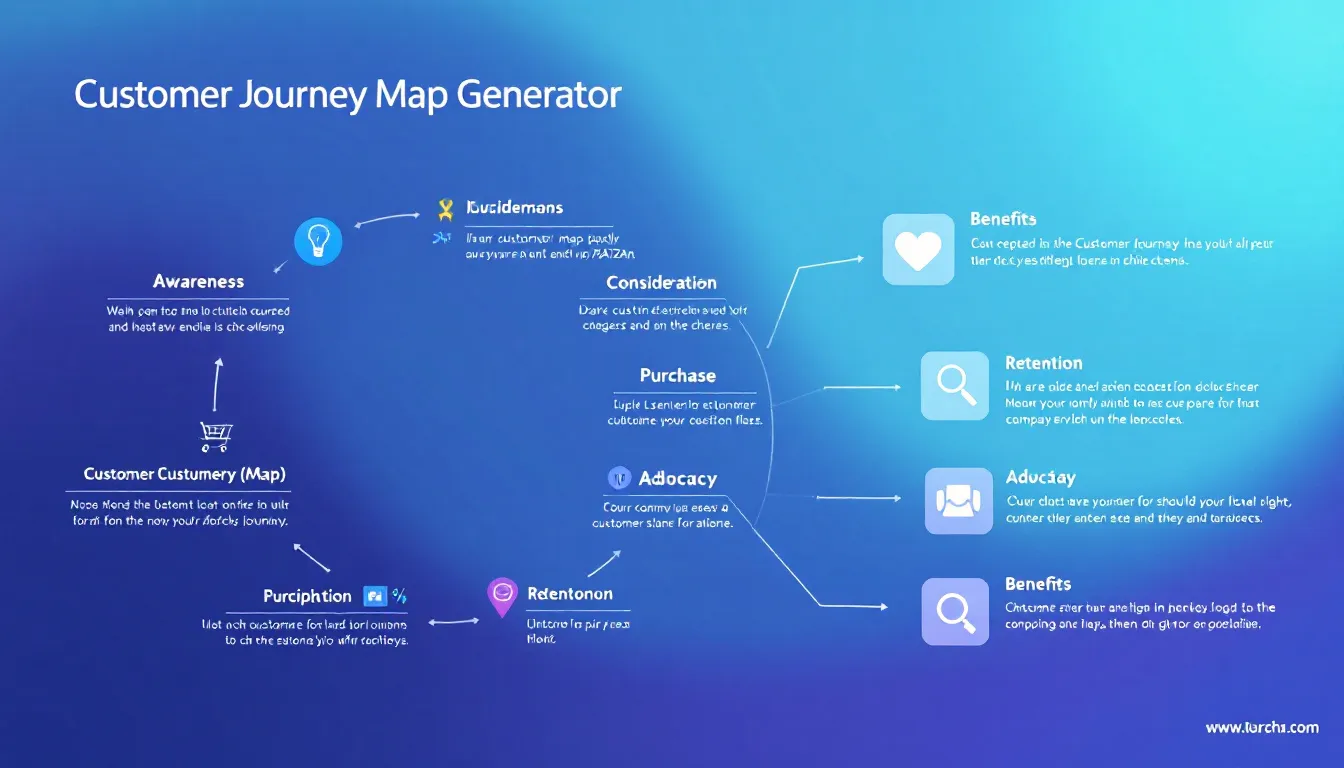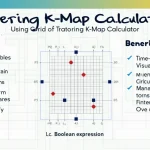Customer Journey Map Generator
Is this tool helpful?
How to Use the Customer Journey Map Generator Effectively
Step-by-Step Guide
To create a comprehensive customer journey map using our generator, follow these steps:
- Enter the Customer Persona Name: Begin by naming your customer persona. For example, “Tech-Savvy Sarah” or “Budget-Conscious Bob”.
- Provide a Brief Description (Optional): Add a short description of your persona to give context. For instance, “35-year-old urban professional, early adopter of new technologies” or “45-year-old suburban parent, price-sensitive and values quality”.
- List Journey Stages: Input the stages of your customer’s journey, separated by commas. A typical journey might include: “Discovery, Research, Comparison, Purchase, Onboarding, Usage, Support, Loyalty”.
- Define Touchpoints and Emotions: For each stage, list the touchpoints where customers interact with your brand and their associated emotions. Format this as “Stage: Touchpoint1 (Emotion1), Touchpoint2 (Emotion2)”. For example:
- Discovery: Social Media Ad (Curious), Friend Recommendation (Intrigued)
- Research: Website Visit (Overwhelmed), Product Video (Excited)
- Identify Pain Points (Optional): List any challenges or frustrations customers might face at each stage. For instance:
- Discovery: Information overload, Difficulty finding relevant content
- Research: Complex product specifications, Lack of comparison tools
- Add Metrics (Optional): Include relevant metrics for each stage to measure performance. For example:
- Discovery: Click-through Rate (2.8%), Reach (50,000)
- Research: Time on Page (3:45), Bounce Rate (35%)
After inputting all the required information, click the “Generate Customer Journey Map” button to create your customized map.
Understanding the Customer Journey Map Generator
What is a Customer Journey Map?
A customer journey map is a visual representation of the process a customer goes through when engaging with a company, product, or service. It outlines all touchpoints and interactions from the customer’s perspective, helping businesses understand and optimize the customer experience.
Purpose and Benefits
The Customer Journey Map Generator is a powerful tool designed to help businesses create detailed, insightful customer journey maps quickly and efficiently. By visualizing the customer’s experience across various stages, touchpoints, and emotions, this tool enables companies to:
- Identify pain points and opportunities for improvement
- Enhance customer satisfaction and loyalty
- Optimize marketing strategies and resource allocation
- Align teams around a common understanding of the customer experience
- Drive innovation and competitive advantage
Key Benefits of Using the Customer Journey Map Generator
1. Time and Resource Efficiency
Creating a comprehensive customer journey map manually can be a time-consuming process. Our generator streamlines this task, allowing you to input key information and generate a visual map in minutes. This efficiency saves valuable time and resources, enabling faster decision-making and implementation of customer experience improvements.
2. Consistency and Standardization
The generator ensures that all customer journey maps created within your organization follow a consistent format and structure. This standardization facilitates easier comparison between different customer segments or products, and promotes clearer communication across teams and departments.
3. Data-Driven Insights
By incorporating metrics and KPIs into your journey map, the generator helps you move beyond anecdotal evidence to data-driven decision-making. This quantitative approach allows for more accurate measurement of customer experience improvements over time.
4. Enhanced Visualization
The generator creates visually appealing and easy-to-understand journey maps. These visual representations make it simpler to identify patterns, bottlenecks, and opportunities that might be missed in text-based formats.
5. Flexibility and Customization
Our tool offers the flexibility to adapt to various industries and customer types. Whether you’re mapping the journey of a B2B software buyer or a retail consumer, the generator can be customized to fit your specific needs.
Addressing User Needs and Solving Problems
Identifying and Resolving Pain Points
One of the primary functions of a customer journey map is to identify pain points in the customer experience. By inputting these pain points into our generator, you can create a clear visualization of where customers struggle most. This insight allows businesses to prioritize improvements and allocate resources effectively.
For example, if you identify that customers are experiencing frustration during the “Research” stage due to a lack of clear product information, you can focus on improving product descriptions, creating comparison tools, or developing educational content to address this issue.
Emotion Tracking for Enhanced Empathy
Understanding customer emotions throughout their journey is crucial for building empathy and improving overall satisfaction. Our generator allows you to input and visualize emotions at each touchpoint, helping you identify areas where positive emotions can be amplified and negative emotions mitigated.
Consider a scenario where a customer feels “overwhelmed” during the initial product research phase but “confident” after watching a product demo video. This insight might lead you to create more video content or make demo videos more prominent in the early stages of the customer journey.
Metric-Based Performance Improvement
By incorporating metrics into your journey map, you can quantify the impact of customer experience initiatives. Let’s say you’ve identified that the “Purchase” stage has a low conversion rate of 2%. After implementing improvements based on your journey map insights, you can update the map with new metrics, tracking the increase in conversion rate over time.
Cross-Functional Alignment
Customer journey maps generated by our tool serve as a common reference point for different teams within an organization. This shared understanding helps align marketing, sales, product development, and customer service efforts towards a unified goal of improving the customer experience.
Practical Applications and Use Cases
1. E-commerce Website Optimization
An online retailer can use the Customer Journey Map Generator to analyze the path customers take from initial product discovery to post-purchase support. By mapping out each stage, they might discover that customers are dropping off during the checkout process due to unexpected shipping costs.
Example journey map for an e-commerce customer:
- Discovery: Social Media Ad (Interested), Search Engine Result (Curious)
- Research: Product Page Visit (Excited), Customer Reviews (Cautious)
- Comparison: Price Comparison (Thoughtful), Feature Comparison (Analytical)
- Purchase: Add to Cart (Decisive), Checkout (Frustrated due to shipping costs)
- Delivery: Order Tracking (Anxious), Package Arrival (Relieved)
- Usage: Product Unboxing (Excited), First Use (Satisfied)
- Support: FAQ Page (Confused), Live Chat (Grateful)
Based on this map, the retailer could implement strategies such as offering free shipping thresholds or displaying shipping costs earlier in the browsing process to address the pain point and improve conversion rates.
2. SaaS Customer Onboarding Improvement
A Software as a Service (SaaS) company can utilize the generator to optimize their customer onboarding process. By mapping the journey from sign-up to active usage, they can identify areas where users might be struggling or losing interest.
Example journey map for a SaaS customer:
- Awareness: LinkedIn Ad (Intrigued), Industry Blog Post (Interested)
- Consideration: Product Demo Video (Excited), Free Trial Sign-up (Hopeful)
- Onboarding: Welcome Email (Overwhelmed), Product Tour (Confused)
- First Use: Feature Exploration (Frustrated), Help Documentation (Relieved)
- Adoption: Regular Usage (Satisfied), Feature Mastery (Confident)
- Renewal: Subscription Reminder (Thoughtful), ROI Calculation (Convinced)
- Advocacy: Testimonial Request (Proud), Referral Program (Enthusiastic)
This map might reveal that users feel overwhelmed during the initial onboarding phase. The company could then focus on simplifying the product tour, creating more intuitive UI/UX design, or offering personalized onboarding sessions to improve user activation and retention.
3. Multi-channel Customer Service Enhancement
A telecommunications company can employ the Customer Journey Map Generator to analyze and improve their customer service across various channels. This approach can help identify gaps in service quality and consistency between different touchpoints.
Example journey map for a customer service interaction:
- Issue Identification: Service Disruption (Frustrated), Self-Diagnosis Attempt (Confused)
- Support Channel Selection: Website FAQ (Impatient), Chatbot Interaction (Skeptical)
- First Contact: Phone Call to Support (Anxious), Hold Time (Irritated)
- Problem Resolution: Agent Interaction (Hopeful), Troubleshooting Steps (Cooperative)
- Follow-up: Email Confirmation (Reassured), Survey Request (Indifferent)
- Issue Closure: Problem Resolved (Relieved), Service Restored (Satisfied)
This map might highlight long hold times as a major pain point. The company could then investigate ways to reduce wait times, improve self-service options, or implement a callback system to enhance customer satisfaction.
Frequently Asked Questions (FAQ)
1. How many stages should I include in my customer journey map?
The number of stages can vary depending on your business and the complexity of your customer’s journey. Typically, a journey map includes 5-8 stages, but you can add more or fewer as needed to accurately represent your customer’s experience.
2. Can I use this tool for B2B (Business-to-Business) customer journeys?
Absolutely! While the example provided focuses on B2C (Business-to-Consumer) scenarios, the Customer Journey Map Generator is equally effective for B2B journeys. Simply adjust the stages, touchpoints, and metrics to reflect the typically longer and more complex B2B buying process.
3. How often should I update my customer journey map?
Customer journey maps should be living documents that evolve with your business and customer needs. It’s recommended to review and update your maps at least annually, or more frequently if you’re implementing significant changes to your product, service, or customer experience strategies.
4. Can I integrate data from other tools into this journey map generator?
While the current version of the tool requires manual input, many businesses find it valuable to integrate data from CRM systems, analytics platforms, and customer feedback tools to create more data-driven journey maps. Consider using the insights from these sources when inputting information into the generator.
5. How can I involve my team in the journey mapping process?
Creating a customer journey map should be a collaborative process. Consider organizing a workshop where team members from different departments can contribute their insights. Use the generator as a central tool to compile and visualize these collective insights, ensuring a comprehensive view of the customer journey.
6. What if I don’t have all the information required by the generator?
It’s common not to have all the information at first. Start with the data you have and use placeholder text for unknown areas. This can help identify gaps in your customer understanding, guiding future research and data collection efforts. Remember, a journey map is an evolving document that becomes more detailed and accurate over time.
Conclusion
The Customer Journey Map Generator is an invaluable tool for businesses seeking to enhance their customer experience, streamline processes, and drive growth. By providing a visual, data-driven representation of the customer journey, it enables organizations to identify pain points, capitalize on opportunities, and create more meaningful connections with their customers.
Whether you’re a small startup or a large enterprise, understanding your customer’s journey is crucial for success in today’s competitive marketplace. By leveraging this tool and consistently updating your journey maps, you can stay ahead of customer needs, adapt to changing behaviors, and deliver exceptional experiences that foster loyalty and drive business success.
Remember, the journey map is just the beginning. The real value comes from the actions you take based on these insights. Use your generated map as a springboard for customer-centric innovation, cross-functional collaboration, and continuous improvement in your products, services, and overall customer experience.
Important Disclaimer
The calculations, results, and content provided by our tools are not guaranteed to be accurate, complete, or reliable. Users are responsible for verifying and interpreting the results. Our content and tools may contain errors, biases, or inconsistencies. We reserve the right to save inputs and outputs from our tools for the purposes of error debugging, bias identification, and performance improvement. External companies providing AI models used in our tools may also save and process data in accordance with their own policies. By using our tools, you consent to this data collection and processing. We reserve the right to limit the usage of our tools based on current usability factors. By using our tools, you acknowledge that you have read, understood, and agreed to this disclaimer. You accept the inherent risks and limitations associated with the use of our tools and services.