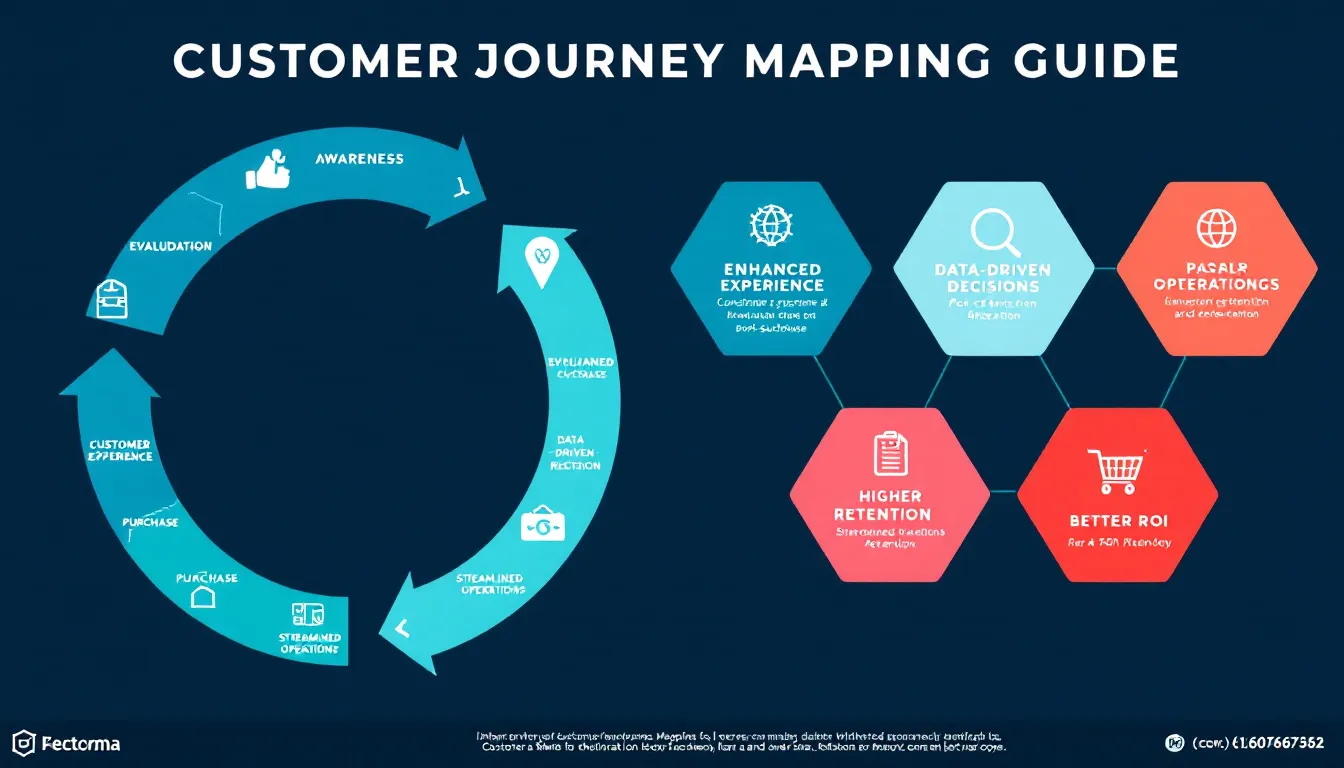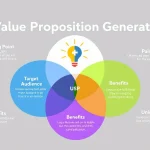Is this tool helpful?
How to Use the Customer Journey Mapping Tool Effectively
This intuitive customer journey mapping tool helps businesses analyze and optimize their customer interactions across various touchpoints. Here’s a detailed guide on using each field effectively:
Input Field Instructions
- Business Name: Enter your company’s legal or trade name. Examples: “TechFlow Solutions” or “Green Leaf Organics”
- Main Product/Service Offering: Specify your primary offering. Examples: “Custom mobile app development” or “Sustainable packaging solutions”
- Unique Selling Proposition: Detail your competitive advantages. Include 2-3 key differentiators that set you apart from competitors
- Target Customer Segments: Define your ideal customer profiles, including demographics, behaviors, and needs
- Current Customer Interaction Channels: List all existing touchpoints where customers engage with your brand
Understanding Customer Journey Mapping Tools
A customer journey mapping tool is a strategic instrument that helps businesses visualize and optimize the complete customer experience from initial awareness to post-purchase engagement. It provides a structured approach to understanding customer interactions, pain points, and opportunities for enhancement across all touchpoints.
Core Components of Customer Journey Analysis
- Touchpoint identification and prioritization
- Channel effectiveness assessment
- Customer emotion and satisfaction mapping
- Pain point identification and resolution
- Opportunity discovery and optimization
Benefits of Using the Customer Journey Mapping Tool
Strategic Advantages
- Enhanced customer experience optimization
- Improved cross-functional alignment
- Data-driven decision making
- Increased customer retention rates
- Higher customer lifetime value
Operational Benefits
- Streamlined customer service processes
- Reduced customer support costs
- Improved resource allocation
- Enhanced marketing effectiveness
- Better product development insights
Problem-Solving Capabilities
The tool addresses several critical business challenges:
Customer Experience Gaps
Identifies disconnects between customer expectations and actual experience across different touchpoints. For example, if a customer expects 24/7 support but only receives business hours assistance, the tool highlights this gap for improvement.
Channel Integration
Analyzes how effectively different communication channels work together. For instance, ensuring that customer data from social media interactions seamlessly transfers to your CRM system.
Personalization Opportunities
Reveals opportunities for customized experiences based on customer segment preferences and behaviors.
Practical Applications and Use Cases
E-commerce Implementation Example
An online retailer used the tool to map their customer journey:
- Initial touchpoint: Social media advertisement
- Secondary touchpoint: Website product page
- Tertiary touchpoint: Cart checkout process
- Post-purchase: Email confirmation and tracking updates
- Follow-up: Customer satisfaction survey
Service Industry Application
A consulting firm mapped their B2B customer journey:
- Discovery: LinkedIn thought leadership content
- Engagement: Webinar participation
- Consultation: Free strategy session
- Proposal: Custom solution presentation
- Implementation: Project execution and feedback loops
Frequently Asked Questions
What is the optimal number of touchpoints to include in a customer journey map?
While there’s no universal number, focus on including all significant interactions that impact customer experience. Typically, most businesses identify 5-8 key touchpoints that drive customer decisions and satisfaction.
How often should I update my customer journey map?
Regular updates are recommended quarterly, with major reviews annually or when introducing new products, services, or channels.
Can I use this tool for both B2B and B2C businesses?
Yes, the tool is versatile and can be adapted for both B2B and B2C contexts, adjusting for longer sales cycles and multiple decision-makers in B2B scenarios.
How does journey mapping improve customer retention?
By identifying and optimizing critical touchpoints, businesses can enhance customer satisfaction, address pain points proactively, and create more personalized experiences that encourage loyalty.
What metrics should I track alongside my customer journey map?
Key metrics include customer satisfaction scores (CSAT), Net Promoter Score (NPS), customer effort score (CES), conversion rates at each stage, and time spent between touchpoints.
How can I involve different departments in journey mapping?
Create cross-functional teams including representatives from marketing, sales, customer service, and product development to ensure comprehensive input and alignment on customer experience goals.
What role does technology play in journey mapping?
Technology enables data collection, analysis, and visualization of customer interactions, helping businesses make informed decisions about experience improvements and resource allocation.
How do I prioritize which touchpoints to optimize first?
Focus on touchpoints that have the highest impact on customer satisfaction and business outcomes, using customer feedback and performance metrics to guide prioritization.
Can small businesses benefit from customer journey mapping?
Yes, businesses of all sizes can benefit from understanding their customer journey. Small businesses often have an advantage in implementing changes quickly based on journey mapping insights.
How does journey mapping support omnichannel strategy?
Journey mapping helps identify opportunities for channel integration and ensures consistent customer experience across all interaction points, supporting a cohesive omnichannel approach.
Important Disclaimer
The calculations, results, and content provided by our tools are not guaranteed to be accurate, complete, or reliable. Users are responsible for verifying and interpreting the results. Our content and tools may contain errors, biases, or inconsistencies. We reserve the right to save inputs and outputs from our tools for the purposes of error debugging, bias identification, and performance improvement. External companies providing AI models used in our tools may also save and process data in accordance with their own policies. By using our tools, you consent to this data collection and processing. We reserve the right to limit the usage of our tools based on current usability factors. By using our tools, you acknowledge that you have read, understood, and agreed to this disclaimer. You accept the inherent risks and limitations associated with the use of our tools and services.