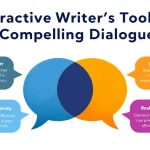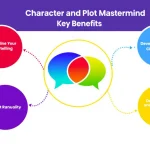Customer Service Ticket Analysis
Is this tool helpful?
How to Use the Customer Service Ticket Analysis Tool Effectively
Follow these steps to get accurate, actionable insights from your customer service tickets:
- Enter the Ticket Content: Paste the full conversation between the customer and the agent in the text area. Include all comments, timestamps, and crucial details. For example:
- Customer (2:30 PM): “I received the wrong item in my order; can you help?”
- Agent (2:32 PM): “Sorry about that. Let me check your order details right away.”
- [Additional dialogue…]
- Provide Company Policies or Guidelines (Optional): Use the second text area to add any relevant policies or guidelines. For example:
- “Customers may return products within 30 days for a full refund.”
- “Agents must confirm all refunds with supervisor approval.”
- Click “Analyze Ticket”: Submit the ticket for analysis by clicking the blue button. The tool will process the conversation and policies.
- Review the Results: The analysis will appear below the form. Read the breakdown of agent performance, communication quality, and policy compliance carefully.
- Copy or Save the Analysis: Use the provided option to easily copy the results for sharing or record-keeping.
Introducing the Customer Service Ticket Analysis Tool
This tool reviews customer service ticket conversations and delivers detailed feedback on agent performance. It uses natural language processing and machine learning to evaluate dialogue, ensuring you get consistent insights across all support interactions.
Purpose of the Tool
The tool helps you identify strengths and weaknesses in your customer conversations, improve agent skills, and maintain high service standards. It supports quality assurance efforts and ensures your team follows company policies.
Benefits You Gain
- Save Time: Automate analysis to cut down hours of manual reviews.
- Get Objective Feedback: Receive unbiased evaluations free from human error or bias.
- Improve Agent Skills: Provide agents with clear, targeted advice for improvement.
- Maintain Consistency: Use uniform criteria to evaluate all customer service tickets.
- Scale Easily: Handle large volumes of tickets no matter the size of your support team.
Practical Usage of the Customer Service Ticket Analysis Tool
Use this tool to streamline and enhance your customer service quality assurance process in the following ways:
Monitoring Agent Performance
Regularly analyze tickets to track how agents communicate, resolve issues, and comply with company policies. Spot areas needing coaching or praise.
Ensuring Policy Compliance
Input your company’s specific guidelines so the tool can identify when agents follow or miss important procedures, reducing risks and improving service consistency.
Identifying Training Opportunities
The detailed feedback helps you build tailored training programs by highlighting common gaps or exemplary practices across your team.
Enhancing Customer Satisfaction
Use insights to improve agent empathy, communication clarity, and problem resolution speed, driving higher customer satisfaction and loyalty.
Example Use Cases
- Complex Support Cases: Analyze multi-step troubleshooting interactions to evaluate technical knowledge and communication effectiveness.
- Billing Disputes: Review conversations regarding charges to ensure accurate explanations and conflict de-escalation.
- New Customer Onboarding: Assess how well agents guide new users through product features and account setup.
Frequently Asked Questions About the Customer Service Ticket Analysis Tool
How fast does the analysis complete?
The tool processes tickets in seconds, providing near-instant feedback for quick quality assurance cycles.
Can the tool analyze tickets in different languages?
Yes, it supports multiple languages and understands cultural nuances to provide accurate analysis globally.
Is sensitive customer information protected?
The tool automatically detects and redacts sensitive data like names and payment info before processing, protecting customer privacy.
Can we customize the evaluation criteria?
You can tailor the criteria to match your company’s policies, industry requirements, or specific service standards.
Should we analyze every ticket?
Analyzing all tickets gives the most complete view of service quality, but starting with sample tickets can help you familiarize yourself with the tool.
Does this tool replace human quality assurance?
No. It complements human reviewers by automating routine analysis and providing consistent insights, allowing your QA team to focus on complex issues.
How does the tool handle sarcasm or tone?
It uses advanced language models to detect tone and context, including sarcasm, and continues improving its understanding of subtle conversational cues.
Can this tool integrate with existing customer service platforms?
Yes, it supports integration through APIs for seamless automation within your current workflow.
Will it analyze voice or video calls?
Currently, it analyzes text-based tickets. You can submit transcripts of audio or video calls for analysis as a workaround.
Important Disclaimer
The calculations, results, and content provided by our tools are not guaranteed to be accurate, complete, or reliable. Users are responsible for verifying and interpreting the results. Our content and tools may contain errors, biases, or inconsistencies. Do not enter personal data, sensitive information, or personally identifiable information in our web forms or tools. Such data entry violates our terms of service and may result in unauthorized disclosure to third parties. We reserve the right to save inputs and outputs from our tools for the purposes of error debugging, bias identification, and performance improvement. External companies providing AI models used in our tools may also save and process data in accordance with their own policies. By using our tools, you consent to this data collection and processing. We reserve the right to limit the usage of our tools based on current usability factors.