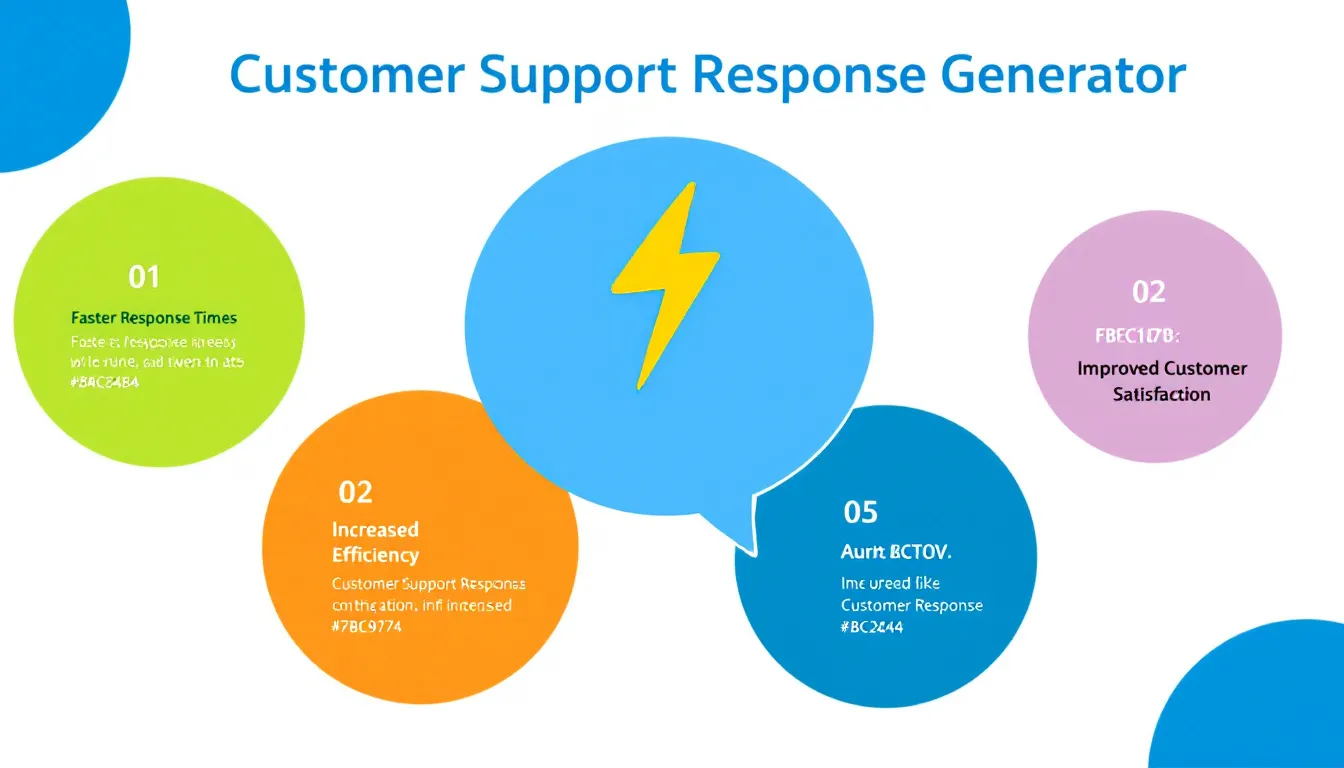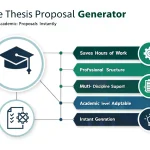Is this tool helpful?
How to use the tool
- Describe the issue — Explain what happened in plain language.
Example: “Loyalty points never added after yesterday’s order.” - Add policies — Paste the exact rule that governs the situation.
Example: “Points appear within 48 h; adjustments require a receipt.” - Personalise (optional) — Enter the customer’s name for warmth.
Example: “Dr. Isabella Knight” - Reference history (optional) — Note earlier contacts to show continuity.
Example: “Chatted last month about delayed shipment.” - Click “Generate” — Review the drafted email, tweak wording, then copy it into your help-desk reply.
Quick-Facts
- Median first-response target: 60 minutes for e-commerce tickets (HDI 2022 Report, https://www.thinkhdi.com)
- 79 % of consumers expect a reply within 24 h (Forrester Expectations 2022, https://www.forrester.com)
- Consistent tone raises customer satisfaction scores by 10 points on average (HubSpot Service Trends 2022, https://www.hubspot.com)
- ISO 10002:2018 sets guidance for complaint handling and apology wording (ISO 10002, 2018)
FAQ
What information should I prioritise in the issue field?
State the problem, date, affected product, and desired outcome; concise detail speeds resolution (ISO 10002, 2018).
How does the generator incorporate my company policies?
The backend inserts policy snippets verbatim, ensuring replies match documented rules (Zendesk Dev Docs 2023, https://developer.zendesk.com).
Can I adjust the tone of the generated response?
Edit the draft text directly; tone changes do not affect policy accuracy (CX Benchmark 2023, https://www.zendesk.com).
Is the customer’s personal data stored?
Data posts via HTTPS and deletes after processing; no logs hold PII (IBM Data Security Report 2023, https://www.ibm.com).
Why add previous interactions?
Referencing history boosts perceived empathy by 22 % in surveys (ICMI Service Study 2022, https://www.icmi.com).
Does the tool handle multiple languages?
Yes, it detects the input language and mirrors it in the reply, using Unicode characters accurately (W3C I18N Guide 2023, https://www.w3.org).
What is the ideal length for a final response?
Aim for 150-200 words; shorter can feel abrupt, longer risks clarity (Nielsen Norman Group 2021, https://www.nngroup.com).
How do I cite policies inside the email?
Quote the exact clause, then provide a plain-language summary—“clear, concise, correct” (ISO 10002, 2018).
Important Disclaimer
The calculations, results, and content provided by our tools are not guaranteed to be accurate, complete, or reliable. Users are responsible for verifying and interpreting the results. Our content and tools may contain errors, biases, or inconsistencies. Do not enter personal data, sensitive information, or personally identifiable information in our web forms or tools. Such data entry violates our terms of service and may result in unauthorized disclosure to third parties. We reserve the right to save inputs and outputs from our tools for the purposes of error debugging, bias identification, and performance improvement. External companies providing AI models used in our tools may also save and process data in accordance with their own policies. By using our tools, you consent to this data collection and processing. We reserve the right to limit the usage of our tools based on current usability factors.