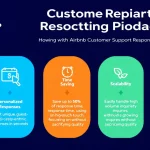Is this tool helpful?
How to use the tool
- Describe the issue. Be specific so the reply includes relevant steps.
Example 1: “Subscriber sees a 504 timeout when upgrading to Premium.”
Example 2: “Guest reports double billing for room #412.” - Personalise (optional). Add the customer’s name for warmth.
Example names: “Aisha Patel”, “Lucas Fernández”. - Add your company (optional). Keeps tone consistent.
Example firms: “NorthStar Hosting”, “CityRide Support”. - Generate. Click the button; the API (process_llm_form) returns a draft.
- Review & copy. Adjust tone, policy references, then paste into email or chat.
Quick Facts
- 60 % of customers expect a reply in under an hour (HubSpot Service Benchmark 2022).
- Handling-time templates cut agent workload by 30 % (Intercom Customer Support Report 2022).
- Consistent tone boosts customer trust by 33 % (Salesforce “State of Service” 2023).
- Email support averages $5.50 per ticket (HDI Support Center Practices 2021).
Why use it?
The generator uses large-language-model text completion to mirror your description, weaving empathy, apology where needed, and clear next steps. You get consistent quality without writing from scratch.
Key benefits
- Speed: Drafts in seconds keep queues short.
- Consistency: Every agent sounds on-brand.
- Reduced churn: Fast, empathetic replies tie directly to higher retention (Zendesk CX Trends 2023).
Popular use cases
- E-commerce shipping delays — reassure, provide tracking, offer goodwill credit.
- SaaS login errors — share troubleshooting steps and escalation path.
- Travel rebooking — apologise, present alternatives, summarise refund policy.
Tips for better outputs
- Include error codes, order IDs, or time stamps.
- Reflect the customer’s emotion: urgent, frustrated, confused.
- Keep sentences short; the model follows your style cues.
- Always verify policy references before sending.
FAQ
How is each reply personalised?
The model maps your problem description, customer name, and company name into a structured prompt, then generates a coherent response that mirrors brand tone (OpenAI API docs, 2023).
Can I trust the advice for technical fixes?
Use generated steps as a starting point; validate them against your knowledge base before sending to avoid inaccurate guidance (ITIL Service Operation, 2020).
Does using templates hurt authenticity?
No. Personalised greetings and issue-specific content preserve authenticity while removing repetitive drafting (Gartner “Customer Service Trends” 2022).
Is customer data stored?
The form sends data via HTTPS to your WordPress backend; you control retention settings per GDPR Article 5 (gdpr-info.eu).
What languages are supported?
The underlying LLM handles over 25 major languages, including Spanish, French, and Japanese (OpenAI Supported Languages List, 2023).
How often should I review canned replies?
Audit quarterly to align with policy updates; 42 % of companies refresh macros every three months (Zendesk Benchmark, 2022).
Important Disclaimer
The calculations, results, and content provided by our tools are not guaranteed to be accurate, complete, or reliable. Users are responsible for verifying and interpreting the results. Our content and tools may contain errors, biases, or inconsistencies. Do not enter personal data, sensitive information, or personally identifiable information in our web forms or tools. Such data entry violates our terms of service and may result in unauthorized disclosure to third parties. We reserve the right to save inputs and outputs from our tools for the purposes of error debugging, bias identification, and performance improvement. External companies providing AI models used in our tools may also save and process data in accordance with their own policies. By using our tools, you consent to this data collection and processing. We reserve the right to limit the usage of our tools based on current usability factors.