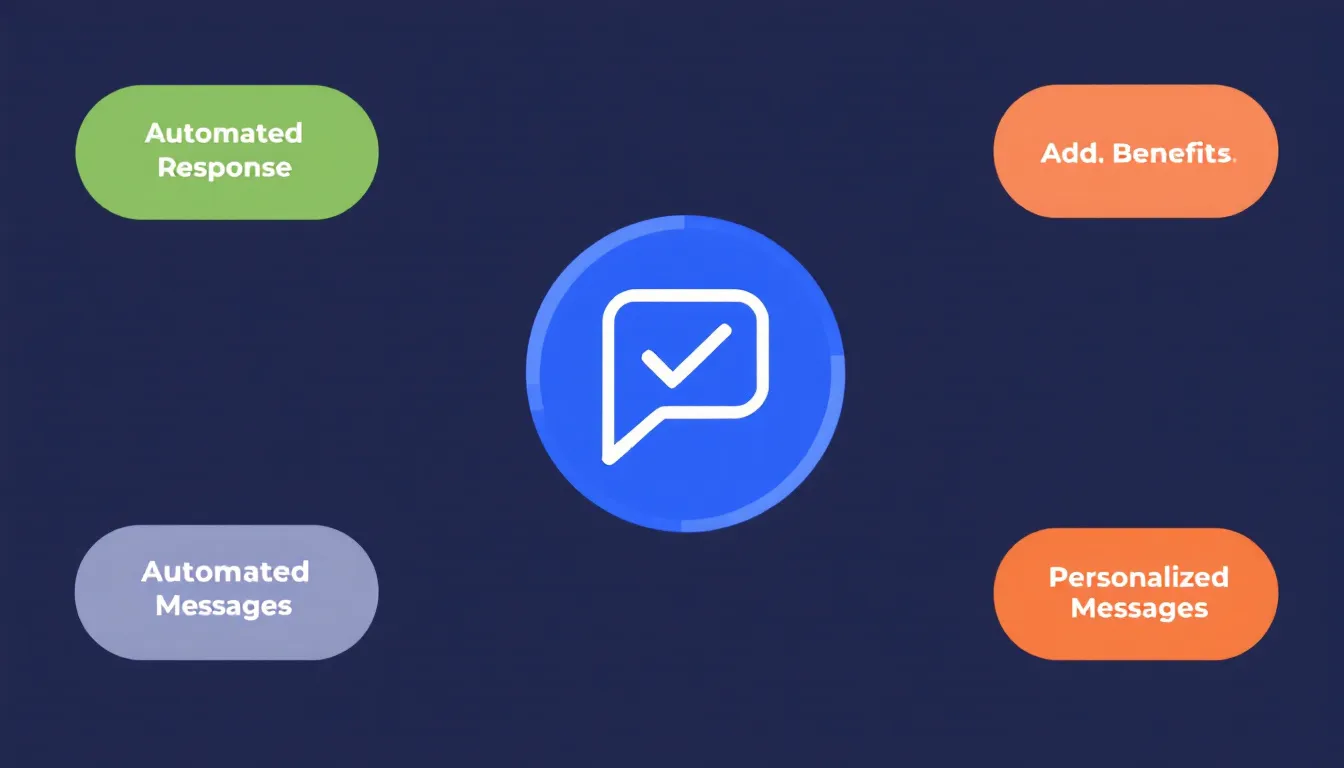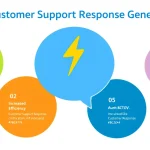Is this tool helpful?
How to Use the Customer Support Response Generator Effectively
To make the most of our Customer Support Response Generator, follow these simple steps:
- Specific Problem: Enter the customer’s issue in the first field. For example, “Unable to reset password” or “Difficulty tracking order status.”
- Product or Service: Specify the relevant product or service in the second field. This could be “E-commerce website” or “Mobile banking app.”
- Customer’s Name: If available, input the customer’s name for a personalized response. This field is optional but can enhance the personal touch of your reply.
- Additional Details: Provide any extra information about the customer’s situation in the last field. This could include error messages, troubleshooting steps taken, or specific customer requests.
- Generate Response: Click the “Generate Response” button to create a tailored customer support message.
- Review and Copy: Once generated, review the response and use the “Copy to Clipboard” button to easily transfer it to your communication platform.
Understanding the Customer Support Response Generator
Our Customer Support Response Generator is an innovative tool designed to streamline and enhance customer service interactions. It leverages advanced language processing to create personalized, empathetic, and solution-oriented responses to customer inquiries. This tool is invaluable for customer service representatives, helping them provide consistent, high-quality support while saving time and improving efficiency.
The Purpose and Benefits of Automated Customer Support Responses
The primary purpose of this generator is to assist customer support teams in crafting professional, empathetic, and effective responses to a wide range of customer issues. By automating the initial response creation process, it offers several key benefits:
- Time-saving: Reduces the time spent composing responses, allowing representatives to handle more inquiries.
- Consistency: Ensures a uniform tone and quality across all customer interactions.
- Accuracy: Minimizes errors and oversights in addressing customer concerns.
- Personalization: Allows for customized responses based on specific customer details and issues.
- Efficiency: Streamlines the support process, leading to faster resolution times.
- Training aid: Serves as a learning tool for new customer service representatives.
The Benefits of Using the Customer Support Response Generator
1. Enhanced Customer Satisfaction
By providing prompt, personalized, and solution-focused responses, the generator helps improve overall customer satisfaction. Customers appreciate quick, empathetic replies that directly address their concerns, leading to positive experiences and increased loyalty.
2. Increased Productivity
The tool significantly reduces the time spent crafting responses, allowing customer service representatives to handle a higher volume of inquiries. This increased efficiency can lead to shorter wait times for customers and more resolved issues per day.
3. Consistency in Brand Voice
The generator ensures that all responses align with your company’s tone and values, maintaining a consistent brand voice across all customer interactions. This consistency helps reinforce your brand identity and professionalism.
4. Reduced Stress for Support Staff
By providing a solid foundation for responses, the tool alleviates some of the pressure on support staff, especially when dealing with complex or emotionally charged issues. This can lead to improved job satisfaction and reduced burnout among customer service teams.
5. Continuous Learning and Improvement
As the tool is used more frequently, it can be updated and refined based on successful interactions and feedback. This continuous improvement ensures that the quality of responses keeps getting better over time.
Addressing User Needs and Solving Specific Problems
The Customer Support Response Generator is designed to address a variety of common challenges faced by customer service teams:
1. Handling High Volume of Inquiries
In scenarios where customer service teams are overwhelmed with a large number of inquiries, the generator can significantly speed up response times. For example, during a product launch or a service outage, the tool can quickly generate initial responses to common questions, allowing the team to manage the influx more effectively.
2. Maintaining Consistency Across Multiple Channels
Many businesses interact with customers across various platforms such as email, chat, social media, and phone. The generator ensures that responses remain consistent regardless of the channel, maintaining a unified brand voice and level of service.
3. Training New Customer Service Representatives
For new team members, the generator serves as an excellent training tool. It provides examples of well-crafted responses, helping newcomers understand the appropriate tone, structure, and content expected in customer interactions.
4. Addressing Complex Issues
When faced with complicated customer problems, the generator can provide a comprehensive base response that covers multiple aspects of the issue. This gives representatives a solid starting point, which they can then customize further if needed.
5. Emotional Intelligence in Responses
The tool is programmed to generate empathetic responses, addressing not just the technical aspects of a problem but also the emotional needs of the customer. This is particularly useful in situations where customers are frustrated or upset.
Practical Applications and Use Cases
1. E-commerce Customer Support
In an e-commerce setting, the generator can be invaluable for handling common inquiries about order status, returns, and product information. For instance:
Customer inquiry: “I haven’t received my order yet, and it’s been a week since I placed it. Can you help?”
Generated response: “Dear [Customer Name], I apologize for the delay in receiving your order. I understand how frustrating this can be. I’ve checked your order status, and I see that it was shipped on [date] via [shipping method]. The expected delivery date is [date]. If you don’t receive your package by then, please let us know, and we’ll initiate a trace with the shipping company. In the meantime, you can track your package using this link: [tracking link]. Is there anything else I can assist you with regarding your order?”
2. Technical Support for Software Products
For software companies, the generator can help create detailed, step-by-step troubleshooting instructions:
Customer inquiry: “I’m unable to log in to my account on your mobile app. It keeps saying ‘invalid credentials’ even though I’m sure my password is correct.”
Generated response: “I’m sorry to hear you’re having trouble logging in to our mobile app. Let’s try a few steps to resolve this issue:1. First, please ensure your internet connection is stable. 2. Close the app completely and reopen it. 3. Try resetting your password through our website at [website link]. 4. If you’re still unable to log in, please clear the app’s cache and data (Settings > Apps > Our App > Storage > Clear Cache and Clear Data). 5. Uninstall and reinstall the app if the problem persists.If none of these steps work, please let me know, and I’ll be happy to escalate this to our technical team for further investigation. Can you also tell me which version of the app you’re using and your device model? This information will help us troubleshoot more effectively.”
3. Handling Billing Inquiries for Subscription Services
For subscription-based businesses, the generator can assist in addressing billing concerns:
Customer inquiry: “I was charged twice for my monthly subscription. I need a refund for the extra charge.”
Generated response: “I sincerely apologize for the inconvenience caused by the double charge on your account. I completely understand your concern, and I assure you that we’ll resolve this promptly. I’ve reviewed your account, and I can confirm that there was indeed an erroneous duplicate charge for your monthly subscription.Here’s what I’m going to do to rectify this situation:1. I’ve initiated an immediate refund for the extra charge of [amount]. This refund should appear in your account within 3-5 business days, depending on your bank’s processing time. 2. I’m also adding a complimentary month of service to your account as a gesture of goodwill for the inconvenience you’ve experienced. 3. We’re investigating the cause of this error to prevent similar issues in the future.You’ll receive an email confirmation of the refund shortly. Please check your next bank statement to ensure the refund has been processed correctly. If you don’t see the refund or have any other concerns, please don’t hesitate to contact us.Is there anything else I can assist you with regarding your account or our services?”
Frequently Asked Questions (FAQ)
1. How does the Customer Support Response Generator work?
The generator uses advanced natural language processing algorithms to analyze the input provided (customer’s issue, product/service, and additional details) and creates a tailored response. It’s designed to mimic the empathy, professionalism, and problem-solving approach of an experienced customer service representative.
2. Can I edit the generated responses?
Absolutely! The generated responses are meant to be a starting point. We encourage you to review and customize the response as needed to best fit the specific situation and your company’s voice.
3. How long does it take to generate a response?
Responses are typically generated within seconds, allowing for quick and efficient customer service interactions.
4. Can the generator handle multiple languages?
Currently, the generator is optimized for English responses. However, we’re working on expanding language capabilities in future updates.
5. Is the generator suitable for all types of customer service interactions?
While the generator is versatile and can handle a wide range of customer service scenarios, it’s best used as a tool to assist human representatives rather than a complete replacement. Complex or sensitive issues may require more personalized attention.
6. How often is the generator updated?
We regularly update the generator to improve its performance and expand its knowledge base. Updates are typically rolled out monthly, incorporating feedback from users and adapting to new customer service trends.
7. Can I integrate this generator with my existing customer service software?
Yes, the generator can be integrated with many popular customer service platforms. Please contact our support team for specific integration options and assistance.
8. How does the generator ensure the responses are empathetic?
The generator is programmed with emotional intelligence algorithms that recognize the tone and urgency of the customer’s issue. It then incorporates appropriate empathetic phrases and acknowledgments into the response.
9. Can the generator handle technical product-specific questions?
While the generator has a broad knowledge base, it’s best to provide product-specific information in the “Additional Details” field for the most accurate responses. For highly technical issues, human oversight is recommended.
10. How does the generator help maintain consistency across a large customer service team?
By providing a standardized base for responses, the generator ensures that all team members start with consistent, on-brand messaging. This helps maintain a uniform customer experience, regardless of which team member is handling the interaction.
The Customer Support Response Generator is a powerful tool designed to enhance the efficiency and quality of customer service interactions. By providing quick, personalized, and empathetic responses, it helps businesses improve customer satisfaction while reducing the workload on support teams. While it’s an excellent starting point for crafting responses, it’s important to remember that the human touch in customer service remains invaluable. Use this tool to augment and support your customer service efforts, always reviewing and customizing responses to ensure they perfectly meet your customers’ needs.
Important Disclaimer
The calculations, results, and content provided by our tools are not guaranteed to be accurate, complete, or reliable. Users are responsible for verifying and interpreting the results. Our content and tools may contain errors, biases, or inconsistencies. We reserve the right to save inputs and outputs from our tools for the purposes of error debugging, bias identification, and performance improvement. External companies providing AI models used in our tools may also save and process data in accordance with their own policies. By using our tools, you consent to this data collection and processing. We reserve the right to limit the usage of our tools based on current usability factors. By using our tools, you acknowledge that you have read, understood, and agreed to this disclaimer. You accept the inherent risks and limitations associated with the use of our tools and services.