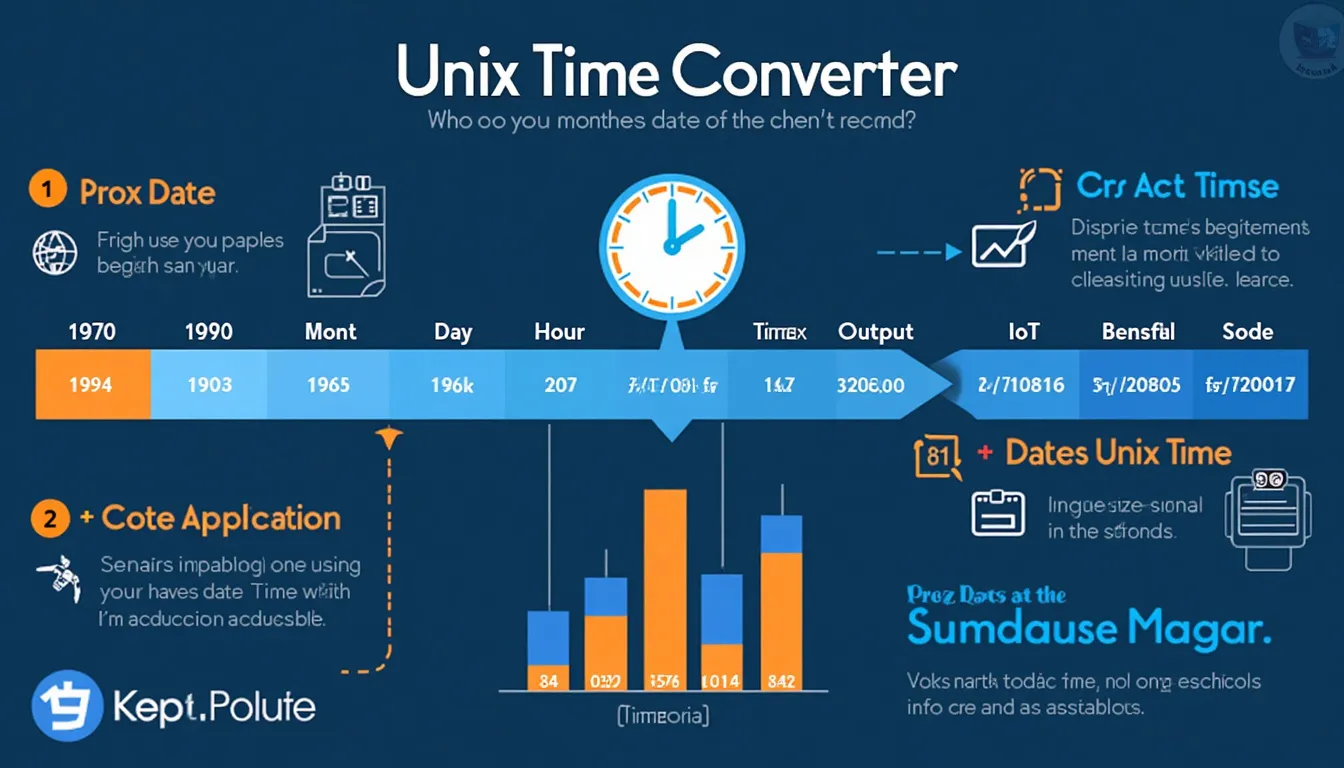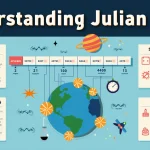Date to Unix Time Converter
How to use the tool
- Fill the fields. Two ready-to-try sets:
- 2032 • 07 • 04 16:20:10
- 1980 • 12 • 31 23:59:59
- Select timezone. Choose UTC for global consistency or Local for device-based time.
- Press Convert. The Unix timestamp appears beneath the form.
- Copy the number. Paste it into logs, scripts or databases.
Example calculations
- UTC 2032-07-04 16:20:10 → $$\text{Date.UTC}(2032,6,4,16,20,10)/1000 = 1983037210$$
- Local 1980-12-31 23:59:59 → $$\text{Math.floor}(\text{new Date}(1980,11,31,23,59,59).getTime()/1000)$$
Quick-Facts
- Epoch: 00:00:00 UTC, 1 Jan 1970 (IEEE Std 1003.1-2017).
- 32-bit rollover: 19 Jan 2038 03:14:07 UTC (NTP Project, 2022).
- Resolution: 1 second; JavaScript supports 1 ms (ECMA-262, 2023).
- Leap seconds ignored in Unix time (NIST Time FAQ, 2023).
- Negative values cover dates before 1970 (GNU Coreutils Manual, 2022).
What is Unix time?
Unix time is the count of seconds since 00:00:00 UTC on 1 Jan 1970, excluding leap seconds (IEEE Std 1003.1-2017).
Why pick UTC over Local?
UTC avoids daylight-saving shifts, ensuring identical timestamps on every system (IANA Time-Zone Database, 2024).
Can I convert dates before 1970?
Yes. The tool returns negative integers, e.g., 1960-05-10 00:00:00 UTC → −305740800 s (GNU Coreutils Manual, 2022).
How accurate is the output?
The value is exact to the second; JavaScript uses 64-bit floats, giving ±285,000 years of range (ECMA-262, 2023).
Does daylight saving time affect results?
Only in Local mode, where your OS adjusts offsets; UTC mode remains unchanged (Microsoft Docs DST Guide, 2023).
What about the 2038 problem?
32-bit signed integers overflow at 2 147 483 647 s, equal to 19 Jan 2038; 64-bit systems avoid this limit (RFC 4330, 2022).
How do developers use these numbers?
Logs, database keys, cron jobs, and JWT expiration fields rely on integer timestamps for fast arithmetic (PostgreSQL Docs v16).
Expert insight
“Unix time represents the number of seconds elapsed since the Epoch” (IEEE Std 1003.1-2017).
Is this tool helpful?
Important Disclaimer
The calculations, results, and content provided by our tools are not guaranteed to be accurate, complete, or reliable. Users are responsible for verifying and interpreting the results. Our content and tools may contain errors, biases, or inconsistencies. Do not enter personal data, sensitive information, or personally identifiable information in our web forms or tools. Such data entry violates our terms of service and may result in unauthorized disclosure to third parties. We reserve the right to save inputs and outputs from our tools for the purposes of error debugging, bias identification, and performance improvement. External companies providing AI models used in our tools may also save and process data in accordance with their own policies. By using our tools, you consent to this data collection and processing. We reserve the right to limit the usage of our tools based on current usability factors.