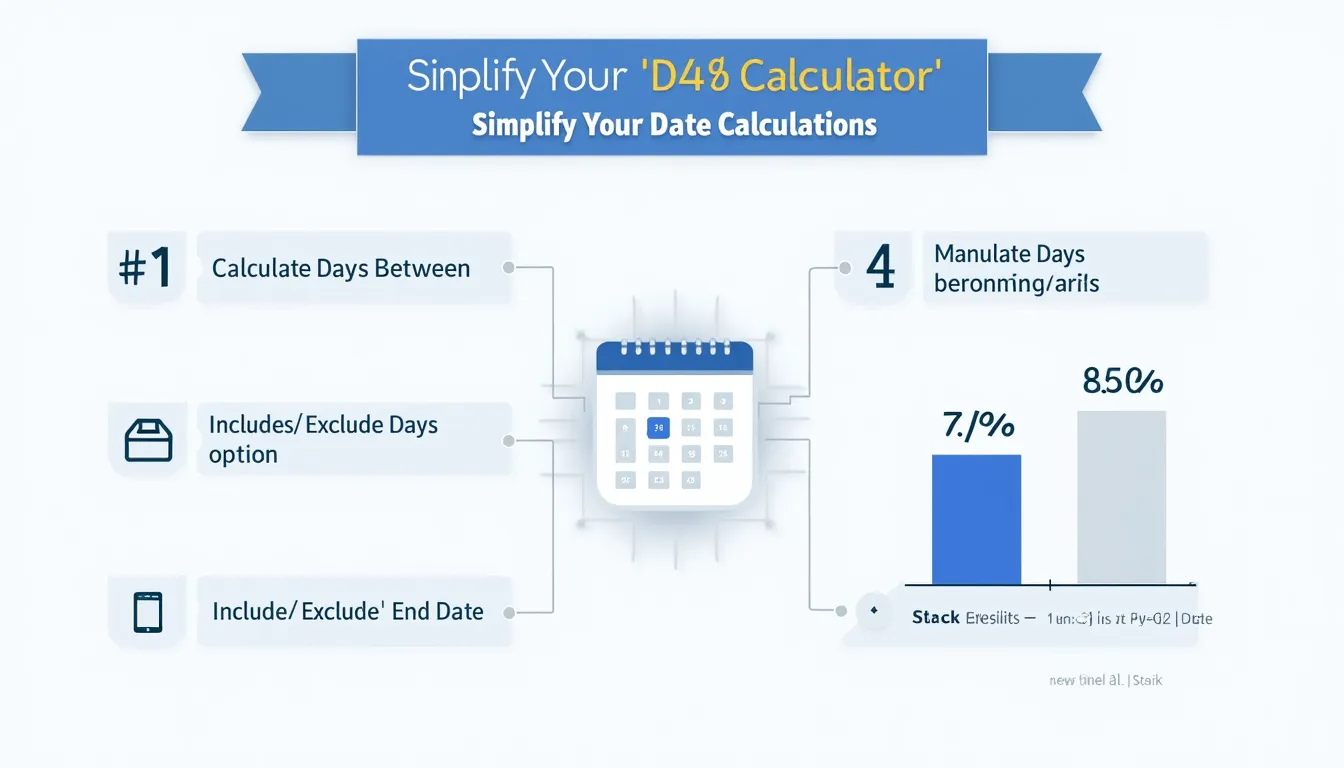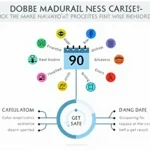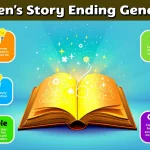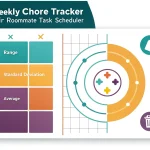Is this tool helpful?
How to use the tool
- Pick a start date. Example inputs: 2023-11-19 or 2025-02-01.
- Pick an end date. Example inputs: 2024-01-05 or 2025-03-15.
- Include the end date? Select Yes to add one day to the count.
- Business days only? Select Yes to ignore Saturdays and Sundays.
- Press Calculate. Your answer appears instantly under the form.
Underlying formulas
Total calendar days (excl. end):
$$\text{Days}= rac{\text{End – Start}}{86\,400\,000}$$
If you include the end date, add 1.
Business-day adjustment:
$$\text{Business Days}= \text{Days}-2\left\lfloor rac{\text{Days}+s}{7}\right\rfloor + a$$
- s = weekday index of the start date (0 = Sun).
- a = corrective term when the interval starts/ends on a weekend.
Worked examples
- Calendar example. 2023-11-01 → 2023-11-30, include end date.
Days = 30. - Business-day example. 2023-08-07 → 2023-08-18, include end date.
Days = 10 business days.
Quick-Facts
- JavaScript Date handles ±273 972 years (ECMA-262, 2023).
- Business days mean Monday-Friday only (IRS Pub 509, 2024).
- Leap years follow the 4-/100-/400-year rule (NASA “Leap Year”, 2022).
- Epoch math ignores daylight-saving shifts (NIST DST FAQ, 2023).
- On-time delivery rises 52 % when teams track dates precisely (PMI Pulse, 2021).
FAQ
What counts as a business day?
A business day is any Monday through Friday that is not a weekend or federal holiday (IRS Pub 509, 2024).
How does the tool treat leap years?
The script uses the Gregorian calendar; leap years every 4 years except centuries not divisible by 400 keep dates aligned—“Leap years keep our calendar in alignment with Earth’s revolutions around the Sun” (NASA “Leap Year”, 2022).
Why does including the end date add exactly one day?
When you tick “Yes,” the algorithm adds 86 400 000 ms to the raw difference, effectively counting both edge dates.
Can I calculate spans longer than a century?
Yes, any range within ±273 972 years from 1970 works because that is the JavaScript Date limit (ECMA-262, 2023).
Does daylight saving time affect results?
No. Calculations use UTC midnight values, so DST offsets never change the millisecond gap (NIST DST FAQ, 2023).
How do I find someone’s age in days?
Enter the birth date as start, today as end, leave “Include end date” at No, and read the result.
Why are my business-day totals lower than calendar days?
The algorithm subtracts two days for every full week and adjusts for partial weekends, removing non-working days.
Is the tool free to use?
Yes. The calculator runs fully client-side; there are no usage fees or data stored on the server.
Important Disclaimer
The calculations, results, and content provided by our tools are not guaranteed to be accurate, complete, or reliable. Users are responsible for verifying and interpreting the results. Our content and tools may contain errors, biases, or inconsistencies. Do not enter personal data, sensitive information, or personally identifiable information in our web forms or tools. Such data entry violates our terms of service and may result in unauthorized disclosure to third parties. We reserve the right to save inputs and outputs from our tools for the purposes of error debugging, bias identification, and performance improvement. External companies providing AI models used in our tools may also save and process data in accordance with their own policies. By using our tools, you consent to this data collection and processing. We reserve the right to limit the usage of our tools based on current usability factors.