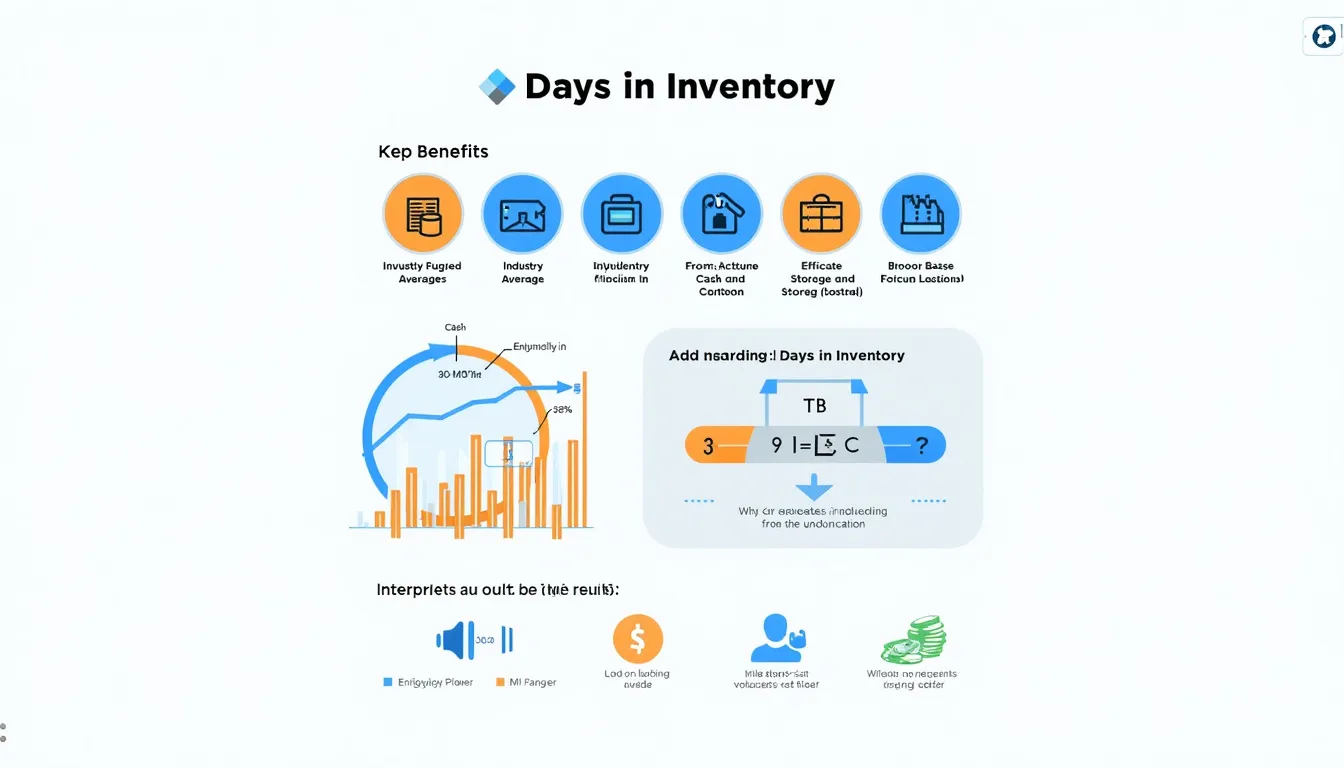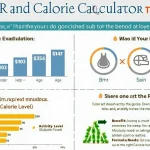Days in Inventory Calculator
Is this tool helpful?
How to use the tool
- Locate the “Inventory Turnover Ratio” field. Type any positive number—for instance 8 or 12.5.
- Select your next scenario. Try 3.2 to see the effect of slow turnover.
- Press “Calculate”. The tool displays your Days in Inventory instantly.
- Interpret the result. Compare it with your industry benchmark and decide whether to reduce or increase stock levels.
Formula
Days in Inventory is the inverse of inventory turnover expressed in days:
$$ \text{Days in Inventory}= rac{365}{\text{Inventory Turnover Ratio}} $$
Example calculations
- Turnover ratio 8: $$ rac{365}{8}=45.63\text{ days}$$
- Turnover ratio 12: $$ rac{365}{12}=30.42\text{ days}$$
Quick-Facts
- U.S. specialty retailers hold stock for a median 43 days (NYU Stern, 2023).
- Carrying inventory costs 20-30 % of its value annually (APICS, 2021).
- Just-in-time systems can cut average inventory by 50 % (“Toyota Production System,” Ohno 1988).
- Days in Inventory feeds directly into the Cash Conversion Cycle (Investopedia, URL).
FAQ
What is Days in Inventory?
Days in Inventory shows the average time finished goods or materials stay in stock before sale, helping you gauge turnover efficiency (Investopedia, URL).
How do I calculate Days in Inventory without the tool?
Divide 365 by your inventory turnover ratio or divide average inventory by cost of goods sold and multiply by 365; both yield the same figure (Corporate Finance Institute, URL).
What is a good Days in Inventory number?
A “good” figure stays near your industry’s median—43 days for U.S. specialty retail, 15 days for grocery (NYU Stern, 2023); lower figures cut carrying costs.
How can I reduce high Days in Inventory?
Improve demand forecasting, trim reorder quantities, and negotiate faster supplier cycles. Companies using sales-and-operations planning cut inventory 18 % on average (Gartner, 2022).
Can Days in Inventory be too low?
Yes; extremely low values may trigger stockouts and lost sales. The National Retail Federation links stockouts to 4 % annual revenue loss (NRF, 2021).
How does seasonality affect results?
Seasonal builds inflate Days in Inventory before peak demand; compare year-over-year seasonal periods to see real performance (Deloitte Holiday Survey 2022).
What’s the difference between Days in Inventory and inventory turnover?
Inventory turnover counts how many times stock sells each year; Days in Inventory converts that frequency to elapsed days. They’re mathematical inverses (Corporate Finance Institute, URL).
How often should I track this metric?
Review monthly for fast-moving goods and quarterly for slower lines. Regular tracking highlights trends early and supports timely purchasing decisions (APICS, 2021).
Important Disclaimer
The calculations, results, and content provided by our tools are not guaranteed to be accurate, complete, or reliable. Users are responsible for verifying and interpreting the results. Our content and tools may contain errors, biases, or inconsistencies. Do not enter personal data, sensitive information, or personally identifiable information in our web forms or tools. Such data entry violates our terms of service and may result in unauthorized disclosure to third parties. We reserve the right to save inputs and outputs from our tools for the purposes of error debugging, bias identification, and performance improvement. External companies providing AI models used in our tools may also save and process data in accordance with their own policies. By using our tools, you consent to this data collection and processing. We reserve the right to limit the usage of our tools based on current usability factors.