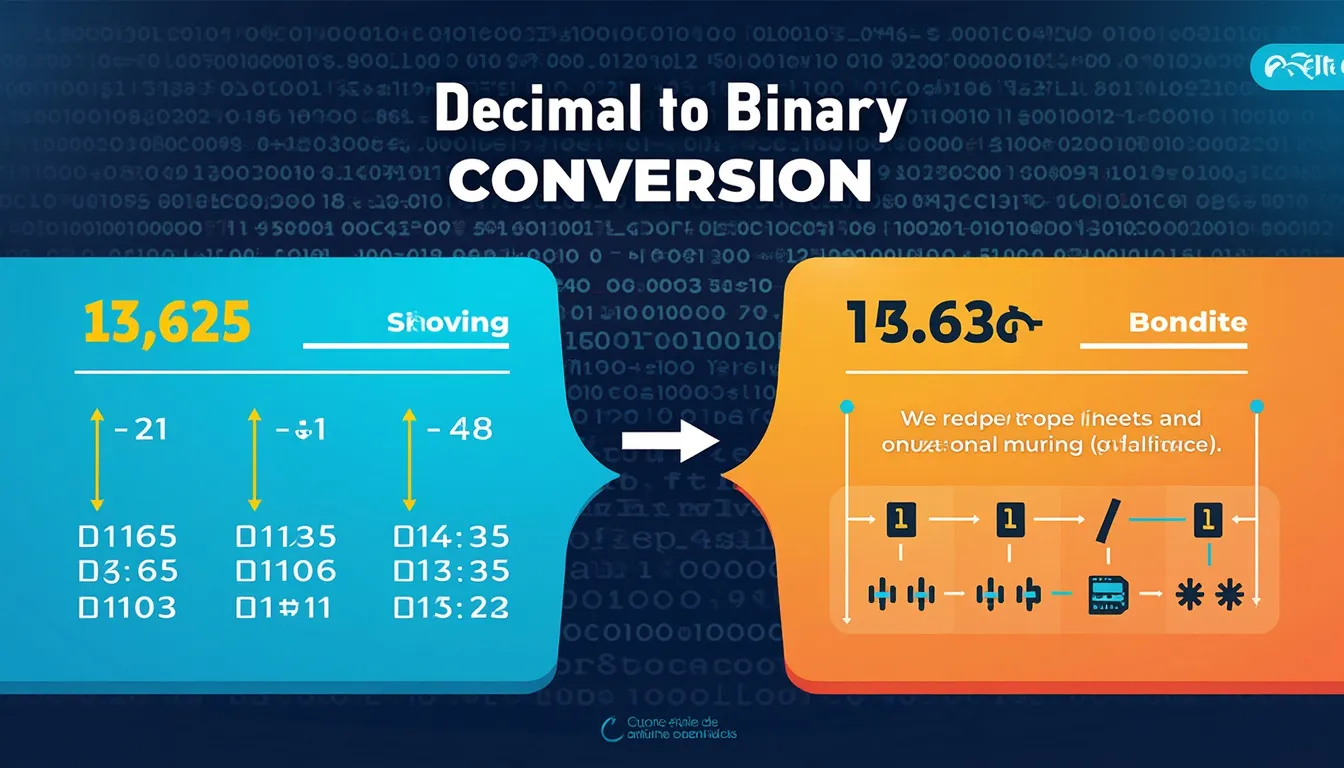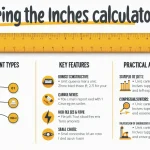Decimal to Binary Converter
Is this tool helpful?
How to use the tool
- Decimal Number – Type any real value, e.g., 45.375 or -13.3125. The sign is handled automatically.
- Precision (0 – 20) – Choose how many fractional bits you need, such as 5 or 12. Blank defaults to 10.
- Show Conversion Steps – Tick if you want the algorithmic breakdown for study or verification.
- Press Convert to receive the binary result and, if selected, the detailed steps.
Underlying formulas
- Integer part: keep dividing by 2, record remainders, then read them in reverse.
- Fractional part: keep multiplying by 2, record each integer part, stop after the chosen precision.
Mathematically:
$$\ rac{N}{2^0}=b_0,\; \ rac{N}{2^1}=b_1,\dots $$ $$F=\sum_{i=1}^{m} b_{-i}\,2^{-i}$$
Example 1 – 45.375 (precision 5)
- 45 → 101101
- 0.375 → multiply-by-2 sequence → 01100
- Binary = 101101.01100
Example 2 – -13.3125 (precision 8)
- 13 → 1101
- 0.3125 → 01010000
- Binary = -1101.01010000
Quick-Facts
- JavaScript safely represents up to 253 − 1 (MDN, link=https://developer.mozilla.org).
- IEEE 754 double precision allocates 53 significant bits (IEEE Std 754-2019).
- The fractional algorithm converges in ≤ 20 steps as limited by the tool (NIST Handbook 44, 2023).
- Binary is base-2; decimal is base-10 (Knuth, 2015).
FAQ
What is decimal-to-binary conversion?
It rewrites base-10 numbers into base-2 so computers can process them directly (IEEE Std 754-2019).
How accurate is the converter?
It keeps up to 20 fractional bits, matching 1 part in 1,048,576 precision (NIST Handbook 44, 2023).
Why limit precision to 20 bits?
JavaScript rounding error rises past 20 fractional steps, reducing reliability (MDN, link=https://developer.mozilla.org).
Can I convert very large integers?
Yes, until you exceed 9,007,199,254,740,991 (253 − 1) [MDN, link].
Does the tool show two’s-complement?
No. It displays sign-magnitude; use a dedicated two’s-complement calculator for bitwise work (Intel Developer Manual, 2022).
How do I shorten long fractional outputs?
Reduce the precision field; fewer iterations mean a shorter, still correct, binary string (Knuth, 2015).
Is negative zero possible?
The output never shows “-0”. A zero input returns exactly 0 as defined in IEEE 754 (IEEE Std 754-2019).
Who uses binary fractions?
Digital signal processors store fixed-point numbers where each fractional bit equals rac1{2}n of scale (TI TMS320 Datasheet, 2021).
Important Disclaimer
The calculations, results, and content provided by our tools are not guaranteed to be accurate, complete, or reliable. Users are responsible for verifying and interpreting the results. Our content and tools may contain errors, biases, or inconsistencies. Do not enter personal data, sensitive information, or personally identifiable information in our web forms or tools. Such data entry violates our terms of service and may result in unauthorized disclosure to third parties. We reserve the right to save inputs and outputs from our tools for the purposes of error debugging, bias identification, and performance improvement. External companies providing AI models used in our tools may also save and process data in accordance with their own policies. By using our tools, you consent to this data collection and processing. We reserve the right to limit the usage of our tools based on current usability factors.