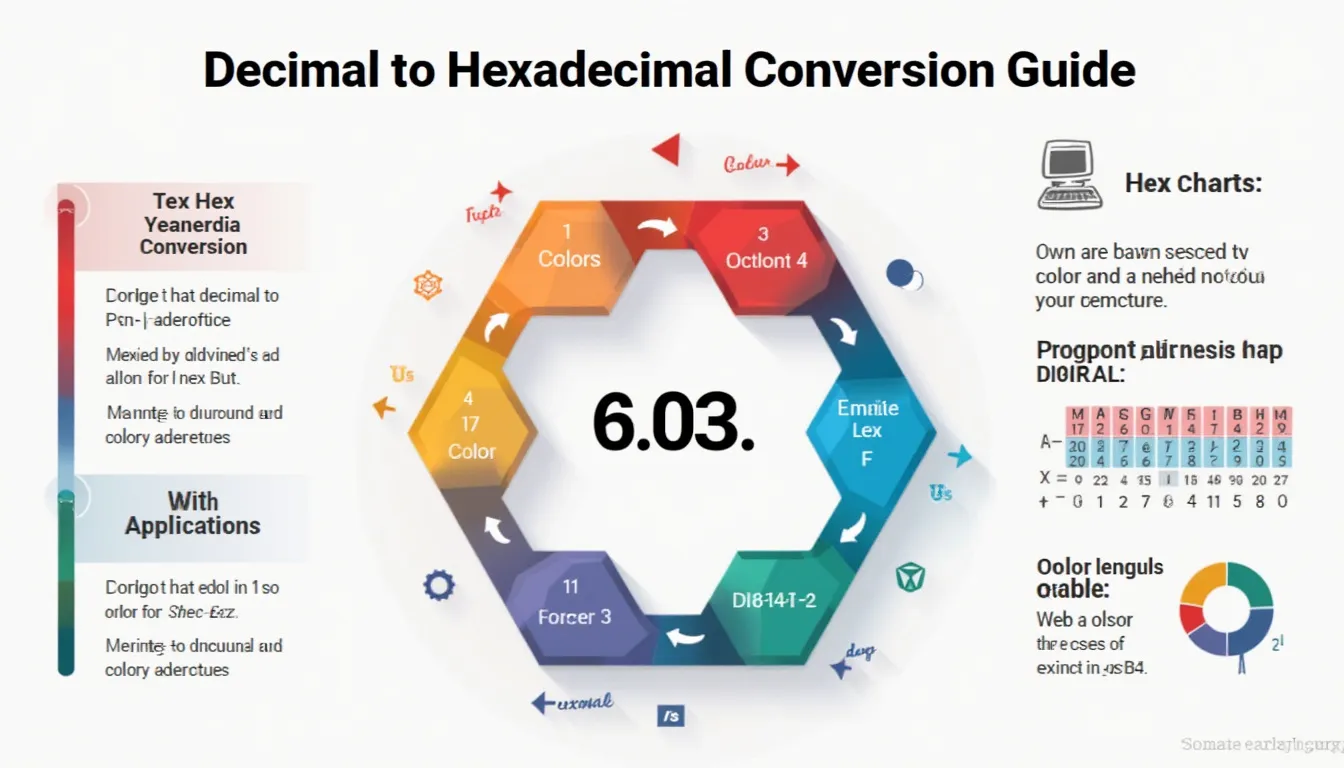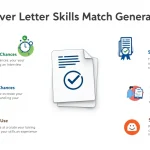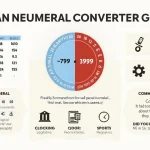Decimal to Hexadecimal Converter
Is this tool helpful?
How to use the tool
- Enter a decimal—type, for example, 4096 or 987654 in the “Decimal Number” field.
- Add the prefix—check “Include 0x” if you need the common programming marker.
- Select letter case—choose UPPERCASE (A-F) or lowercase (a-f) to match your style guide.
- Press Convert—the hexadecimal value appears instantly below the form.
Conversion formula
Repeatedly divide the decimal number by 16 and record each remainder:
$$ N = 16\f rac Q + R\quad (0 \le R \lt 16) $$Read the remainders in reverse to build the hexadecimal string.
Example A
- Input 4096 → divisions give remainders 0,0,0,1.
- Reverse order ⇒ 0x1000 (uppercase).
Example B
- Input 987654 → remainders 6,0,2,1,15.
- Reverse order ⇒ F1206 (lowercase unchecked, prefix off).
Quick-Facts
- Input range: 0 – 9 007 199 254 740 991 (Number.MAX_SAFE_INTEGER) (MDN Web Docs, 2023).
- Base 16 notation: “0x” prefix defined by ISO/IEC 9899 C Standard §6.4.4 (ISO, 2018).
- Color coding: CSS uses hexadecimal for RGB values (W3C CSS Color Module Level 4, 2022).
- Execution speed: Division-modulo runs in O(log₁₆ N) time (Knuth, 1997).
FAQ
What is hexadecimal?
Hexadecimal is base-16 numbering that uses digits 0-9 and letters A-F, condensing binary data into readable pairs (Zimmermann, 2020).
Why does the tool reject negatives?
JavaScript’s Number.toString(16) expects unsigned values for direct mapping; negative handling would need two’s-complement logic (ECMA-262, 2023).
Is “0x” mandatory in code?
C, C++, Java, and JavaScript accept “0x” as a literal marker, but many APIs accept raw digits as well (ISO/IEC 9899, 2018).
How large can I convert safely?
Stay ≤ 9 007 199 254 740 991 to avoid 53-bit rounding errors in JavaScript (MDN Web Docs, 2023).
Does letter case affect value?
No. “A” and “a” both equal decimal 10; case only influences readability (IEEE Std 1800-2017).
How is 255 shown?
255 decimal converts to 0xFF uppercase or ff lowercase—handy for RGB color #FFFF00 (W3C, 2022).
Can I reverse the process?
Yes. Parse the hex string with parseInt(hex, 16) to regain decimal (ECMA-262, 2023).
Why use hex for colors?
A six-digit hex packs three 8-bit RGB values in half the characters of decimal, easing CSS maintenance (W3C Color 4, 2022).
Important Disclaimer
The calculations, results, and content provided by our tools are not guaranteed to be accurate, complete, or reliable. Users are responsible for verifying and interpreting the results. Our content and tools may contain errors, biases, or inconsistencies. Do not enter personal data, sensitive information, or personally identifiable information in our web forms or tools. Such data entry violates our terms of service and may result in unauthorized disclosure to third parties. We reserve the right to save inputs and outputs from our tools for the purposes of error debugging, bias identification, and performance improvement. External companies providing AI models used in our tools may also save and process data in accordance with their own policies. By using our tools, you consent to this data collection and processing. We reserve the right to limit the usage of our tools based on current usability factors.