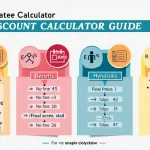Is this tool helpful?
How to Use the Discount Calculator Effectively
Our Discount Calculator is designed to help you quickly and accurately determine the discounted price of an item, taking into account various factors such as multiple discounts and taxes. Here’s a step-by-step guide on how to use this tool effectively:
1. Enter the Original Price
In the “Original Price” field, input the full price of the item before any discounts are applied. For example, if you’re considering purchasing a jacket that costs $100, enter “100” in this field.
2. Input the Discount Percentage
Enter the primary discount percentage in the “Discount Percentage” field. If the store is offering a 20% discount, simply type “20” into this field. The calculator will automatically convert this to a decimal for calculations.
3. Add an Additional Discount (Optional)
If there’s a second discount available, such as a coupon code or loyalty discount, enter this percentage in the “Additional Discount Percentage” field. For instance, if you have a 10% off coupon, input “10” here.
4. Include Tax Rate (Optional)
If you want to calculate the final price including sales tax, enter the tax rate in the “Tax Rate” field. For example, if your local sales tax is 8.5%, type “8.5” into this field.
5. Select Your Currency
Choose your preferred currency from the dropdown menu. Options include USD (United States Dollar), EUR (Euro), and GBP (British Pound).
6. Calculate and View Results
Click the “Calculate Discount” button to process your inputs. The calculator will display the following results:
- Discount Amount: The total amount you’re saving
- Price After Discount: The item’s price after all discounts are applied
- Tax Amount: The amount of tax added (if applicable)
- Final Price: The total price you’ll pay, including discounts and tax
Understanding Discounts: Your Key to Smart Shopping
In today’s competitive retail landscape, discounts play a crucial role in attracting customers and driving sales. As a savvy shopper, understanding how discounts work and being able to quickly calculate their impact on prices can lead to significant savings and more informed purchasing decisions.
What is a Discount?
A discount is a reduction in the original price of a product or service. It’s typically expressed as a percentage of the original price, although sometimes it may be a fixed amount. Discounts can come in various forms, such as:
- Seasonal sales (e.g., Black Friday, end-of-season clearance)
- Promotional offers (e.g., “20% off this weekend only”)
- Loyalty program rewards
- Coupon codes
- Volume discounts (e.g., “Buy 2, Get 1 Free”)
The Purpose of Our Discount Calculator
Our Discount Calculator is designed to simplify the process of determining the final price of an item after applying one or more discounts. It goes beyond basic discount calculations by also factoring in additional discounts and sales tax, providing a comprehensive view of your potential purchase.
Key Benefits of Using the Discount Calculator
- Accuracy: Eliminate human error in calculations, especially when dealing with multiple discounts or complex percentages.
- Time-saving: Quickly determine the final price without the need for manual calculations or a separate tax calculator.
- Informed decision-making: Easily compare different discount scenarios to find the best deal.
- Budgeting assistance: Plan your purchases more effectively by knowing the exact amount you’ll spend, including tax.
- Currency flexibility: Calculate discounts in different currencies for international shopping or travel planning.
The Math Behind Discounts: Understanding the Calculations
To truly appreciate the value of our Discount Calculator, it’s helpful to understand the mathematical principles behind discount calculations. Let’s break down the formulas used in each step of the process.
Basic Discount Calculation
The fundamental formula for calculating a discounted price is:
$$\text{Discounted Price} = \text{Original Price} – (\text{Original Price} \times \text{Discount Percentage})$$For example, if an item costs $100 and has a 20% discount:
$$\text{Discounted Price} = 100 – (100 \times 0.20) = 100 – 20 = 80$$Multiple Discounts
When applying multiple discounts, it’s important to note that they are applied sequentially, not additively. The formula for two discounts is:
$$\text{Final Price} = \text{Original Price} \times (1 – \text{Discount1}) \times (1 – \text{Discount2})$$For instance, if you have a 20% discount followed by an additional 10% off:
$$\text{Final Price} = 100 \times (1 – 0.20) \times (1 – 0.10) = 100 \times 0.80 \times 0.90 = 72$$Including Sales Tax
To calculate the final price including sales tax, we use the formula:
$$\text{Final Price with Tax} = \text{Discounted Price} \times (1 + \text{Tax Rate})$$If the discounted price is $72 and the tax rate is 8.5%:
$$\text{Final Price with Tax} = 72 \times (1 + 0.085) = 72 \times 1.085 = 78.12$$Practical Applications of the Discount Calculator
Our Discount Calculator has a wide range of practical applications that can benefit various users. Let’s explore some real-world scenarios where this tool can be invaluable:
1. Retail Shopping
For everyday consumers, the calculator can help:
- Compare prices across different stores with varying discount offers
- Determine if a sale price is truly a good deal compared to the original price
- Calculate the final cost of items when using multiple coupons or discounts
2. Business Owners and Marketers
Entrepreneurs and marketing professionals can use the calculator to:
- Plan pricing strategies for sales and promotions
- Quickly determine profit margins on discounted items
- Create tiered discount structures for loyalty programs or bulk purchases
3. Financial Planning
The tool can assist in personal and professional financial planning by:
- Estimating the cost of large purchases after potential discounts and taxes
- Budgeting for seasonal sales or holiday shopping
- Calculating potential savings on recurring expenses when discounts are applied
4. Travel and Hospitality
In the travel industry, the calculator can help:
- Determine the final cost of hotel stays with promotional rates and taxes
- Calculate discounted airfares or package deals
- Estimate savings on car rentals with various discount codes
5. Education and Training
The Discount Calculator can be a valuable tool in educational settings:
- Teaching students about percentages and practical math applications
- Training retail staff to quickly estimate discounted prices
- Demonstrating the impact of compounded discounts in business courses
Advanced Features and Considerations
While our Discount Calculator is designed to be user-friendly and straightforward, it also incorporates some advanced features that set it apart from basic discount calculators:
1. Multiple Discount Handling
The calculator can process two separate discounts applied sequentially. This is particularly useful for scenarios where you have a store-wide sale plus an additional coupon or loyalty discount. The tool accurately calculates the compounded effect of these discounts, which is often less than simply adding the two discount percentages together.
2. Tax Inclusion
By allowing users to input a tax rate, the calculator provides a more complete picture of the final cost. This feature is especially helpful for budgeting and comparing prices across different tax jurisdictions.
3. Currency Selection
The ability to choose between different currencies (USD, EUR, GBP) makes the calculator versatile for international use. This feature is particularly useful for:
- Travelers planning purchases in different countries
- Online shoppers buying from international retailers
- Businesses operating in multiple currency zones
4. Responsive Design
The calculator’s interface is designed to be responsive, ensuring a seamless experience across various devices, from desktop computers to smartphones. This allows users to quickly calculate discounts on-the-go, such as while shopping in a physical store.
Real-World Example: Planning a Shopping Spree
Let’s walk through a practical example to illustrate how the Discount Calculator can be used to plan a shopping spree effectively:
Imagine you’re planning to purchase several items during a major sale event:
- A laptop originally priced at $1,200, with a 15% discount
- A smartphone priced at $800, with a 10% discount plus an additional 5% off for using the store’s credit card
- A pair of headphones priced at $300, with a 20% discount
Your local sales tax rate is 8.5%. Let’s use the Discount Calculator for each item:
Laptop Calculation:
- Original Price: $1,200
- Discount Percentage: 15%
- Tax Rate: 8.5%
Results:
- Discount Amount: $180
- Price After Discount: $1,020
- Tax Amount: $86.70
- Final Price: $1,106.70
Smartphone Calculation:
- Original Price: $800
- Discount Percentage: 10%
- Additional Discount: 5%
- Tax Rate: 8.5%
Results:
- Discount Amount: $114
- Price After Discount: $686
- Tax Amount: $58.31
- Final Price: $744.31
Headphones Calculation:
- Original Price: $300
- Discount Percentage: 20%
- Tax Rate: 8.5%
Results:
- Discount Amount: $60
- Price After Discount: $240
- Tax Amount: $20.40
- Final Price: $260.40
By using the Discount Calculator, you can quickly determine that your total spending for these items will be $2,111.41. This information allows you to budget accurately and decide if the purchases fit within your financial plan.
Frequently Asked Questions (FAQ)
Q1: Can I use this calculator for calculating discounts on services as well as products?
A: Absolutely! The Discount Calculator can be used for any type of purchase, whether it’s a physical product or a service. Simply enter the original price of the service and the applicable discount percentage.
Q2: How does the calculator handle multiple discounts?
A: The calculator applies multiple discounts sequentially. This means the second discount is applied to the price after the first discount has been deducted, not to the original price. This method accurately reflects how most retailers apply multiple discounts.
Q3: Can I use the calculator to determine how much I’ve saved?
A: Yes, the calculator displays the “Discount Amount,” which shows you exactly how much you’ve saved off the original price. This is particularly useful for evaluating the value of a deal.
Q4: Is it possible to calculate discounts for bulk purchases or tiered pricing?
A: While the calculator doesn’t have a specific feature for bulk or tiered pricing, you can still use it effectively. Simply enter the total original price for all items and then input the overall discount percentage being offered for the bulk purchase.
Q5: How does the currency selection affect the calculations?
A: The currency selection doesn’t affect the actual calculations. It’s used for display purposes to show the results in your preferred currency format. The mathematical operations remain the same regardless of the currency chosen.
Q6: Can I use decimals in the discount percentage?
A: Yes, you can use decimals in any input field, including the discount percentage. This allows for precise calculations, even with fractional percentages like 12.5%.
Q7: How does the calculator round the results?
A: The calculator rounds the results to two decimal places, which is standard for most currency calculations. This ensures accuracy while presenting the results in a familiar format.
Q8: Can I use the calculator to determine the original price if I know the discounted price and discount percentage?
A: While our current calculator doesn’t have this reverse calculation feature, you can use a simple formula to do this manually: Original Price = Discounted Price / (1 – Discount Percentage as a decimal). For example, if an item costs $80 after a 20% discount, the original price would be $80 / (1 – 0.20) = $100.
Q9: Is there a limit to how high the discount percentage can be?
A: The calculator can handle any discount percentage up to 100%. However, in practical retail scenarios, discounts rarely exceed 70-80%.
Q10: Can the calculator handle negative discounts (price increases)?
A: The calculator is designed for discounts, which are reductions in price. It doesn’t support negative discounts or price increases. For such calculations, you would need to use a different tool or perform manual calculations.
By leveraging the power of our Discount Calculator, you can make more informed purchasing decisions, plan your budget more effectively, and ensure you’re getting the best value for your money. Whether you’re a casual shopper, a business owner, or a financial planner, this tool provides quick, accurate results to support your discount-related calculations.
Important Disclaimer
The calculations, results, and content provided by our tools are not guaranteed to be accurate, complete, or reliable. Users are responsible for verifying and interpreting the results. Our content and tools may contain errors, biases, or inconsistencies. We reserve the right to save inputs and outputs from our tools for the purposes of error debugging, bias identification, and performance improvement. External companies providing AI models used in our tools may also save and process data in accordance with their own policies. By using our tools, you consent to this data collection and processing. We reserve the right to limit the usage of our tools based on current usability factors. By using our tools, you acknowledge that you have read, understood, and agreed to this disclaimer. You accept the inherent risks and limitations associated with the use of our tools and services.