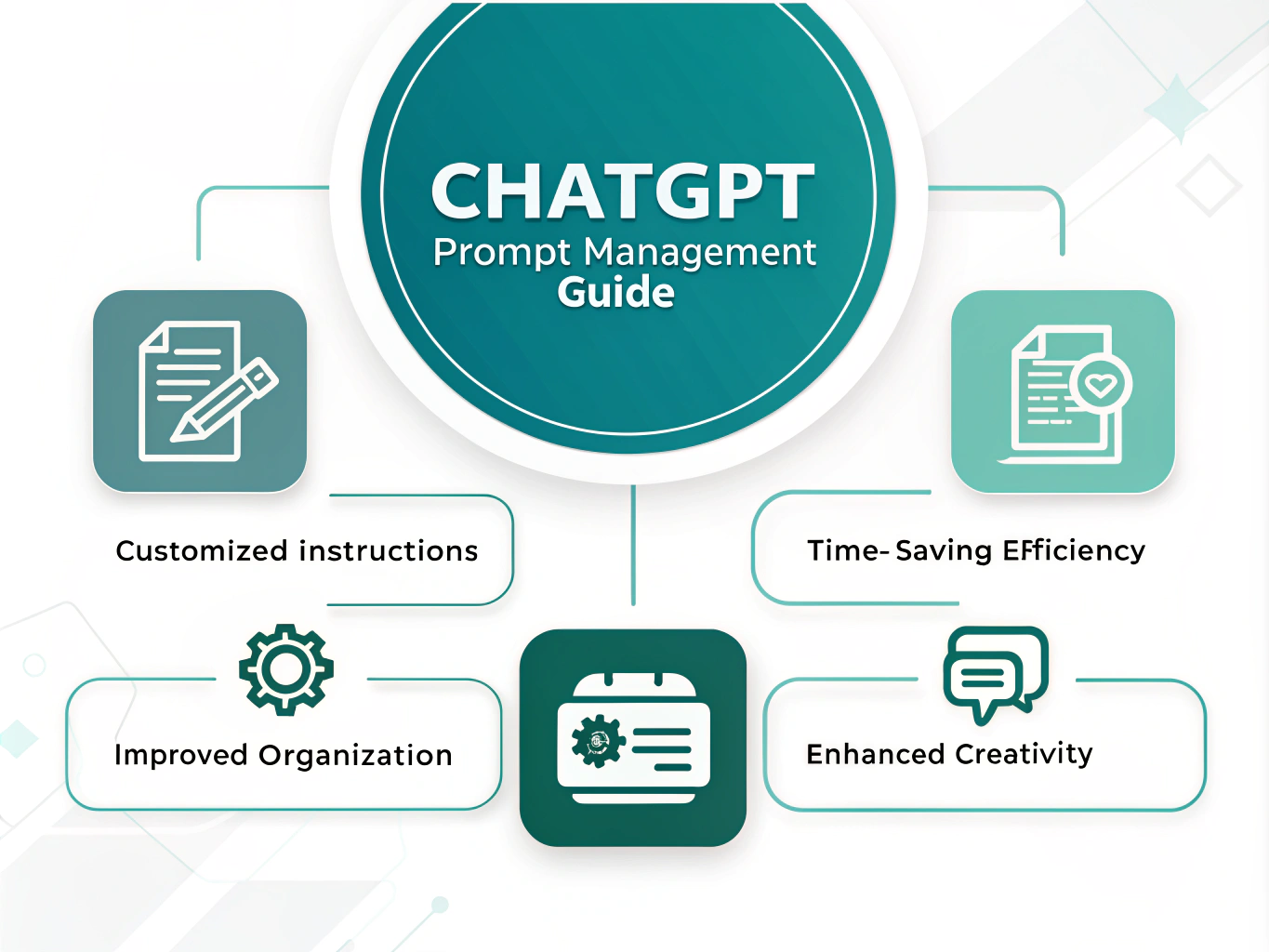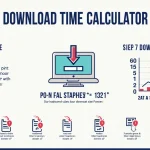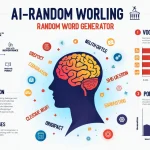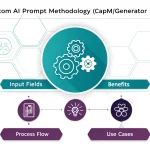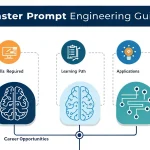Is this tool helpful?
How to Use the ChatGPT Prompt Download Guide Generator Effectively
To make the most of our ChatGPT Prompt Download Guide Generator, follow these simple steps:
- Enter the specific source of ChatGPT prompts (Optional): In this field, you can specify where your prompts are coming from. For example, you might enter “Reddit r/ChatGPT community” or “Personal AI writing projects”.
- Specify your preferred word processing or text editing software (Optional): Enter the name of the software you prefer to use for organizing your prompts. For instance, you could input “Sublime Text” or “LibreOffice Writer”.
- Choose your preferred file format for saving the document (Optional): Indicate the file format you’d like to use for saving your consolidated prompts. You might enter “.rtf” for Rich Text Format or “.md” for Markdown files.
- Click “Generate Guide”: Once you’ve filled in the desired fields, click the blue “Generate Guide” button to create your customized instructions.
- Review the generated guide: The tool will display a comprehensive guide tailored to your inputs. Take the time to read through the instructions carefully.
- Copy the guide: If you want to save the guide for future reference, click the “Copy to Clipboard” button to easily paste the content into your preferred document or note-taking app.
By following these steps, you’ll be able to generate a personalized guide for downloading and organizing your ChatGPT prompts efficiently.
Understanding the ChatGPT Prompt Download Guide Generator
The ChatGPT Prompt Download Guide Generator is an innovative tool designed to help users efficiently collect, organize, and save their ChatGPT prompts in a single, easily accessible document. This powerful resource streamlines the process of managing valuable AI-generated content, ensuring that users can make the most of their interactions with ChatGPT.
Purpose and Benefits
The primary purpose of this tool is to provide users with a customized, step-by-step guide for downloading and organizing their ChatGPT prompts. By offering tailored instructions based on user preferences, the generator helps individuals create a systematic approach to prompt management. This, in turn, leads to several key benefits:
- Improved organization of AI-generated content
- Enhanced productivity in AI-assisted tasks
- Easy access to previously used prompts for future reference
- Streamlined workflow for content creators and researchers
- Better management of creative ideas and project-specific prompts
Benefits of Using the ChatGPT Prompt Download Guide Generator
1. Customized Instructions
One of the most significant advantages of using this tool is the ability to receive personalized instructions tailored to your specific needs and preferences. By inputting your preferred software and file formats, you ensure that the generated guide aligns perfectly with your existing workflow and technical setup.
2. Time-Saving Efficiency
The generator eliminates the need for users to research and compile their own methods for downloading and organizing ChatGPT prompts. This time-saving feature allows individuals to focus on their core tasks, whether it’s content creation, research, or problem-solving, rather than getting bogged down in the technicalities of prompt management.
3. Improved Organization
With a structured approach to collecting and storing prompts, users can maintain a well-organized library of AI-generated content. This organization makes it easier to locate specific prompts, track the evolution of ideas, and repurpose successful prompts for future projects.
4. Enhanced Creativity
By having a centralized repository of prompts, users can more easily review and build upon their previous interactions with ChatGPT. This can spark new ideas, encourage creative combinations of prompts, and lead to more innovative applications of AI-generated content.
5. Streamlined Collaboration
For teams working on AI-assisted projects, having a standardized method for downloading and organizing prompts facilitates better collaboration. Team members can easily share and access a common pool of prompts, ensuring consistency and enabling more effective teamwork.
Addressing User Needs and Solving Specific Problems
Overcoming Information Overload
One of the primary challenges users face when working with ChatGPT is managing the sheer volume of information generated through multiple conversations. The ChatGPT Prompt Download Guide Generator addresses this issue by providing a systematic approach to organizing prompts. For example, if a user specifies “Evernote” as their preferred software, the guide might suggest creating a dedicated notebook for ChatGPT prompts and using tags to categorize them by project or topic.
Ensuring Prompt Accessibility
Another common problem is the difficulty in locating specific prompts when needed. The generator solves this by recommending effective naming conventions and folder structures. For instance, if a user indicates they prefer saving files in “.txt” format, the guide might suggest a naming convention like “YYYYMMDD_ProjectName_PromptKeyword.txt” to ensure easy searchability and chronological organization.
Facilitating Cross-Platform Usage
Users often work across multiple devices and platforms, which can complicate prompt management. The generator addresses this by providing instructions for cloud-based storage and synchronization. For example, if a user specifies “Google Docs” as their preferred software, the guide might include steps for setting up automatic syncing across devices and using Google Drive for collaborative prompt sharing.
Practical Applications and Use Cases
Content Creation and Copywriting
For content creators and copywriters, the ChatGPT Prompt Download Guide Generator can be invaluable. Consider a scenario where a freelance writer is working on multiple client projects simultaneously. By using the generator with “Microsoft Word” as the preferred software and “.docx” as the file format, they receive a guide that helps them create a master document with separate sections for each client. This organization allows them to quickly access and repurpose successful prompts, leading to more efficient content creation and consistent quality across projects.
Academic Research
Researchers can benefit greatly from organized prompt management. For instance, a doctoral student using ChatGPT to brainstorm research questions and methodologies might use the generator specifying “LaTeX” as their preferred software and “.tex” as the file format. The resulting guide could provide instructions on creating a well-structured LaTeX document with chapters for different research areas, making it easy to integrate AI-generated ideas into their thesis or papers.
Software Development
Software developers often use ChatGPT for code generation and problem-solving. A developer might use the generator with “Visual Studio Code” as their preferred software and “.md” as the file format. The guide could then suggest creating a dedicated folder in their project structure for ChatGPT prompts, using Markdown files to document code-related prompts alongside explanations and use cases. This approach ensures that valuable coding insights are easily accessible within the development environment.
Business Strategy and Innovation
For business strategists and innovation teams, organizing ChatGPT prompts can be crucial for tracking ideation processes. If a user specifies “Notion” as their preferred software, the generator might provide instructions on creating a Notion database for prompts, with properties for categorization, priority, and implementation status. This structured approach allows teams to collaboratively develop and refine business strategies using AI-assisted insights.
FAQ: Common Questions About the ChatGPT Prompt Download Guide Generator
Q1: Can I use the generator if I’m not sure which software or file format I prefer?
A: Absolutely! The fields for software and file format preferences are optional. If left blank, the generator will provide general instructions that can be adapted to various platforms and formats.
Q2: How often should I use the generator?
A: You can use the generator whenever you need to refresh your prompt management strategy or when you switch to a new software or file format. It’s also helpful to use it periodically to ensure you’re following best practices in organizing your ChatGPT prompts.
Q3: Can the generator help me organize prompts from multiple AI platforms?
A: While the generator is primarily designed for ChatGPT prompts, the organizational principles it provides can be applied to prompts from various AI platforms. You may need to make minor adjustments to accommodate platform-specific features.
Q4: Is the generated guide suitable for team use?
A: Yes, the guide can be easily shared with team members to establish a consistent approach to prompt management across your organization. Consider generating a guide with team-wide software and format preferences for best results.
Q5: Can I request additional features for the generator?
A: We’re always looking to improve our tools. While the current version doesn’t have a direct feature request option, you can reach out to our support team with suggestions for future updates.
Q6: How does the generator handle prompts containing sensitive information?
A: The generator provides general organizational guidelines and does not access or store your actual prompts. For sensitive information, we recommend following your organization’s data security protocols when implementing the guide’s suggestions.
Q7: Can the generator help me categorize my prompts by topic or project?
A: Yes, the generated guide typically includes suggestions for categorization methods, such as using folders, tags, or naming conventions to organize prompts by topic or project.
Q8: Is there a limit to how many prompts I can organize using the guide?
A: The guide provides scalable strategies that can be applied to any number of prompts, from a few dozen to thousands. The organizational system can grow with your prompt collection.
Q9: How can I ensure my prompts are easily searchable after organizing them?
A: The guide often includes tips for creating searchable file names and using software-specific search features. Following these recommendations will make it easier to locate specific prompts in your collection.
Q10: Can the generator help me with version control for my prompts?
A: While not its primary focus, the guide may include suggestions for tracking prompt versions, especially if you specify software that supports version control features.
Maximizing the Value of Your ChatGPT Interactions
By utilizing the ChatGPT Prompt Download Guide Generator, you’re taking a significant step towards optimizing your AI-assisted workflow. The personalized instructions provided by this tool empower you to create a robust system for managing your prompts, ensuring that every interaction with ChatGPT contributes to a growing, organized, and easily accessible knowledge base.
Remember that the key to getting the most out of this tool lies in its regular use and the consistent application of the strategies it recommends. As you continue to work with ChatGPT, periodically revisit and refine your organizational system using the generator. This iterative process will help you adapt to new challenges and opportunities in your AI-enhanced projects.
Whether you’re a content creator, researcher, developer, or business strategist, the ability to efficiently manage your ChatGPT prompts can significantly boost your productivity and creativity. By implementing the tailored guidance provided by the ChatGPT Prompt Download Guide Generator, you’re not just organizing text; you’re cultivating a valuable resource that can drive innovation, streamline problem-solving, and unlock new possibilities in your field.
Embrace this powerful tool as part of your AI workflow, and watch as your prompt management transforms from a potential bottleneck into a strategic asset. With a well-organized prompt library at your fingertips, you’ll be better equipped to leverage the full potential of AI in your personal and professional endeavors.
Important Disclaimer
The calculations, results, and content provided by our tools are not guaranteed to be accurate, complete, or reliable. Users are responsible for verifying and interpreting the results. Our content and tools may contain errors, biases, or inconsistencies. We reserve the right to save inputs and outputs from our tools for the purposes of error debugging, bias identification, and performance improvement. External companies providing AI models used in our tools may also save and process data in accordance with their own policies. By using our tools, you consent to this data collection and processing. We reserve the right to limit the usage of our tools based on current usability factors. By using our tools, you acknowledge that you have read, understood, and agreed to this disclaimer. You accept the inherent risks and limitations associated with the use of our tools and services.