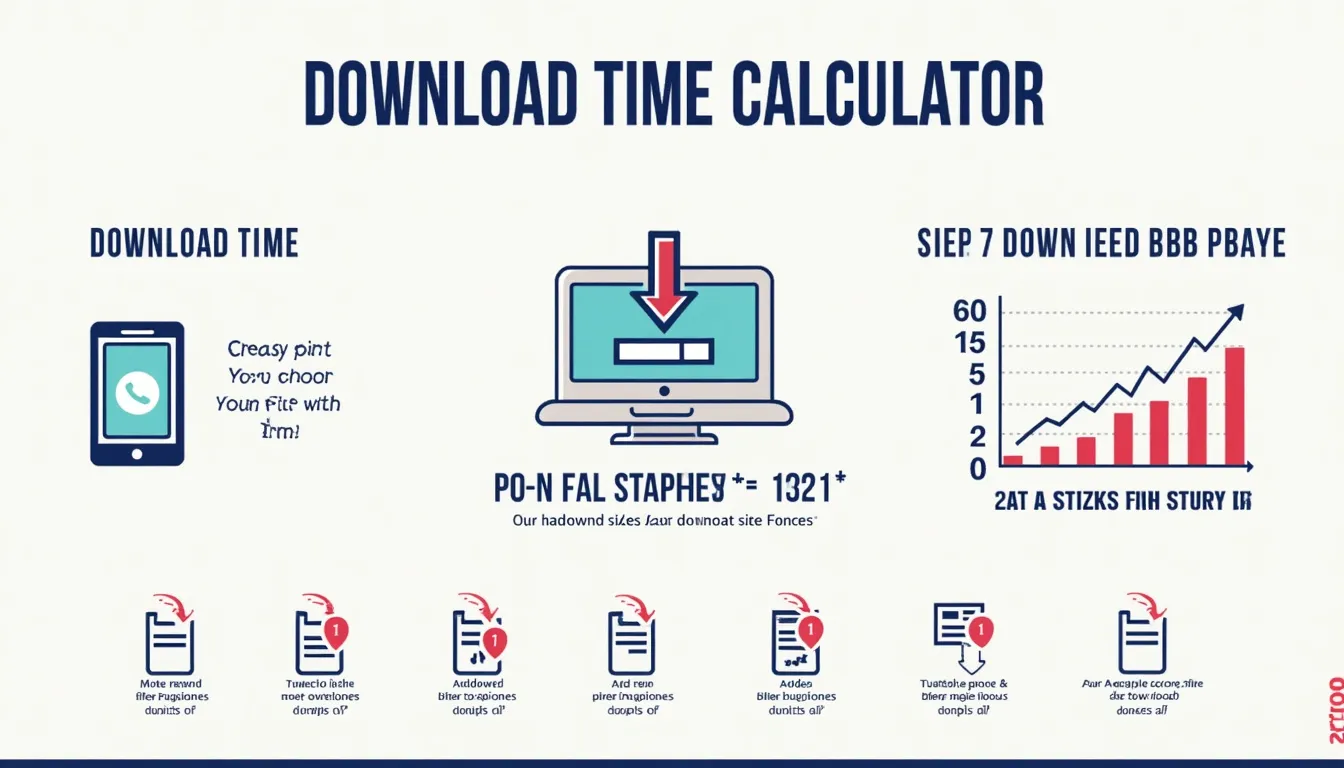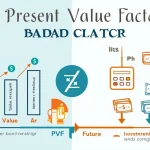Is this tool helpful?
How to Use the Download Time Calculator Effectively
Our Download Time Calculator is a user-friendly tool designed to help you estimate how long it will take to download files based on your internet connection speed. Follow these simple steps to use the calculator effectively:
- Enter File Size: Input the size of the file you want to download. For example, if you’re downloading a movie, you might enter “4” in the file size field.
- Select File Size Unit: Choose the appropriate unit for your file size from the dropdown menu. Options include Bytes (B), Kilobytes (KB), Megabytes (MB), Gigabytes (GB), and Terabytes (TB). For our movie example, you’d select “GB” for gigabytes.
- Enter Download Speed: Input your internet download speed. You can find this information from your internet service provider or by running an online speed test. For instance, you might enter “100” as your download speed.
- Select Speed Unit: Choose the unit for your download speed from the dropdown menu. Options include bits per second (bps), Kilobits per second (Kbps), Megabits per second (Mbps), and Gigabits per second (Gbps). In our example, you’d likely select “Mbps” for megabits per second.
- Efficiency Factor (Optional): If you want to account for network overhead, enter an efficiency factor between 0 and 1. For example, entering “0.8” would represent 80% efficiency. If left blank, the calculator assumes 100% efficiency.
- Calculate: Click the “Calculate Download Time” button to get your result.
- View Results: The estimated download time will be displayed below the calculator, showing the time in an easily readable format (e.g., “53 minutes and 20 seconds”).
Understanding Download Time Calculation: Your Digital Time-Saver
In today’s fast-paced digital world, time is of the essence. Whether you’re a student downloading research papers, a professional handling large data files, or simply an entertainment enthusiast eager to watch the latest blockbuster, knowing how long your download will take is crucial for effective time management and planning.
The Download Time Calculator is a powerful tool designed to provide quick and accurate estimates of file download durations. By considering factors such as file size, internet speed, and even network efficiency, this calculator takes the guesswork out of download time prediction, allowing you to plan your activities more effectively and make informed decisions about your internet usage.
The Science Behind Download Time Calculation
At its core, the Download Time Calculator uses a fundamental formula to estimate the time required for a file to download:
$$ \text{Download Time} = \frac{\text{File Size (in bits)}}{\text{Download Speed (in bits per second)} \times \text{Efficiency Factor}} $$This formula takes into account three key factors:
- File Size: The total amount of data to be downloaded, typically measured in bytes or its multiples (KB, MB, GB, TB).
- Download Speed: The rate at which data can be transferred from the internet to your device, usually measured in bits per second (bps) or its multiples (Kbps, Mbps, Gbps).
- Efficiency Factor: An optional parameter that accounts for network overhead and real-world conditions that may affect download speeds.
Unit Conversions: The Key to Accurate Calculations
To ensure accurate calculations, the Download Time Calculator performs several unit conversions behind the scenes:
- File Size Conversion: All file sizes are converted to bits for consistency. For example:
- 1 Byte (B) = 8 bits
- 1 Kilobyte (KB) = 8,000 bits
- 1 Megabyte (MB) = 8,000,000 bits
- 1 Gigabyte (GB) = 8,000,000,000 bits
- 1 Terabyte (TB) = 8,000,000,000,000 bits
- Download Speed Conversion: All speeds are converted to bits per second (bps) for uniform calculation:
- 1 Kilobit per second (Kbps) = 1,000 bps
- 1 Megabit per second (Mbps) = 1,000,000 bps
- 1 Gigabit per second (Gbps) = 1,000,000,000 bps
Benefits of Using the Download Time Calculator
Incorporating the Download Time Calculator into your digital routine offers numerous advantages:
- Efficient Time Management: By knowing exactly how long a download will take, you can better plan your activities and make the most of your time.
- Informed Decision Making: Decide whether to proceed with a large download or seek alternative methods based on the estimated time.
- Bandwidth Optimization: Understand how different file sizes and internet speeds affect download times, helping you optimize your bandwidth usage.
- Troubleshooting Aid: Compare estimated download times with actual times to identify potential issues with your internet connection or download source.
- Cost-Effective Planning: For those with limited data plans, knowing download times helps in managing data usage and avoiding overage charges.
- Enhanced Productivity: Plan work tasks around large downloads, ensuring you remain productive while waiting for files to complete.
- Realistic Expectations: Set accurate expectations for download completion, reducing frustration and improving overall user experience.
Addressing User Needs: Real-World Applications
The Download Time Calculator addresses several common user needs and scenarios:
1. Planning Media Consumption
For movie enthusiasts and binge-watchers, knowing download times is crucial. Let’s consider an example:
Scenario: You want to download a 4K movie (approximately 100 GB) for offline viewing.
- File Size: 100 GB
- Download Speed: 50 Mbps
- Efficiency Factor: 0.9 (accounting for network overhead)
Using our calculator:
$$ \begin{aligned} \text{File Size in bits} &= 100 \text{ GB} \times 8,000,000,000 \text{ bits/GB} = 800,000,000,000 \text{ bits} \\ \text{Download Speed in bps} &= 50 \text{ Mbps} \times 1,000,000 \text{ bps/Mbps} = 50,000,000 \text{ bps} \\ \text{Adjusted Speed} &= 50,000,000 \text{ bps} \times 0.9 = 45,000,000 \text{ bps} \\ \text{Download Time} &= \frac{800,000,000,000 \text{ bits}}{45,000,000 \text{ bps}} = 17,777.78 \text{ seconds} \\ &\approx 4 \text{ hours, 56 minutes, and 18 seconds} \end{aligned} $$This information allows you to plan accordingly, perhaps starting the download before bed to have the movie ready for viewing the next day.
2. Managing Large Work Files
For professionals dealing with large datasets or media files, estimating download times is essential for project planning.
Scenario: A graphic designer needs to download a 2 TB archive of high-resolution stock photos.
- File Size: 2 TB
- Download Speed: 1 Gbps (high-speed office connection)
- Efficiency Factor: 0.85
Calculation:
$$ \begin{aligned} \text{File Size in bits} &= 2 \text{ TB} \times 8,000,000,000,000 \text{ bits/TB} = 16,000,000,000,000 \text{ bits} \\ \text{Download Speed in bps} &= 1 \text{ Gbps} \times 1,000,000,000 \text{ bps/Gbps} = 1,000,000,000 \text{ bps} \\ \text{Adjusted Speed} &= 1,000,000,000 \text{ bps} \times 0.85 = 850,000,000 \text{ bps} \\ \text{Download Time} &= \frac{16,000,000,000,000 \text{ bits}}{850,000,000 \text{ bps}} = 18,823.53 \text{ seconds} \\ &\approx 5 \text{ hours, 13 minutes, and 44 seconds} \end{aligned} $$With this information, the designer can schedule the download to occur overnight, ensuring the files are ready for use the next workday.
3. Optimizing Software Updates
For IT professionals managing system updates across an organization, estimating download times is crucial for minimizing downtime.
Scenario: An IT manager needs to deploy a 5 GB software update to 100 computers.
- File Size: 5 GB
- Download Speed: 100 Mbps (shared network connection)
- Efficiency Factor: 0.7 (accounting for network congestion)
Calculation for a single computer:
$$ \begin{aligned} \text{File Size in bits} &= 5 \text{ GB} \times 8,000,000,000 \text{ bits/GB} = 40,000,000,000 \text{ bits} \\ \text{Download Speed in bps} &= 100 \text{ Mbps} \times 1,000,000 \text{ bps/Mbps} = 100,000,000 \text{ bps} \\ \text{Adjusted Speed} &= 100,000,000 \text{ bps} \times 0.7 = 70,000,000 \text{ bps} \\ \text{Download Time} &= \frac{40,000,000,000 \text{ bits}}{70,000,000 \text{ bps}} = 571.43 \text{ seconds} \\ &\approx 9 \text{ minutes and 31 seconds} \end{aligned} $$For 100 computers, assuming sequential downloads:
Total time ≈ 9 minutes and 31 seconds × 100 = 953 minutes ≈ 15 hours and 53 minutes
This calculation helps the IT manager plan the update process, potentially scheduling it over a weekend to minimize disruption to work hours.
Practical Applications: Maximizing the Download Time Calculator
The Download Time Calculator finds utility in various real-world scenarios:
1. Academic Research
Researchers and students often need to download large datasets or extensive literature reviews. The calculator helps them plan their research timelines effectively, ensuring they allocate sufficient time for data acquisition before analysis can begin.
2. Remote Work
With the rise of remote work, professionals frequently transfer large files between home and office networks. The calculator aids in deciding whether to initiate a large file transfer or opt for cloud-based solutions, based on available time and internet speeds.
3. Gaming
Modern video games can be massive, often exceeding 100 GB. Gamers use the calculator to determine if they can download a new game in time for a planned gaming session or tournament.
4. Streaming Service Providers
Companies offering video or music streaming services can integrate similar calculators to provide users with estimates on how long it would take to download content for offline viewing, helping manage user expectations and improve service quality.
5. E-learning Platforms
Educational institutions and online learning platforms can use download time estimates to ensure students have adequate access to course materials, especially in areas with limited internet connectivity.
Frequently Asked Questions (FAQ)
Q1: Why does my actual download time differ from the calculator’s estimate?
A1: Several factors can affect actual download times, including network congestion, server load, and fluctuations in internet speed. The calculator provides an estimate based on ideal conditions and the information provided.
Q2: What is the efficiency factor, and when should I use it?
A2: The efficiency factor accounts for network overhead and real-world conditions that may slow down your download. If you consistently notice that your downloads take longer than estimated, try using an efficiency factor between 0.7 and 0.9 for more accurate results.
Q3: Can I use this calculator for upload times as well?
A3: While the principle is similar, upload speeds often differ from download speeds. For accurate upload time estimates, you would need to use your specific upload speed instead of download speed in the calculator.
Q4: How do I find my actual internet speed?
A4: You can use online speed test tools like Speedtest.net or Fast.com to measure your current internet speed. For the most accurate results, run multiple tests at different times of the day.
Q5: Does the type of file affect download time?
A5: The file type itself doesn’t affect download time. What matters is the file size. However, some file types (like compressed archives) may be smaller and thus download faster than uncompressed versions of the same data.
Q6: Can this calculator be used for streaming estimates?
A6: While the calculator is designed for file downloads, you can use it to estimate buffer times for streaming. For example, calculating how long it would take to download 30 minutes of HD video content can give you an idea of potential buffering times.
Q7: How does this calculator handle very large files or very slow connections?
A7: The calculator can handle a wide range of file sizes and connection speeds. For very large files or slow connections, it will provide results in days, hours, minutes, and seconds as appropriate.
Q8: Is there a maximum file size or speed limit for this calculator?
A8: The calculator is designed to handle a wide range of inputs. However, for extremely large files (e.g., multiple petabytes) or exceptionally high speeds, you may need to break down the calculation into smaller units.
Q9: How often should I recalculate my download times?
A9: It’s a good idea to recalculate if you change internet service providers, upgrade your plan, or notice significant changes in your internet performance. Additionally, recalculate for each new file you’re planning to download, as file sizes can vary greatly.
Q10: Can this calculator be used for mobile data connections?
A10: Yes, you can use this calculator for mobile data connections. Just input your mobile data speed instead of your home internet speed. Keep in mind that mobile data speeds can be more variable, so you might want to use a lower efficiency factor (e.g., 0.7) for more conservative estimates.
By leveraging the power of the Download Time Calculator, users can make informed decisions about their internet usage, effectively manage their time, and optimize their digital experiences. Whether you’re a casual internet user or a professional handling large data transfers, this tool provides valuable insights to enhance your productivity and planning.
Important Disclaimer
The calculations, results, and content provided by our tools are not guaranteed to be accurate, complete, or reliable. Users are responsible for verifying and interpreting the results. Our content and tools may contain errors, biases, or inconsistencies. We reserve the right to save inputs and outputs from our tools for the purposes of error debugging, bias identification, and performance improvement. External companies providing AI models used in our tools may also save and process data in accordance with their own policies. By using our tools, you consent to this data collection and processing. We reserve the right to limit the usage of our tools based on current usability factors. By using our tools, you acknowledge that you have read, understood, and agreed to this disclaimer. You accept the inherent risks and limitations associated with the use of our tools and services.