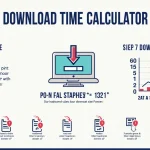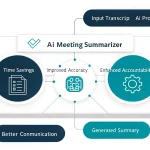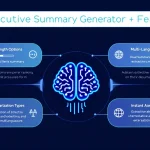Is this tool helpful?
How to Use the Content Summarization Tool Effectively
Maximize your efficiency with our Content Summarization Tool by following these simple steps:
1. Input Your Content
Begin by entering the text of the article you wish to summarize. If you have a video you’d like to include, paste the transcript in the optional field. This dual-input capability ensures that both written and audiovisual content are efficiently processed.
- Article Text: Paste the full text of your article into the designated text area. For example, you might input a 2,000-word training manual.
- Video Transcript: Optionally, provide the transcript of a training video. This could be a transcript of a 15-minute instructional video.
2. Choose Summary Preferences
Select the desired length of your summary to match your specific needs. Whether you need a brief overview or a more detailed summary, our tool offers flexibility:
- Short: Generates a summary that is approximately 10% of the original text.
- Medium: Produces a summary around 20% of the original content.
- Long: Creates a comprehensive summary up to 30% of the original text.
3. Include Key Points
Enhance your summary by including key points. By checking this option, the tool will extract and display essential bullet points alongside your summary, providing a quick reference to the most important information.
4. Generate and Review Summary
Click the “Generate Summary” button to process your inputs. The tool will display a concise summary and, if selected, key points. You can easily copy the summary to your clipboard or download it for future reference.
5. Manage Your Inputs
If you need to start over, simply click the “Clear Inputs” button to reset all fields and begin anew. This ensures a seamless and user-friendly experience.
Introduction to the Content Summarization Tool
In today’s fast-paced training environments, training managers are often inundated with vast amounts of content from diverse sources. The Content Summarization Tool is designed to streamline this process by efficiently condensing articles and video transcripts into concise summaries and key points. This web-based tool leverages advanced algorithms to save time, enhance productivity, and ensure that training sessions are built on the most relevant and impactful content.
Whether you’re dealing with lengthy documentation or extensive video materials, this tool transforms complex information into easily digestible summaries, allowing you to focus on delivering high-quality training programs without being bogged down by tedious content review tasks.
Benefits of Using the Content Summarization Tool
1. Significant Time Savings
Manually summarizing content is a time-consuming task that can detract from other critical responsibilities. Our tool automates this process, reducing hours of work to mere minutes. This allows training managers to allocate their time more effectively, focusing on strategy, development, and other high-priority tasks.
2. Enhanced Efficiency
By quickly generating summaries and key points, the tool enhances overall workflow efficiency. Training managers can swiftly identify the most relevant content, ensuring that training sessions are both comprehensive and focused.
3. Consistent Quality
Maintaining a consistent level of quality in training materials is essential for effective learning outcomes. The tool ensures that summaries are uniformly structured and highlight key information, providing a reliable standard for all training content.
4. Easy Integration
Our Content Summarization Tool seamlessly integrates into existing workflows. With simple input fields and intuitive controls, training managers can incorporate the tool into their daily tasks without significant changes to their current processes.
5. Flexibility and Customization
The ability to select summary length and include key points offers flexibility to meet diverse training needs. Whether a brief overview or a detailed analysis is required, the tool adapts to provide the appropriate level of detail.
Addressing User Needs and Solving Specific Problems
Training managers face the challenge of sifting through extensive content to prepare effective training sessions. The Content Summarization Tool addresses this by offering a streamlined solution that converts lengthy articles and video transcripts into concise, actionable summaries. Here’s how the tool meets specific user needs:
1. Overcoming Information Overload
With the increasing volume of training materials, it’s easy to become overwhelmed. The tool filters out unnecessary information, highlighting essential points and allowing users to focus on what’s truly important.
Example Calculation:
Suppose you have an article with 1,500 words. Using the medium summary option (20%), the tool will generate a summary of approximately 300 words, capturing the core ideas without the extraneous details.
2. Enhancing Content Accessibility
Summaries make it easier to grasp the main ideas quickly, which is particularly useful for training managers who need to review multiple documents or videos in a short timeframe.
Formula for Summary Length:
The tool calculates the number of sentences in the summary based on the desired proportion:
$$
L_s = \max\left(1, \text{round}(L_t \times P)\right)
$$
Where:
- L_s: Number of sentences in the summary
- L_t: Total number of sentences in the original text
- P: Desired summary proportion (e.g., 0.2 for 20%)
3. Ensuring Comprehensive Coverage
By offering different summary lengths and the option to include key points, the tool ensures that no critical information is missed. Training managers can customize the output to suit the depth required for their sessions.
Example Usage:
A training manager needs a detailed summary for a 3,000-word policy document. Selecting the long summary option (30%) will produce a 900-word summary, ensuring all significant aspects are covered.
4. Facilitating Content Comparison
With clear summaries, training managers can easily compare different pieces of content to identify overlaps, gaps, and unique insights, aiding in the development of well-rounded training programs.
Math Formula for Cosine Similarity:
$$
\cos(\theta) = \frac{A \cdot B}{\|A\| \times \|B\|}
$$
This formula is used internally to calculate the similarity between sentences, ensuring that the most relevant sentences are selected for the summary based on their contextual similarity.
Practical Applications and Use Cases
1. Developing Training Modules
Training managers can use the tool to summarize extensive documents into training modules. For instance, transforming a comprehensive company handbook into a series of concise training slides.
2. Creating Quick Reference Guides
Generate quick reference guides for employees by summarizing complex procedures or policies. This ensures that staff have access to essential information without wading through lengthy documents.
3. Enhancing Video-Based Training
Summarize video transcripts to create written summaries that complement video training. This caters to different learning styles and provides a quick overview for review purposes.
Use Case Example:
- Scenario: A training manager needs to prepare a session on workplace safety based on a 20-minute instructional video.
- Action: Use the tool to input the video transcript and select a medium summary.
- Result: Receive a 200-word summary highlighting key safety protocols and procedures, along with bullet-pointed key points for emphasis.
4. Streamlining Onboarding Processes
Simplify the onboarding process by summarizing essential training materials, making it easier for new hires to grasp important information quickly.
5. Enhancing Content Review Meetings
Prepare for content review meetings by summarizing large reports or studies, facilitating more efficient and focused discussions.
Frequently Asked Questions
1. Can I summarize both text and video content simultaneously?
Yes, our Content Summarization Tool allows you to input both article text and video transcripts. The tool efficiently processes both inputs to generate a comprehensive summary that encompasses all provided content.
2. What options do I have for summary lengths?
You can choose from three summary lengths:
- Short: Approximately 10% of the original text.
- Medium: Around 20% of the original content.
- Long: Up to 30% of the original text.
3. Is it possible to include key points in the summary?
Absolutely. By selecting the “Include Key Points” option, the tool will extract and display essential bullet points alongside your summary, providing clear and concise highlights.
4. How can I manage my inputs after generating a summary?
If you need to start over or clear your current inputs, simply click the “Clear Inputs” button. This will reset all fields, allowing you to input new content without any residual data.
5. Can I download the generated summaries?
Yes, once the summary is generated, you can download it as a text file by clicking the “Download Summary” button. This feature allows you to save and reference the summary at your convenience.
6. How does the tool ensure the relevance of the summary?
The tool utilizes advanced algorithms, such as TextRank and cosine similarity, to analyze the input content. This ensures that the most relevant and significant information is captured in the summary, providing a meaningful and accurate representation of the original content.
7. Is the tool user-friendly for individuals with varying technical skills?
Yes, the Content Summarization Tool is designed with a user-friendly interface. Its intuitive layout and clear instructions make it accessible to users with diverse technical backgrounds, ensuring a smooth and efficient summarization process.
8. Can I summarize content in different languages?
While the current version focuses on English content, future updates aim to support multiple languages. Stay tuned for enhancements that will broaden the tool’s linguistic capabilities.
9. How do I copy the generated summary?
After the summary is generated, you can easily copy it by clicking the “Copy to Clipboard” button. This allows you to paste the summary into other applications or documents with ease.
10. What should I do if I need help using the tool?
If you encounter any issues or have questions about using the Content Summarization Tool, please refer to our comprehensive user guide or contact our support team for assistance.
Mathematical Foundations Behind the Tool
1. TextRank Algorithm
The tool employs the TextRank algorithm, which is based on the PageRank algorithm, to evaluate the importance of each sentence within the content.
$$ PR(V_i) = (1 – d) + d \times \sum_{V_j \in In(V_i)} \frac{PR(V_j)}{OutDegree(V_j)} $$
Where:
- PR(V_i): PageRank score of sentence ( V_i )
- d: Damping factor, typically set to 0.85
- In(V_i): Set of sentences linking to ( V_i )
- OutDegree(V_j): Number of outbound links from sentence ( V_j )
2. Cosine Similarity for Sentence Similarity
To determine the similarity between sentences, the tool uses cosine similarity, which measures the cosine of the angle between two vectors representing the sentences.
$$ \cos(\theta) = \frac{A \cdot B}{\|A\| \times \|B\|} $$
Where:
- A and B: Term frequency vectors of two sentences
- A · B: Dot product of vectors A and B
- |A| and |B|: Magnitudes of vectors A and B
3. Term Frequency-Inverse Document Frequency (TF-IDF)
TF-IDF is utilized to weigh the importance of terms within the document, allowing the tool to prioritize significant words during summarization.
$$ \text{TF-IDF}(t, d, D) = \text{TF}(t, d) \times \text{IDF}(t, D) $$
Where:
- TF(t, d): Term Frequency of term ( t ) in document ( d )
- IDF(t, D): Inverse Document Frequency of term ( t ) in corpus ( D )
4. Summary Length Calculation
To control the length of the summary, the following formula is applied:
$$ L_s = \max\left(1, \text{round}(L_t \times P)\right) $$
Where:
- L_s: Number of sentences in the summary
- L_t: Total number of sentences in the original text
- P: Desired summary proportion (e.g., 0.2 for 20%)
5. Stop Word Removal
The tool preprocesses the text by removing common stop words to focus on significant terms, improving the accuracy of similarity calculations.
$ T’ = T – S $
Where:
- T: Original text
- S: Set of stop words
- T’: Processed text after stop word removal
6. Stemming and Lemmatization
Words are reduced to their base forms to ensure that similar words are matched accurately during analysis.
- Stemming Function ( S(w) ):
Reduces word ( w ) to its stem.
- Example:
( S("running") = "run" )
( S("studies") = "studi" )
This process helps in standardizing terms, making the summarization more effective.
Technical Implementation and Optimization
1. Efficient Algorithm Design
The Content Summarization Tool employs the TextRank algorithm, known for its effectiveness in extractive summarization. By constructing a graph where sentences are nodes and similarities are edges, the tool can rank sentences based on their importance, ensuring that the most relevant information is included in the summary.
2. Optimization Strategies
To handle large texts efficiently, several optimization techniques are implemented:
- Thresholding: Only sentences with similarity scores above a certain threshold are considered, reducing the computational load.
- Sampling: Limits the number of sentences processed at a time, maintaining responsiveness even with extensive content.
3. Responsive User Interface
The tool features a clean and intuitive interface designed with Tailwind CSS, ensuring that users can navigate and utilize the tool effortlessly. Interactive elements like buttons and loading indicators provide real-time feedback, enhancing the overall user experience.
4. Leveraging JavaScript NLP Libraries
Utilizing libraries such as Natural and Summarizer.js, the tool incorporates robust natural language processing capabilities. These libraries facilitate tasks like tokenization, stemming, and summarization, ensuring accurate and reliable performance.
Example Implementation:
To tokenize the input text, the tool uses the Natural library as follows:
const natural = require('natural');
const tokenizer = new natural.WordTokenizer();
const tokens = tokenizer.tokenize("Your text here.");
This approach simplifies the development process by leveraging pre-built functions, allowing for faster implementation and better maintenance.
Conclusion
The Content Summarization Tool is an essential asset for training managers seeking to optimize their workflow and deliver high-quality training sessions. By automating the summarization process, it not only saves valuable time but also ensures that training materials are concise, relevant, and impactful. With continuous enhancements and a focus on user-centric design, this tool stands as a reliable solution to the challenges of managing and synthesizing vast amounts of training content.
Embrace the power of efficient content summarization and elevate your training programs to new heights with our innovative tool.
Important Disclaimer
The calculations, results, and content provided by our tools are not guaranteed to be accurate, complete, or reliable. Users are responsible for verifying and interpreting the results. Our content and tools may contain errors, biases, or inconsistencies. We reserve the right to save inputs and outputs from our tools for the purposes of error debugging, bias identification, and performance improvement. External companies providing AI models used in our tools may also save and process data in accordance with their own policies. By using our tools, you consent to this data collection and processing. We reserve the right to limit the usage of our tools based on current usability factors. By using our tools, you acknowledge that you have read, understood, and agreed to this disclaimer. You accept the inherent risks and limitations associated with the use of our tools and services.