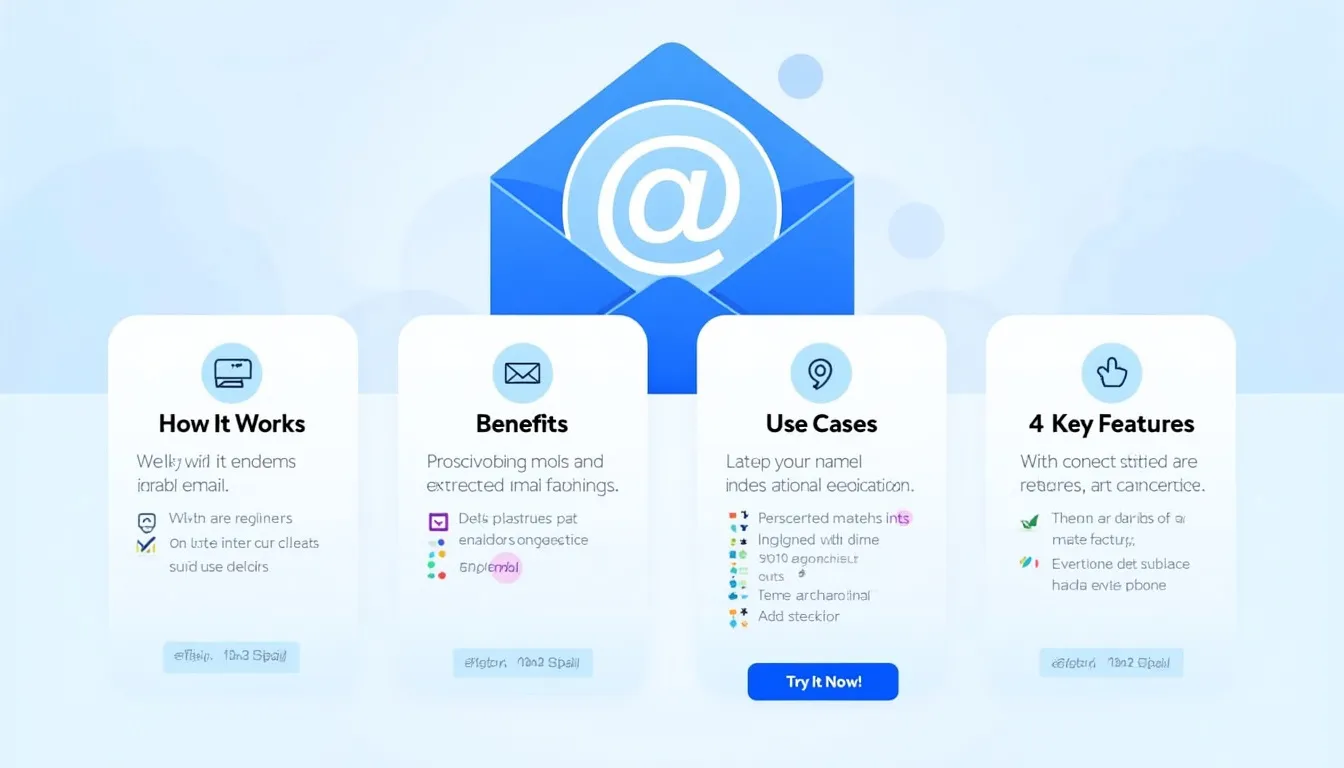Email Address Extractor
Is this tool helpful?
How to Use the Email Address Extractor Effectively
Our Email Address Extractor is designed to make your email extraction process effortless and efficient. Follow these easy steps to get accurate results in no time:
- Enter your text: Paste or type the text containing email addresses you want to extract. For example, you could input a paragraph from a newsletter signup sheet or copy content from customer feedback forms.
- Click the “Extract Email Addresses” button: This triggers the tool to scan and find all valid email addresses within your text input.
- Review the extracted emails: The tool instantly displays all matched email addresses clearly for your review.
- Copy and use your email list: Simply select and copy the extracted email addresses to use in your contact management, marketing campaigns, or research.
Sample input examples to try:
- Example 1: “Please contact us at [email protected] or [email protected] for further assistance.”
- Example 2: “Our team can be reached via [email protected] and [email protected].”
What Is the Email Address Extractor and Why Use It?
The Email Address Extractor is a powerful and user-friendly tool that enables quick identification and extraction of email addresses embedded in any block of text. This tool is invaluable for professionals who handle large volumes of textual data containing contact information, such as marketers, researchers, event planners, and HR specialists.
By automating the extraction process, the tool ensures you save considerable time and effort traditionally spent on manual searching while significantly reducing errors. Its advanced pattern recognition technology efficiently detects valid email addresses even in complex or unstructured text.
Key benefits include:
- Fast and time-saving: Quickly extract hundreds of emails from lengthy documents.
- High accuracy: Uses precise pattern matching to minimize false positives.
- Simple interface: No technical skills needed — immediately effective for users of all backgrounds.
- Privacy-focused: Processes data entirely in your browser, ensuring your information remains secure.
- Versatile input compatibility: Works with plain text, web content, reports, and more.
How the Email Address Extraction Works
This tool uses carefully crafted regular expressions (regex) to identify email addresses following standard formats. The typical email address pattern comprises three main parts:
$$ \text{username} @ \text{domain} . \text{top-level domain} $$The regex pattern applied by the tool can be described as:
$$ [A-Za-z0-9._%+-]+@[A-Za-z0-9.-]+\.[A-Za-z]{2,} $$Breaking down the pattern:
- [A-Za-z0-9._%+-]+: Matches one or more letters, digits, dots, underscores, percent signs, pluses, or hyphens in the username part.
- @: The required at-symbol separating username and domain.
- [A-Za-z0-9.-]+: Matches one or more letters, digits, dots, or hyphens in the domain name.
- .: A literal dot before the top-level domain.
- [A-Za-z]{2,}: Matches a top-level domain with at least two letters (e.g., .com, .org, .net).
Practical Applications of the Email Address Extractor
This email extraction tool is extremely useful across multiple industries and scenarios, helping users organize and manage contact data with ease.
Marketing and Lead Generation
Marketers often collect email addresses from surveys, event registrations, or social media posts. With this tool, compiling lead lists from diverse sources is fast and straightforward, multiplying campaign efficiency.
Human Resources and Recruitment
HR teams managing numerous job applications can quickly extract applicant emails from resumes or emails, simplifying communication and follow-up processes.
Academic and Market Research
Researchers collecting participant contact info for surveys or studies benefit from rapid email extraction without manual copying, reducing errors and saving time.
Event Planning and Coordination
Event organizers can gather attendee emails from RSVPs sent through different platforms—emails, social media, or forms—enabling seamless event communications.
Customer Support and Management
Customer support teams dealing with chat transcripts or forum interactions can quickly compile relevant customer emails for efficient ticket handling and follow-ups.
Benefits of Using an Online Email Address Extractor
- Efficient Contact List Management: Quickly update or build email databases from large blocks of text with minimal effort.
- Improved Data Quality: Isolate and verify email addresses to maintain cleaner and more reliable datasets.
- Enhanced Productivity: Save hours of manual work and reduce human errors inherent in copy-pasting.
- Privacy and Security Assurance: All extraction processes run completely client-side, safeguarding your sensitive data.
Frequently Asked Questions about Email Address Extraction
Q: How much text can I input at once?
The tool is optimized to handle large text inputs efficiently, but very extensive documents might perform better if split into smaller chunks.
Q: Can I extract email addresses from files directly?
Currently, the tool works with text you paste or type directly into the form, not from uploaded files or attachments.
Q: Does the tool save or share my data?
No. All processing happens locally on your device. Data is not stored, transmitted, or shared with any servers.
Q: Can it validate if emails are active?
The extractor detects valid-looking email formats but does not verify email activity or deliverability.
Q: Can I export the extracted emails?
Emails are displayed on screen for easy copying. You can paste them into spreadsheets or documents for storage or further processing.
Q: Is this tool GDPR compliant?
Since no data leaves your browser, the tool aligns with privacy regulations like GDPR. However, ensure compliant use of extracted email addresses according to applicable laws.
Q: Can I integrate this extractor into my own website or app?
Currently, this is a standalone web tool. For integration options, please contact the developer for custom solutions.
Conclusion: Simplify Your Email Management with Ease
The Email Address Extractor is your reliable partner for efficient, accurate email extraction from any text. It transforms tedious manual workflows into a seamless, automated process—saving time and improving accuracy.
Ideal for marketers, researchers, HR professionals, and event organizers, this tool empowers you to handle email contact data effortlessly while keeping your information secure. Its simple interface and powerful extraction capabilities make it an essential addition to your digital toolkit.
Experience the convenience of automated email extraction today and take your contact management to the next level.
Important Disclaimer
The calculations, results, and content provided by our tools are not guaranteed to be accurate, complete, or reliable. Users are responsible for verifying and interpreting the results. Our content and tools may contain errors, biases, or inconsistencies. Do not enter personal data, sensitive information, or personally identifiable information in our web forms or tools. Such data entry violates our terms of service and may result in unauthorized disclosure to third parties. We reserve the right to save inputs and outputs from our tools for the purposes of error debugging, bias identification, and performance improvement. External companies providing AI models used in our tools may also save and process data in accordance with their own policies. By using our tools, you consent to this data collection and processing. We reserve the right to limit the usage of our tools based on current usability factors.