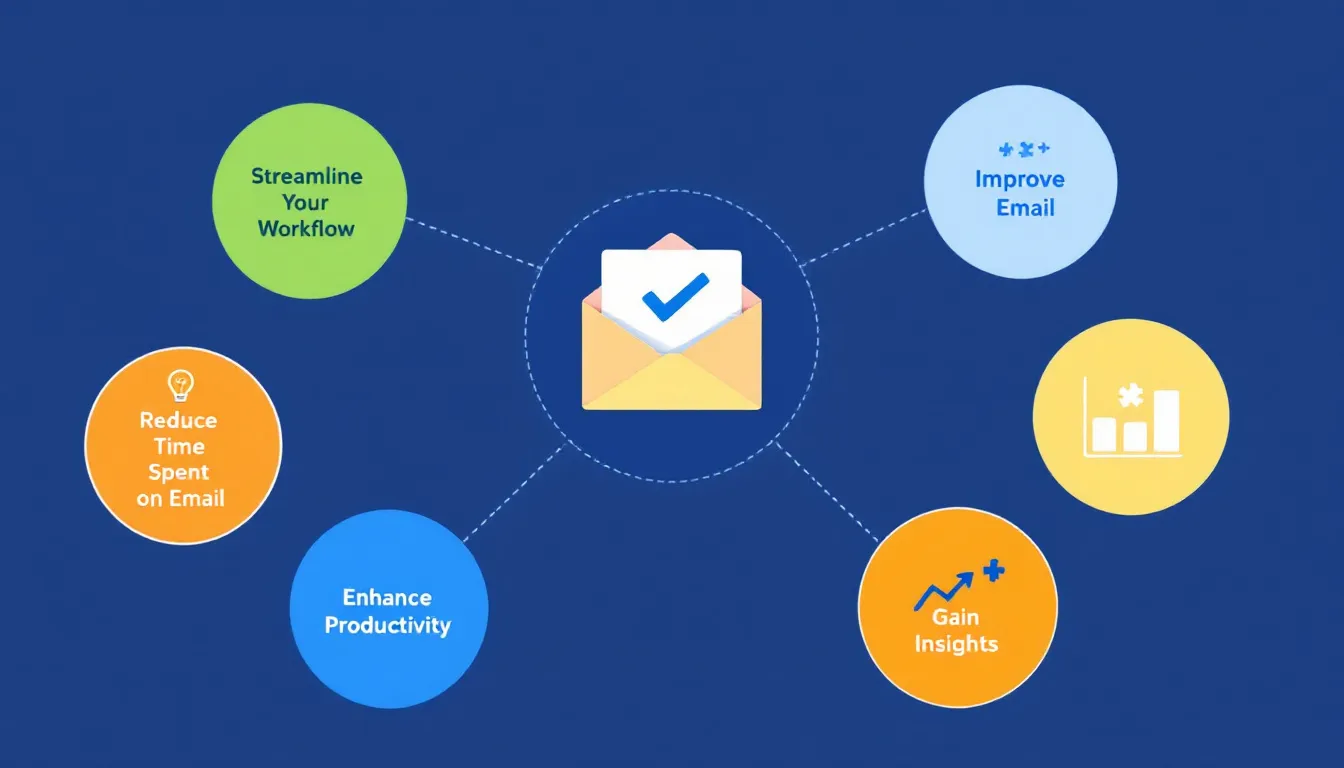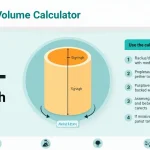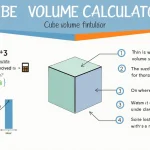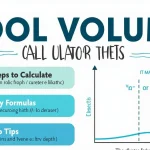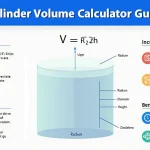Email Management Tips
Is this tool helpful?
How to Use the Email Management Tips Generator Effectively
To make the most of our Email Management Tips Generator, follow these simple steps:
- Email Platform: Enter the name of your email platform in the first field. For example, you might input “ProtonMail” or “Yahoo Mail”.
- Current Email Management Issues: Describe your specific email management challenges in the text area. For instance, you could write “Difficulty maintaining inbox zero” or “Trouble organizing project-related emails”.
- Daily Email Volume (Optional): If you’d like, enter the approximate number of emails you receive daily. This helps tailor the tips to your specific situation. For example, you might input “75” or “200”.
- Primary Email Use (Optional): Specify whether you primarily use your email for work, personal matters, or both. This information helps generate more relevant tips. You could enter “Freelance business” or “Academic research”.
- Click the “Get Email Management Tips” button to generate personalized recommendations.
Once you’ve submitted the form, our tool will process your information and provide a list of tailored email management tips. You can then read through these suggestions and copy them to your clipboard for future reference.
Understanding the Email Management Tips Generator
In today’s digital age, email has become an integral part of our personal and professional lives. However, the sheer volume of emails we receive daily can often lead to overwhelm, decreased productivity, and missed opportunities. Our Email Management Tips Generator is designed to address these challenges by providing personalized, actionable advice to help you regain control of your inbox.
What is the Email Management Tips Generator?
The Email Management Tips Generator is an innovative tool that leverages user-provided information to create a custom set of email management strategies. By considering factors such as your email platform, current management issues, daily email volume, and primary email use, the generator produces tailored recommendations to improve your email workflow.
Purpose and Benefits
The primary purpose of this tool is to empower users with practical strategies to enhance their email management skills. By implementing these personalized tips, you can expect to:
- Increase productivity by spending less time managing emails
- Reduce email-related stress and anxiety
- Improve response times and communication efficiency
- Maintain a cleaner, more organized inbox
- Prioritize important messages more effectively
- Develop sustainable email habits for long-term success
Benefits of Using the Email Management Tips Generator
1. Personalized Recommendations
Unlike generic email management advice found online, our tool provides tips tailored to your specific situation. By considering your email platform, current challenges, and usage patterns, the generator ensures that the recommendations are relevant and applicable to your unique needs.
2. Time-Saving Solution
Instead of spending hours researching various email management techniques, our tool quickly generates a comprehensive list of tips in seconds. This saves you valuable time that can be better spent implementing the strategies and improving your email workflow.
3. Adaptability to Different Email Platforms
Whether you’re using Gmail, Outlook, Apple Mail, or any other email service, our generator takes your specific platform into account. This ensures that the tips provided are compatible with your email client’s features and capabilities.
4. Holistic Approach to Email Management
The Email Management Tips Generator doesn’t just focus on one aspect of email management. It provides a well-rounded set of recommendations that address various facets of email organization, including inbox maintenance, email processing, folder structuring, and productivity enhancement.
5. Continuous Improvement
As you implement the suggested tips and your email management skills improve, you can return to the generator with new challenges or goals. This allows for continuous refinement of your email habits and ensures that you’re always working towards optimal inbox efficiency.
Addressing User Needs and Solving Specific Problems
The Email Management Tips Generator is designed to address a wide range of email-related challenges. Let’s explore how it can help solve some common problems:
1. Overwhelming Inbox
If you’re struggling with an overflowing inbox, our tool might suggest implementing the “Inbox Zero” method. This approach involves processing emails immediately and moving them out of the inbox, either by responding, delegating, or archiving. The generator might provide specific steps to achieve this, such as:
- Set aside dedicated time slots for email processing
- Use the “2-Minute Rule”: If an email can be dealt with in 2 minutes or less, do it immediately
- Create action-based folders like “To-Do,” “Waiting,” and “Reference” to organize emails outside of the inbox
2. Difficulty Prioritizing Emails
For users who struggle with identifying and addressing important emails, the generator might recommend:
- Setting up priority inbox features (if available on your platform)
- Using color-coding or labeling systems to visually distinguish important emails
- Creating email filters to automatically categorize incoming messages
- Implementing the “OHIO” principle: Only Handle It Once
3. Email-Induced Stress and Anxiety
To help users who feel overwhelmed by constant email notifications, the tool might suggest:
- Turning off push notifications and checking emails at scheduled times
- Using the “batching” technique to process emails in focused chunks
- Implementing a “digital detox” period each day or week
- Practicing mindfulness techniques when dealing with stressful emails
4. Time Management and Productivity Issues
For those looking to improve their overall productivity, the generator might recommend:
- Using the Pomodoro Technique for focused email sessions
- Implementing keyboard shortcuts to speed up email processing
- Creating email templates for frequently sent messages
- Using tools like Boomerang or Streak to schedule emails and track responses
Practical Applications and Use Cases
The Email Management Tips Generator can be valuable in various scenarios. Let’s explore some practical applications:
1. Professional Settings
Use Case: A marketing manager receives over 200 emails daily and struggles to keep up with client communications and team updates.
Generator Input:
- Email Platform: Outlook
- Current Issues: Overwhelmed by high volume, difficulty prioritizing client emails
- Daily Email Volume: 200+
- Primary Email Use: Work
Generated Tips:
- Set up Outlook Rules to automatically sort emails from key clients into a “VIP” folder
- Use Outlook’s Focused Inbox feature to separate important emails from less urgent ones
- Implement a color-coding system: Red for urgent client matters, Yellow for team updates, Green for non-urgent tasks
- Schedule three 30-minute email processing sessions throughout the day
- Use Quick Steps to create one-click actions for common email tasks (e.g., moving emails to project folders, forwarding to team members)
2. Academic Settings
Use Case: A university professor needs to manage communications with students, colleagues, and administration while balancing research responsibilities.
Generator Input:
- Email Platform: Gmail
- Current Issues: Mixing of personal and professional emails, difficulty tracking student inquiries
- Daily Email Volume: 75
- Primary Email Use: Academic (teaching and research)
Generated Tips:
- Use Gmail’s multiple inbox feature to create separate sections for student emails, research collaborations, and administrative matters
- Set up filters to automatically label emails based on sender domains (e.g., .edu for university-related emails)
- Create a dedicated “Office Hours” label for student inquiries, with an auto-responder providing your availability
- Use Gmail’s “Send and Archive” feature to keep your inbox clear after responding to messages
- Implement the “Inbox Zero” method by processing emails at set times and moving them to appropriate labels/folders
3. Freelance or Small Business Owners
Use Case: A freelance graphic designer needs to manage client communications, project updates, and business development emails efficiently.
Generator Input:
- Email Platform: Apple Mail
- Current Issues: Difficulty tracking project-specific emails, overlooking potential new client inquiries
- Daily Email Volume: 50
- Primary Email Use: Freelance business
Generated Tips:
- Create smart mailboxes in Apple Mail for each active client project
- Set up rules to automatically move emails from known clients to their respective project mailboxes
- Use flags to mark potential new client inquiries for immediate follow-up
- Implement a weekly review process to archive completed project emails and update mailbox structures
- Create email templates for common responses (e.g., project updates, pricing inquiries) to save time
- Use the VIP feature in Apple Mail to ensure important client emails are always noticed
Frequently Asked Questions (FAQ)
1. How often should I use the Email Management Tips Generator?
We recommend using the generator whenever you feel your email management strategies need a refresh. This could be monthly, quarterly, or as your work circumstances change. Regular use can help you continuously improve your email habits.
2. Can I use the tips generated for any email platform?
Yes, while some tips may be platform-specific, most recommendations are adaptable to various email services. The generator considers your specific platform to provide the most relevant advice possible.
3. What if I’m not familiar with some of the recommended techniques?
Don’t worry! The generated tips are meant to be starting points. If you encounter unfamiliar techniques, we encourage you to research them further or start with the simpler suggestions first. You can always return to the more advanced tips as your skills improve.
4. How long does it take to see improvements in email management?
The timeline for improvement varies depending on your current habits and how consistently you apply the new techniques. Some users report noticeable changes within a week, while others may take a month to fully adapt to new email management strategies.
5. Can the Email Management Tips Generator help with email writing skills?
While the primary focus is on email management and organization, some tips may touch on efficient communication. For more specific advice on email writing, consider using additional resources or tools dedicated to that purpose.
6. Is this tool suitable for managing multiple email accounts?
Yes, the Email Management Tips Generator can provide strategies for managing multiple accounts. When using the tool, you can focus on your primary email account or describe your multi-account setup in the “Current Email Management Issues” field for more tailored advice.
7. What if I don’t know my exact daily email volume?
An estimate is fine! The daily email volume field is optional and is used to give context to your situation. If you’re unsure, you can leave it blank or provide a rough estimate based on your typical day.
8. Can these tips help reduce email-related stress?
Absolutely! Many users find that implementing effective email management strategies significantly reduces stress and anxiety related to their inbox. The tips are designed to help you feel more in control of your email communication.
9. Are the generated tips suitable for team or company-wide implementation?
While the tips are primarily designed for individual use, many can be adapted for team or company-wide email management strategies. Consider generating tips for different team roles and discussing implementation with your colleagues.
10. How can I track my progress in improving email management?
To track your progress, consider keeping a log of your email processing time, inbox count, or stress levels before and after implementing the tips. You can also use the tool periodically to generate new tips and compare your current issues with previous ones to see how you’ve improved.
By leveraging the Email Management Tips Generator and consistently applying the personalized recommendations, you can transform your email habits, boost productivity, and regain control of your digital communication. Remember, effective email management is an ongoing process, so don’t hesitate to return to the tool whenever you need a refresher or face new challenges in your email workflow.
Important Disclaimer
The calculations, results, and content provided by our tools are not guaranteed to be accurate, complete, or reliable. Users are responsible for verifying and interpreting the results. Our content and tools may contain errors, biases, or inconsistencies. We reserve the right to save inputs and outputs from our tools for the purposes of error debugging, bias identification, and performance improvement. External companies providing AI models used in our tools may also save and process data in accordance with their own policies. By using our tools, you consent to this data collection and processing. We reserve the right to limit the usage of our tools based on current usability factors. By using our tools, you acknowledge that you have read, understood, and agreed to this disclaimer. You accept the inherent risks and limitations associated with the use of our tools and services.