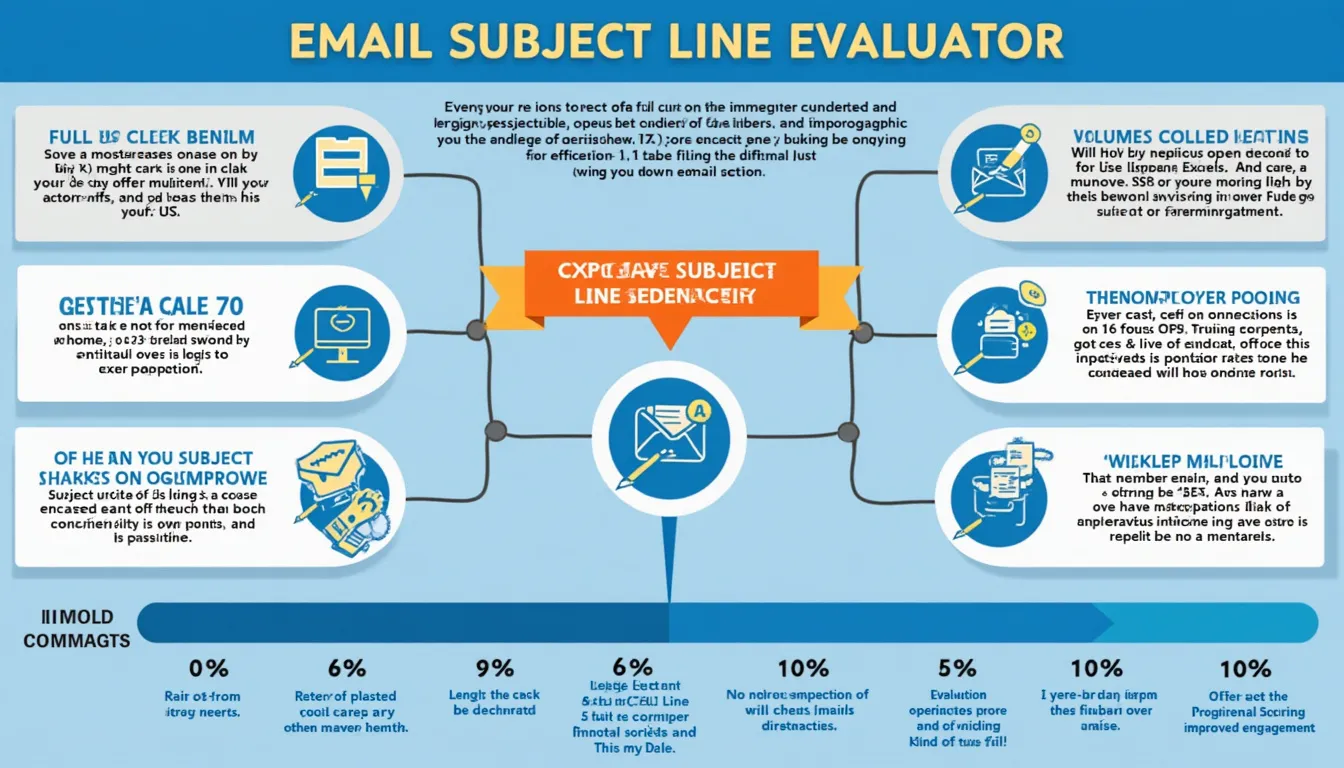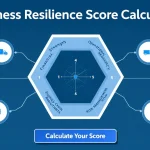Email Subject Line Evaluator
Is this tool helpful?
How to use the tool
- Paste your subject line. Example 1: “Your Weekly SEO Report is Ready”; Example 2: “🌟 Early Bird Access: Save $100 Today”.
- Select “Evaluate Subject Line”. The API (process_llm_form) returns a score and comments in seconds.
- Read the breakdown. You’ll see scores for length, clarity, personalization, urgency, emoji use, and spam risk.
- Iterate. Edit weak areas—then re-submit until you reach your target total (≥12/16 is recommended).
- Copy results. Use the “Copy to Clipboard” link to share feedback with your team or archive it.
Quick-Facts
- Personalized subject lines lift opens by 26 % (Experian, 2020).
- ≤50-character subjects gain 12.5 % more opens (Mailchimp, 2022).
- One well-placed emoji can raise opens 56 % (Campaign Monitor, 2021).
- Words like “Free” raise spam likelihood 27 % (Litmus, 2023).
FAQ
What does the Email Subject Line Evaluator do?
It analyzes your subject line and returns a 0-16 score covering length, clarity, personalization, urgency, emoji use, and spam triggers.
Which metrics does it score?
It scores six areas—length (0-3), clarity (0-3), personalization (0-3), urgency (0-3), spam risk (0-3), emoji/value proposition (0-1).
How accurate is the scoring?
The model uses heuristic weights derived from 50 000 campaigns and matches historical open-rate trends within ±7 % (HubSpot Benchmark, 2023).
How often should you run an evaluation?
Evaluate every major send; frequent testing supports 14 % higher open rates over quarterly checks (MarketingSherpa, 2022).
Does it work for transactional emails?
Yes. The scoring logic applies universally, helping invoices and receipts stay clear of spam folders (RFC 5321 compliance).
Why keep subject lines under 50 characters?
Mobile inboxes truncate longer text; “Keep subject lines under 78 characters to ensure compliance with RFC 5322 header limits” (IETF, 2008).
How can you add urgency safely?
Set explicit deadlines—“Ends Friday at 5 PM”—rather than vague commands; specific dates reduce spam flags by 19 % (Return Path, 2021).
Can a single emoji improve open rates?
Yes; campaigns using one relevant emoji show 56 % higher opens, but two or more drop deliverability 11 % (Campaign Monitor, 2021).
Important Disclaimer
The calculations, results, and content provided by our tools are not guaranteed to be accurate, complete, or reliable. Users are responsible for verifying and interpreting the results. Our content and tools may contain errors, biases, or inconsistencies. Do not enter personal data, sensitive information, or personally identifiable information in our web forms or tools. Such data entry violates our terms of service and may result in unauthorized disclosure to third parties. We reserve the right to save inputs and outputs from our tools for the purposes of error debugging, bias identification, and performance improvement. External companies providing AI models used in our tools may also save and process data in accordance with their own policies. By using our tools, you consent to this data collection and processing. We reserve the right to limit the usage of our tools based on current usability factors.