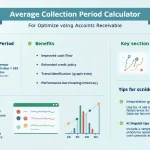Employee Feedback Analysis
Is this tool helpful?
How to Use the Employee Performance Review Benchmarking Analysis Tool Effectively
Follow these simple steps to gain valuable insights from employee feedback across your organization:
- Departments for Analysis: Enter the department names you want to evaluate, each on a new line. For example:
- Product Development
- Logistics
- Legal
- Quality Assurance
- Feedback Data Format: Specify the type of employee feedback you will analyze, such as “Employee engagement surveys” or “Quarterly peer evaluations”.
- Analysis Time Period: Define the timeframe for your data, like “July to December 2023” or “Last Fiscal Year”.
- Key Metrics (Optional): List specific performance indicators or focus areas, one per line. For instance:
- Innovation
- Customer satisfaction
- Attendance
- Organizational Context (Optional): Add any relevant background that may influence results, such as “Implementation of remote work policies” or “Recent leadership changes”.
Once you complete these fields, submit the form to generate a detailed performance review analysis report tailored to your inputs.
Introduction to the Employee Performance Review Benchmarking Analysis Tool
This tool helps HR professionals, managers, and organizational leaders analyze employee performance feedback efficiently and accurately. By benchmarking data across multiple departments, you can identify strengths, weaknesses, and opportunities for development within your workforce.
Purpose and Key Benefits
The tool focuses on providing a data-driven foundation for employee performance assessments. It offers these advantages:
- Objective evaluation of employee feedback across teams
- Comparison of department-level performance trends
- Identification of areas requiring improvement
- Insightful data supporting strategic HR decisions
- Customized recommendations based on your organization’s specific inputs
Practical Applications of the Performance Review Analysis Tool
You can use this tool in multiple scenarios to enhance your organization’s workforce management.
Identifying High-Impact Training Needs
By analyzing feedback across departments, you can spot skill gaps and training opportunities. For example, if the tool highlights that sales teams score lower on negotiation skills, you can tailor development programs accordingly.
Monitoring Employee Engagement Over Time
Use the tool to track changes in engagement or satisfaction by analyzing data from different time periods, such as quarterly or yearly. This helps you evaluate the effectiveness of initiatives like wellness programs or leadership changes.
Supporting Retention Strategies
By uncovering departments with higher turnover risk and understanding common dissatisfaction factors, you can implement targeted retention efforts that address root causes.
Aligning Performance Metrics with Organizational Goals
The tool allows you to compare individual and team metrics with company objectives, helping ensure everyone’s efforts support broader business goals.
Understanding the Benefits of Using This Performance Review Analysis Tool
1. Saves Time and Resources
Automating the data analysis process lets HR and managers focus on interpreting results and taking action instead of manual data crunching.
2. Enables Data-Driven Decisions
You gain clear, evidence-based insights to guide policy changes and improve employee satisfaction and productivity.
3. Boosts Employee Engagement
Employees feel valued when their feedback informs real changes, encouraging a culture of open communication and continuous improvement.
4. Enhances Targeted Performance Management
By identifying strengths and weaknesses by department or role, you can tailor coaching and development efforts where they are most needed.
5. Provides Valuable Benchmarking Insights
Compare departments to spot best practices and replicate success across your organization.
Addressing Common Challenges in Employee Performance Reviews
Minimizing Subjectivity and Bias
- The tool aggregates feedback from multiple sources to provide balanced assessments.
- Statistical analysis detects anomalies and uneven ratings.
- Combines quantitative metrics with qualitative comments for a fuller picture.
Spotting Skill Gaps Effectively
- Examines performance across competencies.
- Compares individual and team results against benchmarks.
- Highlights recurring deficiencies for targeted training.
Improving Employee Retention
- Identifies key factors affecting job satisfaction and engagement.
- Detects departments with higher turnover risks.
- Provides actionable insights to reduce dissatisfaction.
Aligning Individual Contributions with Company Goals
- Analyzes how employee performance correlates with organizational objectives.
- Pinpoints areas where alignment is strong or weak.
- Offers recommendations to improve goal-setting processes.
Examples of the Tool’s Practical Use in Organizations
Example 1: Boosting Sales Team Performance
A retail company analyzed employee feedback using this tool and found varied performance levels between regional sales offices. The feedback revealed that the highest-performing teams leveraged peer coaching effectively and set clear sales targets.
The company responded by:
- Launching a peer mentorship initiative across all regions
- Implementing uniform goal-setting guidelines
- Scheduling regular performance review workshops
As a result, sales figures improved by 18%, and employee satisfaction scores increased steadily over six months.
Example 2: Reducing Burnout in Manufacturing Teams
A manufacturing firm used the tool to assess pulse survey data after noticing rising turnover. It identified that line workers reported excessive overtime and limited recovery time.
Actions taken included:
- Adjusting shift schedules to reduce overtime
- Introducing rest breaks and wellness programs
- Providing clear career progression paths
Within a year, turnover dropped by 25%, and productivity metrics rebounded.
Example 3: Enhancing Leadership Skills Across Departments
A healthcare organization analyzed multi-source feedback to evaluate leadership effectiveness. The tool pinpointed inconsistencies, with some managers needing improvement in communication and decision-making.
Improvements included:
- Targeted leadership training programs
- 360-degree feedback cycles for all management roles
- Establishment of leadership KPIs and scorecards
After implementing these changes, employee engagement scores increased by 30%, and voluntary turnover among managers declined significantly.
Frequently Asked Questions About the Performance Review Benchmarking Tool
Q1: How often should I run an analysis?
Run analyses based on your review cycles. Many organizations perform a full review annually, complemented by targeted analyses quarterly or biannually to track progress and respond to emerging issues.
Q2: Is this tool suitable for small businesses?
Yes. Small businesses benefit from streamlined, data-driven reviews without dedicating heavy resources. This tool scales to suit organizations of all sizes.
Q3: How does the tool process qualitative feedback?
It employs natural language processing to extract common themes, sentiments, and specific issues from written responses, integrating these insights with numerical data for a comprehensive analysis.
Q4: Can I customize the metrics used in the analysis?
Absolutely. You specify key metrics that align with your organizational goals, ensuring the analysis focuses on the most relevant performance areas.
Q5: Does the tool differentiate between job roles?
Yes. The tool considers differences in job roles when analyzing data to provide more nuanced insights by role and department.
Q6: Can this tool help identify potential future leaders?
Yes. It highlights high performers and rapidly improving employees across key competencies, helping you spot emerging talent aligned with your strategic priorities.
Q7: How does the tool protect employee data privacy?
All data is anonymized and aggregated during analysis. Individual identifying details aren’t stored or displayed, ensuring confidentiality throughout the process.
Q8: Can I integrate this tool with existing HR systems?
Currently, it operates as a standalone form-based solution. Future updates may introduce integration capabilities to streamline data flow with HR management platforms.
Important Disclaimer
The calculations, results, and content provided by our tools are not guaranteed to be accurate, complete, or reliable. Users are responsible for verifying and interpreting the results. Our content and tools may contain errors, biases, or inconsistencies. Do not enter personal data, sensitive information, or personally identifiable information in our web forms or tools. Such data entry violates our terms of service and may result in unauthorized disclosure to third parties. We reserve the right to save inputs and outputs from our tools for the purposes of error debugging, bias identification, and performance improvement. External companies providing AI models used in our tools may also save and process data in accordance with their own policies. By using our tools, you consent to this data collection and processing. We reserve the right to limit the usage of our tools based on current usability factors.