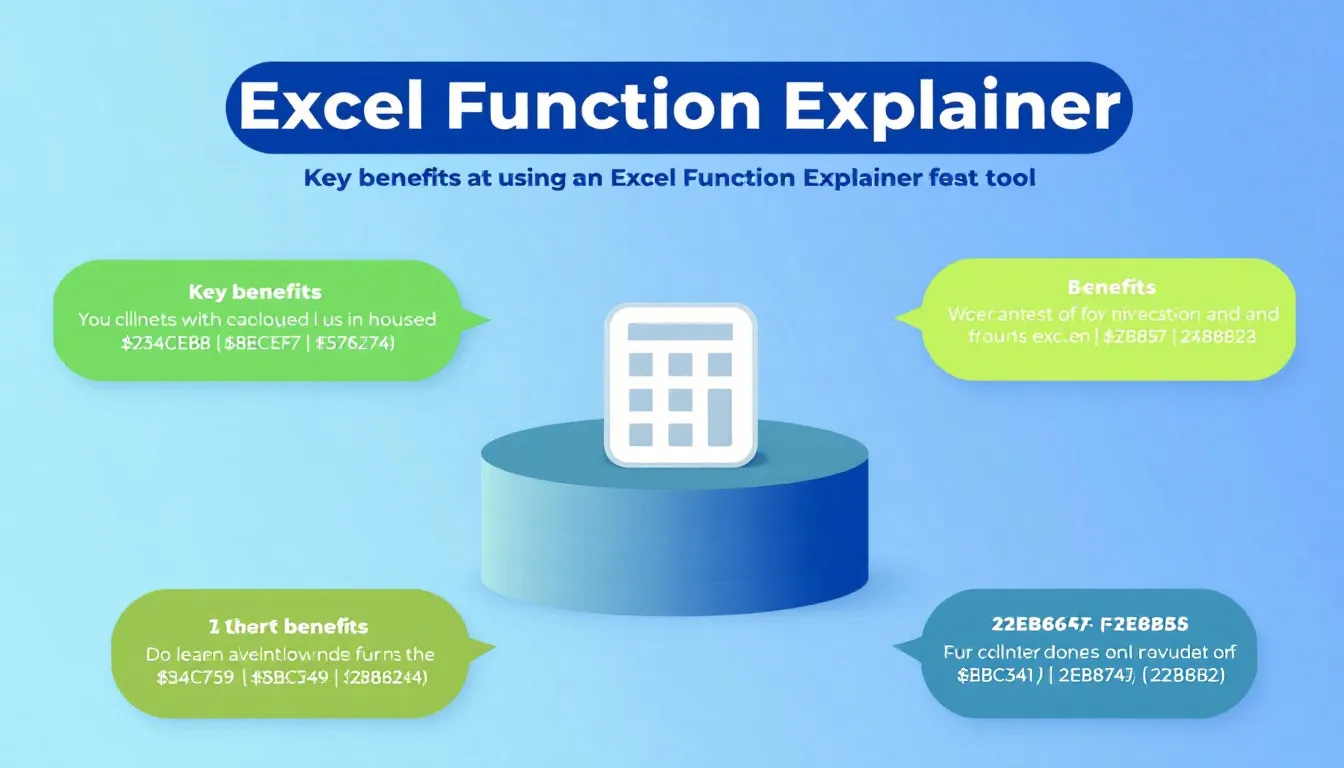Generating explanation...
Is this tool helpful?
How to Use the Excel Function Explanation Tool Effectively
Step-by-Step Guide
Follow these simple steps to get clear and practical explanations for any Excel function you need to understand:
- Enter the Excel Function Name: Type the exact name of the Excel function you want to explore, such as AVERAGEIF or PMT.
- Provide a Function Description (Optional): If you know the function’s purpose, add a brief description to help tailor the explanation. This is optional, but it can improve relevance.
- Click “Generate Explanation”: After filling in the fields, click the button to generate a detailed, easy-to-understand explanation.
- Review the Explanation: The tool will display a breakdown of the function’s usage, practical tips, examples, and benefits to enhance your Excel skills.
Sample Inputs
Here are two sample inputs to guide you when using the tool:
Sample Input 1: NETWORKDAYS
- Function Name: NETWORKDAYS
- Function Description: Calculates the number of working days between two dates, excluding weekends and holidays
Sample Input 2: TEXTJOIN
- Function Name: TEXTJOIN
- Function Description: (Leave blank)
Both examples will yield comprehensive guides that include how to use the functions, practical tips, and real-world examples to apply immediately.
Introduction to the Excel Function Explanation Tool
What the Tool Does
This web-based Excel Function Explanation Tool lets you quickly learn about any Excel function by simply entering the function’s name. It delivers detailed, clear explanations that include the function’s purpose, usage instructions, examples, and helpful tips so you can use Excel more effectively.
Purpose and Key Benefits
This tool bridges the gap between Excel users and the software’s vast function library by:
- Breaking down complex Excel functions into easy-to-understand explanations
- Providing quick access to accurate, practical function information
- Offering useful tips to optimize your use of Excel functions
- Helping you improve your Excel proficiency and productivity
- Serving as an on-demand reference for Excel formulas
Practical Use Cases of the Excel Function Explanation Tool
Enhance Your Data Analysis
If you analyze large data sets, understanding functions like SUMIFS, COUNTIFS, and AVERAGEIFS is crucial. Use this tool to master these and apply them in dynamic reports that reveal key business insights.
Improve Financial Modeling
Functions such as NPV, IRR, and PMT are foundational in financial calculations. The tool explains their syntax and practical applications, making it easier for you to build accurate financial models.
Streamline Project Management
Excel functions like WORKDAY and NETWORKDAYS help you manage project timelines by calculating working days and excluding holidays. For example, you can create a formula like:
$$\text{=WORKDAY(start\_date, days, holidays)}$$
where start_date is your project kickoff, days is the duration in working days, and holidays is an optional range of dates to exclude.
Support for Statistical Analysis
Functions such as AVERAGE, STDEV.P, and CORREL are essential for statistical work. Our tool clarifies these functions, helping you perform effective data analysis for research or performance measurement.
Build Complex Formulas with Confidence
Combining functions can be intimidating. The tool explains individual functions clearly, enabling you to mix them effectively, such as combining TEXT and DATE for custom date formats:
$$\text{=TEXT(DATE(2023,7,4), “MMMM D, YYYY”)}$$
This formula outputs “July 4, 2023”. Once you understand each component, you can create similar formulas that suit your spreadsheets.
Frequently Asked Questions (FAQ)
1. Can I use this tool to learn about any Excel function?
Yes, the tool supports all Excel functions you might need, from basic to advanced.
2. Do I need to have Excel installed to use this tool?
No, it’s a web-based tool that provides explanations to guide your use of Excel, regardless of whether the program is installed.
3. How detailed are the explanations?
You’ll find clear, concise breakdowns including function descriptions, usage instructions, examples, and tips for best practices.
4. Can this tool help me create complex Excel formulas?
While it focuses on individual functions, understanding each one helps you combine them confidently to build advanced formulas.
5. Is the tool suited for Excel beginners?
Absolutely. The explanations are designed for all skill levels, making Excel easier for beginners and more efficient for experienced users.
6. How often is the tool updated to support new Excel functions?
The tool is updated regularly to include new functions released by Microsoft, keeping your learning current.
7. Can I suggest new features or improvements?
User feedback is welcome. You can contact support to share your suggestions for enhancements.
8. How does this tool compare to Microsoft’s official Excel documentation?
This tool offers concise, practical explanations with user-friendly examples, designed to complement Microsoft’s more technical documentation.
9. Are explanations tailored to different Excel versions?
Yes, the tool notes if a function is version-specific, helping you understand compatibility.
10. Is there a limit to how many functions I can look up?
No limits. Use the tool to explore as many Excel functions as you want to improve your spreadsheet skills.
Important Disclaimer
The calculations, results, and content provided by our tools are not guaranteed to be accurate, complete, or reliable. Users are responsible for verifying and interpreting the results. Our content and tools may contain errors, biases, or inconsistencies. Do not enter personal data, sensitive information, or personally identifiable information in our web forms or tools. Such data entry violates our terms of service and may result in unauthorized disclosure to third parties. We reserve the right to save inputs and outputs from our tools for the purposes of error debugging, bias identification, and performance improvement. External companies providing AI models used in our tools may also save and process data in accordance with their own policies. By using our tools, you consent to this data collection and processing. We reserve the right to limit the usage of our tools based on current usability factors.