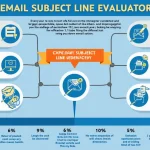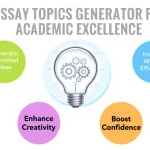Is this tool helpful?
How to Use the Facebook Live Topic Generator Tool Effectively
To generate engaging Facebook Live topic ideas that resonate with your audience, follow these simple steps:
- Target Audience Field: Enter specific details about your intended viewers. For example: “Female entrepreneurs aged 25-40 running online businesses” or “Health and wellness professionals specializing in alternative medicine”
- Main Topic Field: Specify your core subject matter. Examples include “Sustainable Fashion Manufacturing” or “Holistic Nutrition and Wellness”
- Challenges Field: List the key pain points your audience faces. Be specific and comprehensive
- Goals and Objectives Field: Though optional, include your desired outcomes to receive more targeted suggestions
Understanding the Facebook Live Topic Generator
The Facebook Live Topic Generator is a sophisticated tool designed to help content creators, business owners, and social media managers develop compelling live streaming content that drives engagement and builds meaningful connections with their audience. This innovative solution combines audience insights with topic relevance to generate ideas that spark real-time conversations and address specific audience needs.
Core Features and Capabilities
- Audience-specific topic customization
- Industry-relevant content suggestions
- Pain point-focused ideation
- Goal-oriented topic generation
- Engagement-optimized suggestions
Benefits of Using the Facebook Live Topic Generator
Time and Resource Optimization
Instead of spending hours brainstorming topics, users can generate relevant ideas within minutes, allowing more time for content preparation and promotion.
Enhanced Audience Engagement
By focusing on specific audience challenges and interests, the generated topics naturally encourage viewer participation and discussion.
Strategic Content Planning
The tool helps create a structured approach to live content creation, ensuring consistency and relevance in your social media strategy.
Competitive Advantage
Generate unique angles and perspectives on industry topics that help differentiate your content from competitors.
Addressing User Needs and Problem-Solving
Content Strategy Development
The tool helps solve common content planning challenges by providing structured topic suggestions aligned with business objectives and audience interests.
Audience Connection
By focusing on specific pain points, the generator helps create content that resonates deeply with viewers and encourages meaningful interaction.
Engagement Optimization
Topics are designed to spark discussion and participation, helping overcome common engagement challenges on Facebook Live.
Practical Applications and Use Cases
Example 1: Business Coach
Target Audience: “Early-stage entrepreneurs in the e-commerce space”
Main Topic: “E-commerce Business Growth”
Challenges: “Product sourcing, marketing on a budget, scaling operations”
Generated topics might include:
- “5 Low-Cost Marketing Strategies for E-commerce Startups: Live Q&A”
- “Scaling Your E-commerce Business: Common Pitfalls and Solutions”
- “Product Sourcing Secrets: How to Find Reliable Suppliers”
Example 2: Fitness Instructor
Target Audience: “Working professionals interested in home workouts”
Main Topic: “Time-Efficient Fitness”
Challenges: “Limited time, minimal equipment, motivation”
Generated topics might include:
- “20-Minute High-Impact Workouts for Busy Professionals”
- “No-Equipment Exercises for Maximum Results”
- “Building a Sustainable Fitness Routine: Live Workshop”
Best Practices for Implementation
Topic Refinement
While the generator provides excellent starting points, consider these refinement strategies:
- Add timely elements to make topics more relevant
- Incorporate current industry trends
- Include interactive elements specific to your audience
- Consider seasonal factors and upcoming events
Content Planning
Maximize the tool’s effectiveness by:
- Creating a content calendar with generated topics
- Planning complementary content for other platforms
- Developing promotional strategies for each live session
- Preparing engagement prompts and discussion points
Frequently Asked Questions
How often should I use the topic generator?
Consider using the generator monthly to plan your content calendar, or whenever you need fresh ideas for upcoming live sessions.
Can I modify the generated topics?
Yes, the generated topics serve as foundations that you can customize to better match your brand voice and specific needs.
How can I make the most of the generated topics?
Combine topics with your industry expertise, current events, and audience feedback to create compelling live content.
Should I use multiple topics in one session?
Focus on one main topic per session to maintain clarity and depth, but you can combine related subtopics if they flow naturally.
How do I prepare for a live session using generated topics?
Create an outline, prepare relevant examples and case studies, and develop engaging questions to encourage audience participation.
Can I repurpose generated topics for other content formats?
Yes, these topics can be adapted for blog posts, podcasts, social media content, and other marketing materials.
How do I measure the success of topics?
Track engagement metrics such as viewer count, comments, shares, and watch time to evaluate topic performance.
Maximizing Topic Generation Results
Advanced Tips
- Combine multiple related topics for series creation
- Use generated topics to create themed weeks or months
- Develop topic clusters for comprehensive coverage
- Create follow-up content based on audience response
Important Disclaimer
The calculations, results, and content provided by our tools are not guaranteed to be accurate, complete, or reliable. Users are responsible for verifying and interpreting the results. Our content and tools may contain errors, biases, or inconsistencies. We reserve the right to save inputs and outputs from our tools for the purposes of error debugging, bias identification, and performance improvement. External companies providing AI models used in our tools may also save and process data in accordance with their own policies. By using our tools, you consent to this data collection and processing. We reserve the right to limit the usage of our tools based on current usability factors. By using our tools, you acknowledge that you have read, understood, and agreed to this disclaimer. You accept the inherent risks and limitations associated with the use of our tools and services.