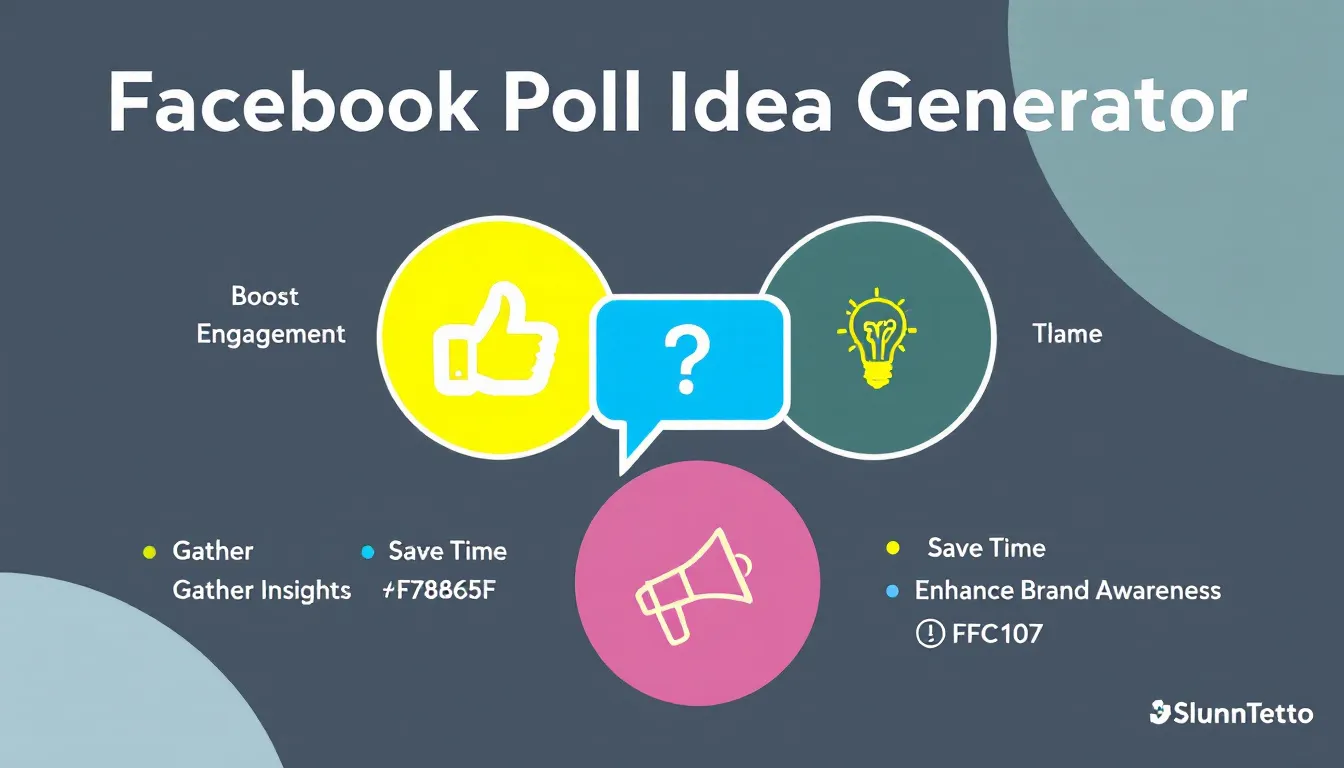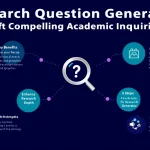Is this tool helpful?
How to use the tool
- 1. Topic – Type a concise question or theme.
Example A: “Best coffee brewing method?”
Example B: “Next webinar time slot?” - 2. Poll Options – Add one answer per line, 3-5 lines recommended.
Example A options: Pour-over / French press / AeroPress / Cold brew.
Example B options: 9 AM / Noon / 3 PM. - 3. Visual Element (optional) – Describe an image that reinforces the topic (e.g., “Steam rising from four coffee mugs”).
- 4. Audience Interests (optional) – Name segments such as “Remote workers, coffee aficionados”.
- 5. Generate & deploy – Click the button, copy the ready-made poll, paste it into your Facebook Page, Group, or Story.
Quick-Facts
- Recommended poll length: ≤ 255 characters per question (Facebook Help Center, 2022).
- Optimal option count: 3-5 choices drive 40 % higher completion rates (Sprout Social Index, 2023).
- Poll posts average 2× comment volume versus link posts (Hootsuite Blog, 2023).
- Group polls can hold up to 100 options (Meta Support, 2022).
- Tool is free; no login required beyond your Facebook account (Facebook Terms, 2023).
FAQ
Why use polls instead of open-ended questions?
Polls lower response friction; users tap once rather than type, boosting participation and data consistency (Sprout Social Index, 2023).
How often should you post polls?
Limit to 1-2 polls weekly to keep novelty while avoiding fatigue; brands posting daily polls saw engagement drop 27 % (Socialbakers, 2021).
Which poll topics attract clicks?
Timely, personal, or decision-making topics—such as choosing a product flavor—spark curiosity and relevance, raising click-through rates (HubSpot, 2022).
What is the ideal option wording?
Keep each option under 25 characters, start with action nouns, and avoid overlaps to prevent confusion (Nielsen Norman Group, 2022).
Can you edit a poll after posting?
You may edit options only in Groups; Page polls lock once responses begin (Meta Support, 2022).
How do visuals influence poll reach?
Posts with a relevant image raise unique reach by 35 % compared with text-only polls (Buffer Study, 2022).
Is there a cost to boost a poll?
Promoting a poll follows standard ad rates; average CPM across Facebook was $7.19 in Q1 2023 (Statista, 2023).
Expert tip for maximum engagement?
“Ask only what you will act on—audiences notice when feedback leads to change” (Facebook Business Guide, 2023).
Important Disclaimer
The calculations, results, and content provided by our tools are not guaranteed to be accurate, complete, or reliable. Users are responsible for verifying and interpreting the results. Our content and tools may contain errors, biases, or inconsistencies. Do not enter personal data, sensitive information, or personally identifiable information in our web forms or tools. Such data entry violates our terms of service and may result in unauthorized disclosure to third parties. We reserve the right to save inputs and outputs from our tools for the purposes of error debugging, bias identification, and performance improvement. External companies providing AI models used in our tools may also save and process data in accordance with their own policies. By using our tools, you consent to this data collection and processing. We reserve the right to limit the usage of our tools based on current usability factors.