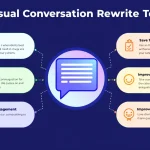Is this tool helpful?
How to Use the FAQ Generator Tool Effectively
Our FAQ Generator Tool streamlines the process of creating comprehensive, professional FAQ sections for your business website. Here’s a detailed guide on using each field:
Input Field Guide
- Name of the business or service: Enter your company name exactly as you want it to appear in the FAQ. For example, “Sunset Yoga Studio” or “TechPro Solutions”.
- Type of business or service offered: Specify your primary business category or service offering. Examples include “Wellness and Fitness Center” or “IT Consulting Services”.
- Main topics or areas: List key subjects you want to address. For instance, “Class schedules, membership options, instructor qualifications” or “Service packages, implementation timeline, support hours”.
- Preferred tone of voice: Define your desired communication style. Examples include “Warm and welcoming” or “Professional and authoritative”.
Understanding the FAQ Generator Tool
The FAQ Generator Tool is an AI-powered solution designed to create customized Frequently Asked Questions sections for businesses of all sizes. It transforms basic business information into well-structured, engaging FAQ content that enhances website usability and customer experience.
Core Features
- Customizable tone and style alignment
- Topic-focused question generation
- Industry-specific content adaptation
- One-click copy functionality
- Mobile-responsive interface
Benefits of Using the FAQ Generator Tool
Time and Resource Optimization
Creating comprehensive FAQ sections traditionally requires significant time and effort. Our tool reduces this process from hours to minutes, allowing businesses to:
- Save valuable content creation time
- Maintain consistency across all FAQ entries
- Focus resources on other critical business areas
- Update FAQ content efficiently
Enhanced Customer Experience
Well-structured FAQs contribute to improved customer satisfaction by:
- Providing immediate answers to common questions
- Reducing customer support inquiries
- Building trust through transparent information
- Improving website navigation and user experience
Solving Business Communication Challenges
Streamlined Information Delivery
The FAQ Generator Tool addresses common business communication challenges by:
- Organizing information logically
- Maintaining consistent messaging
- Addressing customer pain points proactively
- Scaling customer support efficiently
Content Quality Assurance
The tool ensures high-quality FAQ content by:
- Following best practices in FAQ structure
- Maintaining brand voice consistency
- Incorporating relevant keywords naturally
- Ensuring comprehensive topic coverage
Practical Applications and Use Cases
E-commerce Implementation
Online retailers can utilize the tool to create FAQs covering:
- Shipping and delivery policies
- Return procedures
- Product specifications
- Payment options
Service Industry Applications
Service-based businesses can generate FAQs addressing:
- Service scope and limitations
- Booking and scheduling
- Pricing structures
- Cancellation policies
Example Implementations
Fitness Studio Example
Input:
- Business Name: FlexFit Studio
- Business Type: Boutique Fitness Center
- Key Topics: Class types, membership plans, health protocols
- Tone: Energetic and motivational
Technology Company Example
Input:
- Business Name: CloudTech Solutions
- Business Type: Cloud Computing Services
- Key Topics: Service features, security measures, integration options
- Tone: Professional and technical
Frequently Asked Questions
General Usage Questions
Q: How many questions will the FAQ generator create?
A: The generator creates a comprehensive set of questions based on your business type and specified topics, typically providing 10-15 relevant questions and answers.
Q: Can I edit the generated FAQ content?
A: Yes, you can copy the generated content and modify it to better suit your specific needs or add additional information.
Q: How should I organize the FAQ topics?
A: List your topics in order of importance, starting with the most common customer inquiries and progressing to more specific questions.
Customization Questions
Q: Can I specify multiple business categories?
A: Yes, you can include multiple categories in the business type field to generate more comprehensive FAQ content.
Q: How do I ensure brand voice consistency?
A: Use the tone of voice field to specify your preferred communication style, and the generator will maintain this throughout the FAQ.
Implementation Questions
Q: Where should I place the FAQ section on my website?
A: Place your FAQ in an easily accessible location, such as the main navigation menu or footer, and consider linking to it from relevant product or service pages.
Q: How often should I update my FAQ content?
A: Review and update your FAQ content quarterly or whenever you make significant changes to your business offerings or policies.
Q: Can I generate FAQs for multiple services?
A: Yes, you can create separate FAQ sections for different services or departments within your organization by using the tool multiple times with specific focuses.
Important Disclaimer
The calculations, results, and content provided by our tools are not guaranteed to be accurate, complete, or reliable. Users are responsible for verifying and interpreting the results. Our content and tools may contain errors, biases, or inconsistencies. We reserve the right to save inputs and outputs from our tools for the purposes of error debugging, bias identification, and performance improvement. External companies providing AI models used in our tools may also save and process data in accordance with their own policies. By using our tools, you consent to this data collection and processing. We reserve the right to limit the usage of our tools based on current usability factors. By using our tools, you acknowledge that you have read, understood, and agreed to this disclaimer. You accept the inherent risks and limitations associated with the use of our tools and services.