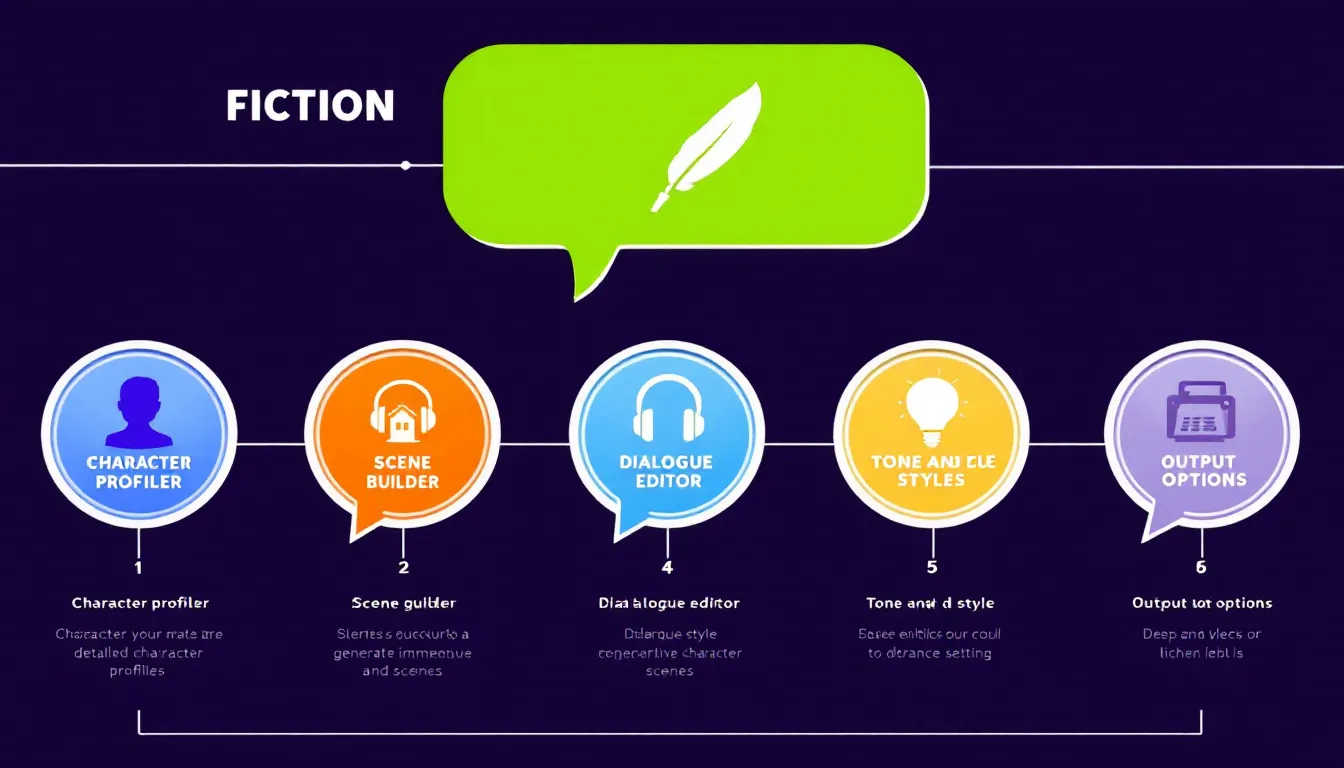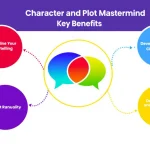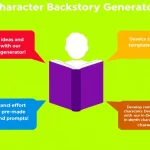Dialogue Generator
Is this tool helpful?
How to Use the Dialogue Generator Tool Effectively
The Dialogue Generator Tool is designed to help fiction writers create compelling and realistic conversations between characters. To use this tool effectively, follow these steps:
- Define your characters: In the “Characters” field, provide a brief description of each character involved in the dialogue. Include their names, ages, and key traits. For example:
- Emma: A curious 12-year-old girl with a passion for astronomy
- Dr. Hawkins: A renowned astrophysicist in his 60s, known for his groundbreaking theories
- Set the scene: In the “Scene” field, describe the setting where the dialogue takes place. Be as vivid and detailed as possible. For instance:
- A state-of-the-art observatory perched atop a remote mountain, surrounded by a sea of twinkling stars on a clear, moonless night
- Specify emotions (optional): If you want to emphasize certain emotions or motivations, enter them in the “Emotions” field. This helps guide the tone of the dialogue. Example:
- Wonder, curiosity, mentor-student dynamic
- Highlight a plot point (optional): To give your dialogue direction, enter a key plot point or conflict in the “Plot Point” field. For example:
- Discovery of an unexplained astronomical phenomenon
- Generate the dialogue: Click the “Generate Dialogue” button to create your custom conversation.
- Review and refine: Once the dialogue is generated, review it carefully. You can copy it to your clipboard using the “Copy to Clipboard” button and then paste it into your preferred writing software for further editing and refinement.
Remember, the Dialogue Generator Tool is designed to inspire and assist you in creating engaging conversations. Use it as a starting point, and feel free to modify and expand upon the generated dialogue to best fit your story’s needs.
Unleashing Creativity: The Power of the Dialogue Generator Tool
Writing compelling dialogue is often considered one of the most challenging aspects of fiction writing. It requires a delicate balance of character voice, plot progression, and emotional nuance. The Dialogue Generator Tool is an innovative solution designed to help writers overcome these challenges and create engaging, realistic conversations between their characters.
This powerful tool utilizes advanced natural language processing algorithms to generate dialogue based on the input provided by the user. By considering the characters’ traits, the scene setting, emotions, and plot points, it creates conversations that feel authentic and drive the story forward.
Key Features of the Dialogue Generator Tool
- Character-driven dialogue: The tool takes into account the unique traits and backgrounds of each character to create distinct voices.
- Scene-sensitive conversations: The generated dialogue reflects the setting, creating a more immersive experience for readers.
- Emotion-infused interactions: By considering the specified emotions, the tool adds depth and authenticity to character interactions.
- Plot-advancing exchanges: The dialogue is crafted to move the story forward, addressing key plot points when provided.
- Customizable output: Writers can easily copy and modify the generated dialogue to suit their specific needs.
By leveraging these features, writers can overcome writer’s block, explore new directions for their stories, and enhance the overall quality of their dialogue.
Benefits of Using the Dialogue Generator Tool
Incorporating the Dialogue Generator Tool into your writing process can offer numerous advantages:
1. Time-saving and Productivity Boost
Writing dialogue can be time-consuming, especially when you’re trying to capture the right tone and voice for each character. The Dialogue Generator Tool streamlines this process, providing a solid foundation for your conversations. This allows you to focus more time on other aspects of your writing, such as plot development and world-building.
2. Overcoming Writer’s Block
When faced with a blank page, many writers struggle to get their characters talking. The Dialogue Generator Tool serves as a creative spark, offering fresh ideas and perspectives that can help you break through writer’s block and keep your story moving forward.
3. Character Voice Development
Crafting unique and consistent voices for each character is crucial for engaging dialogue. The tool helps you explore different speech patterns, vocabulary choices, and personality traits, making it easier to develop distinct voices for your characters.
4. Enhanced Scene Immersion
By incorporating details from the scene description, the generated dialogue helps create a more immersive experience for readers. This integration of setting and conversation can bring your scenes to life and make them more vivid and memorable.
5. Emotional Depth and Nuance
The ability to specify emotions and motivations allows the tool to generate dialogue that reflects the characters’ inner states. This feature helps writers create more nuanced and emotionally resonant conversations, adding depth to character interactions.
6. Plot Advancement
When provided with a plot point, the Dialogue Generator Tool crafts conversations that help move the story forward. This ensures that your dialogue serves a purpose beyond mere chitchat, contributing to the overall narrative arc of your story.
7. Learning and Skill Improvement
By analyzing the generated dialogue and understanding how it incorporates character traits, emotions, and plot elements, writers can improve their own dialogue-writing skills over time.
Addressing User Needs: How the Dialogue Generator Tool Solves Writing Challenges
The Dialogue Generator Tool is designed to address several common challenges faced by fiction writers:
1. Creating Authentic Character Voices
One of the most significant challenges in writing dialogue is ensuring that each character has a unique and consistent voice. The Dialogue Generator Tool tackles this issue by considering the character descriptions provided by the user. It analyzes traits such as age, background, and personality to create dialogue that feels authentic to each character.
For example, if you input a character described as “Sarah: a no-nonsense lawyer in her 40s with a dry sense of humor,” the tool might generate dialogue like:
Sarah: “Well, isn’t this just peachy? Nothing says ‘fun Friday night’ quite like rifling through mountains of paperwork. I should’ve gone to med school – at least there, the bodies don’t talk back.”
This snippet showcases Sarah’s professional background, age-appropriate language, and the dry humor mentioned in her description.
2. Integrating Setting into Dialogue
Another challenge writers face is effectively incorporating the setting into conversations. The Dialogue Generator Tool addresses this by using the scene description to inform the generated dialogue. This creates a more immersive experience for readers and helps ground the conversation in its environment.
Consider a scene described as “A bustling, dimly lit jazz club in 1920s Chicago, filled with cigarette smoke and the sound of a mournful saxophone.” The tool might produce dialogue like:
Jack: “Hey, doll, care for a dance? This joint’s jumpin’ tonight, and that saxophonist is really blowin’ up a storm.”
Evelyn: *shouting over the music* “I’d love to, but I can barely see you through all this smoke! Let me finish my gin first – it’d be a crime to waste good hooch in this town.”
This dialogue not only captures the 1920s slang but also incorporates elements of the setting, such as the loud music, smoke-filled air, and the presence of alcohol during Prohibition.
3. Conveying Emotions and Subtext
Expressing characters’ emotions and underlying motivations through dialogue can be challenging. The Dialogue Generator Tool helps writers tackle this issue by considering the emotions specified in the input. It then crafts dialogue that reflects these emotional states, often incorporating subtext and non-verbal cues.
For instance, if you specify emotions like “jealousy, resentment, and forced politeness” for a scene, the tool might generate:
Mark: *with a tight smile* “Congratulations on the promotion, Karen. You must be thrilled.”
Karen: *noticing his strained tone* “Thanks, Mark. I know we were both up for it. I’m sure your time will come soon.”
Mark: *forcing a chuckle* “Oh, I’m not worried. After all, good things come to those who wait… and work twice as hard.”
This dialogue showcases the underlying tension and emotions without explicitly stating them, allowing for a more nuanced and realistic conversation.
4. Advancing the Plot Through Dialogue
Ensuring that dialogue serves the story and moves the plot forward is crucial but often difficult. The Dialogue Generator Tool addresses this challenge by incorporating the specified plot point into the generated conversation. This helps writers create purposeful dialogue that contributes to the narrative progression.
For example, if you provide a plot point like “Discovery of a traitor within the team,” the tool might generate:
Commander: “Team, I’ve called this meeting because we have a serious situation. Our last mission was compromised.”
Agent Jones: *tensing up* “Compromised? How is that possible? The intel was top-secret.”
Commander: “There’s no easy way to say this… We have a mole in our ranks.”
Agent Smith: *glancing nervously around the room* “A mole? But we’ve all been through extensive background checks and loyalty tests.”
Commander: “Clearly, it wasn’t enough. From this moment on, trust no one. We’ll be conducting individual interviews to root out the traitor.”
This dialogue not only introduces the plot point but also creates tension and suspicion among the characters, setting the stage for future conflicts and developments in the story.
Practical Applications: Bringing Your Stories to Life
The Dialogue Generator Tool has a wide range of practical applications for writers across various genres and formats. Here are some examples of how you can use this tool to enhance your storytelling:
1. Novel Writing
For novelists, the tool can be invaluable in crafting engaging conversations throughout your book. Use it to:
- Create introductory dialogues that establish character personalities and relationships
- Generate pivotal conversations that reveal key plot points or character motivations
- Develop subtle exchanges that build tension or foreshadow future events
For instance, in a mystery novel, you might use the tool to generate a seemingly innocent conversation between suspects that subtly plants clues for the reader.
2. Screenplay Writing
Screenwriters can benefit from the tool’s ability to create dynamic, scene-specific dialogue. Use it to:
- Craft snappy back-and-forth exchanges for fast-paced scenes
- Develop character-revealing monologues
- Generate realistic group conversations for ensemble scenes
For a romantic comedy screenplay, you could use the tool to create a witty, flirtatious exchange between the lead characters during their meet-cute scene.
3. Short Story Writing
In the condensed format of short stories, every line of dialogue must count. The Dialogue Generator Tool can help by:
- Creating impactful opening lines that immediately draw readers in
- Generating concise conversations that quickly establish character and conflict
- Crafting powerful closing dialogues that leave a lasting impression
For a science fiction short story, you might use the tool to generate a thought-provoking conversation between a human and an AI, exploring themes of consciousness and humanity.
4. Playwriting
Playwrights can leverage the tool to create engaging stage dialogue. Use it to:
- Develop character-specific speech patterns and vocabularies
- Generate emotionally charged exchanges for dramatic scenes
- Create humorous interactions for comedic plays
In a historical drama, the tool could help you craft period-appropriate dialogue that feels authentic to the era while still resonating with modern audiences.
5. Game Writing
Video game writers can use the Dialogue Generator Tool to create diverse conversational options. Use it to:
- Generate multiple dialogue choices for player characters
- Create unique voices for different NPCs (Non-Player Characters)
- Develop branching conversations based on player choices
For an RPG (Role-Playing Game), you could use the tool to generate various responses for a key character based on different player approach
es: friendly, hostile, or neutral.6. Character Development Exercises
Even when not directly writing a story, the tool can be useful for character development. Use it to:
- Explore how your character might react in different situations
- Generate conversations between characters to better understand their relationships
- Create monologues that delve into a character’s inner thoughts and motivations
This can be particularly helpful when you’re in the early stages of developing a new character and want to get a feel for their voice and personality.
Frequently Asked Questions (FAQ)
Q1: Can the Dialogue Generator Tool write my entire story for me?
A1: No, the Dialogue Generator Tool is designed to assist with creating dialogue, not to write entire stories. It’s a tool to enhance your writing process, providing inspiration and overcoming writer’s block. The generated dialogue should be used as a starting point, which you can then refine and integrate into your larger narrative.
Q2: How can I ensure the generated dialogue fits my writing style?
A2: The key is in the input you provide and how you use the output. Be specific in your character and scene descriptions to guide the tool towards your desired style. After generation, review and edit the dialogue to align it more closely with your unique voice. Remember, the tool is meant to inspire and assist, not replace your creativity.
Q3: Can I use the generated dialogue in my published works?
A3: Yes, you can use the generated dialogue in your published works. However, it’s recommended to treat the output as a first draft. Edit, refine, and make it your own to ensure it seamlessly fits with your story and writing style.
Q4: How often should I use the Dialogue Generator Tool in my writing process?
A4: The frequency of use depends on your individual needs and writing process. Some writers might use it to kickstart their writing sessions, while others might turn to it when they’re stuck on a particular scene. Experiment to find what works best for you, but remember that it’s a tool to enhance, not replace, your own creativity.
Q5: Can the tool generate dialogue for languages other than English?
A5: Currently, the Dialogue Generator Tool is optimized for English. However, you can use the generated English dialogue as a base and translate it to other languages, making necessary cultural and linguistic adaptations.
Q6: How does the tool handle different dialects or speech patterns?
A6: The tool can accommodate different dialects or speech patterns if you specify them in the character descriptions. For example, if you note that a character speaks with a Southern American accent, the tool will attempt to incorporate appropriate colloquialisms and speech patterns.
Q7: Can I save or bookmark my favorite generated dialogues?
A7: While the tool doesn’t have a built-in save feature, you can easily copy the generated dialogue to your clipboard and paste it into your preferred writing software or note-taking app for future reference.
Q8: Is there a limit to how many characters can be involved in the dialogue?
A8: There’s no strict limit on the number of characters, but for best results, it’s recommended to focus on 2-4 characters per dialogue generation. For scenes with more characters, you can generate multiple dialogues and weave them together.
Q9: How does the tool handle non-verbal communication in dialogue?
A9: The Dialogue Generator Tool can incorporate non-verbal cues, such as actions or expressions, typically enclosed in asterisks or as dialogue tags. These can be particularly useful in conveying emotions or adding context to the spoken words.
Q10: Can the tool generate dialogue for non-human characters?
A10: Yes, the tool can generate dialogue for non-human characters such as aliens, animals, or fantastical creatures. Simply describe the character’s traits and any unique aspects of their communication in the character description field.
By leveraging the Dialogue Generator Tool and understanding its capabilities, you can significantly enhance your dialogue writing skills and bring your characters to life through their conversations. Remember, the tool is here to inspire and assist you in your creative process, helping you craft compelling, authentic, and engaging dialogue for your stories.
Important Disclaimer
The calculations, results, and content provided by our tools are not guaranteed to be accurate, complete, or reliable. Users are responsible for verifying and interpreting the results. Our content and tools may contain errors, biases, or inconsistencies. We reserve the right to save inputs and outputs from our tools for the purposes of error debugging, bias identification, and performance improvement. External companies providing AI models used in our tools may also save and process data in accordance with their own policies. By using our tools, you consent to this data collection and processing. We reserve the right to limit the usage of our tools based on current usability factors. By using our tools, you acknowledge that you have read, understood, and agreed to this disclaimer. You accept the inherent risks and limitations associated with the use of our tools and services.