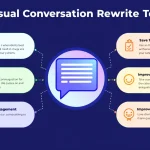Formal Text Rewriter
Is this tool helpful?
How to Use the Formal Rewrite Tool Effectively
The Formal Rewrite Tool helps you convert informal text into professional, polished writing suitable for various formal scenarios. Follow these steps to maximize its effectiveness:
- Input informal text: Enter your casual or conversational text into the designated text area. Examples include:
- “Hey, got any plans for the meeting? We should probably get our stuff ready.”
- “LOL, the event was way more fun than I expected!”
- Indicate the formal setting (optional): Add context in the input field to guide the rephrasing style, such as:
- “Professional email to client”
- “Report for financial audit”
- Select “Rewrite Formally”: Click the button to submit your text for processing and wait for the formalized output.
- Examine the formal rewrite: Review the rewritten content displayed below the form for clarity and tone.
- Copy and utilize: Use the “Copy to Clipboard” function to transfer the text easily into your documents or communication channels.
By following these instructions, you can swiftly transform informal writing into content that meets professional standards across different contexts.
Understanding the Formal Rewrite Tool: Definition, Purpose, and Benefits
What Is the Formal Rewrite Tool?
The Formal Rewrite Tool is a language processing utility that converts everyday informal text into refined, professional writing. It detects colloquial expressions, slang, and casual phrasing, then replaces them with appropriate formal alternatives while preserving the original meaning.
Purpose of the Formal Rewrite Tool
This tool bridges the communication gap between informal speech and formal writing. It prepares your text to meet standards required in professional settings such as academia, business, law, and customer service. Using this tool enhances your written communication by:
- Strengthening professionalism in your writing
- Increasing clarity and precision of your message
- Adjusting tone to suit specific formal contexts
- Reducing manual editing efforts
- Boosting your confidence when writing formally
Practical Usage Scenarios of the Formal Rewrite Tool
1. Academic Writing
Students and researchers can use the tool to polish drafts, making informal notes or casual explanations suitable for academic papers and presentations.
- Refining essay drafts or abstracts
- Formalizing research observations
- Preparing theses with consistent academic tone
Example:
Informal: “We found that playing jazz made plants grow slower than usual.”
Formal: “Our research indicates that exposure to jazz music correlates with a decreased growth rate in the plant specimens studied.”
2. Business Communication
Use the tool to create professional emails, reports, proposals, and presentations that require a polished corporate tone.
- Drafting correspondences to clients or management
- Preparing business proposals and summaries
- Enhancing cover letters and job applications
Example:
Informal: “Just a quick update, the sales numbers are way better than last quarter.”
Formal: “I would like to provide an update indicating that sales figures have significantly improved compared to the previous quarter.”
3. Legal and Official Documentation
Legal professionals can use the tool for drafting formal contracts, agreements, or official correspondence, ensuring clarity and required formality.
- Creating initial legal drafts
- Formalizing communications with clients or partners
- Summarizing case details in official reports
Example:
Informal: “The company agreed to work together and share everything for the new project.”
Formal: “The entities have agreed to enter a joint venture to pool resources in the development of the new project.”
4. Customer Service and Support
Transform casual customer interactions into courteous, professional replies suitable for official communication.
- Composing formal responses to inquiries or complaints
- Preparing apology and resolution letters
- Drafting templates for consistent customer communication
Example:
Informal: “Sorry for the mistake with your order. We’ll fix it quickly and give you something extra.”
Formal: “We apologize for the error with your order. We will promptly rectify the issue and extend a complimentary gesture as a token of goodwill.”
5. Marketing and Public Relations
While marketing often uses a casual style, some communications require a formal approach. This tool assists in creating professional content for press releases, client proposals, and corporate materials.
- Drafting official press announcements
- Preparing formal marketing presentations
- Writing polished content for corporate websites
Example:
Informal: “We’re thrilled to share our latest product that’s gonna change the game!”
Formal: “We are pleased to announce the launch of our newest product, which aims to set a new standard within the industry.”
Key Advantages of Using the Formal Rewrite Tool
1. Saves Time and Effort
Instead of manually rephrasing informal text, you can generate formal versions instantly, saving considerable editing time.
2. Ensures Consistent Tone
The tool maintains a uniform level of formality throughout your document, preventing tone inconsistencies that distract readers.
3. Expands Vocabulary
You gain exposure to precise and elevated language, helping you improve your own writing style over time.
4. Customizes Formality by Context
By specifying the intended formal setting, you guide the tool to tailor the output for academic papers, business letters, legal documents, and more.
5. Enhances Grammar and Clarity
The tool not only formalizes the text but also addresses common informal errors, improving grammatical accuracy and overall readability.
Common Questions About the Formal Rewrite Tool
Can the tool handle industry-specific terminology?
Yes, the tool recognizes and preserves specialized terms relevant to various fields, focusing on refining the general language and phraseology.
What is the maximum length of text allowed?
The tool accommodates a wide range of lengths, from short sentences to multiple paragraphs. For long documents, breaking the content into smaller parts ensures optimal results.
Is the tool available for languages other than English?
Currently, the tool supports English only. Expansion to other languages is under consideration.
How does the tool decide the appropriate formal style?
Advanced natural language processing algorithms analyze your input and optional context to apply linguistic conventions typical of formal writing.
Does the tool correct grammar and spelling?
While primarily focused on formalizing language, the tool also improves some grammar and spelling issues. For thorough editing, pairing it with dedicated proofreading tools is recommended.
Is the rewritten text guaranteed to be perfectly formal?
The tool greatly enhances formality but may not capture all nuances of professional writing. You may want to review and adjust the text for specific requirements.
Important Disclaimer
The calculations, results, and content provided by our tools are not guaranteed to be accurate, complete, or reliable. Users are responsible for verifying and interpreting the results. Our content and tools may contain errors, biases, or inconsistencies. Do not enter personal data, sensitive information, or personally identifiable information in our web forms or tools. Such data entry violates our terms of service and may result in unauthorized disclosure to third parties. We reserve the right to save inputs and outputs from our tools for the purposes of error debugging, bias identification, and performance improvement. External companies providing AI models used in our tools may also save and process data in accordance with their own policies. By using our tools, you consent to this data collection and processing. We reserve the right to limit the usage of our tools based on current usability factors.