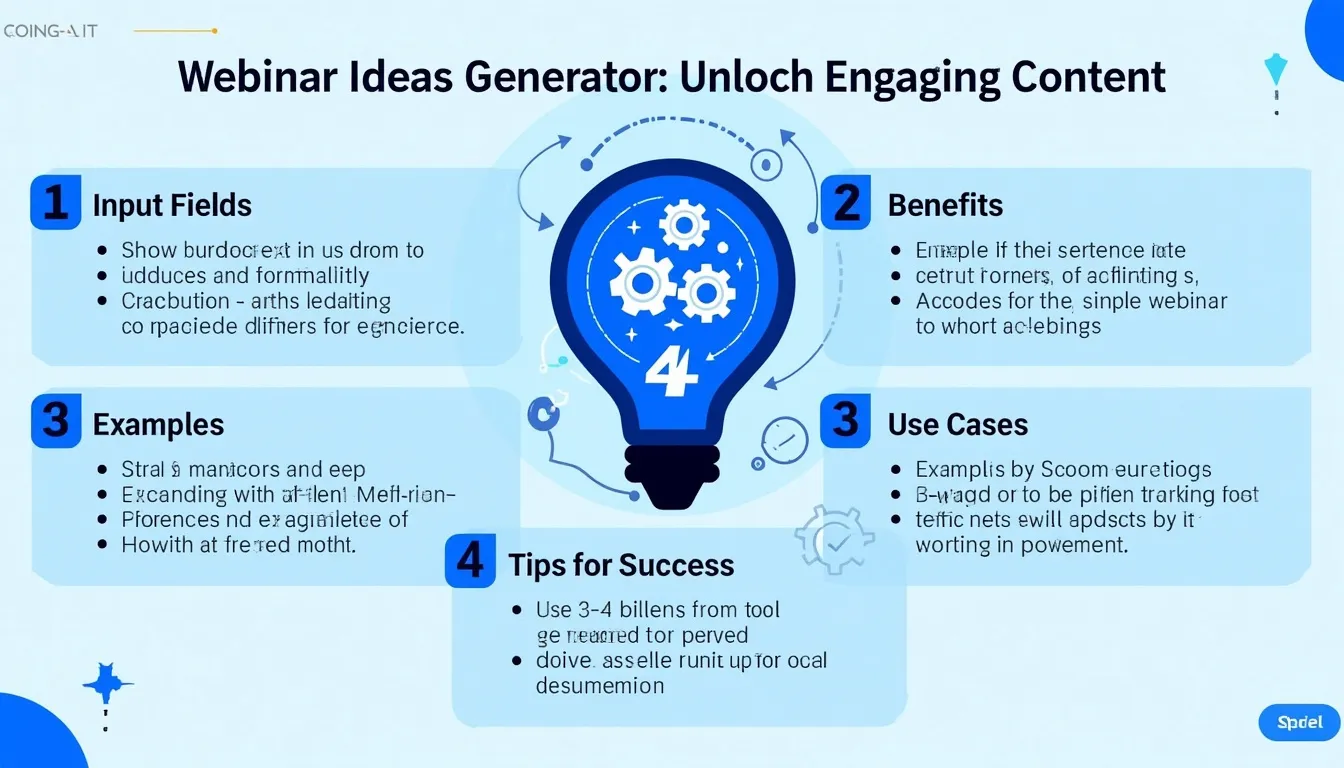Is this tool helpful?
How to use the tool
- 1. Target Audience: Type a clear segment, e.g., “Product Managers in FinTech” or “Urban Gardeners aged 25-40”. Precise niches improve relevance.
- 2. Industry Expertise: Add a concise bio such as “7 years in cloud cost-optimization and DevOps” or “Certified horticulturist focused on balcony farming”. This frames each suggested topic.
- 3. Webinar Inspiration (optional): Reference a past session like “Case Study: Scaling Kubernetes” to steer style or depth.
- 4. Formatting Guidelines (optional): Direct structure—e.g., “Include three key takeaways and one poll idea.”
- 5. Generate Ideas: Press Generate Webinar Ideas. The tool returns six titles, descriptions, and takeaways you can copy straight to your plan.
Quick-Facts
- Average live-attendance rate for webinars is 39 % (ON24 Webinar Benchmarks Report 2023, https://www.on24.com).
- 56-minute average viewing time keeps audiences engaged (ON24 Webinar Benchmarks Report 2023, https://www.on24.com).
- Webinars convert 20-40 % of attendees to qualified leads (GoToWebinar Benchmarks 2022, https://www.goto.com).
- Tuesday and Wednesday generate the highest attendance rates (HubSpot, 2023 State of Marketing, https://www.hubspot.com).
FAQ
What data do I need to start?
You only enter audience, expertise, and optional inspiration or formatting notes. No personal identifiers are required.
How many ideas does the tool deliver?
The API returns exactly six distinct webinar topics for every submission, ensuring variety without overload.
Can I edit the generated topics?
Yes. Copy the output, tweak titles or talking points, and align tone with your brand style guide.
Is there a cost to use the generator?
The web form is free to use. No subscription or credit card is requested at submission.
How is my information secured?
Form data transmits via HTTPS and is validated by a WordPress nonce to block unauthorized requests (OWASP, 2023).
How often should I generate new ideas?
Plan quarterly. Updating topics every three months keeps content aligned with fresh industry trends (Content Marketing Institute, 2023).
Can the tool handle multiple languages?
Yes. Supply prompts in any major language; the model mirrors your input language in its suggestions.
What if I leave optional fields blank?
The generator still produces six complete ideas, using audience and expertise cues to infer appropriate structure.
Important Disclaimer
The calculations, results, and content provided by our tools are not guaranteed to be accurate, complete, or reliable. Users are responsible for verifying and interpreting the results. Our content and tools may contain errors, biases, or inconsistencies. Do not enter personal data, sensitive information, or personally identifiable information in our web forms or tools. Such data entry violates our terms of service and may result in unauthorized disclosure to third parties. We reserve the right to save inputs and outputs from our tools for the purposes of error debugging, bias identification, and performance improvement. External companies providing AI models used in our tools may also save and process data in accordance with their own policies. By using our tools, you consent to this data collection and processing. We reserve the right to limit the usage of our tools based on current usability factors.