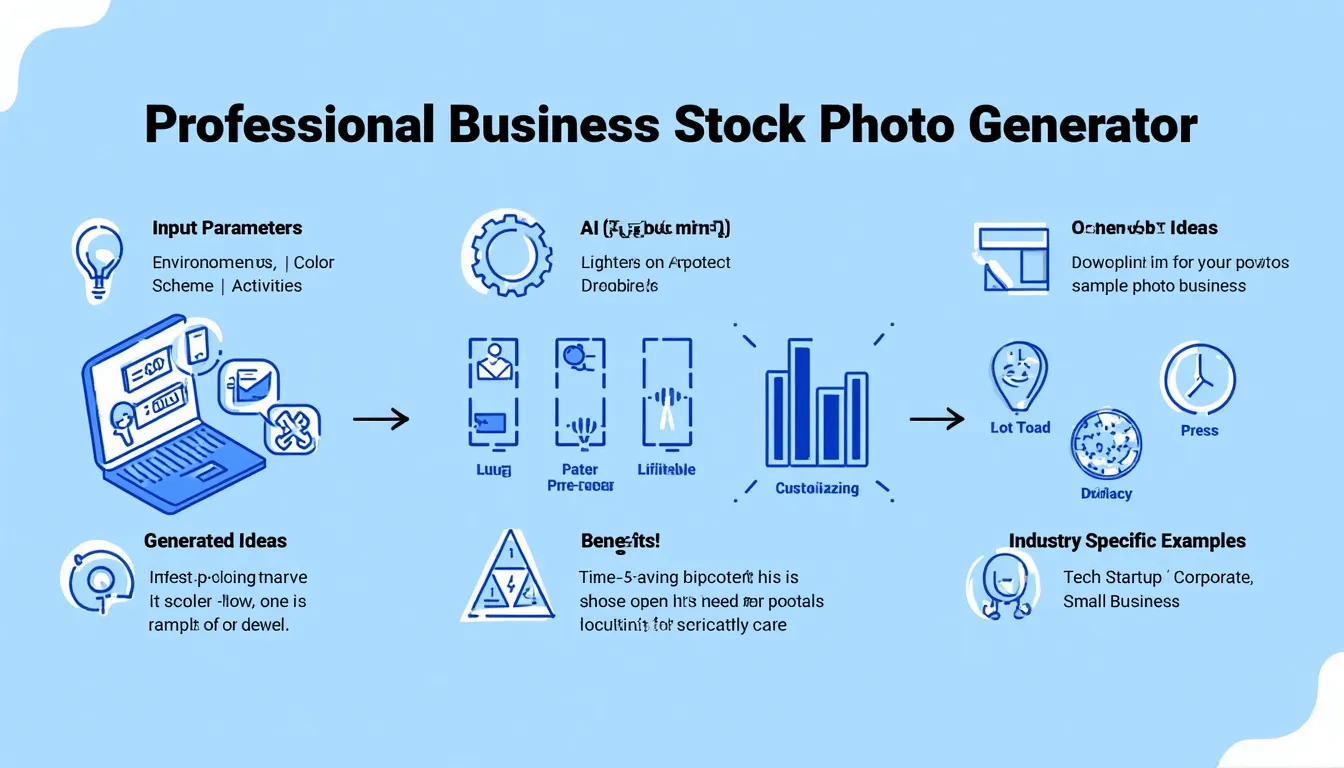Professional Business Stock Photos Generator
Is this tool helpful?
How to Use the Professional Business Stock Photo Generator Tool Effectively
To make the most of our Professional Business Stock Photo Generator Tool, follow these steps:
- First business environment: Enter a specific business setting, such as “boardroom,” “open office,” or “conference room.”
- Second business environment: Input another distinct business setting, like “executive office,” “collaborative workspace,” or “reception area.”
- Third business environment: Add a final business environment, such as “break room,” “outdoor meeting space,” or “training room.”
- Color scheme (Optional): Specify a color palette, e.g., “neutral tones,” “cool blues,” or “warm earth tones.”
- Number of people per photo: Enter a number between 1 and 10 to indicate how many individuals should appear in each photo.
- First activity to depict: Describe a business activity, such as “team meeting,” “brainstorming session,” or “client presentation.”
- Second activity to depict: Add another business activity, like “one-on-one mentoring,” “product demonstration,” or “data analysis.”
- Props or technology (Optional): List any specific items you want to include, such as “laptops, projector, whiteboards.”
- Lighting (Optional): Specify the desired lighting, e.g., “natural light,” “warm office lighting,” or “dramatic spotlighting.”
- Camera angle (Optional): Choose a perspective, such as “wide shot,” “close-up,” or “bird’s-eye view.”
- Number of unique images: Select how many distinct photo ideas you want to generate (between 1 and 10).
After filling in all required fields and any optional ones, click the “Generate Photo Ideas” button. The tool will process your inputs and provide a list of professional business stock photo concepts tailored to your specifications.
Revolutionizing Business Imagery: The Professional Business Stock Photo Generator Tool
In today’s visually-driven digital landscape, the importance of high-quality, professional business imagery cannot be overstated. Our Professional Business Stock Photo Generator Tool is a game-changing solution designed to help marketers, content creators, and business professionals conceptualize and plan compelling visual content that resonates with their target audience.
This innovative tool combines the power of artificial intelligence with user-defined parameters to generate unique, tailored ideas for professional business stock photos. By allowing users to specify various elements such as business environments, activities, color schemes, and more, the tool ensures that the generated concepts align perfectly with the user’s brand identity and marketing objectives.
The Purpose and Benefits of the Professional Business Stock Photo Generator Tool
The primary purpose of this tool is to streamline the creative process for developing professional business imagery. It serves as a powerful ideation platform, helping users overcome creative blocks and explore new visual concepts that they might not have considered otherwise. Some key benefits include:
- Time-saving: Quickly generate multiple photo ideas without extensive brainstorming sessions.
- Customization: Tailor photo concepts to specific business needs and brand aesthetics.
- Consistency: Ensure a cohesive visual style across multiple images.
- Inspiration: Discover fresh perspectives and innovative ways to showcase business environments and activities.
- Efficiency: Streamline communication with photographers or design teams by providing clear, detailed photo concepts.
Unlocking the Power of Visual Storytelling in Business
The Professional Business Stock Photo Generator Tool is more than just a convenience; it’s a catalyst for effective visual storytelling in the business world. By providing users with a structured approach to conceptualizing business imagery, this tool addresses several key needs and solves specific problems:
1. Overcoming Creative Blocks
Many marketing professionals and content creators face the challenge of coming up with fresh, engaging visual ideas consistently. Our tool tackles this problem by offering a wealth of customized photo concepts based on user inputs, effectively jumpstarting the creative process.
2. Ensuring Brand Consistency
Maintaining a consistent visual brand identity across various marketing materials can be challenging. By allowing users to specify color schemes, environments, and activities, the tool helps ensure that generated photo ideas align with established brand guidelines.
3. Bridging the Gap Between Vision and Execution
Often, there’s a disconnect between what a business envisions for its imagery and what actually gets produced. This tool bridges that gap by providing detailed, specific photo concepts that can be easily communicated to photographers or stock photo services.
4. Optimizing Resource Allocation
Custom photo shoots can be expensive and time-consuming. By using our tool to generate precise photo ideas, businesses can optimize their resources by focusing only on the most impactful and relevant imagery.
Practical Applications: Bringing Business Imagery to Life
To illustrate the practical applications of the Professional Business Stock Photo Generator Tool, let’s explore some real-world scenarios:
Example 1: Tech Startup Rebranding
A growing tech startup is undergoing a rebranding process and needs fresh imagery for their website and marketing materials. They use the tool with the following inputs:
- Environments: Open office, Collaborative workspace, Outdoor meeting space
- Color scheme: Cool blues and whites
- Number of people: 4-6 per photo
- Activities: Brainstorming session, Product demonstration
- Props: Laptops, tablets, interactive whiteboard
- Lighting: Natural light
- Camera angle: Wide shot and close-ups
- Number of unique images: 5
The tool generates concepts for dynamic, modern photos that perfectly capture the startup’s innovative spirit and collaborative culture.
Example 2: Corporate Annual Report
A multinational corporation needs impactful imagery for their annual report. They use the tool with these parameters:
- Environments: Boardroom, Executive office, Manufacturing floor
- Color scheme: Neutral tones with pops of company brand color
- Number of people: 1-3 per photo
- Activities: Leadership meeting, One-on-one mentoring, Quality control inspection
- Props: Financial reports, safety equipment
- Lighting: Dramatic spotlighting
- Camera angle: Mix of wide shots and close-ups
- Number of unique images: 8
The resulting photo ideas provide a perfect balance of corporate professionalism and human interest, ideal for showcasing the company’s leadership, mentorship programs, and commitment to quality.
Example 3: Small Business Marketing Campaign
A local artisanal bakery wants to create a social media marketing campaign. They use the tool with these inputs:
- Environments: Bakery kitchen, Cafe seating area, Farmers market stall
- Color scheme: Warm earth tones
- Number of people: 2-3 per photo
- Activities: Baking process, Customer service, Product display
- Props: Baking equipment, fresh ingredients, rustic decor
- Lighting: Warm, inviting lighting
- Camera angle: Mix of wide shots and close-ups
- Number of unique images: 6
The tool generates ideas for mouth-watering, authentic photos that highlight the bakery’s artisanal processes and warm, welcoming atmosphere.
Maximizing the Impact of Your Business Imagery
To truly harness the power of the Professional Business Stock Photo Generator Tool, consider these best practices:
1. Define Your Visual Strategy
Before using the tool, clearly define your visual strategy. Consider your brand identity, target audience, and the specific messages you want to convey through your imagery.
2. Experiment with Different Combinations
Don’t be afraid to run multiple iterations with different input combinations. This can help you discover unexpected and innovative visual concepts.
3. Balance Consistency and Variety
While maintaining a consistent visual style is important, also strive for variety in your photo concepts. This keeps your imagery fresh and engaging across different marketing materials and platforms.
4. Incorporate Storytelling Elements
Use the “activities” and “props” fields to incorporate storytelling elements into your photo concepts. This helps create more engaging and relatable imagery that resonates with your audience.
5. Consider Cultural Diversity
When specifying the number of people in your photos, consider representing diverse groups to ensure your imagery is inclusive and reflective of your audience.
Frequently Asked Questions
Q1: Can I use this tool to generate actual photos?
A1: No, this tool generates ideas and concepts for photos, not the actual images themselves. It’s designed to inspire and guide your photo creation process, whether you’re working with a photographer or selecting stock photos.
Q2: How many photo ideas can I generate at once?
A2: You can generate up to 10 unique photo ideas in a single use of the tool. If you need more, you can simply run the tool multiple times with different inputs.
Q3: Can I save or export the generated photo ideas?
A3: Yes, you can copy the generated ideas to your clipboard using the “Copy to Clipboard” button provided below the results. From there, you can paste them into any document or note-taking app for future reference.
Q4: Do I need to fill in all the optional fields?
A4: No, the optional fields (Color scheme, Props or technology, Lighting, and Camera angle) are there to provide additional customization. You can leave them blank if you prefer, and the tool will still generate photo ideas based on the required fields.
Q5: Can I use this tool for industries other than traditional office environments?
A5: Absolutely! While the tool is versatile enough to cater to various industries, you can adapt it to your specific needs by inputting relevant environments, activities, and props that align with your industry.
Q6: How can I ensure the generated ideas align with my brand identity?
A6: To align the generated ideas with your brand identity, be specific in your inputs. Use your brand colors in the color scheme field, specify environments that reflect your company culture, and choose activities that represent your brand values and mission.
Q7: Can this tool help me plan a complete visual content strategy?
A7: While this tool is excellent for generating individual photo ideas, planning a complete visual content strategy requires a broader approach. However, you can use the tool as part of your strategy development process to ensure consistency and variety in your visual content.
Q8: How often should I use this tool?
A8: The frequency of use depends on your specific needs. You might use it for each new marketing campaign, quarterly for refreshing your visual content, or whenever you need inspiration for new business imagery.
Q9: Can I use the generated ideas for video content as well?
A9: While the tool is primarily designed for still photography concepts, many of the ideas can be adapted for video content. The environments, activities, and visual elements suggested can serve as excellent starting points for planning video shoots.
Q10: Is there a limit to how specific I can be with my inputs?
A10: There’s no strict limit on specificity. In fact, the more specific you are with your inputs, the more tailored and unique your generated photo ideas will be. Feel free to be as detailed as you like in describing environments, activities, and desired visual elements.
Important Disclaimer
The calculations, results, and content provided by our tools are not guaranteed to be accurate, complete, or reliable. Users are responsible for verifying and interpreting the results. Our content and tools may contain errors, biases, or inconsistencies. We reserve the right to save inputs and outputs from our tools for the purposes of error debugging, bias identification, and performance improvement. External companies providing AI models used in our tools may also save and process data in accordance with their own policies. By using our tools, you consent to this data collection and processing. We reserve the right to limit the usage of our tools based on current usability factors. By using our tools, you acknowledge that you have read, understood, and agreed to this disclaimer. You accept the inherent risks and limitations associated with the use of our tools and services.