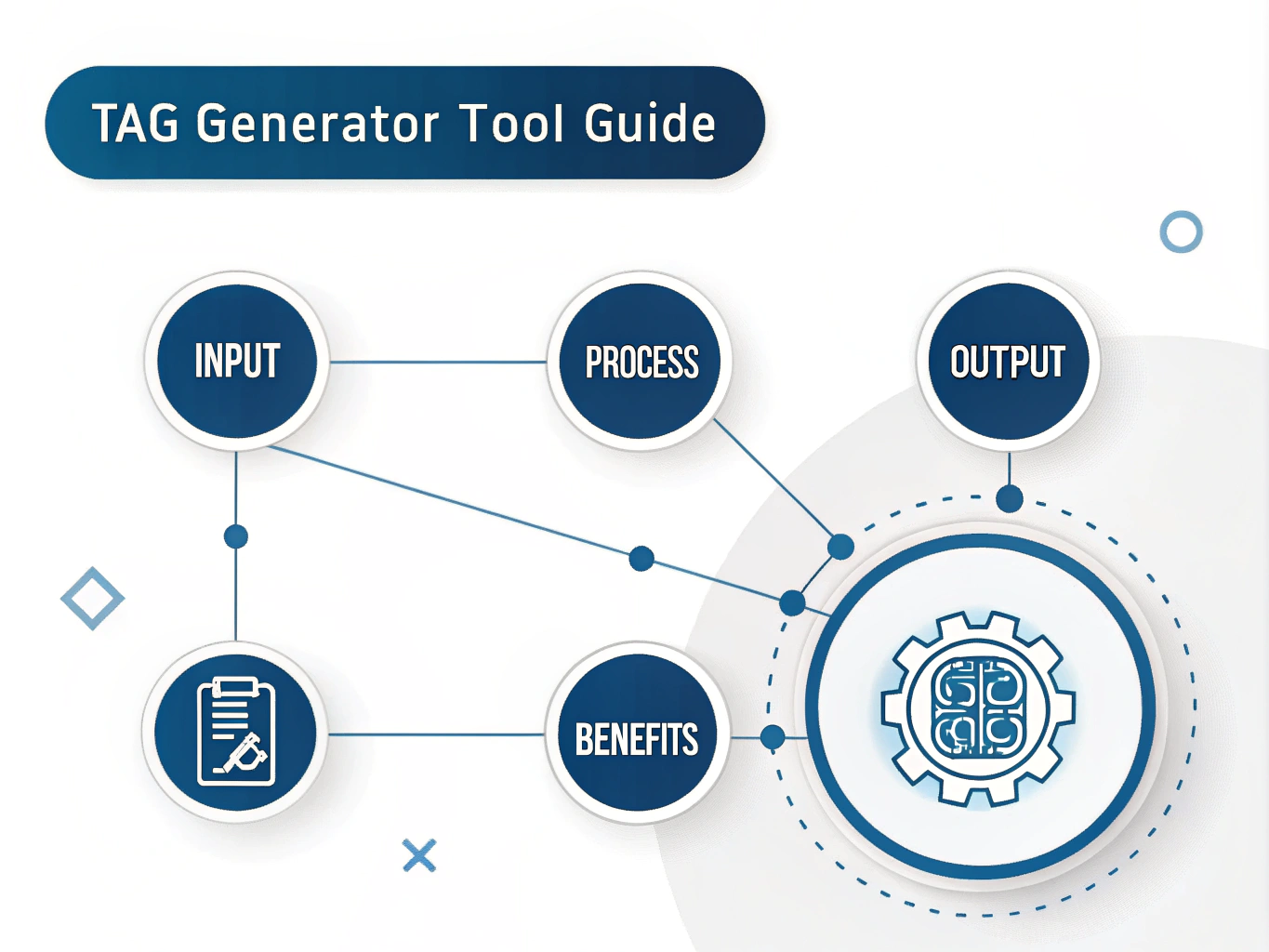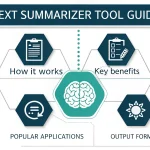Tag Generator
Is this tool helpful?
How to Use the Tag Generator Tool Effectively
The Tag Generator Tool is designed to simplify the process of creating relevant tags for your content. Here’s a step-by-step guide on how to use this tool effectively:
- Enter your text content: In the first text area labeled “The text content from which to extract tags,” paste or type the main body of text you want to generate tags for. This could be a blog post, article, or any other written content. For example, you might input:
“The rise of artificial intelligence in healthcare has revolutionized patient care and diagnosis. Machine learning algorithms are now capable of analyzing medical images with unprecedented accuracy, helping doctors detect diseases earlier and more reliably.”
- Add existing tags or author information (optional): In the second input field labeled “Any existing tags or author information to be included,” you can enter any pre-existing tags or the author’s name. This information will be included in the final set of tags. For instance, you might enter:
“John_Smith, healthcare_technology, medical_innovation”
- Generate tags: Click the “Generate Tags” button to process your input and create a list of relevant tags.
- Review the results: The generated tags will appear in the “Generated Tags” section below the form. These tags will be in lowercase and separated by spaces, with any multi-word tags joined by underscores.
- Copy and use the tags: Click the “Copy to Clipboard” button to easily copy the generated tags for use in your content management system, blogging platform, or any other application where you need to categorize your content.
By following these steps, you can quickly and efficiently generate relevant tags for your content, improving its discoverability and organization.
Understanding the Tag Generator Tool: Definition, Purpose, and Benefits
The Tag Generator Tool is an innovative solution designed to streamline the process of creating tags for various types of content. Tags play a crucial role in organizing and categorizing information, making it easier for users to find relevant content and for search engines to understand the context of your material.
Definition
At its core, the Tag Generator Tool is an AI-powered text analysis system that examines the content you provide and identifies key themes, topics, and concepts. It then translates these insights into a set of relevant tags that accurately represent the essence of your content.
Purpose
The primary purpose of this tool is to automate and optimize the tagging process, which can often be time-consuming and subjective when done manually. By leveraging advanced natural language processing techniques, the Tag Generator Tool aims to:
- Extract the most relevant and meaningful tags from your content
- Ensure consistency in tag creation across multiple pieces of content
- Save time and effort in the content management process
- Improve content discoverability and SEO performance
- Enhance the overall organization of your digital content library
Benefits
Utilizing the Tag Generator Tool offers numerous advantages for content creators, bloggers, marketers, and anyone involved in managing digital content:
- Time Efficiency: Instead of spending valuable time manually creating tags, you can generate a comprehensive set of tags in seconds.
- Consistency: The tool ensures that similar content is tagged consistently, improving overall content organization.
- Improved SEO: By generating relevant tags, your content becomes more discoverable to search engines, potentially boosting your SEO performance.
- Enhanced User Experience: Well-tagged content allows users to easily find related articles or posts, improving navigation and engagement on your platform.
- Objective Analysis: The AI-driven approach provides an unbiased selection of tags, avoiding personal preferences or oversights that might occur with manual tagging.
- Scalability: Whether you’re tagging a single article or bulk-processing hundreds of content pieces, the tool can handle it efficiently.
- Flexibility: The ability to include existing tags or author information allows for customization and integration with your current tagging system.
The Power of Automated Tagging: Addressing User Needs and Solving Problems
The Tag Generator Tool is designed to address several common challenges faced by content creators and managers. Let’s explore how this tool solves specific problems and meets user needs:
1. Overcoming Tagging Inconsistencies
Problem: When multiple team members manually create tags, inconsistencies often arise. For example, one person might use “artificial_intelligence” while another uses “AI” for the same concept.
Solution: The Tag Generator Tool ensures consistency by using a standardized approach to identify and format tags. It will always use the same tag for the same concept, improving overall content organization.
2. Reducing Time and Effort
Problem: Manual tagging can be extremely time-consuming, especially for long-form content or when dealing with a large volume of articles.
Solution: With the Tag Generator Tool, you can create a comprehensive set of tags in seconds. For instance, a 2000-word article that might take 10-15 minutes to tag manually can be processed almost instantly.
3. Identifying Overlooked Themes
Problem: Human taggers might focus on obvious themes and miss subtle or secondary topics within the content.
Solution: The AI-powered tool analyzes the entire text, identifying both primary and secondary themes. This comprehensive analysis often results in a more diverse and accurate set of tags.
4. Improving Content Discoverability
Problem: Poorly tagged content can be difficult for users to find, leading to decreased engagement and value from your content library.
Solution: By generating a rich set of relevant tags, the tool makes it easier for users to discover related content, potentially increasing page views and time spent on your platform.
5. Enhancing SEO Performance
Problem: Inadequate or irrelevant tags can hinder your content’s visibility in search engine results.
Solution: The Tag Generator Tool creates tags that accurately represent your content’s themes, potentially improving your search engine rankings for relevant queries.
Example Calculation
Let’s consider a practical example of how the Tag Generator Tool can improve efficiency:
Suppose you have a content team that publishes 20 articles per week, and each article takes an average of 10 minutes to tag manually. This results in:
20 articles * 10 minutes = 200 minutes (3.33 hours) per week spent on tagging
Now, with the Tag Generator Tool, let’s assume it takes 1 minute to input the content and review the generated tags:
20 articles * 1 minute = 20 minutes per week spent on tagging
Time saved per week: 200 minutes – 20 minutes = 180 minutes (3 hours)
Over a year (52 weeks), this amounts to:
180 minutes * 52 weeks = 9,360 minutes (156 hours) saved annually
This significant time saving allows your team to focus on creating more content or improving other aspects of their work, ultimately leading to increased productivity and potentially better content quality.
Practical Applications: Real-World Use Cases for the Tag Generator Tool
The Tag Generator Tool has a wide range of practical applications across various industries and content types. Let’s explore some real-world use cases to illustrate its versatility and value:
1. Blogging and Content Marketing
Use Case: A lifestyle blogger who publishes articles on topics ranging from travel and food to personal finance and wellness can use the Tag Generator Tool to consistently categorize their diverse content.
Example: For a blog post about “Budget-Friendly Vegan Recipes for Busy Professionals,” the tool might generate tags such as:
vegan_recipes budget_cooking meal_prep time_management healthy_eating plant_based_diet work_life_balance
These tags not only accurately represent the content but also help readers find other relevant articles on the blog.
2. E-commerce Product Descriptions
Use Case: An online retailer can use the Tag Generator Tool to create consistent and comprehensive tags for their product descriptions, improving product discoverability on their website.
Example: For a product description of a “Waterproof Hiking Backpack with Solar Charger,” the tool might generate tags like:
outdoor_gear hiking_equipment waterproof_backpack solar_charger eco_friendly travel_accessories adventure_gear
These tags can be used to improve internal search functionality and create better product category pages.
3. Academic Research Papers
Use Case: Researchers and academic publishers can utilize the Tag Generator Tool to create standardized keywords for research papers, making it easier for other scholars to find relevant studies.
Example: For a research paper titled “The Impact of Artificial Intelligence on Job Market Dynamics in Developing Economies,” the tool might generate tags such as:
artificial_intelligence job_market developing_economies workforce_automation economic_impact technology_adoption labor_economics
These tags can help other researchers quickly identify the paper’s main themes and relevance to their own work.
4. News Articles and Journalism
Use Case: News organizations can employ the Tag Generator Tool to quickly categorize breaking news stories and feature articles, improving content organization and reader navigation.
Example: For a news article about “Global Efforts to Combat Climate Change Through Reforestation Initiatives,” the tool might generate tags like:
climate_change reforestation environmental_policy global_warming carbon_sequestration sustainable_development international_cooperation
These tags can help readers find related articles and allow the news organization to create topic-specific pages or newsletters.
5. Social Media Content
Use Case: Social media managers can use the Tag Generator Tool to create relevant hashtags for their posts, increasing reach and engagement.
Example: For a social media post about “5 Easy Home Workouts for Beginners,” the tool might suggest tags such as:
home_workout fitness_for_beginners no_equipment_exercises healthy_lifestyle stay_fit_at_home workout_motivation exercise_tips
These tags can be converted into hashtags to increase the post’s visibility on social media platforms.
6. Video Content and Podcasts
Use Case: Content creators on platforms like YouTube or podcast hosting services can use the Tag Generator Tool to create tags for their video or audio content, improving discoverability.
Example: For a podcast episode titled “The Future of Renewable Energy: Innovations and Challenges,” the tool might generate tags like:
renewable_energy clean_technology solar_power wind_energy energy_storage climate_solutions sustainable_future green_economy
These tags can be used in the episode description to help potential listeners find the content through search functions.
Frequently Asked Questions (FAQ)
Q1: How many tags does the Tag Generator Tool typically produce?
A1: The tool is designed to generate at least 5 relevant tags for any given piece of content. However, the exact number may vary depending on the length and complexity of the input text. Longer, more diverse content may result in more tags.
Q2: Can I edit or remove tags after they’ve been generated?
A2: The Tag Generator Tool provides a set of suggested tags based on its analysis. You can always manually edit, add, or remove tags after they’ve been generated to best suit your specific needs.
Q3: Does the tool work for languages other than English?
A3: Currently, the Tag Generator Tool is optimized for English content. However, future updates may include support for additional languages.
Q4: How does the tool handle technical or industry-specific jargon?
A4: The Tag Generator Tool is designed to recognize a wide range of terminology across various fields. It should be able to identify and tag industry-specific terms appropriately. However, for highly specialized content, it’s always a good idea to review the generated tags and add any missing technical terms if necessary.
Q5: Can I use this tool for bulk processing of multiple articles?
A5: The current version of the tool is designed to process one piece of content at a time. For bulk processing needs, you may need to input each article separately. However, the process is quick and efficient, making it feasible to tag multiple pieces of content in a short time.
Q6: How does the tool handle content with multiple themes or topics?
A6: The Tag Generator Tool is designed to identify multiple themes within a single piece of content. It will generate tags that reflect the primary topic as well as secondary or related themes, providing a comprehensive set of tags that capture the full scope of the content.
Q7: Can I integrate this tool with my content management system (CMS)?
A7: While the tool doesn’t offer direct integration with CMS platforms, the generated tags can be easily copied and pasted into most CMS tag or keyword fields. For more advanced integration needs, you may want to consult with a developer about potential API solutions.
Q8: How often should I update tags on existing content?
A8: It’s a good practice to review and update tags periodically, especially for evergreen content. You might consider re-running older content through the Tag Generator Tool every 6-12 months to ensure the tags remain relevant and to potentially capture new trends or terminologies in your field.
Q9: Can the tool generate tags for images or videos?
A9: The current version of the Tag Generator Tool is designed to work with text content. For images or videos, you would need to input a text description or transcript of the content to generate relevant tags.
Q10: How does the tool handle brand names or proprietary terms?
A10: The Tag Generator Tool can recognize and include brand names or proprietary terms in its generated tags if they are prominent in the input text. However, for very specific or newly coined terms, you may want to manually add these to the “Existing Tags” field to ensure they’re included.
By leveraging the power of the Tag Generator Tool and understanding its capabilities through these FAQs, you can significantly enhance your content organization, improve user experience, and boost your online visibility. Remember, while the tool provides an excellent starting point, combining its output with your domain expertise will yield the best results for your specific content needs.
Important Disclaimer
The calculations, results, and content provided by our tools are not guaranteed to be accurate, complete, or reliable. Users are responsible for verifying and interpreting the results. Our content and tools may contain errors, biases, or inconsistencies. We reserve the right to save inputs and outputs from our tools for the purposes of error debugging, bias identification, and performance improvement. External companies providing AI models used in our tools may also save and process data in accordance with their own policies. By using our tools, you consent to this data collection and processing. We reserve the right to limit the usage of our tools based on current usability factors. By using our tools, you acknowledge that you have read, understood, and agreed to this disclaimer. You accept the inherent risks and limitations associated with the use of our tools and services.