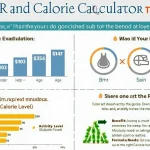Google Ads Bidding Strategy Calculator
Is this tool helpful?
How to Use the Google Ads Bidding Strategy Calculator Effectively
Follow these steps to maximize the value from the Google Ads bidding strategy calculator and improve your campaign performance:
- Business KPIs: Enter your primary key performance indicators. For example, “Boost customer acquisition by 20%, keep CTR above 4%, lower bounce rate to 30%” or “Improve lead quality score to 7+, increase average session duration to 3 minutes”.
- Target CPA (Cost Per Acquisition): Specify your desired CPA in USD. Examples include $60 for online education platforms or $25 for subscription box services.
- Current Budget: Provide your daily advertising budget. Inputs like $500 for small local businesses or $8,000 for expanding e-commerce stores work well.
- Industry: Mention the industry you operate in, such as “Health & Wellness Products” or “Commercial Real Estate”.
- Target Audience (Optional): Describe your ideal customers. Include details like “Women aged 25-45 interested in fitness and nutrition” or “IT professionals in mid-sized companies”.
- Historical Data (Optional): Add past campaign performance metrics if available, such as “CPA: $55, CTR: 5.2%, Conversion Rate: 3.8%” to help the tool tailor recommendations.
What Is the Google Ads Bidding Strategy Calculator and Why Use It?
The Google Ads bidding strategy calculator is a powerful tool designed to help you create precise bidding strategies that match your business goals and key performance indicators. By analyzing your inputs, it recommends how to adjust bids, allocate budgets, and organize campaigns to improve your overall cost efficiency and campaign ROI.
Using this calculator helps you make data-driven bidding decisions, reduce unnecessary ad spend, and save time on manual calculations. It suits businesses across industries aiming to enhance Google Ads performance by focusing on metrics like target CPA, conversion rate, and budget distribution.
Main Benefits of Using This Bidding Strategy Calculator
- Accurate Bid Alignment: Match your bids precisely with cost and performance targets like CPA and ROAS.
- Optimized Budget Use: Allocate daily budgets smartly across campaigns based on performance priority.
- Time Efficiency: Avoid time-consuming manual bid calculations.
- Improved Campaign Insights: Understand how KPIs affect bidding strategy and overall ad performance.
Practical Use Cases of the Google Ads Bidding Strategy Calculator
Example 1: Local Retail Store
A local retailer targeting a $30 CPA with a $2,000 daily budget gained these insights:
- Use enhanced CPC bidding targeting a 35% increase in conversions over last quarter.
- Allocate 70% of budget to high-converting product lines.
- Set bid adjustments for peak shopping hours and select geographic areas.
Example 2: B2B Technology Provider
A SaaS company with a $120 target CPA and $25,000 monthly budget implemented:
- Target CPA bidding with gradual daily bid adjustments to scale leads.
- Audience bid modifiers based on company size and industry vertical.
- Device-specific bid increases on desktops during business hours.
Core Formulas Behind Bid Optimization
The calculator applies standard bidding equations to recommend optimal bids based on your inputs. Key formulas include:
$$\text{Optimal CPC Bid} = \text{Target CPA} \times \text{Historical Conversion Rate}$$
$$\text{ROAS-Based Bid} = \frac{\text{Average Order Value} \times \text{Target ROAS}}{100}$$
$$\text{Budget Allocation} = \frac{\text{Total Budget} \times \text{Campaign Priority}}{\sum \text{All Campaign Priorities}}$$
These formulas balance cost per acquisition targets, return on ad spend, and budget distribution for campaigns based on priority scores you define.
Advanced Bid Management Strategies Generated by the Calculator
Device and Location Adjustments
Tailor bids to specific devices like mobile, desktop, or tablet. The tool also suggests geographic bid adjustments for regions with higher conversion potential.
Audience and Time-Based Bid Modifiers
Adjust bids based on audience segments and time of day to maximize reach during peak engagement hours.
Prioritized Budget Distribution
Distribute your daily or monthly budget according to campaign priorities, product categories, or stages in the customer journey to maximize returns.
Frequently Asked Questions About Google Ads Bidding Strategy
How often should I update my bidding strategy?
You should review and update bidding strategies every month or after significant changes in market trends, product offerings, or seasonal shifts.
Can I use different bidding strategies across campaigns?
Yes, the calculator helps you design unique bidding approaches for different campaigns based on their objectives, target audiences, and performance data.
Is this tool suitable for small budgets?
Yes, regardless of budget size, the calculator adjusts recommendations to maximize effectiveness without overspending.
Should bidding strategies differ between Search and Display Ads?
Absolutely. The tool accounts for the different dynamics of search versus display networks, providing tailored strategies for each.
Next Steps After Generating Your Bidding Strategy
Once you receive your customized bidding recommendations, follow these actions to improve your Google Ads performance:
- Review bid adjustments suggested for campaigns and devices.
- Implement changes gradually to monitor impact carefully.
- Track your KPIs regularly and tweak bids as needed.
- Adjust budget allocations based on ongoing performance insights.
Important Disclaimer
The calculations, results, and content provided by our tools are not guaranteed to be accurate, complete, or reliable. Users are responsible for verifying and interpreting the results. Our content and tools may contain errors, biases, or inconsistencies. Do not enter personal data, sensitive information, or personally identifiable information in our web forms or tools. Such data entry violates our terms of service and may result in unauthorized disclosure to third parties. We reserve the right to save inputs and outputs from our tools for the purposes of error debugging, bias identification, and performance improvement. External companies providing AI models used in our tools may also save and process data in accordance with their own policies. By using our tools, you consent to this data collection and processing. We reserve the right to limit the usage of our tools based on current usability factors.