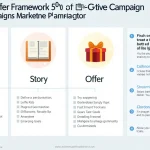Google Ads Geo-Targeting Strategy Generator
Is this tool helpful?
How to Use the Google Ads Geo-Targeting Strategy Tool Effectively
To maximize the effectiveness of your Google Ads geo-targeting strategy, follow these step-by-step instructions for using our tool:
Input Fields Guide
- Business Type: Enter your specific business category or product type. For example: “Luxury watch retailer” or “Mobile pet grooming service”
- Target Audience: Define your ideal customer profile with demographic and psychographic details. For instance: “Professional males 35-55, interested in luxury goods” or “Pet owners aged 28-45 in suburban areas”
- Geographic Areas: List your desired targeting locations. Be specific with cities, regions, or neighborhoods. Example: “Manhattan, Brooklyn, Queens” or “Greater Seattle area, Bellevue, Redmond”
- Conversion Goals: Specify desired customer actions. Example: “In-store luxury watch consultations” or “Mobile grooming service bookings”
- Available Budget: Input your monthly advertising budget in USD. Example: $5,000 or $2,500
Understanding Google Ads Geo-Targeting Strategy Tool
The Google Ads Geo-Targeting Strategy Tool is a sophisticated solution designed to help businesses optimize their advertising reach by targeting specific geographical locations where potential customers are most likely to convert. This tool combines demographic data, local search trends, and conversion potential to create targeted advertising strategies that maximize ROI.
Core Components of Geo-Targeting
- Location-based audience targeting
- Demographic analysis integration
- Local search trend evaluation
- Conversion probability mapping
- Budget allocation optimization
Benefits of Using the Geo-Targeting Strategy Tool
1. Enhanced Targeting Precision
The tool enables businesses to focus their advertising efforts on locations with the highest potential for conversion, eliminating wasteful spending in low-performing areas.
2. Improved ROI
By concentrating resources on high-potential geographic areas, businesses can achieve better returns on their advertising investments through more efficient targeting.
3. Data-Driven Decision Making
The tool utilizes real-world data and analytics to inform targeting strategies, removing guesswork from location-based advertising decisions.
4. Budget Optimization
Users can allocate their advertising budget more effectively by identifying and prioritizing locations with the highest conversion potential.
Solving Specific Business Challenges
Local Market Penetration
The tool addresses the challenge of identifying and targeting specific local markets by analyzing:
- Local search volume and trends
- Demographic concentration
- Competition levels
- Historical conversion data
Budget Allocation Optimization
The tool helps solve budget distribution challenges by:
- Prioritizing high-potential locations
- Suggesting optimal bid adjustments
- Identifying underperforming areas
Practical Applications and Use Cases
Case Study 1: Retail Chain Expansion
A national clothing retailer used the tool to identify optimal locations for new store promotions:
- Business Type: Fashion retail chain
- Target Audience: Fashion-conscious women, 25-40
- Locations: Major metropolitan areas
- Result: 47% increase in store visit rate
Case Study 2: Service Area Business
A home services company optimized their service area targeting:
- Business Type: HVAC services
- Target Audience: Homeowners, 30-65
- Locations: Suburban regions
- Result: 35% improvement in lead quality
Frequently Asked Questions
What is the best way to select target locations?
Focus on areas where your target audience is most concentrated and where historical data shows strong conversion potential. Consider factors like population density, income levels, and competitive landscape.
How should I adjust my targeting strategy for seasonal businesses?
Modify your geographic targeting based on seasonal trends and consumer behavior patterns. Create separate strategies for peak and off-peak seasons while maintaining presence in core markets.
Can I target multiple locations with different budgets?
Yes, the tool allows for differentiated budget allocation across multiple locations based on potential return and market size.
How often should I review and update my geo-targeting strategy?
Review your strategy monthly to account for performance data and market changes. Make major adjustments quarterly based on seasonal trends and business goals.
What role do demographic factors play in geo-targeting?
Demographics are crucial in determining target locations, as they help identify areas with high concentrations of your ideal customer profile.
Should I include competitor locations in my targeting strategy?
Yes, analyzing competitor locations can help identify underserved markets and opportunities for market share growth.
How can I measure the success of my geo-targeting strategy?
Track key metrics including conversion rates, cost per acquisition, click-through rates, and return on ad spend across different locations.
What factors should influence my radius targeting decisions?
Consider population density, travel time, service area limitations, and customer willingness to travel when setting targeting radiuses.
Advanced Targeting Considerations
Location Bid Adjustments
Fine-tune your bidding strategy based on location performance data:
- Increase bids in high-performing areas
- Decrease bids in lower-performing regions
- Adjust based on time-of-day performance
- Consider seasonal variations
Cross-Device Targeting
Optimize your strategy for users across different devices:
- Mobile device targeting in high-foot-traffic areas
- Desktop targeting for research-heavy purchases
- Location-based ad scheduling
By following these comprehensive guidelines and utilizing the Google Ads Geo-Targeting Strategy Tool effectively, businesses can create more targeted, efficient, and successful advertising campaigns that reach the right customers in the right locations.
Important Disclaimer
The calculations, results, and content provided by our tools are not guaranteed to be accurate, complete, or reliable. Users are responsible for verifying and interpreting the results. Our content and tools may contain errors, biases, or inconsistencies. We reserve the right to save inputs and outputs from our tools for the purposes of error debugging, bias identification, and performance improvement. External companies providing AI models used in our tools may also save and process data in accordance with their own policies. By using our tools, you consent to this data collection and processing. We reserve the right to limit the usage of our tools based on current usability factors. By using our tools, you acknowledge that you have read, understood, and agreed to this disclaimer. You accept the inherent risks and limitations associated with the use of our tools and services.