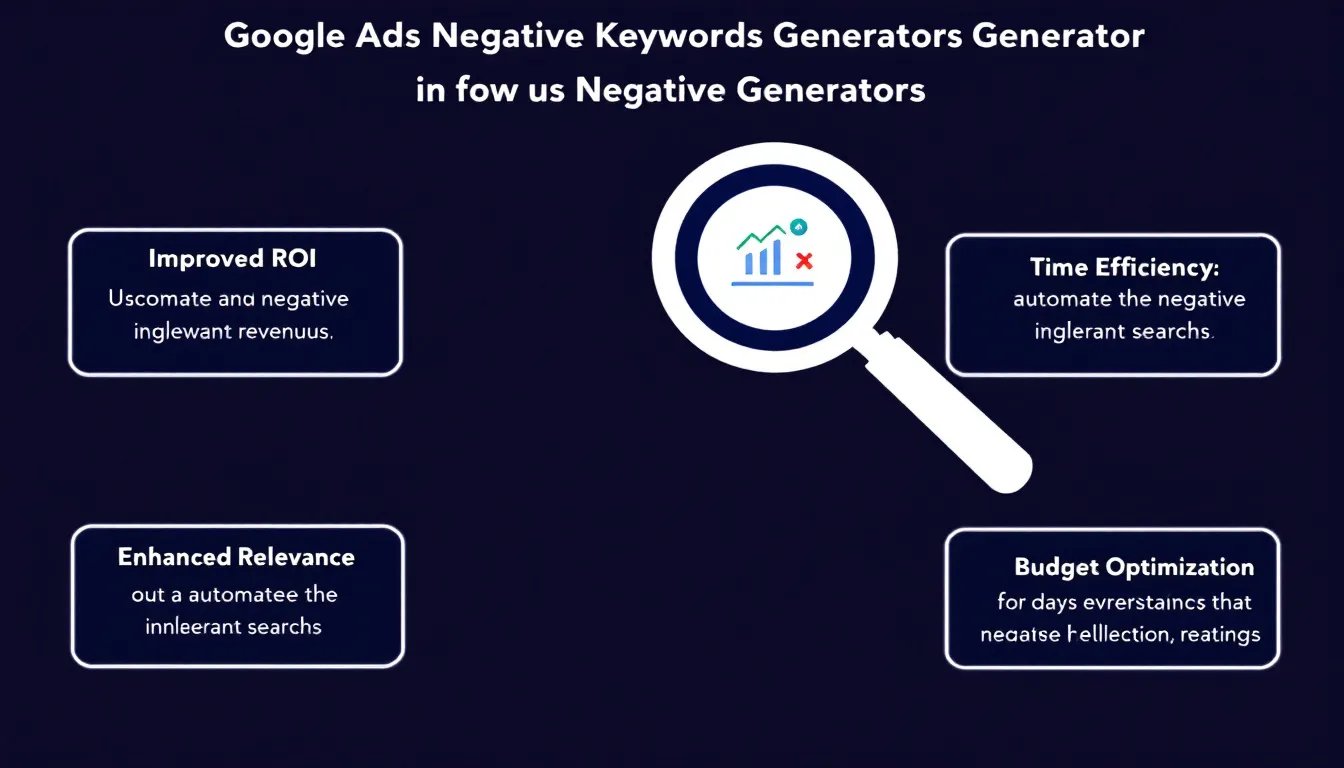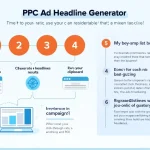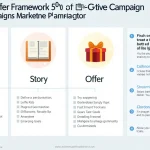Is this tool helpful?
How to Use the Negative Keywords Generator Tool Effectively
To generate highly relevant negative keywords for your Google Ads campaigns, follow these simple steps:
- Industry Field: Enter your specific business sector. For example, “Luxury Pet Accessories” or “Corporate Training Services”
- Product/Service Description: Provide detailed information about what you’re advertising. Be specific about features, benefits, and unique selling points
- Target Audience: Though optional, including demographic details helps refine the results. Example: “Female entrepreneurs, 25-45 years old, interested in professional development”
Understanding Negative Keywords Generator for Google Ads
The Negative Keywords Generator is an advanced tool designed to enhance your Google Ads campaign performance by identifying and excluding search terms that may trigger your ads for irrelevant audiences. This strategic approach helps preserve your advertising budget and improve campaign efficiency by preventing your ads from appearing in searches unrelated to your business objectives.
Core Components of the Generator
- Industry-specific analysis
- Product/service relevance matching
- Audience alignment verification
- Search intent filtering
- Budget optimization parameters
Benefits of Using the Negative Keywords Generator
1. Improved Campaign ROI
By eliminating irrelevant clicks, your advertising budget is directed towards qualified prospects, leading to:
- Higher conversion rates
- Lower cost per acquisition
- Better return on ad spend (ROAS)
2. Enhanced Ad Relevance
The tool helps maintain high ad relevance scores by ensuring your ads appear only for appropriate search queries, resulting in:
- Better Quality Scores
- Lower cost per click (CPC)
- Improved ad positions
3. Time Efficiency
Automated negative keyword generation saves valuable time compared to manual research and analysis, allowing you to:
- Focus on strategy development
- Implement campaigns faster
- Maintain campaign optimization consistency
Solving Common Google Ads Campaign Challenges
Challenge 1: Budget Waste
The generator addresses budget waste by identifying and excluding searches from users who are unlikely to convert. For instance, a luxury watch retailer might exclude terms like “cheap,” “replica,” or “fake” to avoid unqualified clicks.
Challenge 2: Poor Campaign Performance
By improving targeting precision, the tool helps resolve performance issues related to:
- Low click-through rates
- High bounce rates
- Poor conversion rates
Challenge 3: Irrelevant Traffic
The generator helps filter out irrelevant traffic by identifying and excluding searches that may seem related but indicate different user intent.
Practical Applications and Use Cases
E-commerce Example
An online boutique selling handmade jewelry might use the generator to exclude terms like:
- Wholesale
- DIY
- Tutorial
- Bulk
- Supplies
B2B Services Example
A management consulting firm might exclude:
- Free
- Entry-level
- Student
- Internship
- Jobs
Best Practices for Using the Generator
1. Regular Updates
Review and update your negative keyword list regularly to:
- Adapt to market changes
- Respond to new search trends
- Optimize campaign performance
2. Industry-Specific Customization
Tailor your negative keyword strategy based on:
- Industry-specific terminology
- Seasonal variations
- Market positioning
3. Performance Monitoring
Track the impact of negative keywords on:
- Click-through rates
- Conversion rates
- Cost per conversion
Frequently Asked Questions
Q: How often should I update my negative keyword list?
A: It’s recommended to review and update your negative keyword list at least monthly, or more frequently when launching new campaigns or during seasonal changes.
Q: Can I use the same negative keywords across all my campaigns?
A: While some negative keywords may be universal for your business, it’s better to customize lists for each campaign based on specific goals and target audiences.
Q: How many negative keywords should I add to my campaign?
A: The optimal number varies by industry and campaign type, but focus on quality over quantity. Start with the most impactful terms and expand based on performance data.
Q: Should I use broad, phrase, or exact match for negative keywords?
A: Use a combination of match types, but lean towards broad match for general exclusions and exact match for specific terms you want to exclude precisely.
Q: How do I know if my negative keywords are working effectively?
A: Monitor improvements in key metrics such as CTR, conversion rate, and ROAS after implementing negative keywords. Also, review the search terms report regularly to identify any remaining irrelevant queries.
Q: Can negative keywords help improve my Quality Score?
A: Yes, by ensuring your ads appear only for relevant searches, negative keywords can help improve click-through rates and ad relevance, which are key components of Quality Score.
Additional Tips for Maximum Benefit
Campaign Integration
For optimal results:
- Integrate negative keywords with your overall keyword strategy
- Align exclusions with campaign objectives
- Consider geographic and demographic factors
- Review search term reports regularly
Performance Optimization
Enhance campaign effectiveness by:
- Analyzing competitor targeting
- Monitoring industry trends
- Adjusting to seasonal variations
- Testing different combinations
Important Disclaimer
The calculations, results, and content provided by our tools are not guaranteed to be accurate, complete, or reliable. Users are responsible for verifying and interpreting the results. Our content and tools may contain errors, biases, or inconsistencies. We reserve the right to save inputs and outputs from our tools for the purposes of error debugging, bias identification, and performance improvement. External companies providing AI models used in our tools may also save and process data in accordance with their own policies. By using our tools, you consent to this data collection and processing. We reserve the right to limit the usage of our tools based on current usability factors. By using our tools, you acknowledge that you have read, understood, and agreed to this disclaimer. You accept the inherent risks and limitations associated with the use of our tools and services.