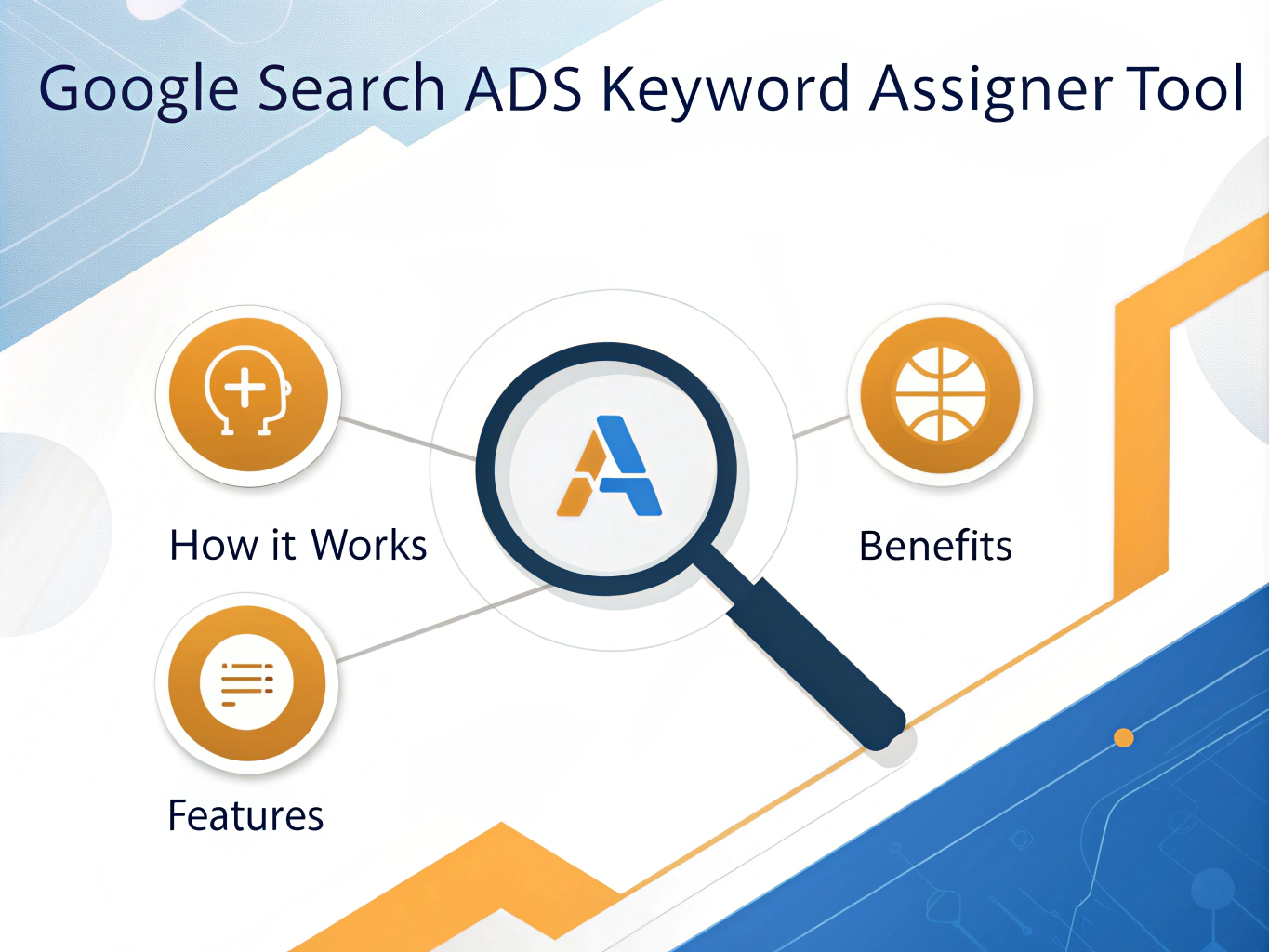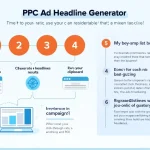Is this tool helpful?
How to Use the Google Search Ads Keyword Assigner Tool Effectively
To make the most of our Google Search Ads Keyword Assigner Tool, follow these simple steps:
- Enter the number of Google Search Ads: In the first field, input the desired number of ads you want to create. For example, you might enter “5” if you’re planning a small campaign or “10” for a larger one.
- Provide ad content: In the second field, paste your ad content, including headlines and descriptions. Make sure to include enough content for the number of ads you specified. For instance:
- Headline 1: Affordable Web Design
- Headline 2: Custom Solutions for SMEs
- Headline 3: Get Your Free Quote Today
- Description 1: Professional web design services tailored to your business needs. Responsive and user-friendly websites that convert.
- Description 2: Boost your online presence with our expert team. We deliver stunning websites on time and within budget.
- List your keywords: In the third field, enter the keywords you want to assign to your ads, separated by commas. For example: web design, affordable websites, custom web solutions, SME web development, responsive design, e-commerce websites, website optimization
- Generate ads: Click the “Generate Google Search Ads” button to process your input and create optimized ad variations with assigned keywords.
- Review results: Examine the generated ads and keyword assignments in the results section.
- Copy and use: Use the “Copy to Clipboard” button to easily transfer the results to your preferred Google Ads management tool or document.
Revolutionize Your Google Ads Campaigns with Our Keyword Assigner Tool
In the fast-paced world of digital marketing, creating effective Google Search Ads can be a game-changer for your business. Our Google Search Ads Keyword Assigner Tool is designed to streamline your ad creation process and maximize the impact of your campaigns. By intelligently assigning keywords to your ad variations, this tool ensures that each ad is targeted, relevant, and primed for success.
What Sets Our Tool Apart?
- Automated keyword assignment
- Elimination of keyword repetition across ads
- Customizable number of ad variations
- User-friendly interface
- Time-saving functionality
Whether you’re a seasoned digital marketer or new to the world of Google Ads, our tool empowers you to create compelling ad copy and match it with the most relevant keywords, all in one seamless process.
The Benefits of Using Our Google Search Ads Keyword Assigner Tool
1. Time Efficiency
One of the most significant advantages of using our tool is the time you’ll save. Manually assigning keywords to multiple ad variations can be a tedious and time-consuming process. Our tool automates this task, allowing you to focus on other critical aspects of your marketing strategy.
2. Improved Ad Relevance
By assigning unique keywords to each ad variation, our tool ensures that your ads are highly relevant to specific search queries. This increased relevance can lead to higher Quality Scores, which in turn can result in better ad positions and lower costs per click.
3. Reduced Keyword Cannibalization
Our tool prevents keyword repetition across ads, eliminating the risk of keyword cannibalization. This means your ads won’t compete against each other for the same search terms, leading to more efficient budget allocation and clearer performance insights.
4. Streamlined Campaign Structure
With our tool, you can easily create a well-organized campaign structure. Each ad variation is paired with relevant keywords, making it simple to set up ad groups and campaigns that follow best practices for Google Ads account structure.
5. Enhanced Creative Testing
By generating multiple ad variations with assigned keywords, our tool facilitates more effective A/B testing. You can easily compare the performance of different ad copies and headlines across various keyword groups, leading to data-driven optimizations.
Addressing User Needs and Solving Specific Problems
Tackling the Keyword Assignment Challenge
One of the most common challenges advertisers face is efficiently assigning keywords to multiple ad variations. Our tool addresses this problem by automating the process, ensuring each keyword is used only once and is matched with the most appropriate ad copy.
For example, if you input the following ad content and keywords:
- Ad Content:
- Headline 1: Luxury Beach Vacations
- Headline 2: All-Inclusive Resorts
- Headline 3: Book Now & Save 20%
- Description 1: Experience paradise with our exclusive luxury beach resorts. Enjoy world-class amenities and breathtaking ocean views.
- Description 2: Limited time offer: Get 20% off on all-inclusive packages. Your dream vacation awaits!
- Keywords: luxury beach resorts, all-inclusive vacations, tropical getaways, beach holiday deals, exclusive resort packages
Our tool might generate the following optimized ad with assigned keywords:
- Headline 1: Luxury Beach Vacations
- Headline 2: All-Inclusive Resorts
- Headline 3: Book Now & Save 20%
- Description 1: Experience paradise with our exclusive luxury beach resorts. Enjoy world-class amenities and breathtaking ocean views.
- Description 2: Limited time offer: Get 20% off on all-inclusive packages. Your dream vacation awaits!
- Assigned Keywords: luxury beach resorts, all-inclusive vacations
Ensuring Keyword Diversity
Another problem our tool solves is the tendency to overuse certain keywords across multiple ads. By assigning each keyword to only one ad variation, we ensure a diverse and comprehensive keyword coverage for your campaign.
Balancing Creativity and Relevance
Crafting ad copy that is both creative and relevant to specific keywords can be challenging. Our tool helps bridge this gap by allowing you to input various creative elements and then matching them with the most appropriate keywords, ensuring your ads are both engaging and targeted.
Practical Applications and Use Cases
1. E-commerce Product Launches
When launching a new product line, an e-commerce business can use our tool to create multiple ad variations highlighting different features and benefits. For instance, a company launching a new smartwatch might input the following:
- Ad Content:
- Headline 1: Revolutionary Smartwatch
- Headline 2: 7-Day Battery Life
- Headline 3: Advanced Health Tracking
- Description 1: Experience the future of wearable tech. Our new smartwatch combines style with cutting-edge features.
- Description 2: Monitor your health 24/7 with advanced sensors. Stay connected with week-long battery life. Order now!
- Keywords: smartwatch, wearable tech, fitness tracker, long battery life, health monitoring device
The tool would then create optimized ad variations, each focusing on different aspects of the product and matched with relevant keywords.
2. Local Service Providers
A local plumbing company could use the tool to create geographically targeted ads. They might input:
- Ad Content:
- Headline 1: 24/7 Emergency Plumbing
- Headline 2: Licensed & Insured Experts
- Headline 3: Same-Day Service Available
- Description 1: Fast, reliable plumbing services in [City Name]. We fix leaks, clogs, and more. Call now for immediate assistance!
- Description 2: Trust our experienced team for all your plumbing needs. Free estimates and competitive pricing guaranteed.
- Keywords: emergency plumber [City Name], 24-hour plumbing service, licensed plumbers near me, same-day plumbing repair, affordable plumbing services
The tool would generate ads that effectively combine the service offerings with location-specific keywords.
3. B2B Software Companies
A B2B software company offering multiple products could use the tool to create distinct ads for each solution. For example:
- Ad Content:
- Headline 1: Enterprise CRM Solution
- Headline 2: Boost Sales Productivity
- Headline 3: Try Our Free Demo Today
- Description 1: Streamline your sales process with our powerful CRM. Designed for large enterprises to manage complex customer relationships.
- Description 2: Increase team efficiency and close more deals. Seamless integration with your existing tools. Schedule a demo now!
- Keywords: enterprise CRM software, sales productivity tools, B2B customer relationship management, sales pipeline software, CRM for large businesses
The tool would create targeted ads for each product, assigning the most relevant keywords to each variation.
Frequently Asked Questions
1. How many ads can I create with this tool?
You can create as many ads as you need. Simply enter the desired number of ads in the first field of the tool. Whether you need 3 ads or 30, our tool can handle your requirements.
2. Can I use the same keyword for multiple ads?
No, our tool is designed to assign each keyword to only one ad. This prevents keyword cannibalization and ensures each ad targets a unique set of search terms, improving the overall efficiency of your campaign.
3. What if I have more keywords than ads?
If you have more keywords than ads, our tool will prioritize the most relevant keywords for each ad. Any unused keywords will be listed separately in the results, allowing you to consider them for future ad expansions or other campaigns.
4. Can I edit the generated ads after they’re created?
Yes, the tool provides you with a starting point for your ads. You can always refine and edit the generated ads to better fit your specific needs or to incorporate any additional insights you may have.
5. How does the tool determine which keywords to assign to each ad?
The tool uses advanced natural language processing to analyze the content of your ads and match them with the most relevant keywords from your list. It considers factors such as semantic relevance and keyword prominence in the ad copy.
6. Can I use this tool for display ads or other ad formats?
While the tool is optimized for Google Search Ads, the principles of keyword assignment can be applied to other ad formats. However, for best results, we recommend using it primarily for search ads.
7. Is there a limit to the number of characters I can use in the ad content?
The tool doesn’t impose strict character limits, but it’s designed to work with Google’s standard ad format. We recommend following Google’s guidelines: up to 30 characters for each headline and up to 90 characters for each description.
8. Can I save my generated ads for future reference?
Yes, you can easily copy the generated ads to your clipboard using the “Copy to Clipboard” button. We recommend saving this information in a spreadsheet or document for future reference and analysis.
9. How often should I use this tool to update my ads?
It’s good practice to review and refresh your ads regularly. Consider using the tool whenever you’re launching a new campaign, introducing new products or services, or if you notice a decline in your current ad performance.
10. Can this tool help improve my Quality Score?
While the tool doesn’t directly impact Quality Score, it can help improve it indirectly. By creating more relevant ads and assigning appropriate keywords, you’re likely to see improvements in click-through rates and ad relevance, which are factors in determining Quality Score.
By leveraging our Google Search Ads Keyword Assigner Tool, you’re taking a significant step towards more effective and efficient ad campaigns. Remember, successful Google Ads management is an ongoing process of creation, testing, and optimization. Use this tool as part of your broader strategy to continuously improve your ad performance and achieve your marketing goals.
Important Disclaimer
The calculations, results, and content provided by our tools are not guaranteed to be accurate, complete, or reliable. Users are responsible for verifying and interpreting the results. Our content and tools may contain errors, biases, or inconsistencies. We reserve the right to save inputs and outputs from our tools for the purposes of error debugging, bias identification, and performance improvement. External companies providing AI models used in our tools may also save and process data in accordance with their own policies. By using our tools, you consent to this data collection and processing. We reserve the right to limit the usage of our tools based on current usability factors. By using our tools, you acknowledge that you have read, understood, and agreed to this disclaimer. You accept the inherent risks and limitations associated with the use of our tools and services.