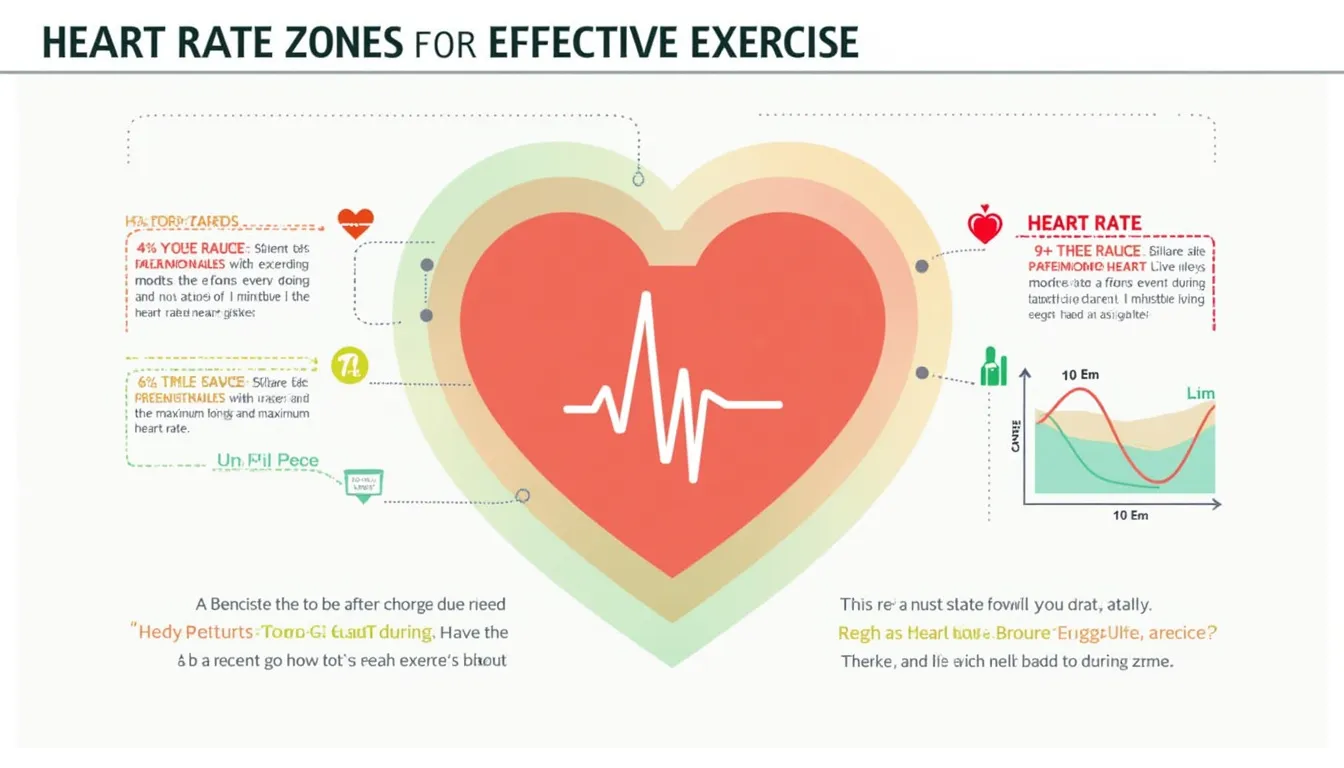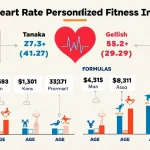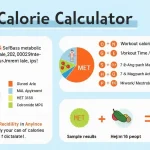Heart Rate Calculator
Is this tool helpful?
How to use the tool
- Beats counted – Type the beats you felt. Examples: 32 or 45.
- Time interval (s) – Enter the seconds you timed. Examples: 20 or 30.
- Age (years) – Needed for the 220 – age formula. Examples: 25 or 50.
- Resting heart rate (optional) – Your morning pulse. Examples: 55 or 70 bpm.
- Intensity level – Choose Light, Moderate, Vigorous, or Maximum.
- Press “Calculate” to view BPM, maximum heart rate, target zone, and heart-rate reserve.
Formulas
Calculated heart rate:
$$HR = rac{\text{Beats}}{\text{Seconds}} \times 60$$
Maximum heart rate:
$$MHR = 220 – \text{Age}$$
Heart-rate reserve:
$$HRR = MHR – RHR$$
Target zone (Karvonen):
$$THR = (HRR \times \text{Intensity}) + RHR$$
Example 1 – Moderate effort
- 32 beats in 20 s → $$HR = rac{32}{20}\times60 = 96\;bpm$$
- Age 25 → $$MHR = 195\;bpm$$
- Zone 60-70 % → 117-137 bpm
- With RHR 55 bpm → $$HRR = 140$$; Karvonen zone 139-153 bpm
Example 2 – Vigorous effort
- 45 beats in 30 s → $$HR = rac{45}{30}\times60 = 90\;bpm$$
- Age 50 → $$MHR = 170\;bpm$$
- Zone 70-85 % → 119-145 bpm
- With RHR 70 bpm → $$HRR = 100$$; Karvonen zone 140-155 bpm
Quick-Facts
- 220 – age rule estimates peak heart rate within ±12 bpm (Robergs & Landwehr, 2002).
- Resting heart rate for healthy adults is 60-100 bpm (AHA, 2023).
- ACSM calls 64-76 % MHR “moderate” intensity (ACSM Guidelines, 2021).
- Endurance gains appear after 150 min/week of moderate exercise (CDC, 2023).
FAQ
What is beats-per-minute?
BPM is the number of heart contractions in one minute; resting adults average 60-100 bpm (AHA, 2023).
How do I measure resting heart rate accurately?
Check your pulse in bed after waking, count 30 s, double the result, repeat three mornings, and average (AHA, 2023).
Why does the tool use 220 – age?
The equation predicts maximal heart rate for large adult samples with ±10 % error (Tanaka et al., 2001).
What are heart rate zones?
Zones slice MHR into intensity bands—light (50-60 %), moderate (60-70 %), vigorous (70-85 %), maximum (85-95 %)—guiding training load (ACSM, 2021).
How does heart-rate reserve improve targeting?
HRR tailors zones by subtracting resting rate, then adding it back after scaling, personalising effort (Karvonen & Vuorimaa, 1988).
Which zone burns the most fat?
Fat oxidation peaks near 65 % MHR; however, total calorie burn rises with intensity (Achten & Jeukendrup, 2004).
When should I stop exercising based on heart rate?
Stop if HR exceeds 95 % MHR or symptoms appear; over-reaching raises cardiac risk (Thompson et al., Circulation 2020).
How often should I check heart rate during workouts?
Every 5-10 minutes or when intensity changes keeps you within your planned zone (ACSM, 2021).
Important Disclaimer
The calculations, results, and content provided by our tools are not guaranteed to be accurate, complete, or reliable. Users are responsible for verifying and interpreting the results. Our content and tools may contain errors, biases, or inconsistencies. Do not enter personal data, sensitive information, or personally identifiable information in our web forms or tools. Such data entry violates our terms of service and may result in unauthorized disclosure to third parties. We reserve the right to save inputs and outputs from our tools for the purposes of error debugging, bias identification, and performance improvement. External companies providing AI models used in our tools may also save and process data in accordance with their own policies. By using our tools, you consent to this data collection and processing. We reserve the right to limit the usage of our tools based on current usability factors.