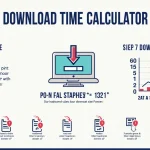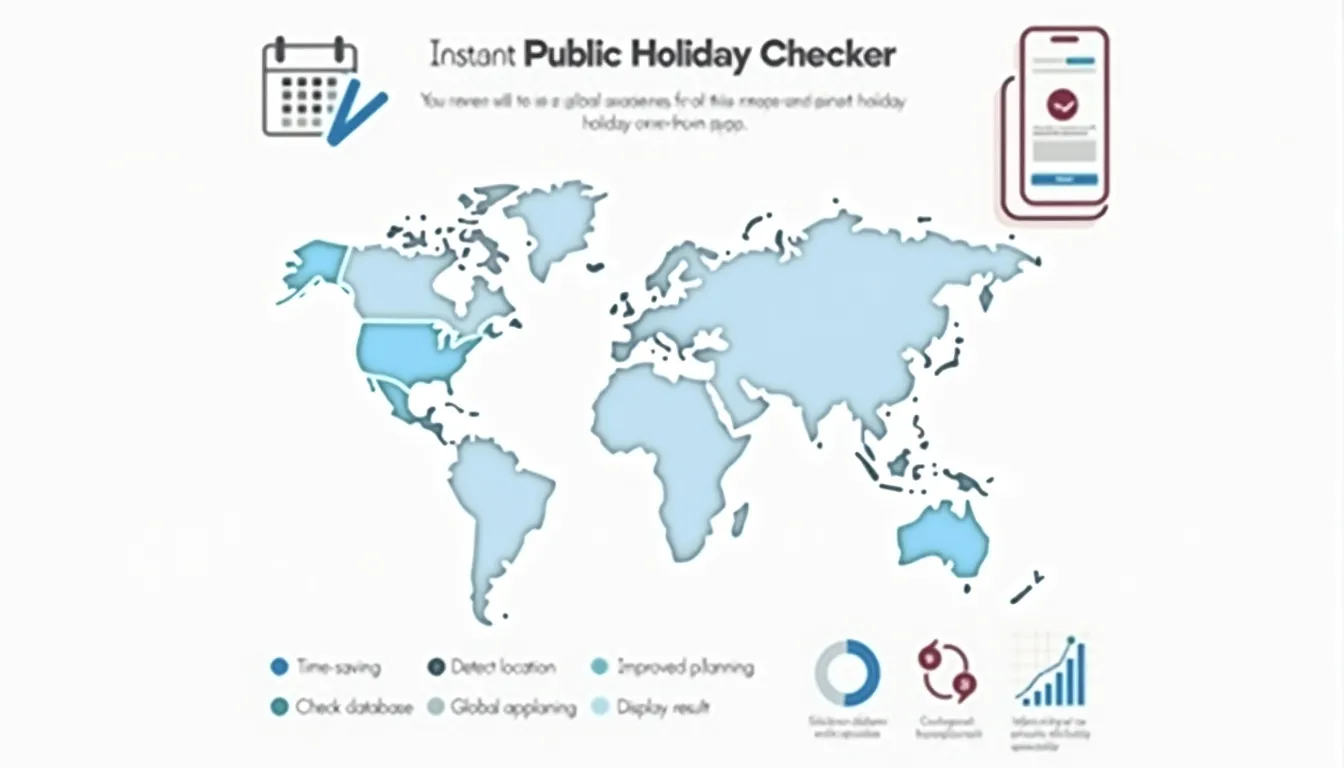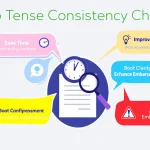Hotel Directory Listing Investigation
Is this tool helpful?
How to Use the Business Directory Listing Investigator Tool Effectively
To make the most of our Business Directory Listing Investigator Tool, follow these steps:
- Enter the hotel or business name: Input the current name of the establishment you want to investigate. For example, “Maple Grove Inn” or “Sunset Shores Resort”.
- Add previous names (if applicable): If the hotel has operated under different names in the past, enter them separated by commas. For instance, “Pine Valley Lodge, Mountain View Hotel”.
- Provide the full address: Enter the complete address of the hotel, including street number, name, city, state, and zip code. For example, “789 Oceanfront Drive, Beachville, FL 33123” or “456 Mountain Ridge Road, Alpine, CO 80424”.
- Input the official website URL: Enter the hotel’s current official website address. For instance, “https://www.maplegroveinn.com” or “https://www.sunsetshoresresort.com”.
- Upload the directories spreadsheet: Prepare a spreadsheet (.csv, .xlsx, or .xls) containing the list of 314 business directories you want to check. Upload this file using the provided field.
- Click “Investigate Business Listings”: Once all fields are filled, submit the form to start the investigation process.
- Review the results: After processing, the tool will display a comprehensive report of the hotel’s listings across various directories, including any gaps or areas for improvement.
- Copy and save the results: Use the “Copy to Clipboard” button to easily save and share the findings.
Unveiling the Power of the Business Directory Listing Investigator Tool
In today’s digital landscape, maintaining a strong online presence is crucial for any business, especially in the hospitality industry. Our Business Directory Listing Investigator Tool is a game-changing solution designed to help hotel owners and managers take control of their online visibility across multiple business directories.
This powerful tool scans through a vast network of 314 business directories, meticulously searching for your hotel’s listings under its current name and any previous iterations. By doing so, it provides a comprehensive overview of your hotel’s online footprint, helping you identify where you’re well-represented and where there’s room for improvement.
The Importance of Accurate Business Listings
Accurate and consistent business listings across various directories are essential for several reasons:
- Improved local SEO performance
- Enhanced credibility and trust among potential guests
- Increased visibility in search engine results
- Better chance of appearing in voice search results
- Reduced confusion for customers seeking information about your hotel
Our Business Directory Listing Investigator Tool empowers you to take control of these crucial aspects of your online presence, ensuring that your hotel stands out in the competitive hospitality market.
Benefits of Using the Business Directory Listing Investigator Tool
1. Time and Resource Efficiency
Manually checking hundreds of business directories for your hotel’s listings would be an incredibly time-consuming task. Our tool automates this process, saving you countless hours and allowing you to focus on other essential aspects of your business.
2. Comprehensive Coverage
With the ability to search through 314 directories simultaneously, our tool provides a thorough and wide-ranging analysis of your hotel’s online presence. This comprehensive approach ensures that no stone is left unturned in your quest for optimal online visibility.
3. Historical Name Tracking
Hotels often undergo rebranding or name changes throughout their history. Our tool takes this into account by searching for listings under both current and previous names, ensuring that all relevant information is captured and analyzed.
4. Gap Identification
One of the most valuable features of our tool is its ability to identify gaps in your online listings. By highlighting directories where your hotel is not listed or where information is incomplete, you can quickly pinpoint areas that need attention.
5. Data Accuracy Assessment
The tool not only finds your listings but also compares the information provided across different directories. This allows you to identify inconsistencies or outdated information that could be confusing potential guests or harming your SEO efforts.
6. Actionable Insights
Based on the investigation results, our tool provides suggestions for improvements. These actionable insights help you prioritize your efforts in updating and optimizing your online presence across various directories.
7. Competitive Edge
By ensuring your hotel is accurately represented across a wide range of business directories, you gain a competitive advantage over establishments that may not be as diligent in managing their online presence.
Addressing User Needs and Solving Specific Problems
Tackling Inconsistent Online Information
One of the most common issues hotels face is inconsistent information across different online platforms. Our Business Directory Listing Investigator Tool addresses this problem by providing a centralized view of all your listings, making it easy to spot discrepancies.
For example, let’s say your hotel, “Sunshine Beach Resort,” recently changed its phone number. The tool might reveal that while some directories have been updated with the new number, others still display the old one. This insight allows you to take immediate action to correct the outdated information, ensuring potential guests can always reach you.
Maximizing Online Visibility
Another crucial need for hotels is maximizing their online visibility to attract more guests. Our tool helps solve this problem by identifying directories where your hotel is not yet listed, providing opportunities to expand your online presence.
For instance, the tool might discover that your hotel, “Mountain Vista Lodge,” is well-represented on major travel sites but missing from several local business directories. By adding your information to these additional platforms, you can increase your chances of being found by travelers searching for accommodations in your area.
Managing Rebranding Challenges
Hotels that have undergone rebranding often struggle with lingering online listings under their old names. Our tool addresses this issue by searching for both current and previous names, helping you identify outdated listings that need to be updated or removed.
Consider a scenario where “Lakeside Inn” was rebranded to “Lakeview Resort & Spa” two years ago. The tool might uncover several directories still listing the old name, allowing you to update these listings and ensure a consistent brand image across all platforms.
Practical Applications and Use Cases
1. New Hotel Launch
When launching a new hotel, establishing a strong online presence is crucial. The Business Directory Listing Investigator Tool can be used to:
- Identify key directories where the hotel should be listed
- Ensure consistent information is provided across all platforms
- Track the progress of listing creation and verification
For example, the newly opened “Urban Oasis Hotel” in downtown Chicago could use the tool to quickly establish its presence across major travel sites, local business directories, and industry-specific platforms.
2. Post-Renovation Updates
After significant renovations or upgrades, hotels need to update their online listings to reflect these improvements. The tool can help by:
- Identifying all existing listings that need updating
- Highlighting directories where new amenities or features should be added
- Ensuring updated photos and descriptions are consistently used across platforms
“Seaside Retreat,” a beachfront hotel that recently added a luxury spa and fitness center, could use the tool to ensure these new amenities are prominently featured across all online listings, potentially attracting more health-conscious travelers.
3. Merger or Acquisition Management
When hotels merge or are acquired, managing online listings can be complex. Our tool assists in this process by:
- Identifying all listings for both the acquiring and acquired properties
- Highlighting duplicate listings that need to be consolidated
- Ensuring consistent branding and information across all platforms post-merger
For instance, if “Mountain Lodge Group” acquires “Valley View Inn,” the tool could be used to streamline the online presence of both properties under the new ownership structure.
4. Seasonal Business Adaptations
Hotels with seasonal offerings or operating hours can use the tool to:
- Identify directories where seasonal information needs to be updated regularly
- Ensure consistency in communicating seasonal changes across all platforms
- Track the accuracy of seasonal promotions and special offers
“Alpine Ski Resort,” which operates as a ski lodge in winter and a hiking retreat in summer, could use the tool to manage its online listings effectively throughout the year, ensuring potential guests always have accurate information about current offerings and activities.
5. Damage Control After Negative Publicity
In cases where a hotel faces negative publicity or rumors, the tool can be invaluable for:
- Quickly identifying all online listings where the hotel’s reputation might be affected
- Ensuring accurate and up-to-date information is present to counter misinformation
- Highlighting platforms where positive recent reviews or updates can be showcased
If “Sunset Bay Hotel” faced rumors about poor sanitation, they could use the tool to identify all listings where they can promptly update information about their enhanced cleaning protocols and recent positive guest experiences.
Frequently Asked Questions (FAQ)
Q1: How often should I use the Business Directory Listing Investigator Tool?
A1: It’s recommended to use the tool at least quarterly to ensure your listings remain accurate and up-to-date. However, you should use it more frequently if your hotel undergoes significant changes, such as renovations, rebranding, or changes in contact information.
Q2: Can the tool help me find and remove duplicate listings?
A2: Yes, the tool can help identify duplicate listings across different directories. While it doesn’t remove them automatically, it provides you with the information needed to contact the relevant directories and request removal or consolidation of duplicate entries.
Q3: Does the tool update my listings automatically?
A3: The tool itself doesn’t update your listings automatically. Instead, it provides you with a comprehensive report of where updates are needed, allowing you to make informed decisions about which listings to prioritize for manual updates or which directories to contact for assistance.
Q4: Can I use this tool for multiple hotels or properties?
A4: Yes, you can use the tool for multiple properties. Simply run the tool separately for each hotel, ensuring you input the correct details for each property. This allows you to manage the online presence of your entire portfolio effectively.
Q5: How does the tool handle listings in different languages?
A5: The tool primarily focuses on English-language directories. However, it may identify listings in other languages if they appear in the directories included in your uploaded spreadsheet. For comprehensive coverage in multiple languages, consider running separate investigations with language-specific directory lists.
Q6: Can the tool help improve my hotel’s SEO?
A6: While the tool doesn’t directly optimize your SEO, it plays a crucial role in improving your online visibility. By ensuring your hotel’s information is consistent and accurate across multiple directories, you create a strong foundation for better local SEO performance.
Q7: What should I do if the tool finds incorrect information in a directory I can’t edit directly?
A7: If you encounter listings with incorrect information that you can’t edit directly, the best approach is to contact the directory’s customer support or management team. Provide them with the correct information and request an update. Many reputable directories have processes in place for business owners to claim and update their listings.
Q8: How does the tool handle seasonal business information?
A8: The tool captures the current state of your listings at the time of the investigation. For seasonal businesses, it’s recommended to run the tool at the beginning of each season to ensure your seasonal information is accurately reflected across all directories.
Q9: Can the tool help me track my competitors’ online presence?
A9: While the primary purpose of the tool is to investigate your own hotel’s listings, you can use it to gain insights into your competitors’ online presence by inputting their information. However, always ensure you’re using publicly available information and respecting privacy and terms of service agreements.
Q10: How does the tool handle social media profiles?
A10: The tool focuses primarily on business directories rather than social media platforms. However, if any of the directories in your uploaded spreadsheet include links to social media profiles, the tool will capture this information in its report, allowing you to ensure consistency across these platforms as well.
By leveraging the power of the Business Directory Listing Investigator Tool and following best practices for online presence management, you can significantly enhance your hotel’s visibility, attract more guests, and stay ahead in the competitive hospitality industry.
Important Disclaimer
The calculations, results, and content provided by our tools are not guaranteed to be accurate, complete, or reliable. Users are responsible for verifying and interpreting the results. Our content and tools may contain errors, biases, or inconsistencies. We reserve the right to save inputs and outputs from our tools for the purposes of error debugging, bias identification, and performance improvement. External companies providing AI models used in our tools may also save and process data in accordance with their own policies. By using our tools, you consent to this data collection and processing. We reserve the right to limit the usage of our tools based on current usability factors. By using our tools, you acknowledge that you have read, understood, and agreed to this disclaimer. You accept the inherent risks and limitations associated with the use of our tools and services.