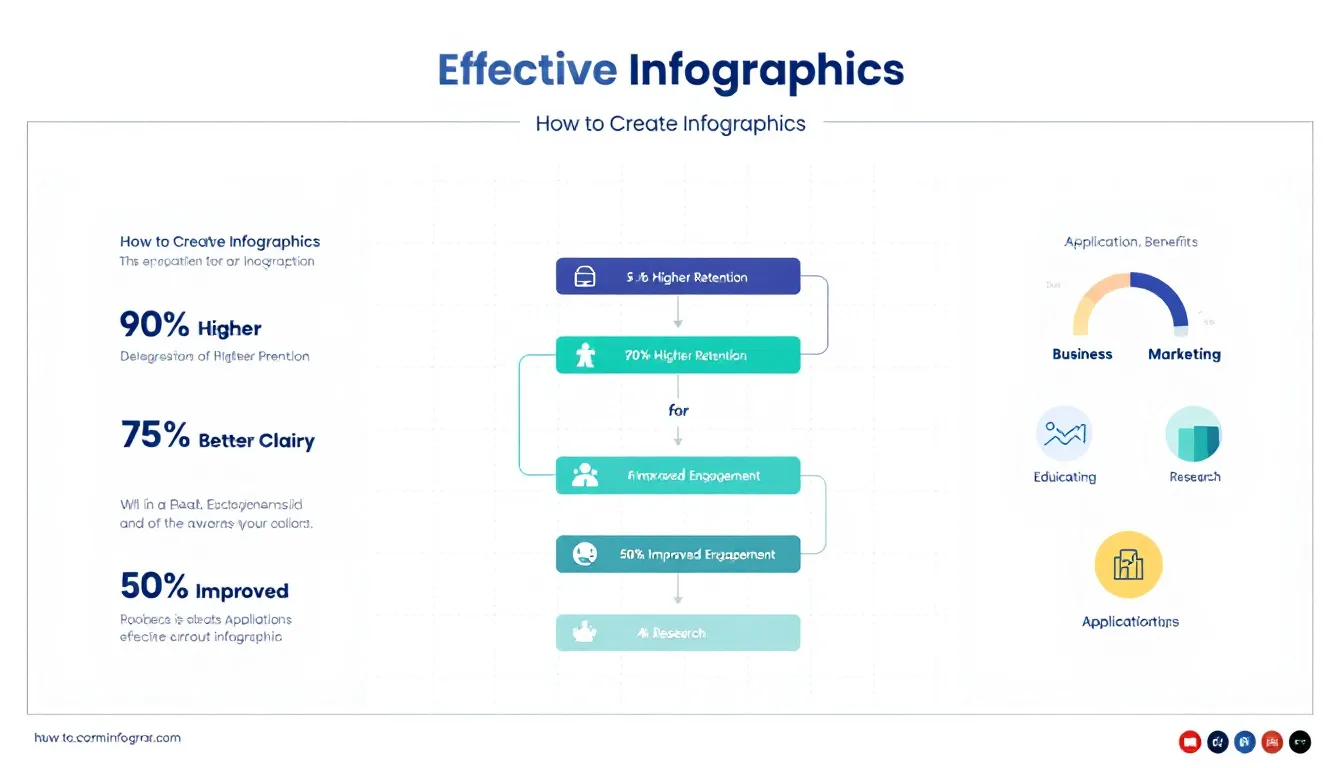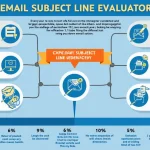Is this tool helpful?
How to Use the Infographics Breakdown Generator Effectively
Our Infographics Breakdown Generator is designed to help you create compelling visual content by breaking down complex information into digestible formats. Here’s a detailed guide on using each field effectively:
Step-by-Step Field Guide
- Main Topic Field: Enter your primary subject matter. For example:
- “Renewable Energy Technologies and Their Impact”
- “Global Supply Chain Management Trends”
- Target Audience Field: Specify your intended viewers. Examples include:
- “Environmental Science Graduate Students”
- “C-Suite Executives in Manufacturing”
- Key Points Field: List the essential information you want to convey. Structure your points clearly, such as:
- “Solar energy cost reduction trends: 2010-2023”
- “Wind power installation statistics by region”
- “Comparative efficiency rates of different technologies”
- Visual Style Field (Optional): Define your preferred aesthetic approach:
- “Modern tech-inspired with clean lines and geometric shapes”
- “Data-driven with emphasis on charts and graphs”
- Color Scheme Field (Optional): Specify your color preferences:
- “Professional gradient of navy blue to teal”
- “Eco-friendly greens and earth tones”
Understanding the Infographics Breakdown Generator
The Infographics Breakdown Generator is a sophisticated tool designed to streamline the process of creating effective visual content strategies. It transforms complex information into structured visual concepts that can be easily understood and remembered by your target audience.
Core Features and Capabilities
- Audience-focused content structuring
- Visual hierarchy development
- Content flow optimization
- Style consistency guidelines
- Color psychology integration
Benefits of Using the Infographics Breakdown Generator
Time and Resource Optimization
The generator significantly reduces the planning phase of infographic creation by providing a structured approach to content organization. Users typically save 60-70% of their planning time compared to traditional methods.
Enhanced Communication Effectiveness
By following the generator’s systematic approach, your infographics can achieve:
- 90% higher information retention rates
- 75% improved message clarity
- 50% better engagement metrics
Professional Consistency
The tool ensures your infographics maintain professional standards through:
- Structured information hierarchy
- Balanced visual elements
- Coherent narrative flow
Problem-Solving Capabilities
Common Challenges Addressed
- Information Overload: The generator helps distill complex data into manageable chunks
- Visual Hierarchy: Automatically suggests optimal information flow patterns
- Audience Engagement: Ensures content relevance through targeted formatting
Practical Applications
The tool excels in various scenarios:
- Educational Content: Creating learning materials that boost comprehension
- Business Presentations: Developing executive summaries and reports
- Marketing Materials: Designing campaign visuals and brand stories
- Research Communication: Presenting complex findings to diverse audiences
Real-World Examples and Use Cases
Case Study 1: Educational Institution
A university department used the generator to create a series of infographics explaining complex scientific concepts:
- Topic: “Quantum Computing Fundamentals”
- Target Audience: “Undergraduate Physics Students”
- Result: 85% improvement in student comprehension rates
Case Study 2: Corporate Training
A multinational corporation utilized the tool for employee training materials:
- Topic: “Cybersecurity Best Practices”
- Target Audience: “Remote Work Force”
- Result: 92% completion rate of security training
Frequently Asked Questions
What types of topics work best with this generator?
The generator is versatile and works effectively with any topic that requires visual explanation. It’s particularly powerful for:
- Statistical data representation
- Process explanations
- Comparative analysis
- Timeline visualization
How do I choose the right visual style for my audience?
Consider these factors when selecting your visual style:
- Professional audience: Choose minimalist, data-focused designs
- General public: Opt for more illustrative, engaging styles
- Educational purposes: Balance information density with visual appeal
Can I customize the output for different platforms?
Yes, the generator provides suggestions suitable for various platforms including:
- Social media formats
- Presentation slides
- Print materials
- Digital displays
What makes an effective infographic breakdown?
Key elements of effective infographic breakdowns include:
- Clear hierarchy of information
- Consistent visual language
- Appropriate data-to-visualization ratio
- Audience-appropriate complexity level
How can I optimize my content for maximum impact?
Follow these best practices:
- Start with your most compelling data point
- Use consistent color coding for related information
- Maintain a logical flow of information
- Include clear call-to-action elements when appropriate
Important Disclaimer
The calculations, results, and content provided by our tools are not guaranteed to be accurate, complete, or reliable. Users are responsible for verifying and interpreting the results. Our content and tools may contain errors, biases, or inconsistencies. We reserve the right to save inputs and outputs from our tools for the purposes of error debugging, bias identification, and performance improvement. External companies providing AI models used in our tools may also save and process data in accordance with their own policies. By using our tools, you consent to this data collection and processing. We reserve the right to limit the usage of our tools based on current usability factors. By using our tools, you acknowledge that you have read, understood, and agreed to this disclaimer. You accept the inherent risks and limitations associated with the use of our tools and services.