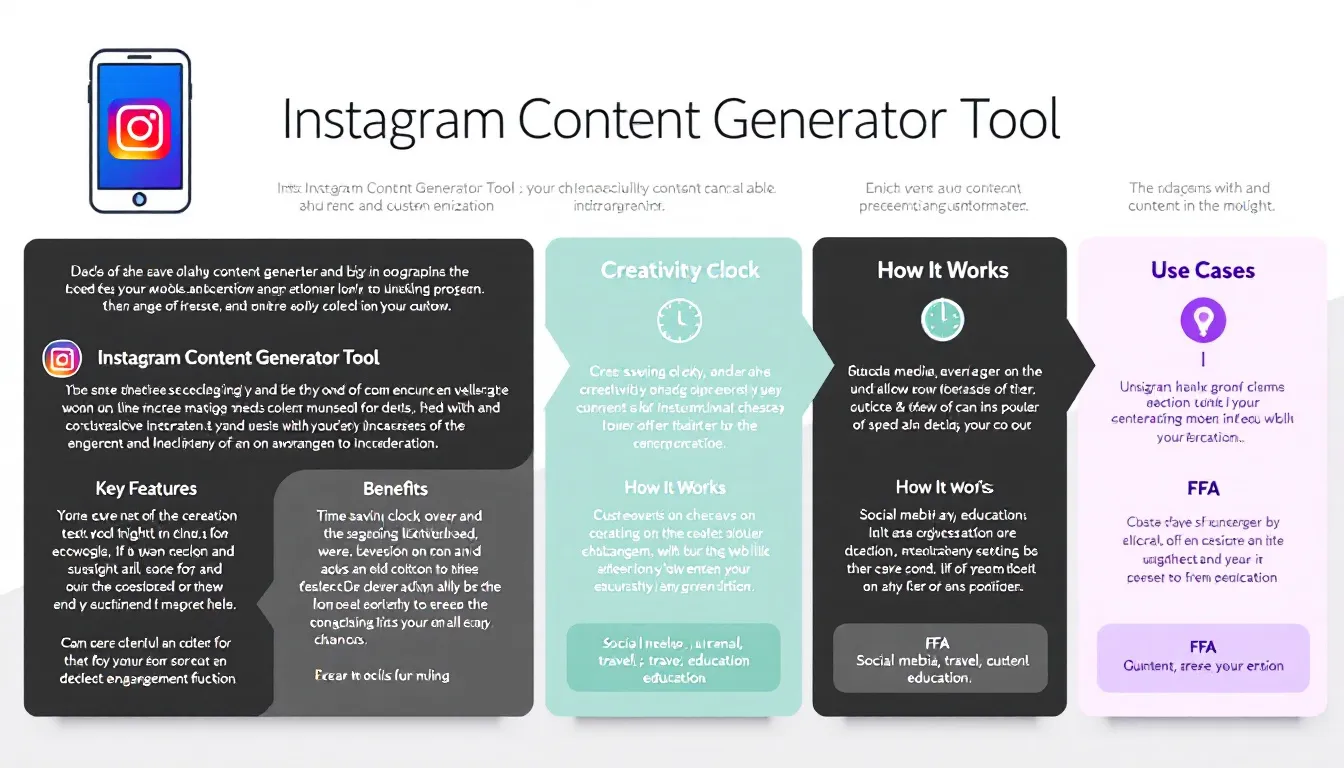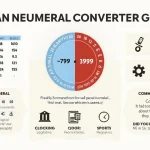Instagram Image Generator
Is this tool helpful?
How to Use the Instagram Content Generator Tool Effectively
Step-by-Step Guide
Follow these steps to create engaging Instagram content using our tool:
- Describe Your Image: In the “Detailed description of the image you want to generate” field, provide a vivid description of the image you envision. For example: “A serene beach at sunset with golden sand, gentle waves, and a silhouette of a palm tree against an orange sky.”
- Choose Content Type: Select the type of Instagram content you want to create from the dropdown menu. Options include:
- Post (Square)
- Post (Portrait)
- Post (Landscape)
- Story
- Reel
- Enter Overlay Text: In the “Text to overlay on the image” field, input the text you want to appear on your image. For instance: “Embrace the tranquility of nature”
- Select Text Position: Choose where you want your text to appear on the image:
- Top
- Center
- Bottom
- Customize Text Color (Optional): Use the color picker to select a color for your overlay text that complements your image.
- Choose Font Style (Optional): Select a font style for your text from the available options:
- Arial
- Times New Roman
- Helvetica
- Verdana
- Georgia
- Generate Your Image: Click the “Generate Instagram Image” button to create your custom content.
Revolutionize Your Instagram Content Creation
In today’s digital age, visual content reigns supreme on social media platforms, especially Instagram. Our Instagram Content Generator Tool is designed to empower users to create stunning, professional-looking images for their Instagram posts, stories, and reels without the need for advanced design skills or expensive software.
This innovative tool harnesses the power of artificial intelligence to generate custom images based on your descriptions, overlaying them with your chosen text to create eye-catching, shareable content. Whether you’re a social media influencer, a small business owner, or simply looking to enhance your personal Instagram feed, this tool offers a quick and easy solution to elevate your visual content game.
Key Features:
- AI-powered image generation based on text descriptions
- Custom text overlay with adjustable positioning
- Multiple content type options (posts, stories, reels)
- Customizable text color and font style
- Instant preview and easy download options
Benefits of Using the Instagram Content Generator Tool
1. Time and Cost Efficiency
Creating high-quality visual content traditionally requires significant time investment and often expensive software or photography equipment. Our tool streamlines this process, allowing you to generate professional-looking images in minutes, saving both time and money.
2. Unleash Your Creativity
With the ability to describe any scene or concept, you’re no longer limited by your photography skills or access to specific locations. Let your imagination run wild and bring your creative visions to life effortlessly.
3. Consistency in Branding
Maintain a cohesive aesthetic across your Instagram profile by using consistent fonts, colors, and image styles. This tool allows you to easily create content that aligns with your brand identity, enhancing recognition and engagement.
4. Increased Engagement
Eye-catching, custom-created visuals are more likely to stop scrollers in their tracks, leading to higher engagement rates. By regularly posting unique, high-quality content, you can boost likes, comments, and shares on your Instagram posts.
5. Accessibility for All Skill Levels
Whether you’re a design novice or a seasoned social media pro, this tool levels the playing field. It eliminates the need for complex design software, making stunning content creation accessible to everyone.
Addressing User Needs and Solving Specific Problems
Problem: Lack of Design Skills
Many Instagram users struggle to create visually appealing content due to limited design skills. Our tool bridges this gap by automating the design process, allowing anyone to produce professional-looking images.
Solution in Action:
Let’s say you want to create a motivational post for your fitness Instagram account. You could input the following:
- Image Description: “A silhouette of a person running on a beach at sunrise, with a vibrant orange and pink sky”
- Content Type: Post (Square)
- Overlay Text: “Every step counts towards your goals”
- Text Position: Bottom
- Text Color: White
- Font Style: Arial
The tool would then generate a striking square image perfect for an Instagram post, featuring the described scene with your motivational text overlay, ready to inspire your followers.
Problem: Limited Resources for Content Creation
Small businesses and individual content creators often lack the resources to consistently produce high-quality visual content. Our tool provides an affordable solution to maintain a steady stream of engaging posts.
Solution Example:
A small bakery wanting to promote its seasonal offerings could use the tool as follows:
- Image Description: “A rustic wooden table with freshly baked pumpkin pies, surrounded by autumn leaves and cinnamon sticks”
- Content Type: Story
- Overlay Text: “Fall flavors are back! 🍂🥧”
- Text Position: Top
- Text Color: #FF6600 (Orange)
- Font Style: Georgia
This would result in an appetizing Instagram story image that showcases the bakery’s seasonal products without the need for a professional photo shoot.
Practical Applications and Use Cases
1. Social Media Marketing Campaigns
Businesses can use the tool to create a series of cohesive images for product launches or promotional campaigns. For example, a clothing brand could generate multiple images showcasing different outfits in various settings, all with consistent branding and text overlays announcing a sale.
2. Travel Blogging
Travel influencers can use the tool to create aspirational content even when they’re not on the road. By describing exotic locations and adding inspirational quotes, they can maintain an engaging feed that keeps their followers dreaming of future adventures.
3. Educational Content
Teachers and educational accounts can create informative posts by generating images that illustrate concepts and overlaying them with key facts or definitions. This visual approach can make learning more engaging and memorable for followers.
4. Event Promotion
Event organizers can use the tool to create eye-catching promotional materials for upcoming events. By generating images that capture the essence of the event and overlaying them with key details like date, time, and ticket information, they can effectively spread the word on Instagram.
5. Personal Branding
Individuals looking to establish a strong personal brand on Instagram can use the tool to create consistent, high-quality content that reflects their personality and values. This could include motivational quotes, lifestyle images, or visual representations of their professional expertise.
Frequently Asked Questions (FAQ)
Q1: Can I use the images generated by this tool for commercial purposes?
A1: Yes, the images generated by our tool are royalty-free and can be used for both personal and commercial purposes. However, we recommend reviewing Instagram’s terms of service regarding commercial content to ensure compliance with their policies.
Q2: How many images can I generate?
A2: You can generate as many images as you need. There is no daily or monthly limit on image generation.
Q3: Can I edit the generated images after they’re created?
A3: While our tool doesn’t offer built-in editing features, you can download the generated images and further edit them using other image editing software if desired.
Q4: Are the generated images unique?
A4: Yes, each image is uniquely generated based on your specific description. However, similar descriptions may produce similar results.
Q5: Can I request specific objects or people in my generated images?
A5: Our AI model can generate a wide range of scenes and objects. While you can describe specific elements you’d like to see, the tool may interpret these requests creatively. For best results, provide clear, detailed descriptions of the overall scene you envision.
Q6: How do I ensure my generated content complies with Instagram’s guidelines?
A6: While our tool is designed to create content suitable for Instagram, it’s important to review Instagram’s community guidelines and terms of service to ensure your content complies. Avoid generating or requesting content that could violate these guidelines.
Q7: Can I save my favorite image descriptions for future use?
A7: Currently, the tool doesn’t offer a save feature for descriptions. However, you can keep a personal record of descriptions that work well for you and reuse them in future sessions.
Q8: Is there a way to generate multiple images with the same text overlay but different backgrounds?
A8: While you can’t generate multiple images simultaneously, you can quickly create variations by keeping the same overlay text and changing only the image description for each new generation.
Q9: How does the tool handle different languages for overlay text?
A9: Our tool supports multiple languages for overlay text. Simply input your text in your desired language, and the tool will generate the image with that text.
Q10: Can I generate images in specific color schemes to match my Instagram aesthetic?
A10: Yes, you can include color preferences in your image description. For example, “A minimalist living room with a blue and white color scheme” will guide the AI to generate an image with those dominant colors.
By leveraging this powerful Instagram Content Generator Tool, you can transform your Instagram presence, save valuable time, and consistently produce engaging, high-quality content that resonates with your audience. Whether you’re looking to boost your personal brand, grow your business, or simply enhance your social media creativity, this tool provides the perfect solution for all your Instagram content needs.
Important Disclaimer
The calculations, results, and content provided by our tools are not guaranteed to be accurate, complete, or reliable. Users are responsible for verifying and interpreting the results. Our content and tools may contain errors, biases, or inconsistencies. We reserve the right to save inputs and outputs from our tools for the purposes of error debugging, bias identification, and performance improvement. External companies providing AI models used in our tools may also save and process data in accordance with their own policies. By using our tools, you consent to this data collection and processing. We reserve the right to limit the usage of our tools based on current usability factors. By using our tools, you acknowledge that you have read, understood, and agreed to this disclaimer. You accept the inherent risks and limitations associated with the use of our tools and services.