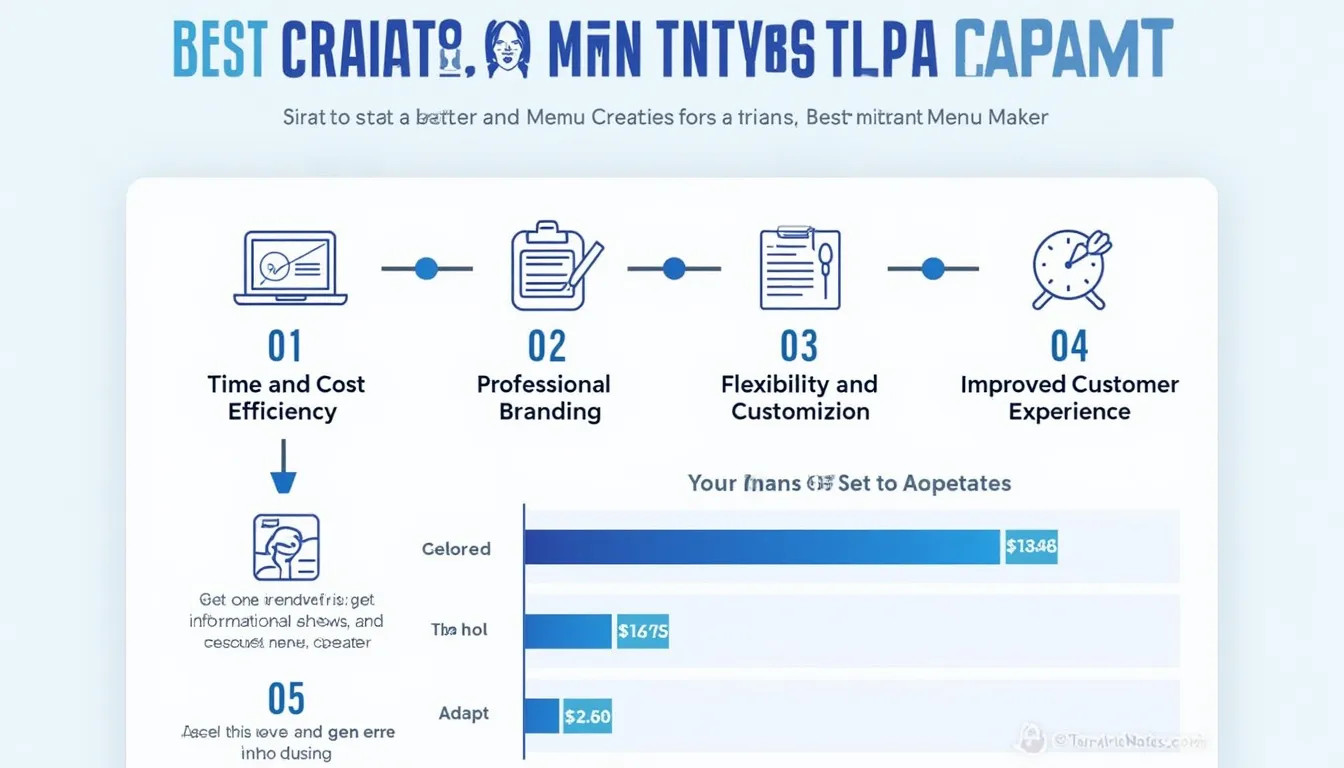Is this tool helpful?
How to Use the Instant Menu Maker Effectively
Our Instant Menu Maker for Restaurants is designed to simplify the process of creating and updating attractive menus for your establishment. Follow these steps to make the most of this user-friendly tool:
- Enter Restaurant Information: Begin by providing your restaurant’s name and a brief description of its cuisine and atmosphere in the first text area. This sets the tone for your menu and helps create a cohesive brand image.
- List Menu Sections and Items: In the second text area, organize your menu by sections (e.g., Appetizers, Main Courses, Desserts) and list the items under each section. Use a clear, hierarchical structure for easy readability.
- Add Special Features: If applicable, enter any special promotions, chef’s recommendations, or unique offerings in the designated field. This helps highlight your restaurant’s distinctive features.
- Include Additional Notes: Use the final text area to provide any specific design requests or extra information you’d like incorporated into your menu.
- Generate the Menu: Click the “Create Menu” button to process your input and generate an attractive, well-organized menu.
- Review and Copy: Once generated, review your menu in the results section. If satisfied, use the “Copy to Clipboard” button to easily transfer the content for further use or editing.
Introduction to the Instant Menu Maker
In today’s fast-paced restaurant industry, having an up-to-date, visually appealing menu is crucial for attracting and retaining customers. The Instant Menu Maker for Restaurants is a powerful, template-based tool designed to streamline the process of creating and updating menus for restaurants, cafes, and other food service establishments.
This innovative tool addresses the common challenges faced by restaurant owners and managers when it comes to menu creation:
- Time constraints in designing and updating menus
- Lack of design skills or resources
- Need for consistent branding across menu iterations
- Difficulty in quickly adapting menus for seasonal changes or special events
By providing a user-friendly interface and customizable templates, the Instant Menu Maker empowers restaurant owners to create professional-looking menus quickly and efficiently, without the need for extensive design knowledge or expensive software.
Benefits of Using the Instant Menu Maker
1. Time and Cost Efficiency
Creating a menu from scratch can be a time-consuming and potentially expensive process, especially if you’re hiring a professional designer. The Instant Menu Maker significantly reduces both time and costs associated with menu creation, allowing you to:
- Generate menus in minutes rather than hours or days
- Eliminate the need for expensive design software or services
- Quickly update menus to reflect changes in offerings or pricing
2. Professional and Consistent Branding
Maintaining a consistent brand image is crucial for restaurants. The Instant Menu Maker helps you achieve this by:
- Providing professionally designed templates that can be customized to match your brand
- Ensuring consistency across different menu versions (e.g., dine-in, takeout, special events)
- Allowing for easy incorporation of your restaurant’s logo and color scheme
3. Flexibility and Customization
Every restaurant is unique, and your menu should reflect that. The Instant Menu Maker offers:
- Customizable sections to accommodate various menu structures
- Options to highlight specials, promotions, or chef’s recommendations
- The ability to add personalized notes or design preferences
4. Improved Customer Experience
A well-designed menu can significantly enhance the dining experience. The Instant Menu Maker contributes to this by:
- Creating clear, easy-to-read menu layouts
- Allowing for enticing descriptions of dishes
- Providing a professional appearance that instills confidence in your establishment
5. Adaptability to Market Changes
The restaurant industry is dynamic, with changing trends and seasonal variations. The Instant Menu Maker helps you stay agile by:
- Enabling quick updates to reflect seasonal menu changes
- Allowing for easy addition of new items or removal of discontinued dishes
- Facilitating the creation of special menus for holidays or events
Addressing User Needs and Solving Specific Problems
Problem: Time-Consuming Menu Updates
Many restaurant owners struggle with the time it takes to update their menus, especially when making frequent changes due to seasonality or ingredient availability.
Solution:
The Instant Menu Maker allows for quick and easy updates. For example, if you need to add a new seasonal dish:
- Open the Instant Menu Maker
- Locate the appropriate section in the “Menu Sections” field
- Add the new item to the list
- Click “Create Menu” to generate an updated version
This process can be completed in just a few minutes, saving hours of work compared to traditional menu design methods.
Problem: Lack of Design Skills
Not all restaurant owners have the design skills necessary to create an attractive, professional-looking menu.
Solution:
The Instant Menu Maker uses pre-designed templates that ensure a polished look. Users simply need to input their content, and the tool takes care of the layout and design elements. For instance:
- Input: “The Cozy Corner Café – A charming neighborhood spot offering fresh, locally-sourced comfort food in a relaxed atmosphere.”
- Result: The tool will use this description to set an appropriate tone and style for the menu, perhaps incorporating warm colors and a casual font to match the café’s ambiance.
Problem: Inconsistent Branding Across Different Menus
Restaurants often struggle to maintain consistent branding across various menu types (e.g., lunch, dinner, catering).
Solution:
The Instant Menu Maker maintains consistency by using the same template and design elements across all menu types. For example:
- Create a lunch menu using the tool
- Save the generated content
- Use the same template to create a dinner menu, ensuring consistent branding
- Repeat for other menu types as needed
Problem: Difficulty Highlighting Specials or Promotions
Many restaurants struggle to effectively showcase their special offerings or promotions within their regular menu.
Solution:
The Instant Menu Maker includes a dedicated field for specials and promotions. For instance:
- Input: “Weekly Special: Farm-Fresh Tomato Basil Soup – $5.99”
- Result: The tool will prominently display this special offer in a way that catches the customer’s eye, potentially using a different color or font to make it stand out.
Practical Applications and Use Cases
1. Seasonal Menu Updates
Many restaurants adjust their menus seasonally to take advantage of fresh, local ingredients. The Instant Menu Maker simplifies this process:
- Summer Menu Update:
- Remove winter comfort foods like hearty stews
- Add summer salads and light, refreshing dishes
- Update the “Specials” section with seasonal fruit desserts
- Generate the new menu in minutes
2. Creating Special Event Menus
Restaurants often need unique menus for special events or holidays. The Instant Menu Maker facilitates this:
- Valentine’s Day Menu:
- Create a new menu with romantic-themed section names
- Add special couples’ dishes and desserts
- Include a “Chef’s Special” romantic tasting menu
- Generate a beautifully designed menu for the occasion
3. Launching a New Restaurant
For new restaurants, creating the first menu can be daunting. The Instant Menu Maker simplifies this process:
- New Italian Restaurant Launch:
- Input restaurant name and concept: “Bella Cucina – Authentic Italian cuisine in a rustic, family-friendly setting”
- Add menu sections: Antipasti, Primi, Secondi, Dolci
- List dishes under each section
- Include a note about house-made pasta and imported Italian ingredients
- Generate a professional menu that sets the tone for the new establishment
4. Creating Multiple Menu Types
Restaurants often need different menus for various purposes. The Instant Menu Maker can handle this efficiently:
- Multi-Menu Creation:
- Generate a full dine-in menu
- Create a condensed takeout menu by removing certain items
- Develop a separate drinks menu for the bar
- Design a special catering menu for events
5. Quick Price Updates
When ingredient costs fluctuate, restaurants need to adjust their prices. The Instant Menu Maker makes this process quick and easy:
- Price Adjustment:
- Open the existing menu in the tool
- Update prices for affected items
- Generate a new menu with updated pricing
- Quickly implement the changes across all menu formats
Frequently Asked Questions (FAQ)
1. How often can I update my menu using the Instant Menu Maker?
You can update your menu as frequently as needed. The tool is designed for quick and easy updates, allowing you to make changes daily, weekly, or as often as your business requires.
2. Can I save multiple versions of my menu?
While the Instant Menu Maker doesn’t have a built-in save function, you can easily copy the generated menu content and save it in a separate document. This allows you to keep multiple versions for different purposes or seasons.
3. Is it possible to include images in my menu using this tool?
The current version of the Instant Menu Maker focuses on text-based menu creation. While it doesn’t support direct image uploads, you can include notes about where you’d like images placed, and add them later using other design tools.
4. Can I use custom fonts or colors with the Instant Menu Maker?
The tool uses a set of professional, restaurant-appropriate fonts and colors. While you can’t upload custom fonts, you can include notes about your color preferences in the “Additional Notes” section, which can be taken into account during the menu generation process.
5. Is the Instant Menu Maker suitable for all types of restaurants?
Yes, the Instant Menu Maker is designed to be versatile and can accommodate a wide range of restaurant types, from casual cafes to fine dining establishments. The customizable sections and additional notes feature allow you to tailor the menu to your specific needs.
6. How does the Instant Menu Maker handle special dietary information?
You can include dietary information (such as vegetarian, vegan, gluten-free options) in your menu item descriptions or create separate sections for special dietary needs. The tool’s flexible format allows you to organize this information in a way that best suits your restaurant.
7. Can I use the Instant Menu Maker for digital menus?
While the tool primarily generates content for print menus, the output can easily be adapted for digital use. You can copy the generated content and use it as a basis for your website menu or digital menu boards.
8. How does the Instant Menu Maker ensure my menu looks professional?
The tool uses professionally designed templates and layouts that are optimized for readability and visual appeal. By inputting your content into these pre-designed structures, you ensure a polished, professional look for your menu.
9. Can I collaborate with others on menu creation using this tool?
While the Instant Menu Maker doesn’t have built-in collaboration features, you can easily share the generated menu content with team members for review and feedback. Simply copy the content and share it via your preferred communication method.
10. Is there a limit to how many items I can include in my menu?
The Instant Menu Maker is designed to accommodate menus of various sizes. However, for optimal readability and design, it’s generally recommended to keep your menu concise and focused. If you have an extensive menu, consider creating separate menus for different meal times or sections of your restaurant.
Please note that while we strive for accuracy and reliability, we cannot guarantee that the Instant Menu Maker or its results are always correct, complete, or reliable. Our content and tools may have mistakes, biases, or inconsistencies. Always review and verify the generated content before finalizing your menu.
Conclusion: Revolutionize Your Menu Creation Process
The Instant Menu Maker for Restaurants is a game-changing tool that addresses the common challenges faced by restaurant owners and managers in creating and updating their menus. By offering a user-friendly, efficient, and professional solution, this tool empowers you to:
- Save valuable time and resources
- Maintain consistent branding across all your menus
- Quickly adapt to seasonal changes and special events
- Create visually appealing menus that enhance the dining experience
- Stay competitive in the ever-evolving restaurant industry
Don’t let menu creation be a bottleneck in your restaurant operations. Embrace the power of the Instant Menu Maker and transform the way you present your culinary offerings to your customers. Whether you’re launching a new restaurant, updating your seasonal specials, or creating a special event menu, this tool is your key to efficient, professional menu design.
Take the first step towards streamlined menu creation today. Use the Instant Menu Maker for Restaurants and experience the difference it can make in your business. Your perfectly crafted, attractive menu is just a few clicks away!
Important Disclaimer
The calculations, results, and content provided by our tools are not guaranteed to be accurate, complete, or reliable. Users are responsible for verifying and interpreting the results. Our content and tools may contain errors, biases, or inconsistencies. We reserve the right to save inputs and outputs from our tools for the purposes of error debugging, bias identification, and performance improvement. External companies providing AI models used in our tools may also save and process data in accordance with their own policies. By using our tools, you consent to this data collection and processing. We reserve the right to limit the usage of our tools based on current usability factors. By using our tools, you acknowledge that you have read, understood, and agreed to this disclaimer. You accept the inherent risks and limitations associated with the use of our tools and services.