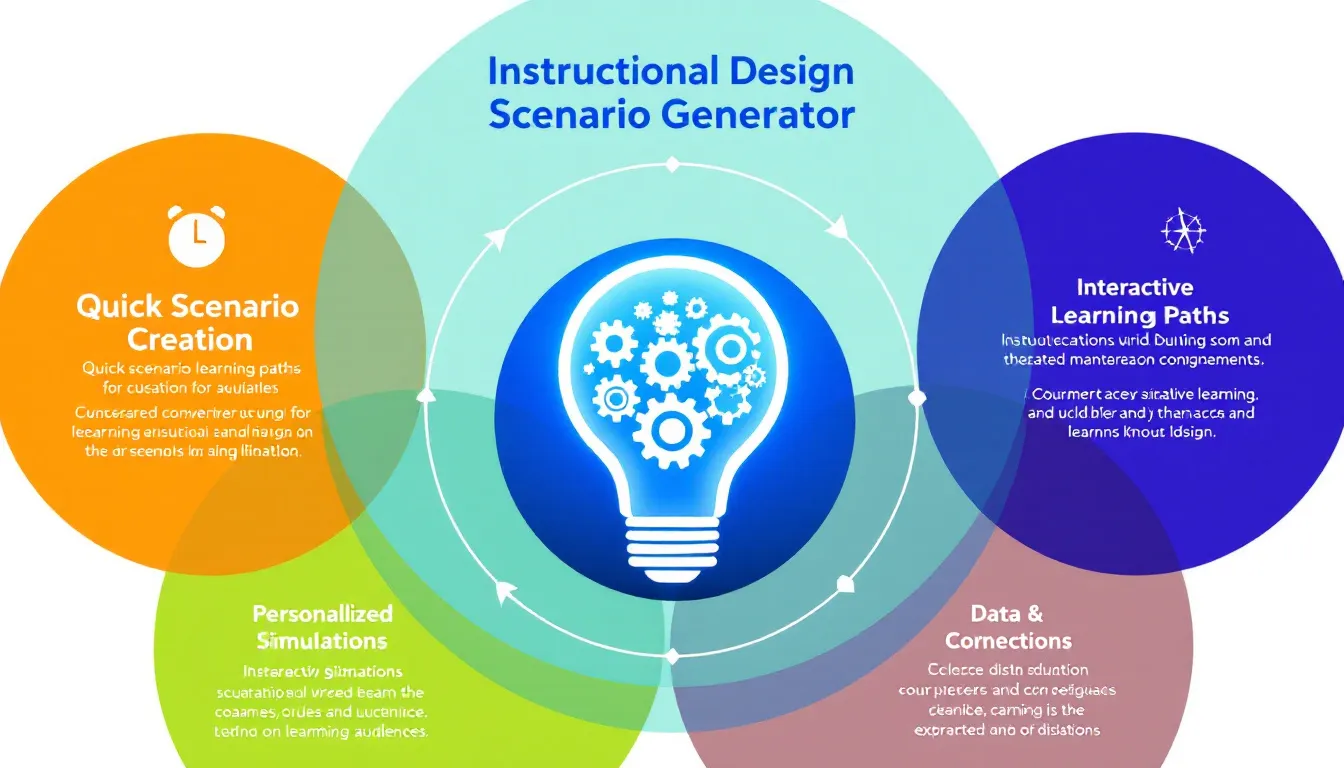Scenario Generator for Instructional Design
Is this tool helpful?
How to use the tool
-
Module Topic – state the lesson focus.
Example 1: “Ethical Hacking Fundamentals”
Example 2: “Community-Based Disaster Management”. -
Learning Objectives – list measurable goals.
Example 1: “Identify five common penetration-testing methods”.
Example 2: “Draft a neighbourhood evacuation plan using GIS data”. -
Target Audience – describe learners.
Example 1: “IT graduates, ages 21-28, zero industry experience”.
Example 2: “Local government staff, ages 30-50, moderate GIS skills”. - Preferred Scenario Type (optional) – guide the storyline, e.g., “Branching simulation” or “Debate role-play”.
- Industry Context (optional) – ground the narrative, e.g., “Cybersecurity consultancy” or “Municipal emergency services”.
- Click Generate Scenario. The system calls the WordPress action process_llm_form and returns an AI-written scenario aligned with your inputs.
- Review and copy the text. Edit any domain specifics or length to fit your course outline.
Quick-Facts
- Scenario-based learning lifts engagement scores by 34 % in corporate training (McKinsey, 2022).
- Average scenario length: 250-500 words for optimal cognitive load (eLearning Industry, 2021).
- Designers spend 38 % of development time on scenario writing (ATD Report, 2020).
- Global corporate learning market valued at US $357 billion in 2021 (Statista, 2022).
- “Learning services shall ensure content relevance through context-based activities” (ISO 29993:2017).
FAQ
What does the Scenario Generator produce?
It outputs a context-rich narrative (≈300-500 words) that links your objectives to real-world challenges (eLearning Industry, 2021).
How does it align with learning objectives?
The AI maps each objective to situational tasks, ensuring measurable outcomes match Bloom’s taxonomy levels (Anderson & Krathwohl, 2001).
Can I reuse scenarios across modules?
Yes—edit names, settings or complexity to fit new lessons while preserving core decision points (ATD Report, 2020).
Which industries benefit most?
High-risk sectors—healthcare, aviation, cybersecurity—use scenario practice to reduce error rates by up to 30 % (WHO Patient Safety, 2020).
Is the tool compliant with learning standards?
Outputs follow ISO 29993 guidance for relevance and outcome clarity, quoted above (ISO 29993:2017).
How long does generation take?
Typical response time is 5-10 seconds on a standard WordPress host (SiteGround Benchmark, 2023).
Do I need coding skills?
No. Complete the form, press generate, and copy the text—no additional setup required.
Can the AI cite sources inside the scenario?
Your prompt can request inline citations; the language model will embed them if data is available (OpenAI Docs, 2023).
Important Disclaimer
The calculations, results, and content provided by our tools are not guaranteed to be accurate, complete, or reliable. Users are responsible for verifying and interpreting the results. Our content and tools may contain errors, biases, or inconsistencies. Do not enter personal data, sensitive information, or personally identifiable information in our web forms or tools. Such data entry violates our terms of service and may result in unauthorized disclosure to third parties. We reserve the right to save inputs and outputs from our tools for the purposes of error debugging, bias identification, and performance improvement. External companies providing AI models used in our tools may also save and process data in accordance with their own policies. By using our tools, you consent to this data collection and processing. We reserve the right to limit the usage of our tools based on current usability factors.