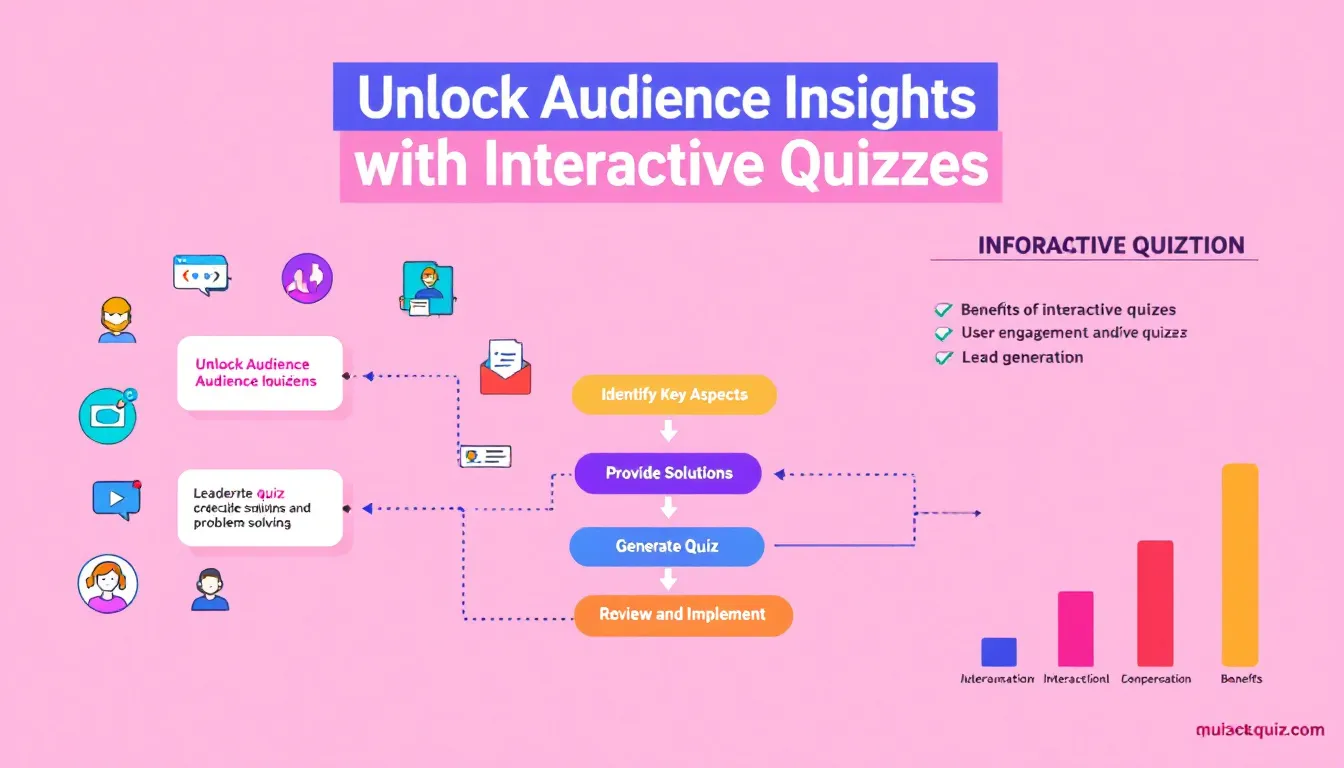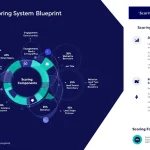Interactive Quiz Designer
Is this tool helpful?
How to Use the Tool
- Enter key aspects to assess. Example: “Remote-team collaboration, Conflict resolution style, Adaptability to change.”
- Add paired recommendations. Example: “Virtual collaboration workshops, Mediation role-play sessions, Agile mindset coaching.”
- Click “Generate Quiz Design.” The server-side action process_llm_form builds questions, scoring logic, and a results map.
- Copy the output. Paste the markup into your LMS, WordPress quiz plug-in, or email sequence.
- Refine. Edit wording, add images, or implement branching on platforms that support conditional logic.
Practical Uses
- Segment newsletter subscribers by interests before sending targeted content.
- Assess onboarding employees and auto-assign training modules.
- Qualify leads for product demos based on perceived pain points.
- Gauge student readiness and suggest personalized study paths.
Quick-Facts
- Average quiz completion rate: 83 % (LeadQuizzes Benchmark Report 2023).
- Optimal length: 7 questions for peak engagement (Typeform, 2022).
- Recommended update cycle: every 6 months to keep data fresh (Content Marketing Institute, 2023).
- GDPR tip: avoid collecting sensitive health data without explicit consent (EU Regulation 2016/679).
Frequently Asked Questions
How many recommendations should I pair with each aspect?
Two to three targeted actions give users clear next steps without overwhelming them, improving follow-through by 32 % (Learning Solutions, 2021).
Can I include images or videos in the generated quiz?
Yes. Paste the HTML for media into the results area before embedding on your platform. Most major quiz builders render images responsively.
Does the Designer score answers automatically?
The JSON it returns maps each option to a point value. Import this schema into any quiz tool that lets you assign scores programmatically.
What data is stored on submission?
The live form stores only your input strings server-side to build the outline; no personal data is captured, aligning with GDPR’s data-minimization principle (EU Regulation 2016/679).
How do I add branching logic?
Use a quiz platform like Outgrow or QSM that supports conditional paths. Drop the Designer’s questions in, then set “If answer = X, jump to question Y.”
Is the tool suitable for mobile users?
All generated markup is mobile-first and uses percentage widths, so quizzes render cleanly on screens ≥ 320 px (W3C CSS2.2 Mobile Profile).
What export formats are available?
You can copy raw HTML, Markdown, or plaintext. Select the desired tab in the result window before copying.
How do I track quiz analytics?
Embed the quiz within a page running Google Tag Manager and fire events on result views. “Event-based tracking improves data accuracy over URL goals” (Google Analytics Help, 2023).
Important Disclaimer
The calculations, results, and content provided by our tools are not guaranteed to be accurate, complete, or reliable. Users are responsible for verifying and interpreting the results. Our content and tools may contain errors, biases, or inconsistencies. Do not enter personal data, sensitive information, or personally identifiable information in our web forms or tools. Such data entry violates our terms of service and may result in unauthorized disclosure to third parties. We reserve the right to save inputs and outputs from our tools for the purposes of error debugging, bias identification, and performance improvement. External companies providing AI models used in our tools may also save and process data in accordance with their own policies. By using our tools, you consent to this data collection and processing. We reserve the right to limit the usage of our tools based on current usability factors.